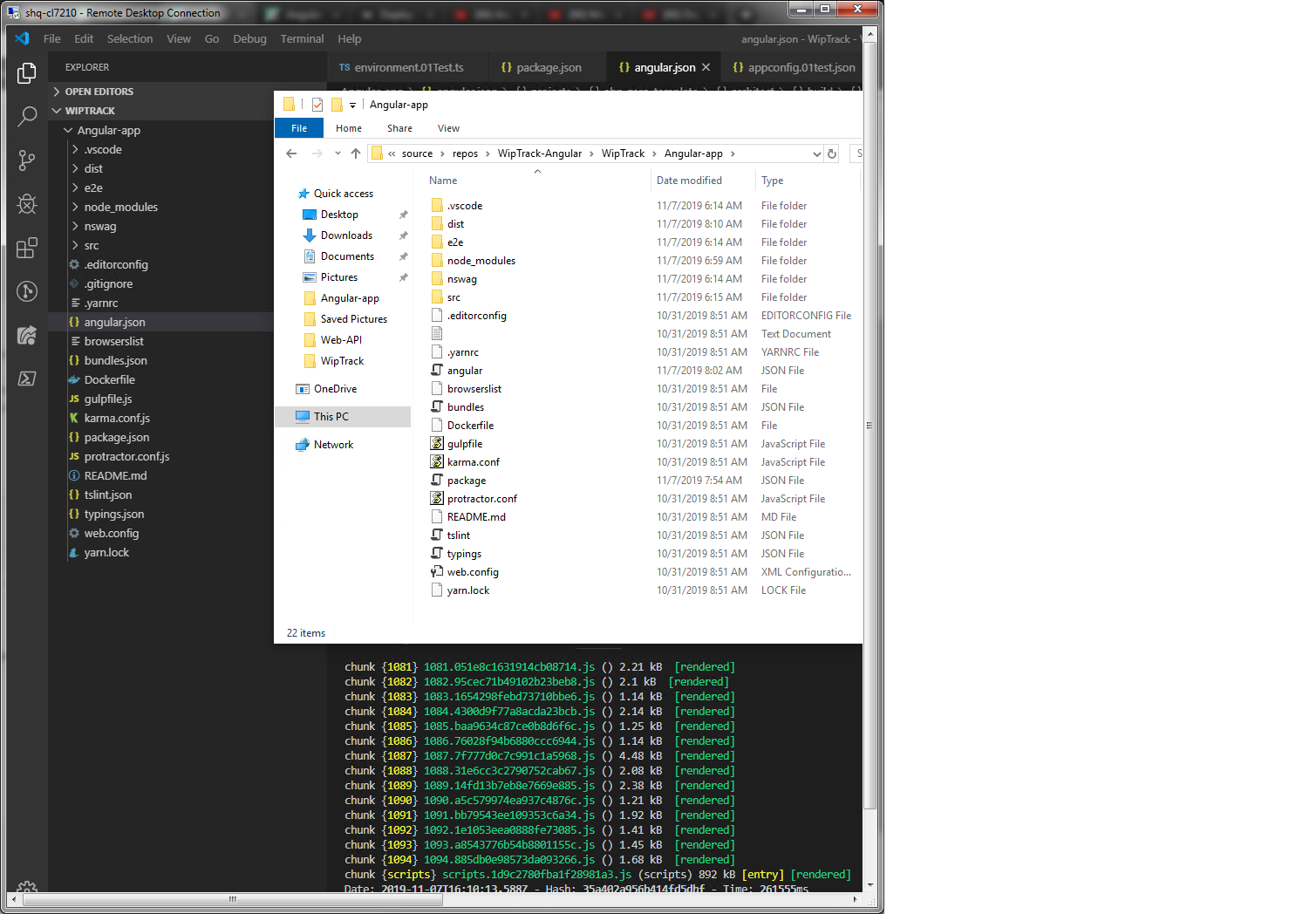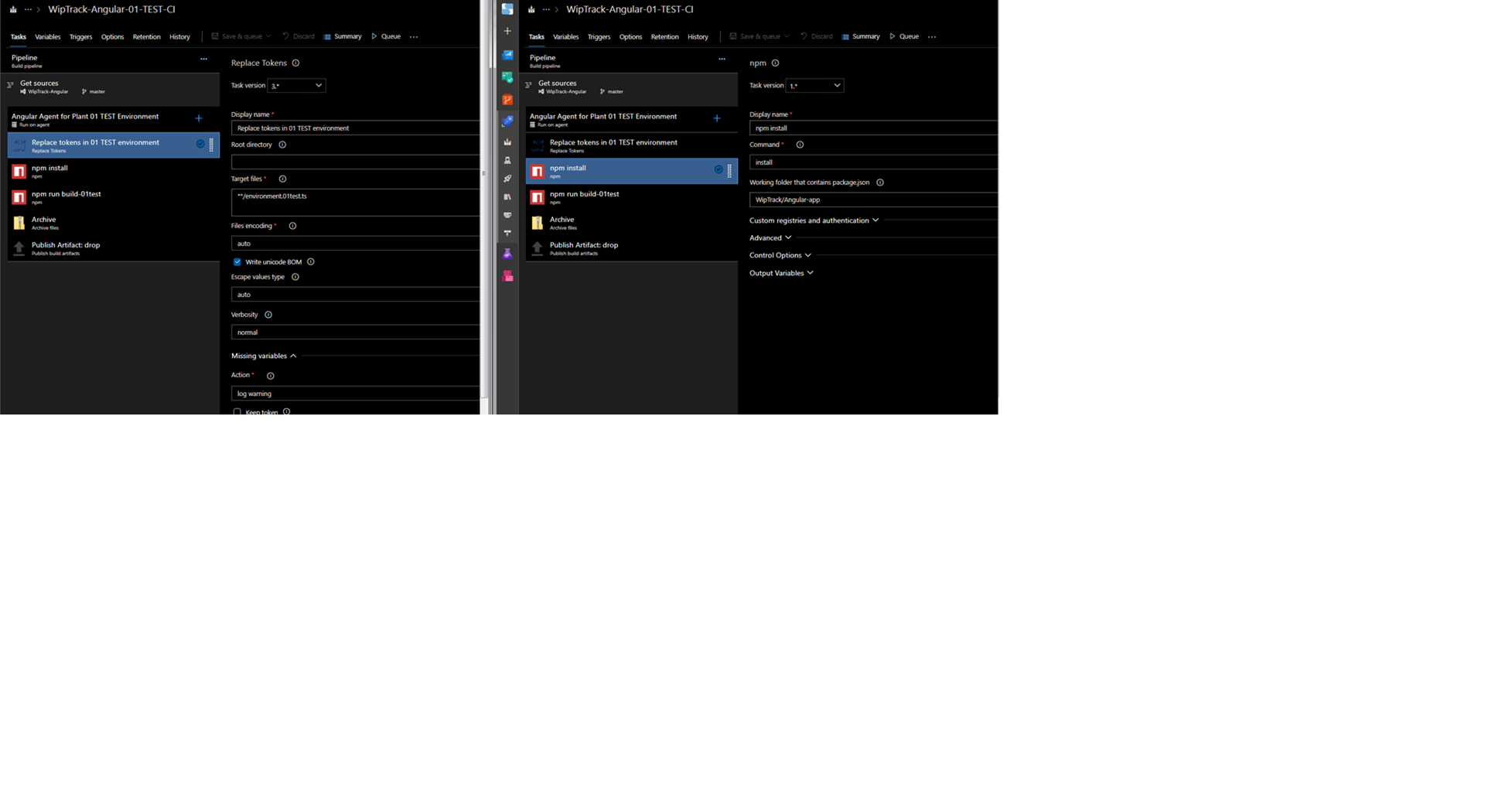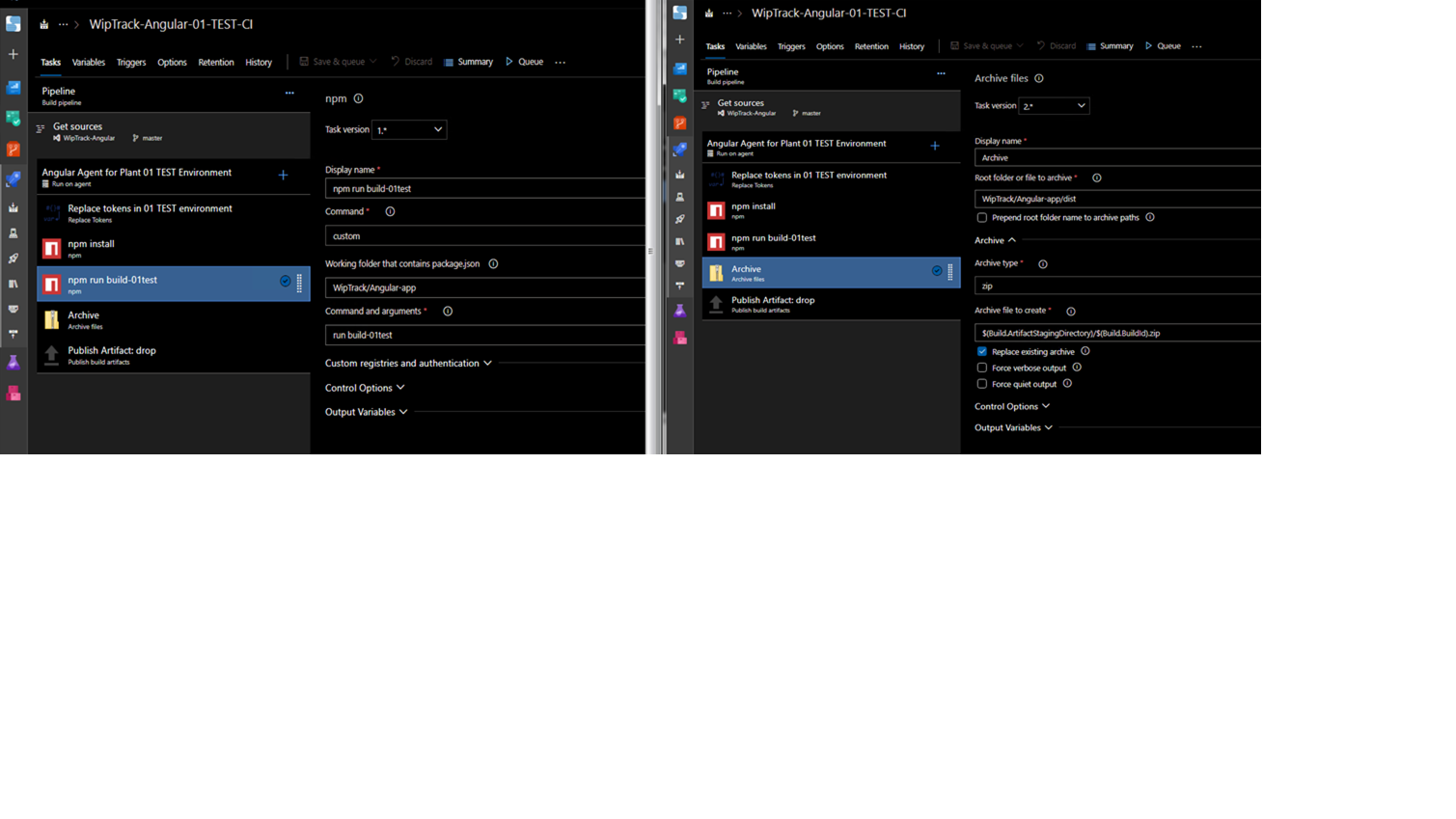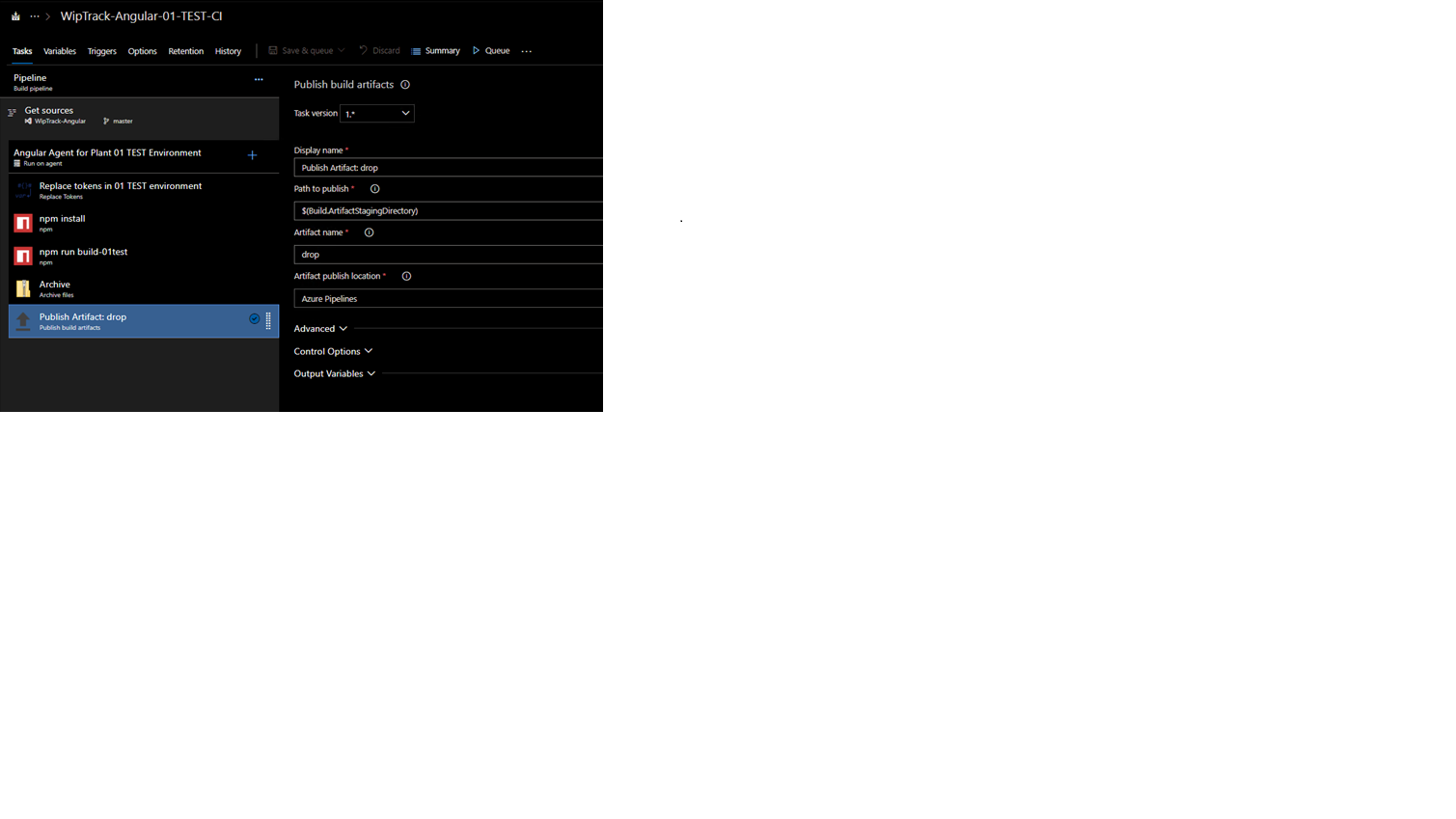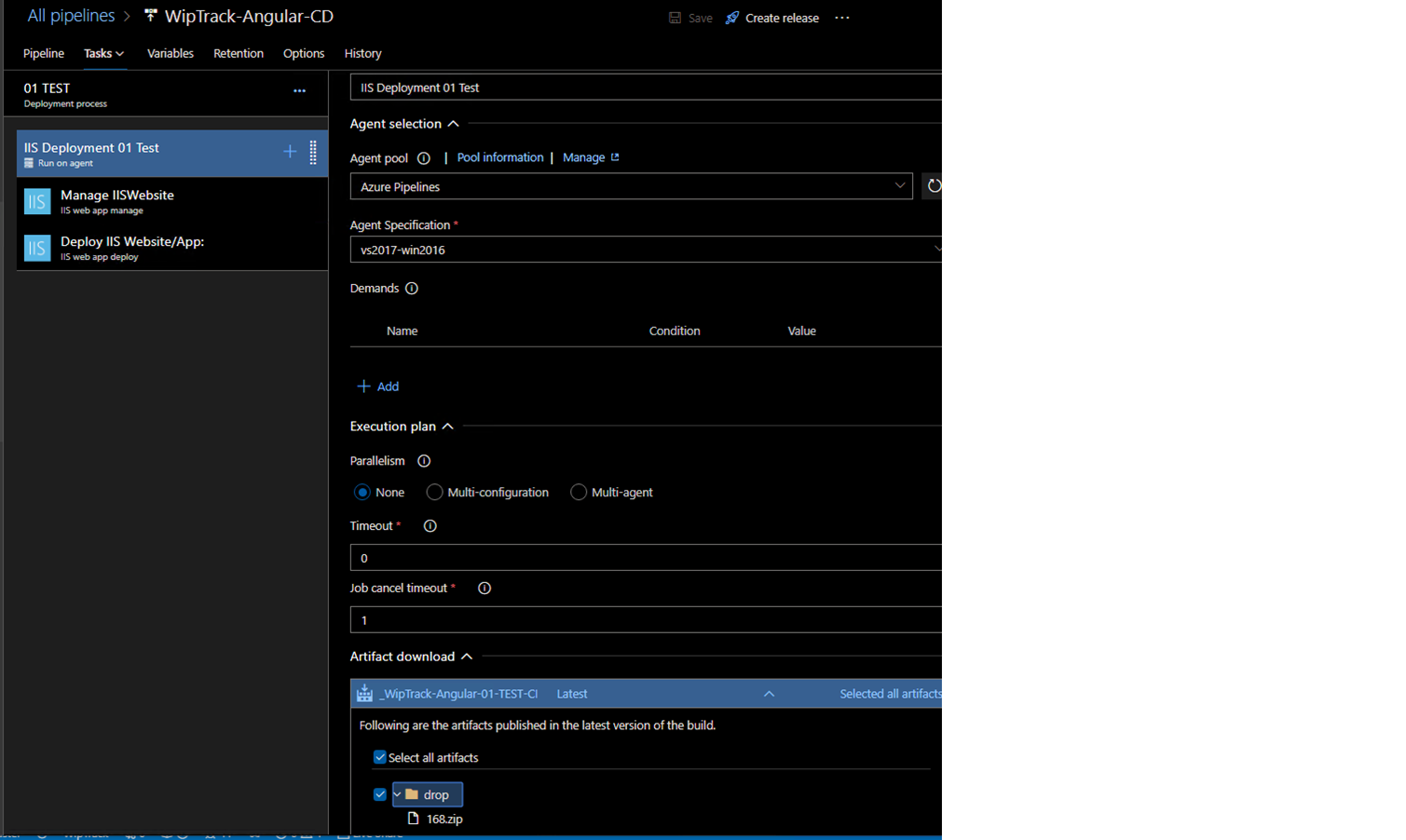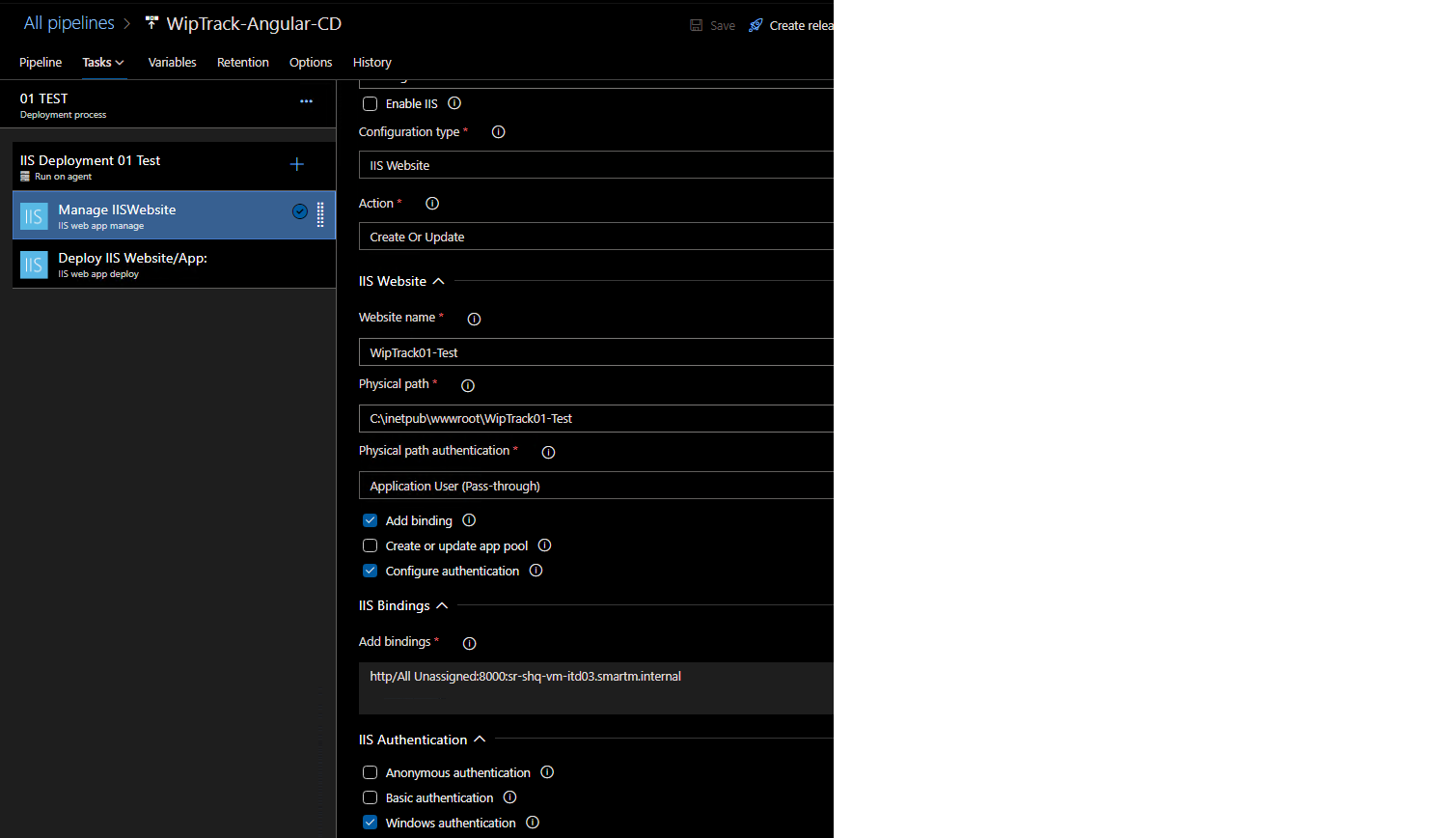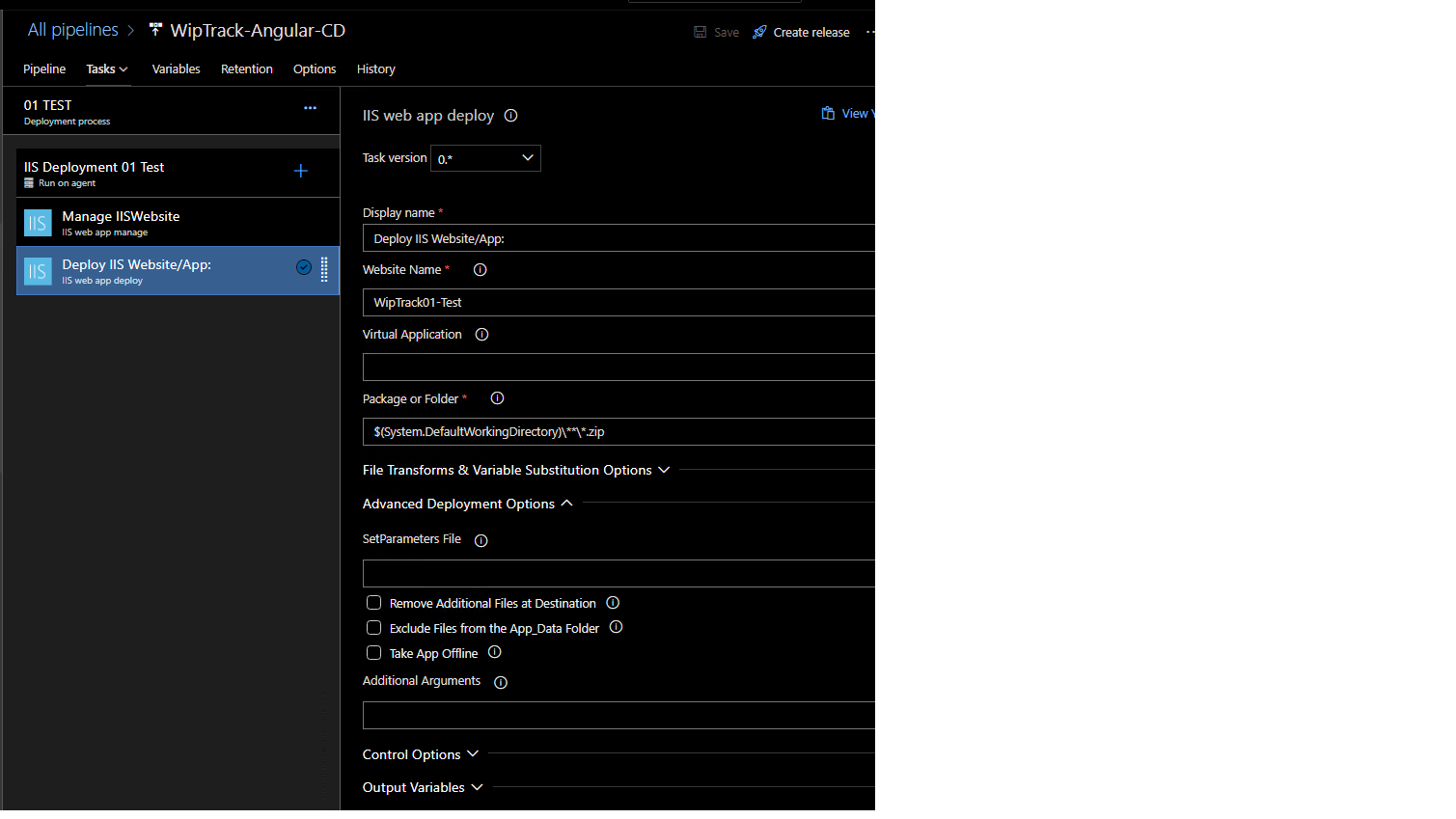Hi,
I notice that when building my project that no dist folder was created in VSC but i see a dist folder in windows file system, so when I push my code up into my repo i see the dist is not there, so when i'm in the CI build shouldn't I be pointing to the path of dist in one of my agent tasks?
I also saw during my CD at the deploy task that there was a lot if information about node_modules (as if it were trying to upload all of them), shouldn't these be ignored? I also never saw these in VSC (again only in my windows file system)
After my CI/CD runs 100% i go to my on-prem IIS and i see that nothing has actually been deployed, there are no files there.
Is there something i'm missing or forgetting to do as I'm new to Angular?
Thanks.
5 Answer(s)
-
0
Hi @ray
- dist folder shouldn't be on your repository. It must be created during publish process when you run "ng build --prod" command.
- node_modules is ignored by default. Have you moved Angular project to somewhere else ? If so, you have to ignore node_modules folder by yourself. If you pushed node_modules to your source control, delete this folder before ignoring it.
Could you share CI/CD commands for publishing your app ?
Thanks,
-
0
-
0
Hi,
All seems fine. If it is still not working for you, we can arrange a remote meeting to help you. Could you send an email to [email protected] to arrange that ?
Thanks,
-
0
Hi ismcagdas
I sent an email info to arrange last week, just waiting on reply.
Thanks.
-
0
We are handling he issue via remote support.