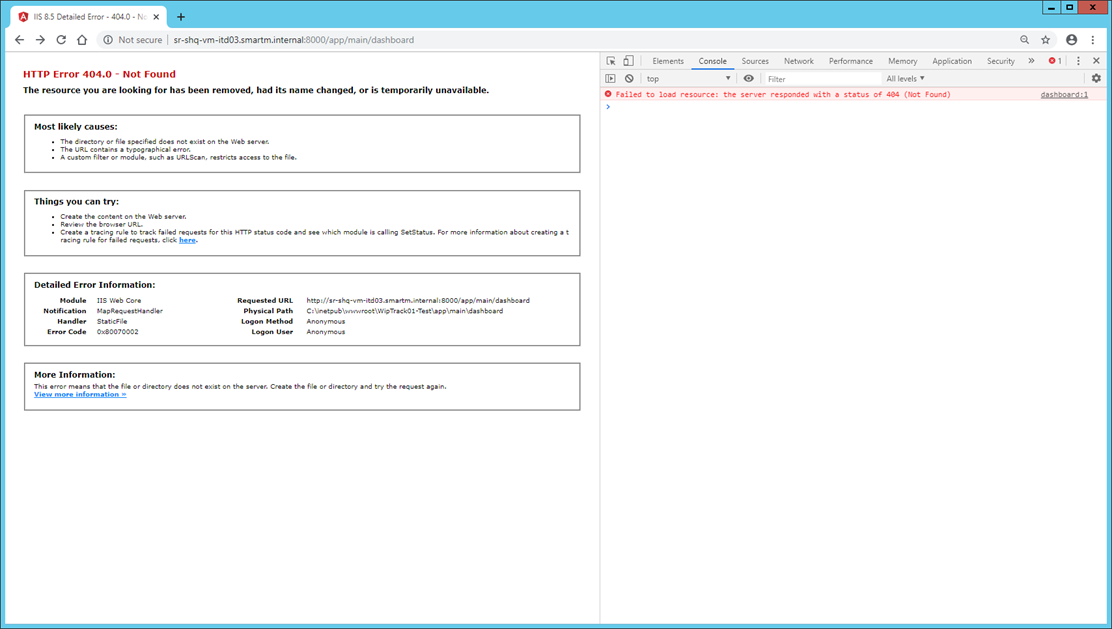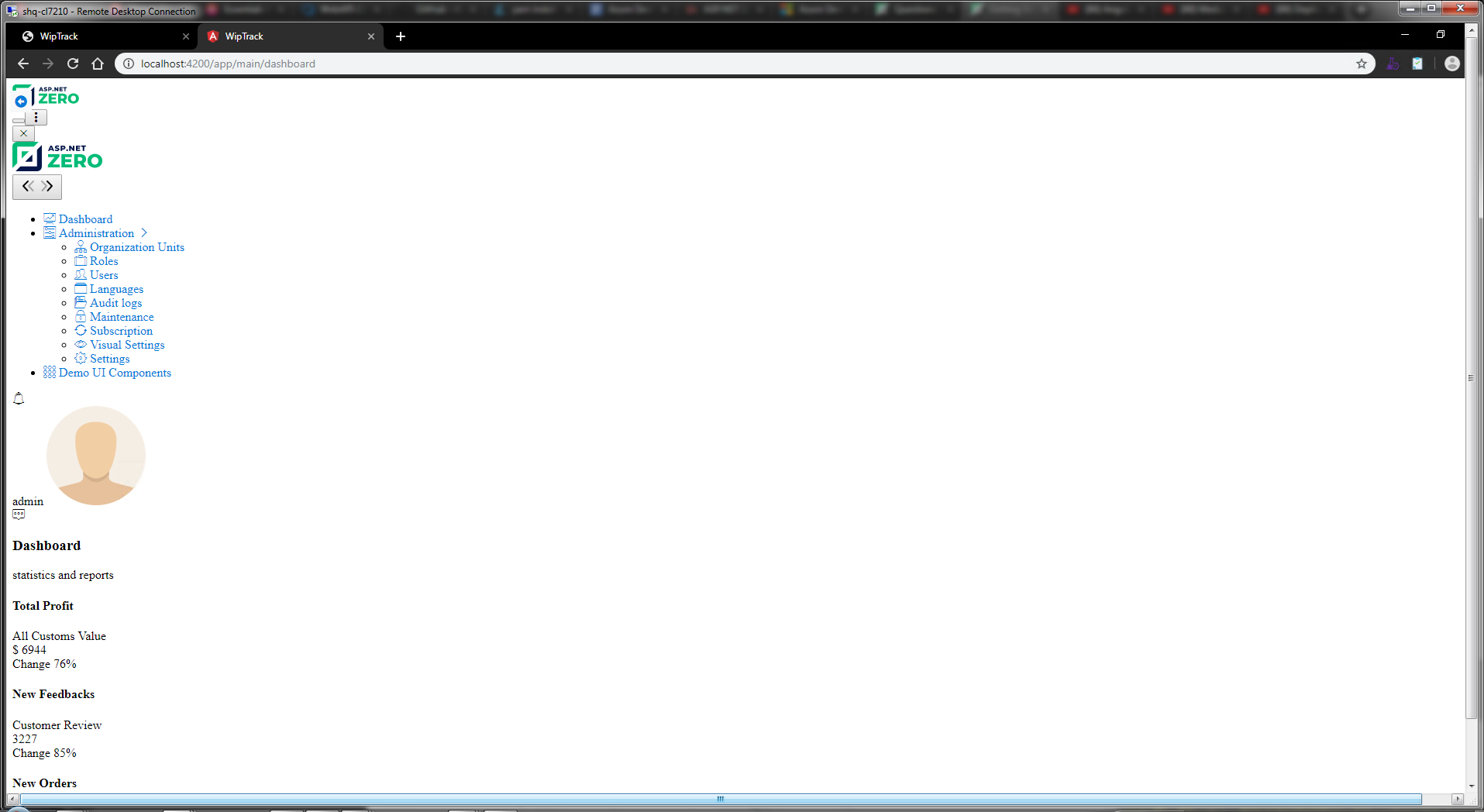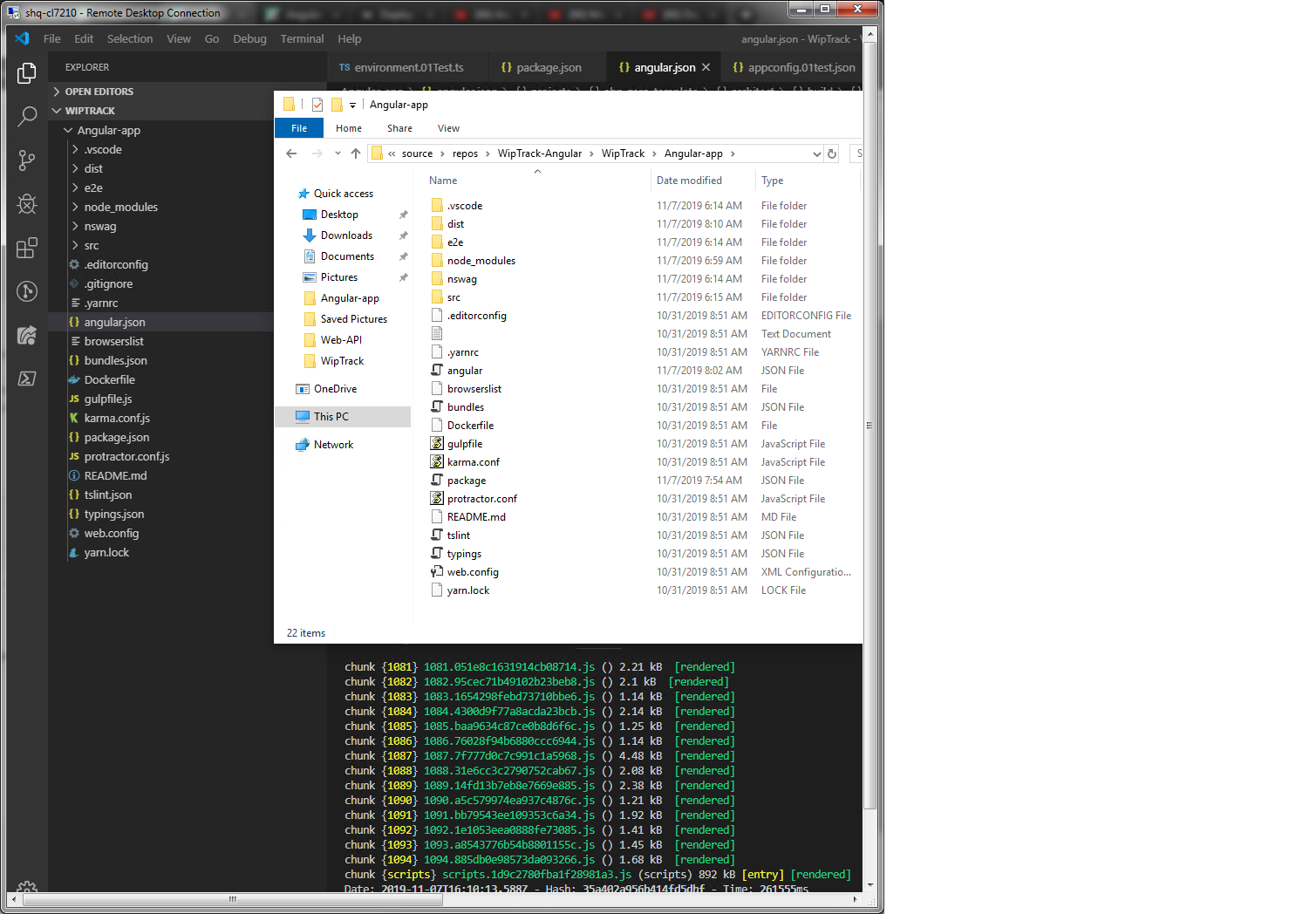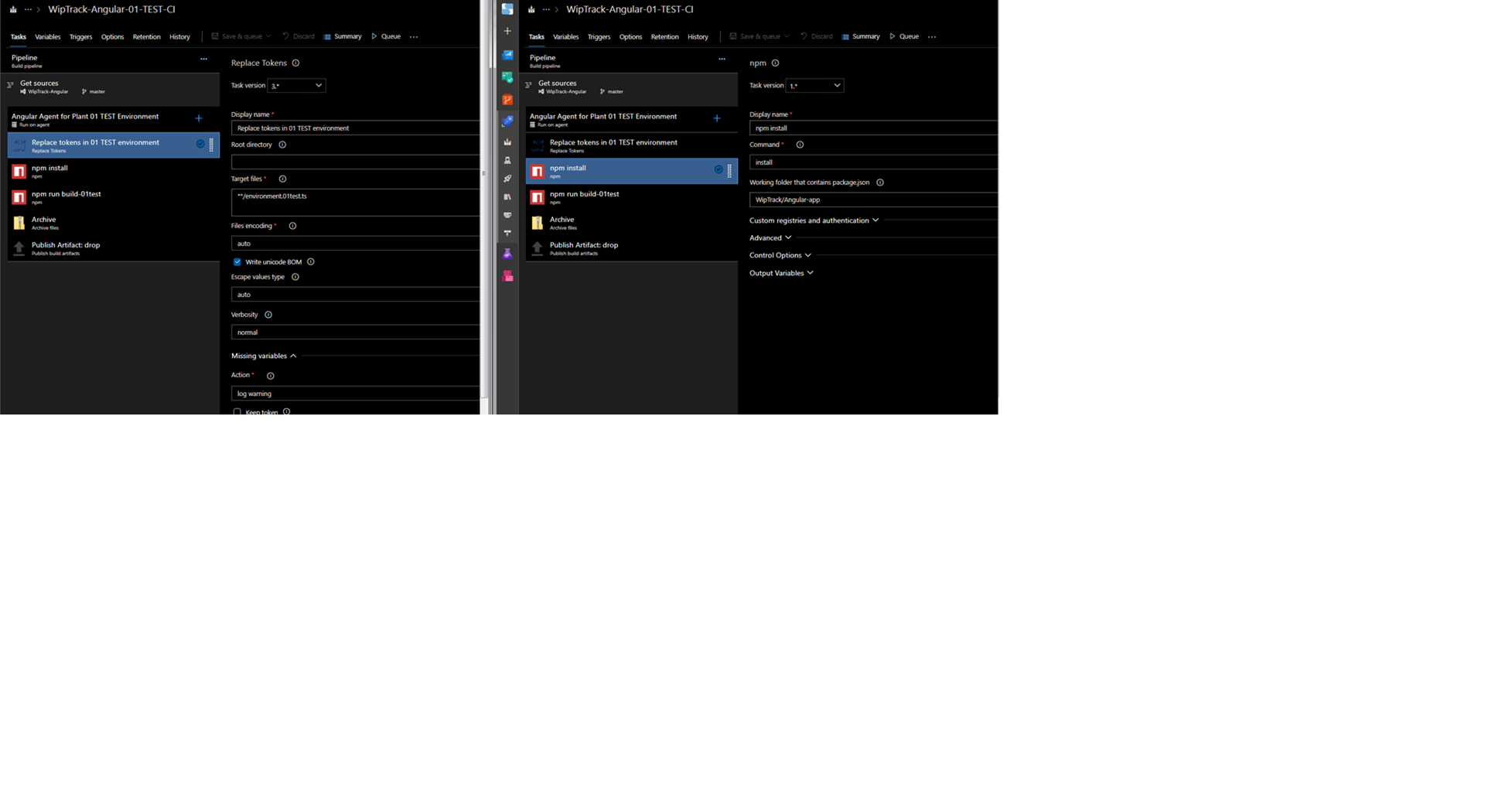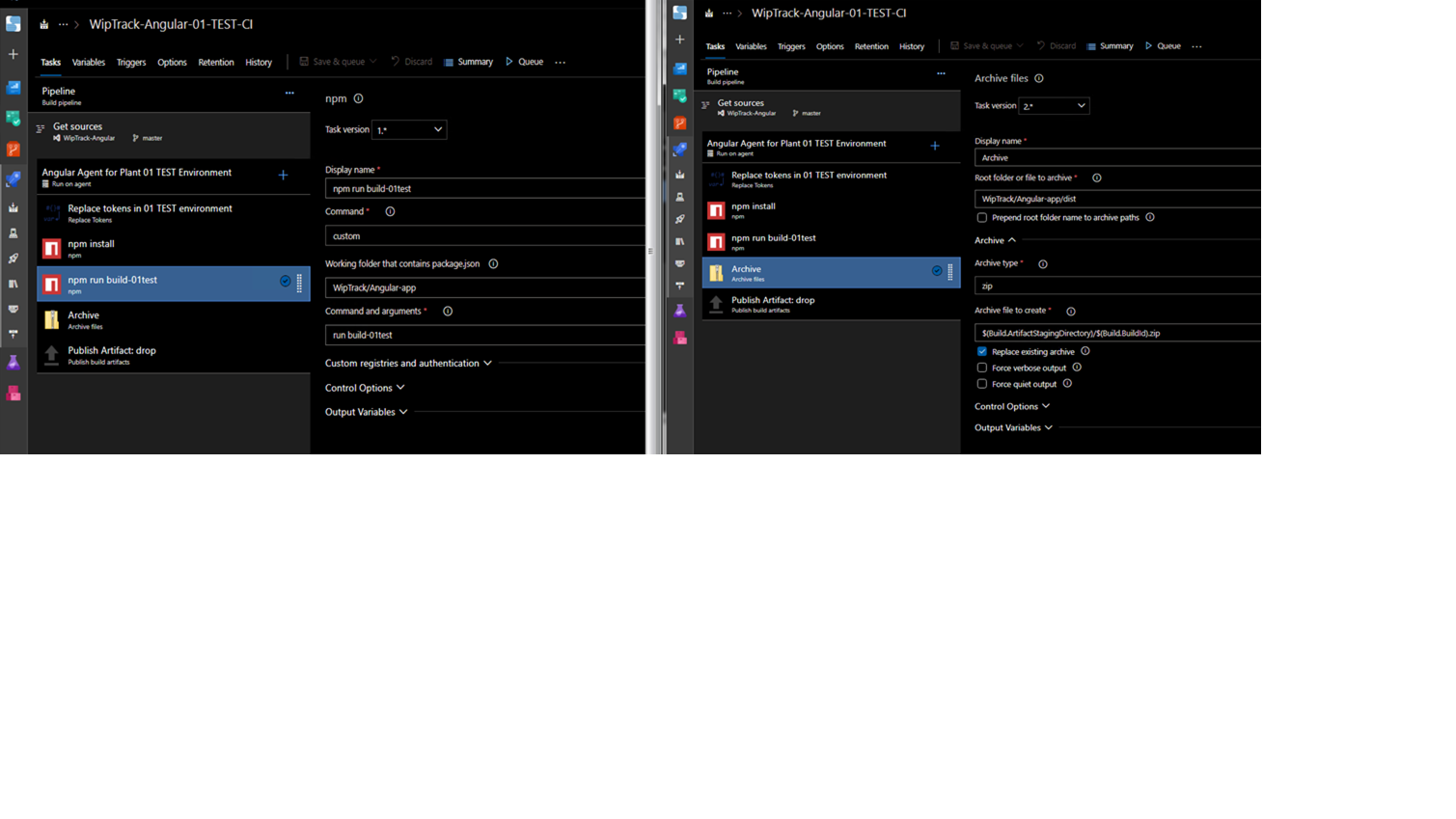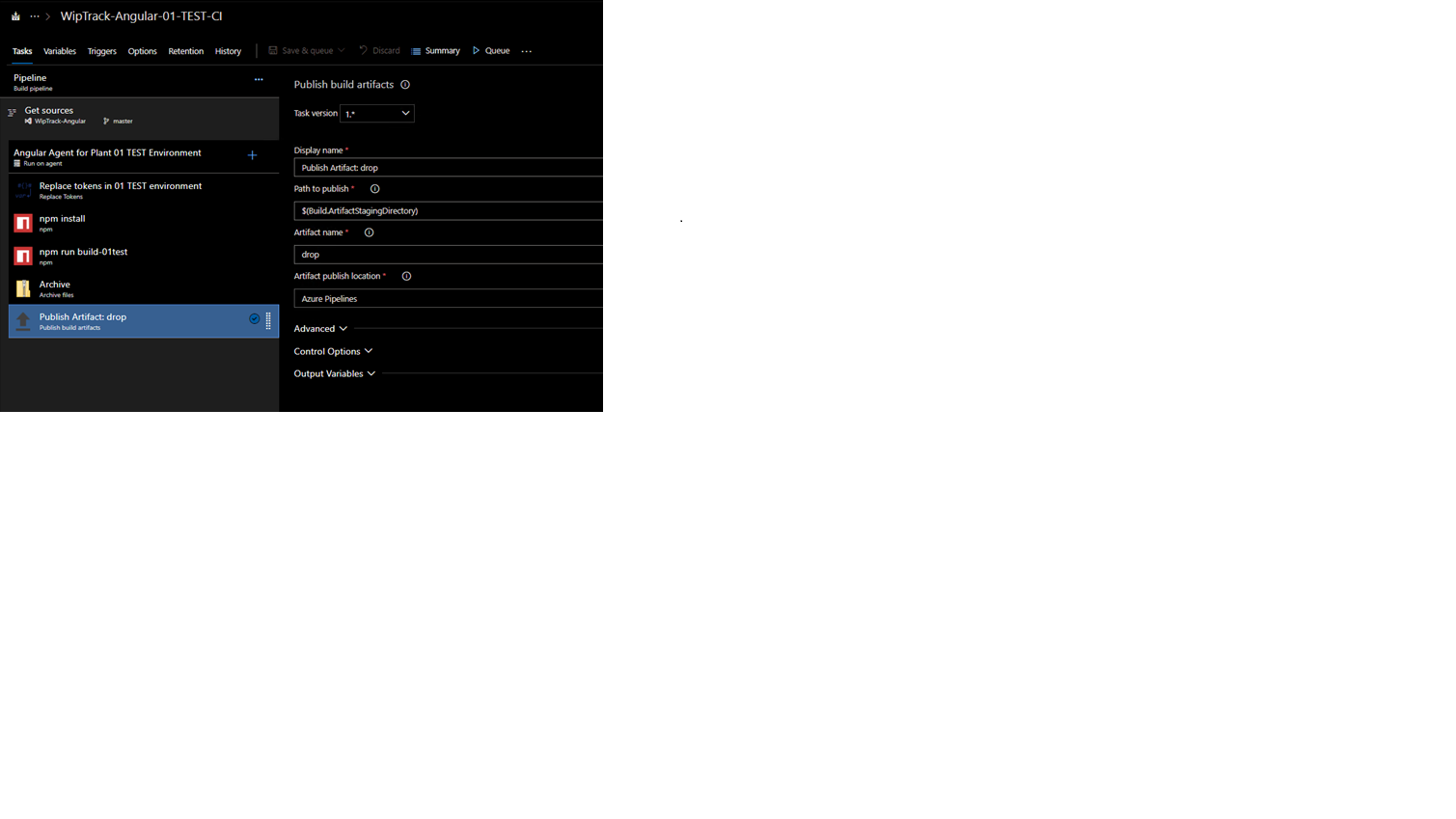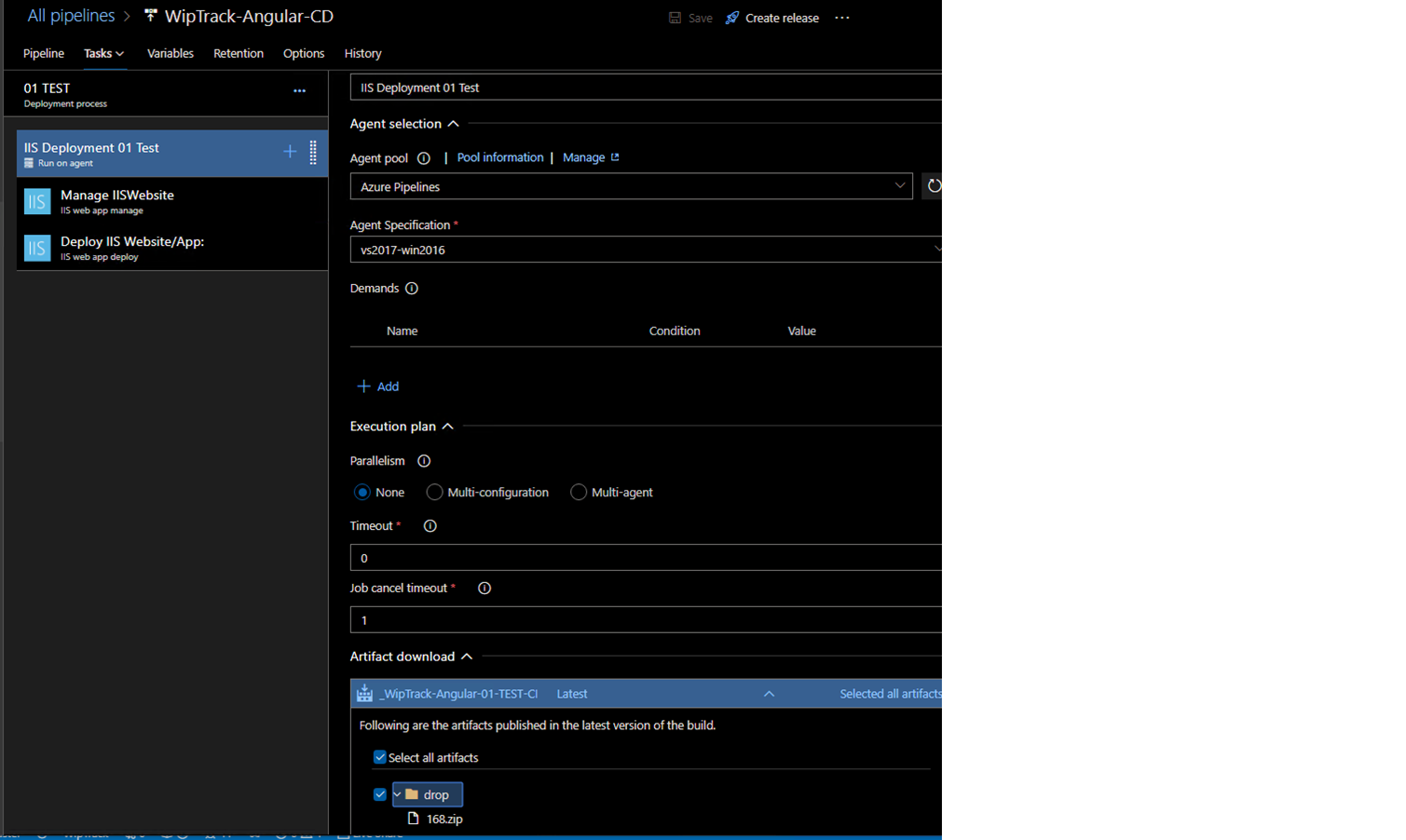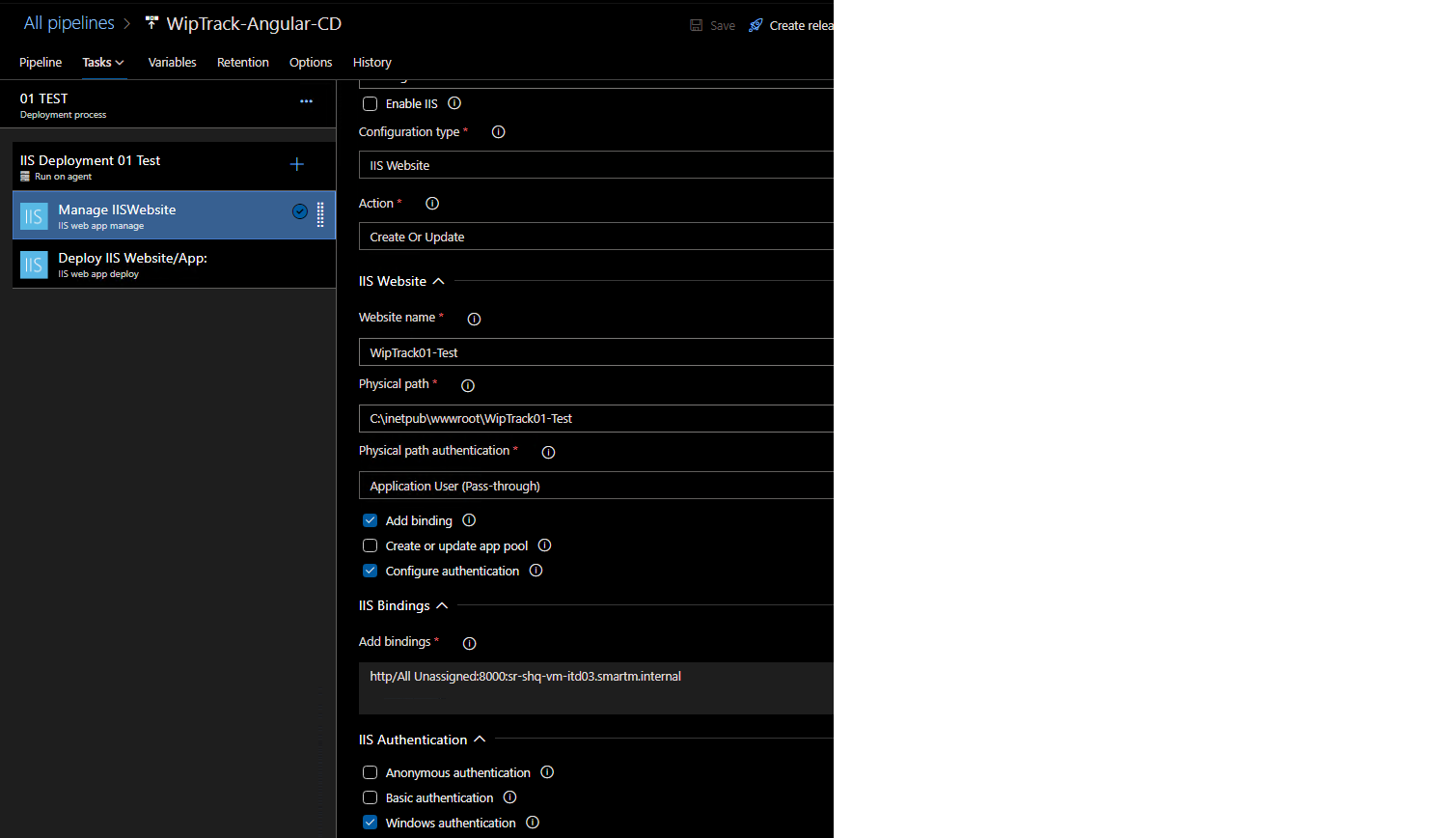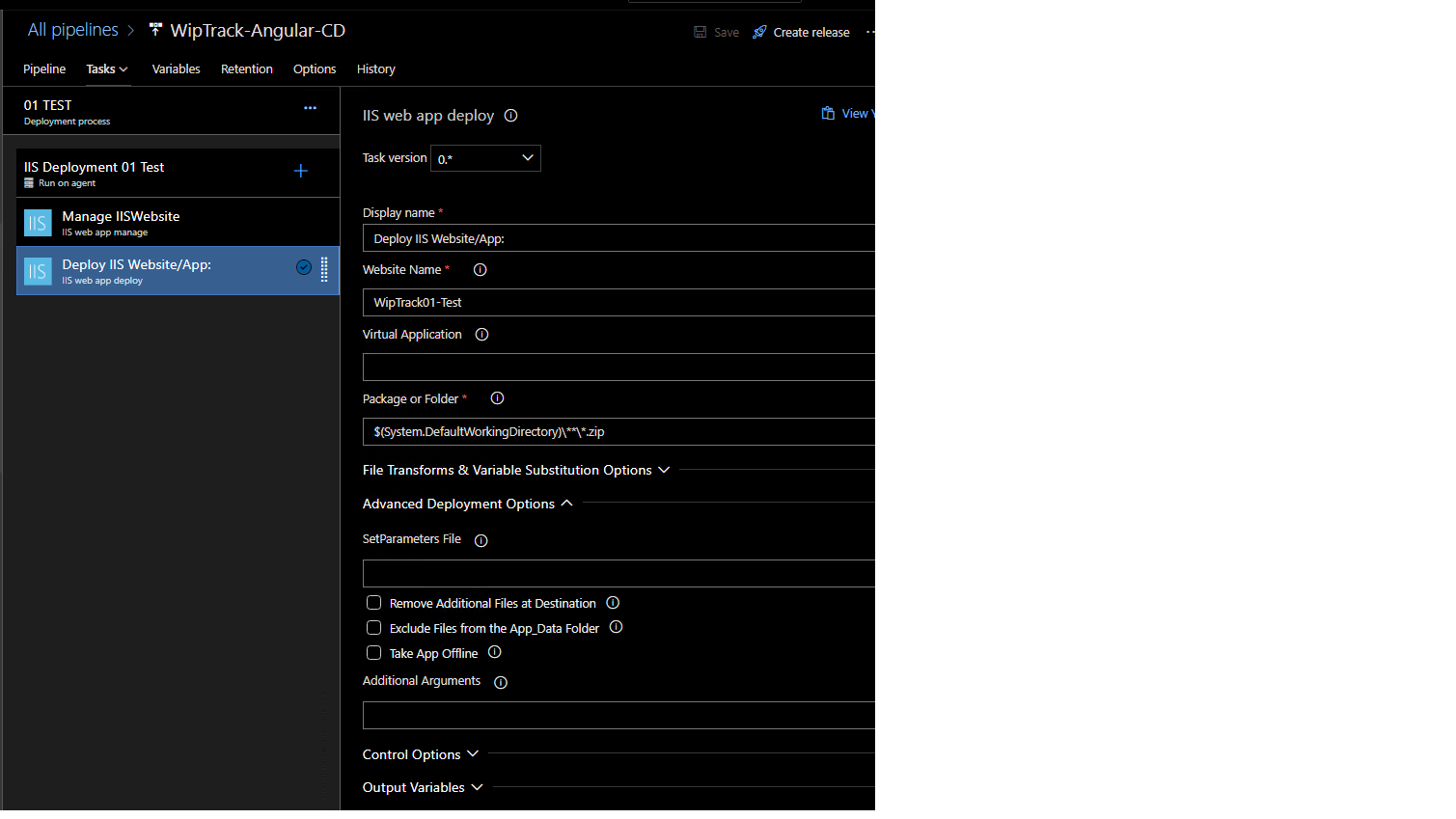Activities of "ray"
Nice one!
Thanks.
Hi ismcagdas
I sent an email info to arrange last week, just waiting on reply.
Thanks.
fixed thanks.
delete node_modules then...
yarn global add @angular/cli yarn
Tried this but still the same..
yarn install yarn run build-prod --prod
any other command i need to run?
Hi,
Just changes relating to environments, i think i did use npm.
You mean run it like this after node_modules are gone?...
yarn install -g @angular/cli@latest yarn run build-prod --prod
Thanks
Hi,
I'm running my app locally (both projects separated) and my front end appears not the way it should.
Plus i seem to be getting an error in my angular.json on line 1 saying ... File not found (\node_modules@angular\cli\lib\config\schema.json))(768)
"$schema": "./node_modules/@angular/cli/lib/config/schema.json",
even though the file is there.
Thanks.
Hi ismcagdas
OK great i wasnt sure if i had other files to change due to no files deployed to IIS.
Both separated. Sure no probs...I'll put steps into other open ticket
Thanks!
I got this working, had to define the exact project not all csproj, so i basically changed this...
task: DotNetCoreCLI@2 displayName: 'dotnet publish $(buildConfiguration)' inputs: command: publish projects: '**/*.csproj' publishWebProjects: false arguments: '--configuration $(BuildConfiguration) --output $(Build.ArtifactStagingDirectory)' zipAfterPublish: true workingDirectory: $(workingDirectory)
to this...
- task: DotNetCoreCLI@2 displayName: 'dotnet publish $(buildConfiguration)' inputs: command: publish projects: '**/WipTrack.Web.Host.csproj' publishWebProjects: false arguments: '--configuration $(BuildConfiguration) --output $(Build.ArtifactStagingDirectory)' zipAfterPublish: true workingDirectory: $(workingDirectory)