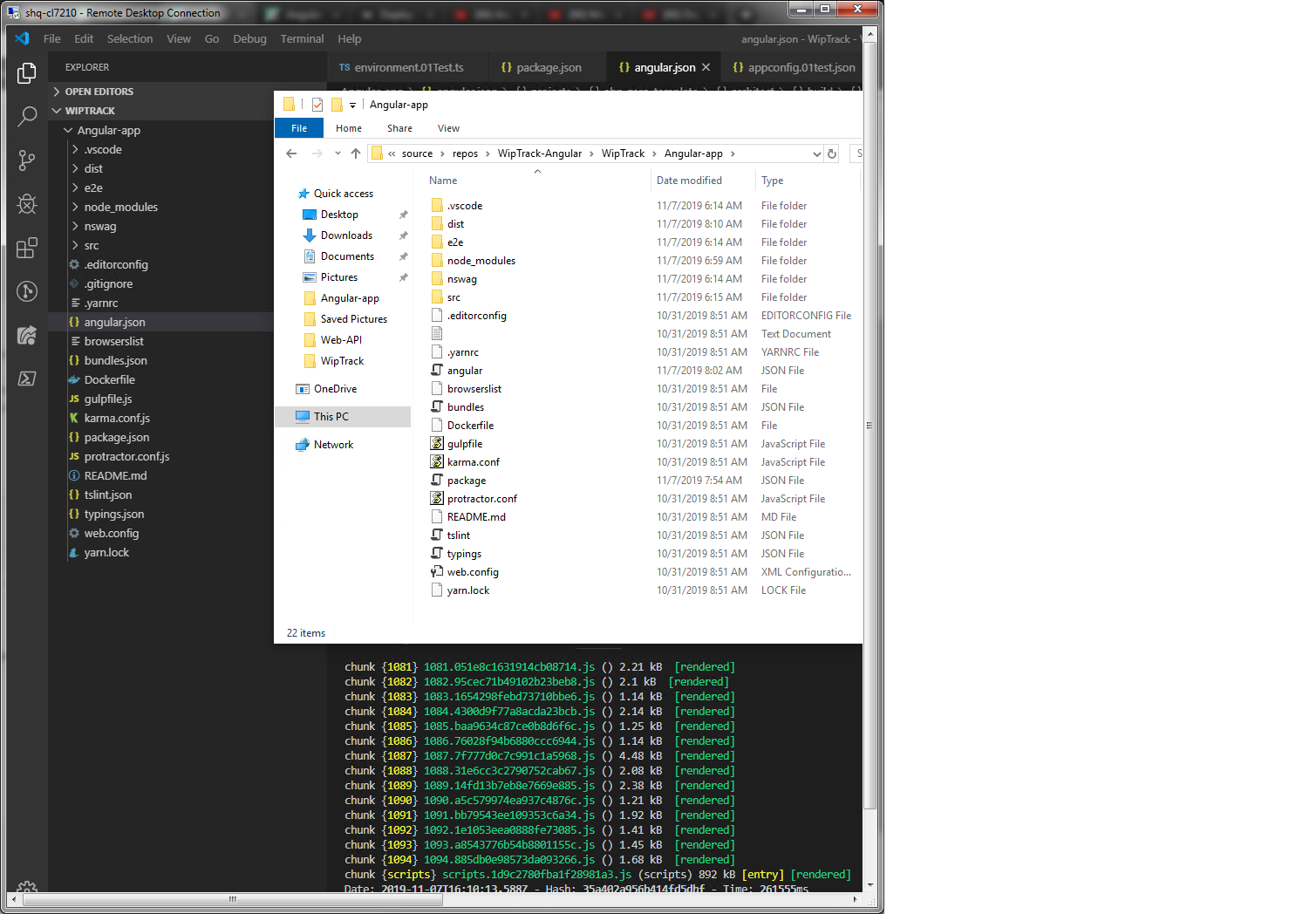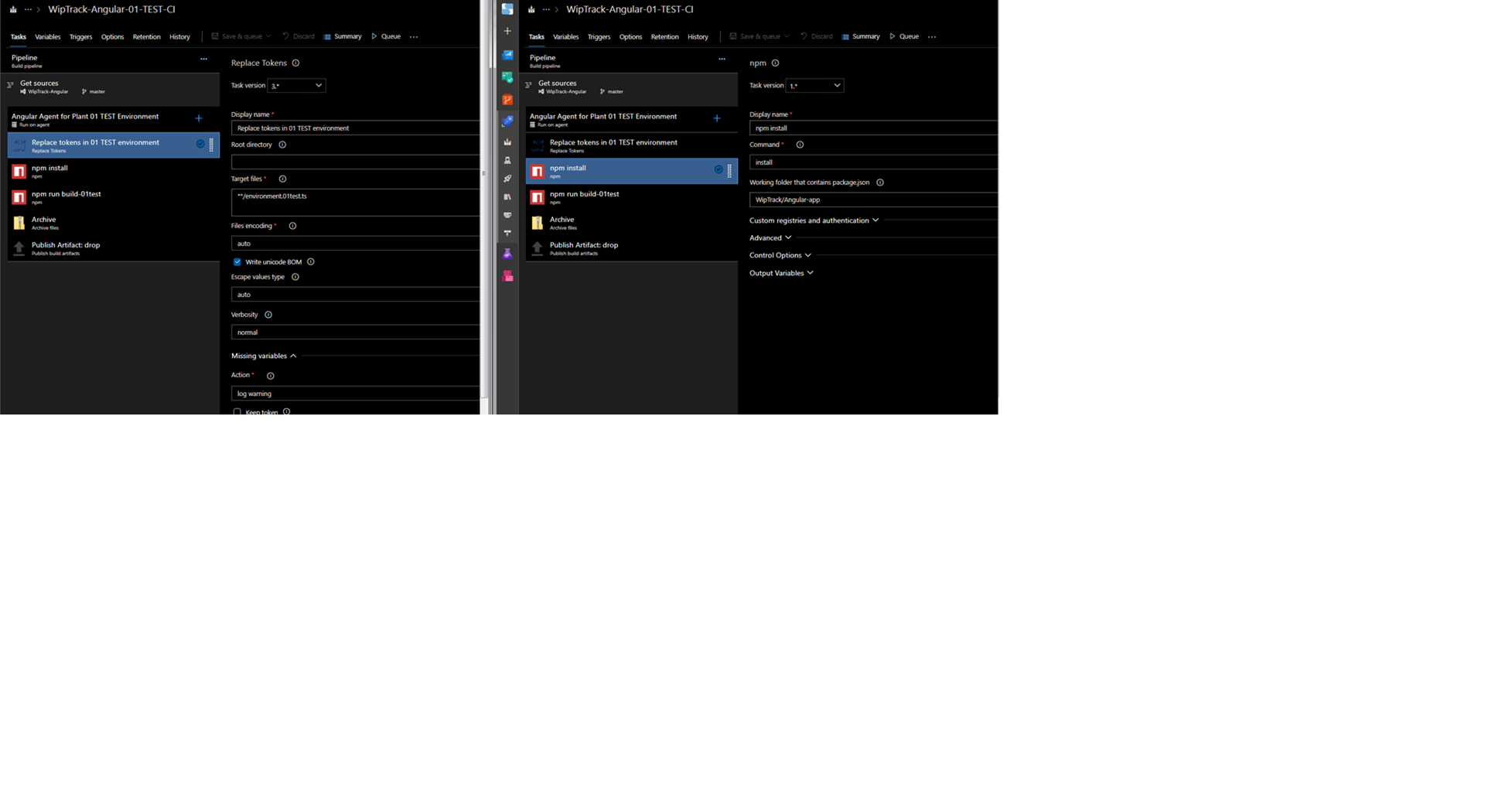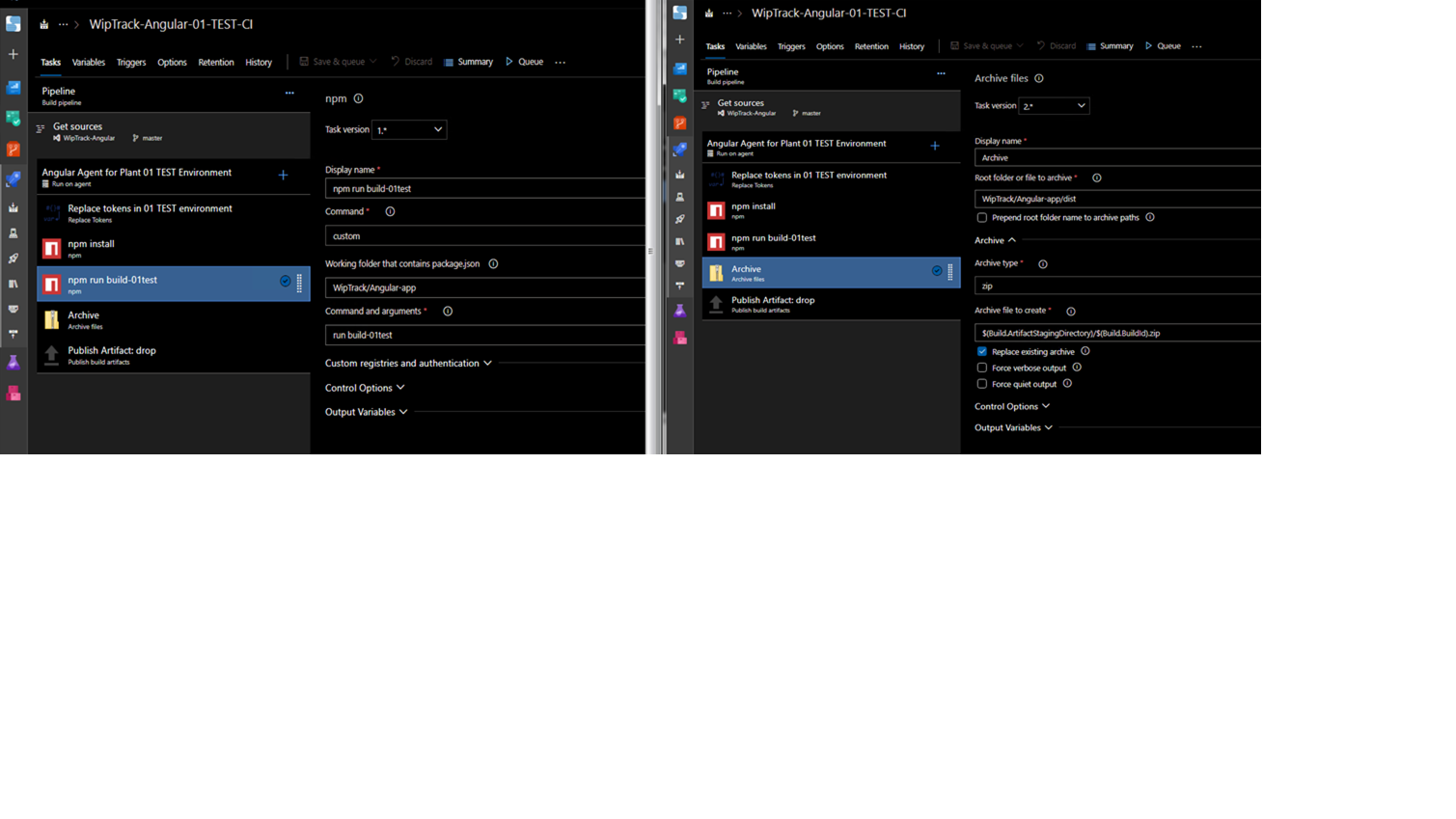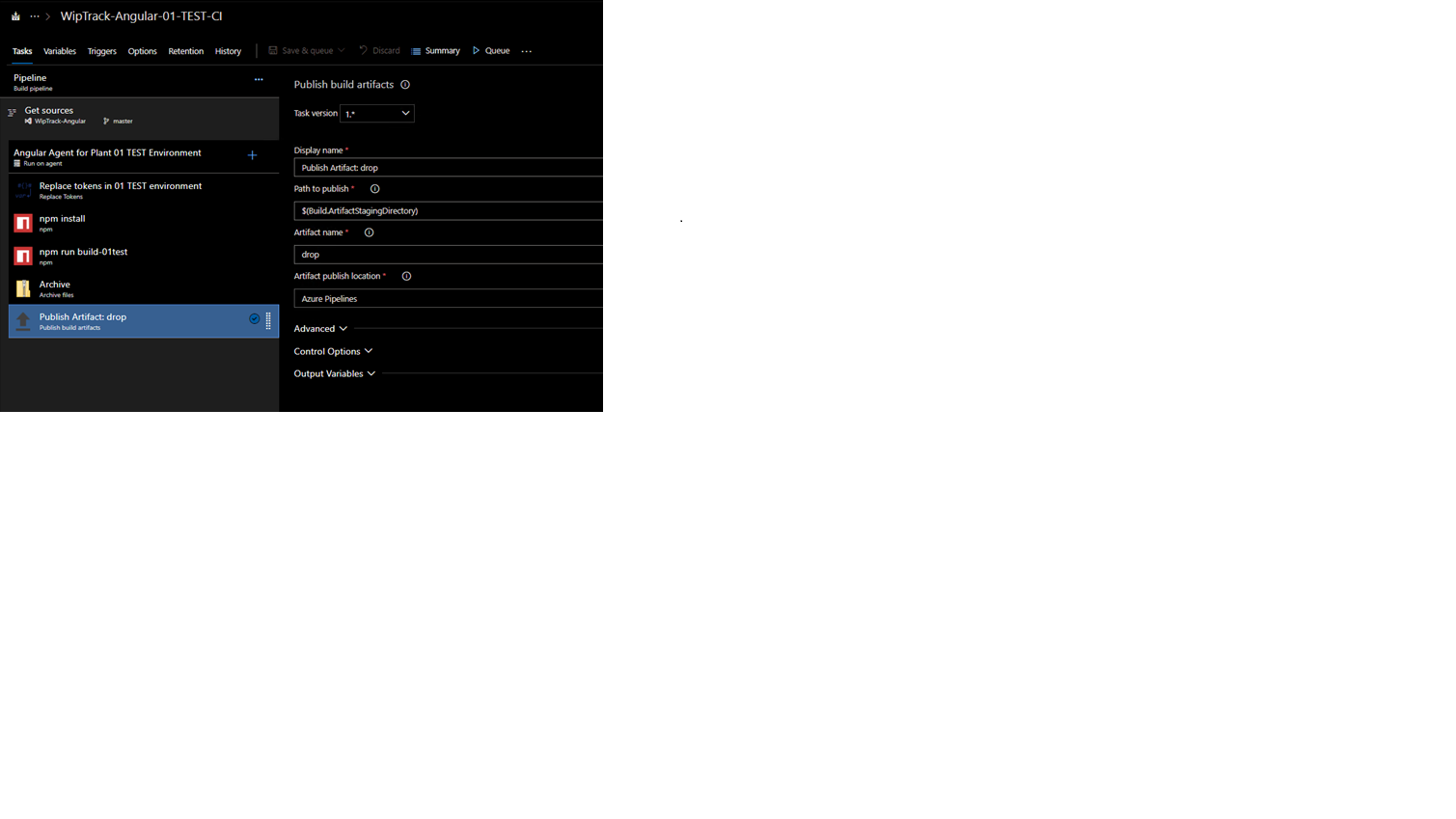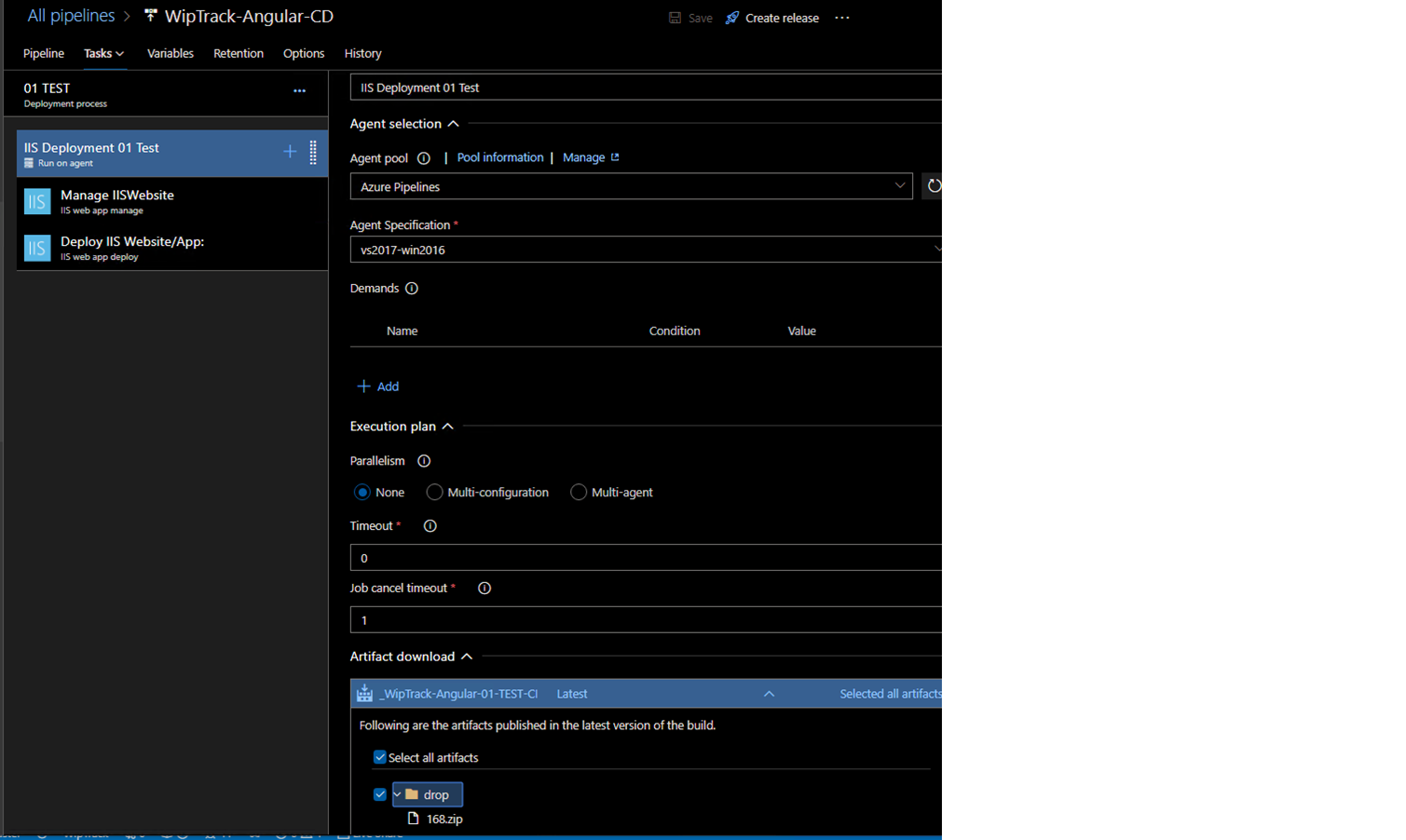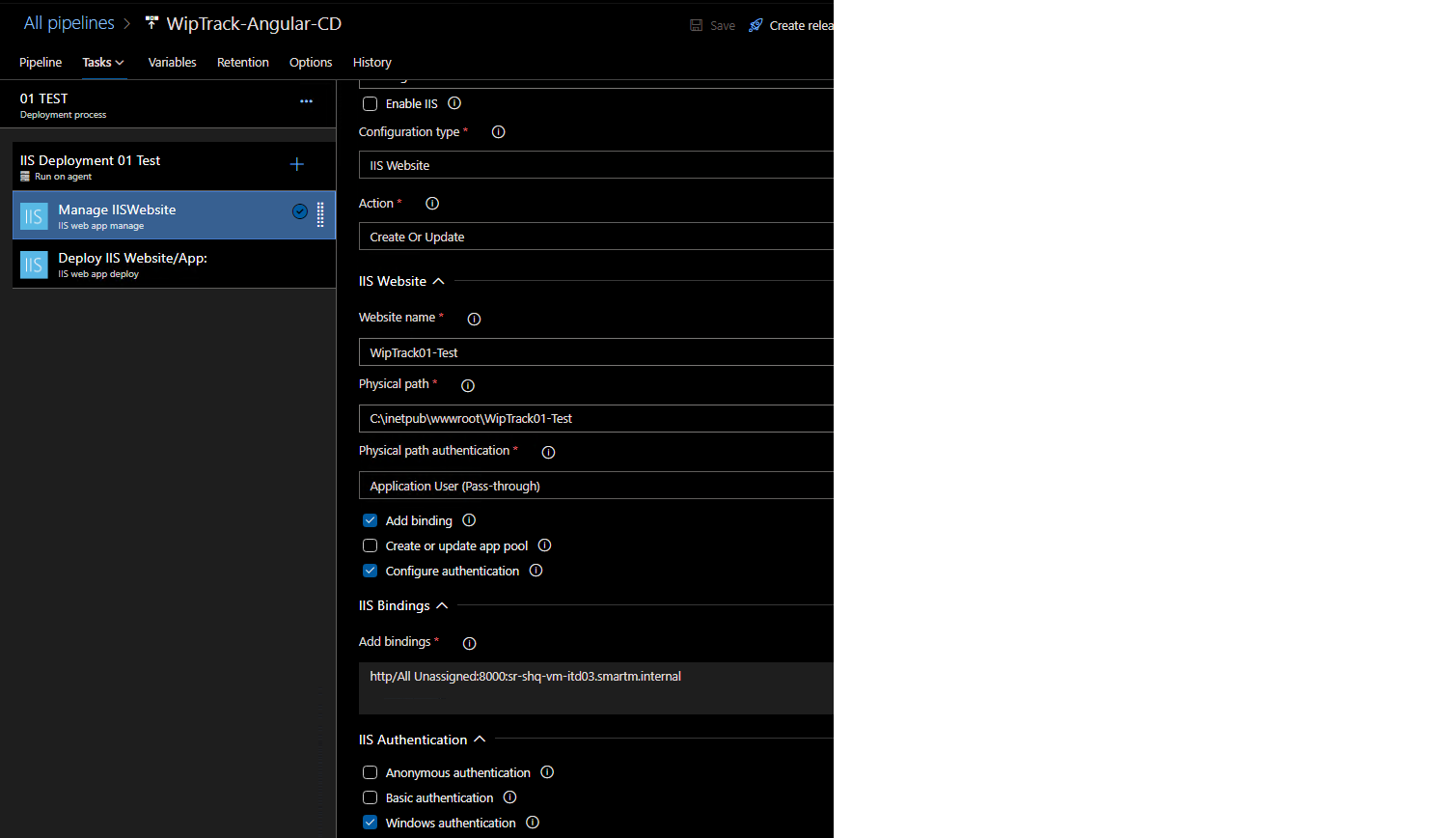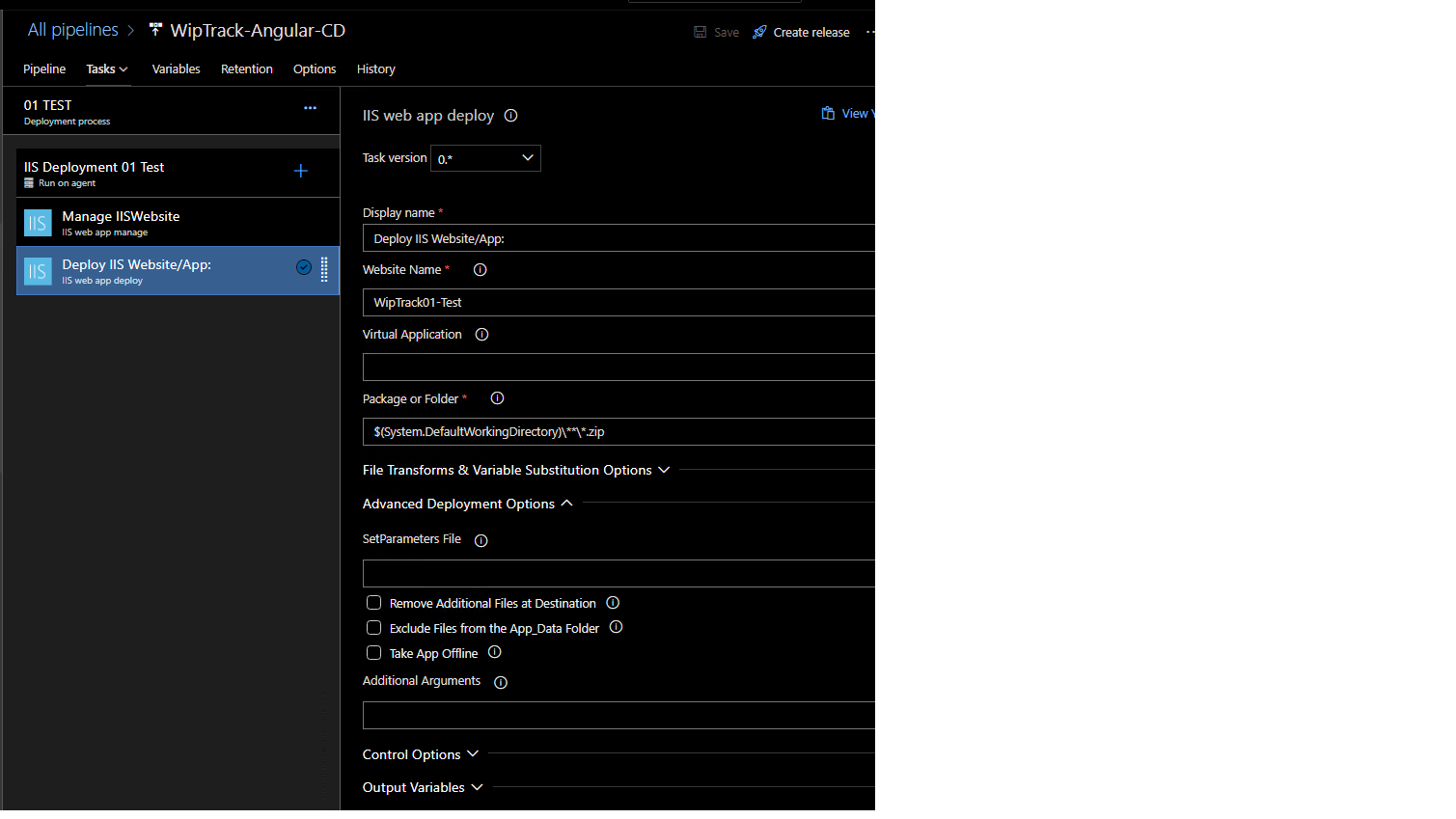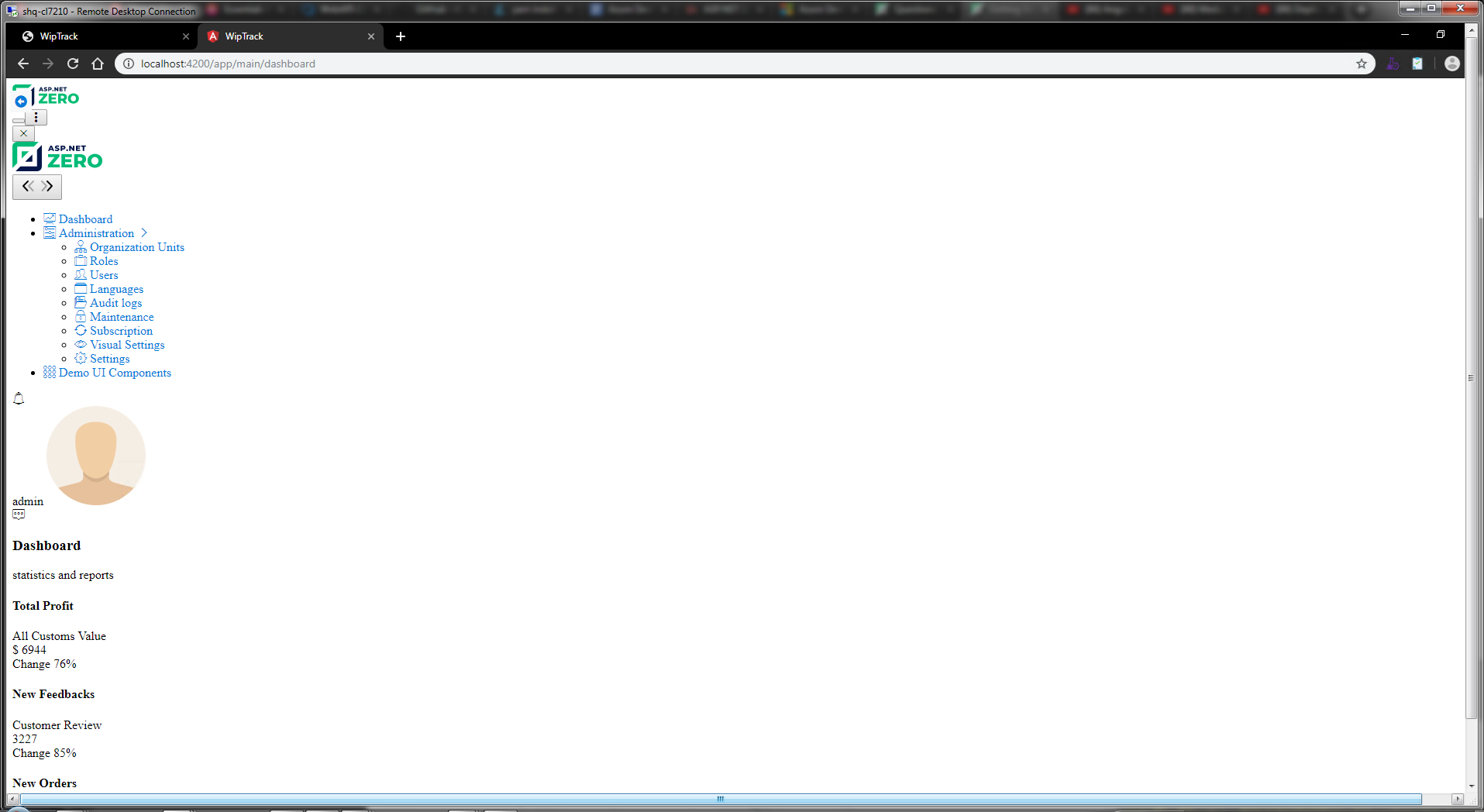Activities of "ray"
Hi,
Any ideas on this one as I’m still struggling on this issue in my devops yaml file where it keeps failing on the ‘dotnet publish Release’
I have even tried putting in target conditions in the csproj files in the server side projects but still the same…
Restore completed in 54.54 ms for d:\a\1\s\src\WipTrack.Core.Shared\WipTrack.Core.Shared.csproj. Restore completed in 54.38 ms for d:\a\1\s\src\WipTrack.Application.Shared\WipTrack.Application.Shared.csproj. C:\Program Files\dotnet\sdk\3.0.100\Sdks\Microsoft.NET.Sdk\targets\Microsoft.NET.Sdk.CrossTargeting.targets(27,5): error : The 'Publish' target is not supported without specifying a target framework. The current project targets multiple frameworks, please specify the framework for the published application. [d:\a\1\s\src\WipTrack.Application.Shared\WipTrack.Application.Shared.csproj]
This is my yaml file, is there anything in here I need to change or anything in the server side solution i need to change?
======================================================================= trigger:
- master
pool: vmImage: 'windows-2019'
variables: buildConfiguration: 'Release' workingDirectory: '$(Build.SourcesDirectory)/src'
steps:
script: dotnet restore ./WipTrack.Web.Host displayName: Restore workingDirectory: $(workingDirectory)
script: dotnet build ./WipTrack.Web.Host --configuration $(buildConfiguration) displayName: Build workingDirectory: $(workingDirectory)
task: DotNetCoreCLI@2 displayName: Run Unit Tests inputs: command: test projects: '**/Tests/.csproj' arguments: '--configuration $(buildConfiguration) --collect "Code coverage"'
task: DotNetCoreCLI@2 displayName: 'dotnet publish $(buildConfiguration)' inputs: command: publish projects: '**/*.csproj' publishWebProjects: false arguments: '--configuration $(BuildConfiguration) --output $(Build.ArtifactStagingDirectory)' zipAfterPublish: true workingDirectory: $(workingDirectory)
task: PublishBuildArtifacts@1 displayName: 'publish artifacts' =====================================================================================
I tried putting in target conditions in the csproj files for the netstandard projects to include netcore2.2 and teh solution builds fine, but back in devops its still fails with the same error at the dotnet publish
Thanks.
Hi,
I notice that when building my project that no dist folder was created in VSC but i see a dist folder in windows file system, so when I push my code up into my repo i see the dist is not there, so when i'm in the CI build shouldn't I be pointing to the path of dist in one of my agent tasks?
I also saw during my CD at the deploy task that there was a lot if information about node_modules (as if it were trying to upload all of them), shouldn't these be ignored? I also never saw these in VSC (again only in my windows file system)
After my CI/CD runs 100% i go to my on-prem IIS and i see that nothing has actually been deployed, there are no files there.
Is there something i'm missing or forgetting to do as I'm new to Angular?
Thanks.
Hi,
I'm trying to figure out how to get my environments configured by following these URL's but ZERO is
slightly set up a little different...
https://blog.angulartraining.com/how-to-manage-different-environments-with-angular-cli-883c26e99d15 https://medium.com/@balramchavan/configure-and-build-angular-application-for-different-environments-
7e94a3c0af23 https://medium.com/@balramchavan/separating-production-and-development-http-urls-using-environment-ts-
file-in-angular-4c2dd0c5a8b0
What i have done is I've created a new environment.01Test.ts file with the code like so...
export const environment = { production: false, hmr: false, appConfig: 'appconfig.01test.json', };
In my appconfig.01test.json i have added these...
"remoteServiceBaseUrl": "URL to my API", "appBaseUrl": "URL to my APP ",
In my package.json i have added this...
"build-01test": "ng build --configuration=01test"
In my angular.json i have added this to the configurations & serve sections...
"01test": { "optimization": true, "outputHashing": "all", "sourceMap": false, "extractCss": true, "namedChunks": false, "aot": true, "extractLicenses": true, "vendorChunk": false, "buildOptimizer": true, "fileReplacements": [ { "replace": "src/environments/environment.ts", "with": "src/environments/environment.01test.ts" } ] }
"01test": { "browserTarget": "abp-zero-template:build::01test" }
In my terminal I then run ...
ng build --configuration 01test
I have an Azure Devops CI/CD setup for Angular and in my CI I have a task called replace tokens
(*/environment.01test.ts) where it detects my target environment file (which points to my test API server
side as mentioned above in appconfig.01test.json), so that when the app gets deployed to IIS it knows the
backend its talking too, I also have an NPM task for command & arguments to 'run build-01test'
Is there anything else i need to configure in ZERO to make all this work properly or have i covered all the
files?
My CI/CD works but when i go to my IIS no files are there and nothing to browse to for angular. Is there anything I need to do with DIST or node_modules to make it work properly?
Thanks
I got this working, had to define the exact project not all csproj, so i basically changed this...
task: DotNetCoreCLI@2 displayName: 'dotnet publish $(buildConfiguration)' inputs: command: publish projects: '**/*.csproj' publishWebProjects: false arguments: '--configuration $(BuildConfiguration) --output $(Build.ArtifactStagingDirectory)' zipAfterPublish: true workingDirectory: $(workingDirectory)
to this...
- task: DotNetCoreCLI@2 displayName: 'dotnet publish $(buildConfiguration)' inputs: command: publish projects: '**/WipTrack.Web.Host.csproj' publishWebProjects: false arguments: '--configuration $(BuildConfiguration) --output $(Build.ArtifactStagingDirectory)' zipAfterPublish: true workingDirectory: $(workingDirectory)
Hi ismcagdas
OK great i wasnt sure if i had other files to change due to no files deployed to IIS.
Both separated. Sure no probs...I'll put steps into other open ticket
Thanks!
Hi,
I'm running my app locally (both projects separated) and my front end appears not the way it should.
Plus i seem to be getting an error in my angular.json on line 1 saying ... File not found (\node_modules@angular\cli\lib\config\schema.json))(768)
"$schema": "./node_modules/@angular/cli/lib/config/schema.json",
even though the file is there.
Thanks.
Hi,
Just changes relating to environments, i think i did use npm.
You mean run it like this after node_modules are gone?...
yarn install -g @angular/cli@latest yarn run build-prod --prod
Thanks
Tried this but still the same..
yarn install yarn run build-prod --prod
any other command i need to run?
fixed thanks.
delete node_modules then...
yarn global add @angular/cli yarn