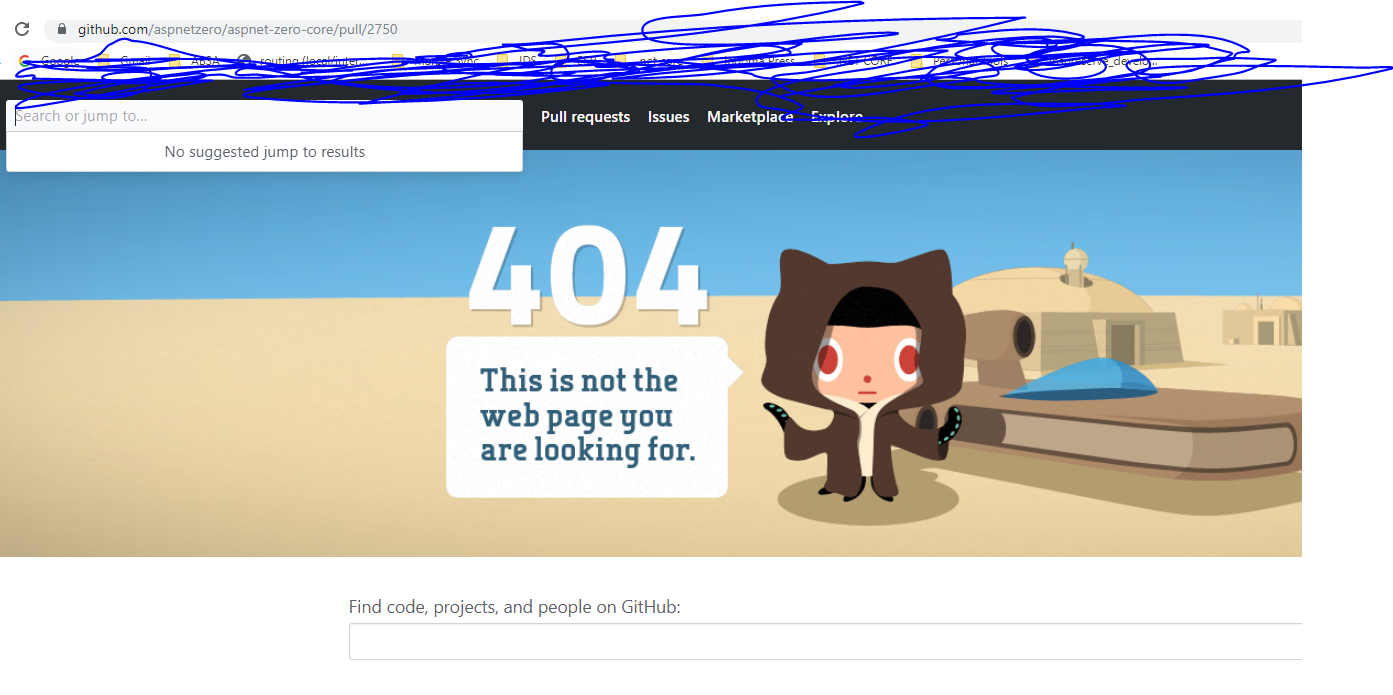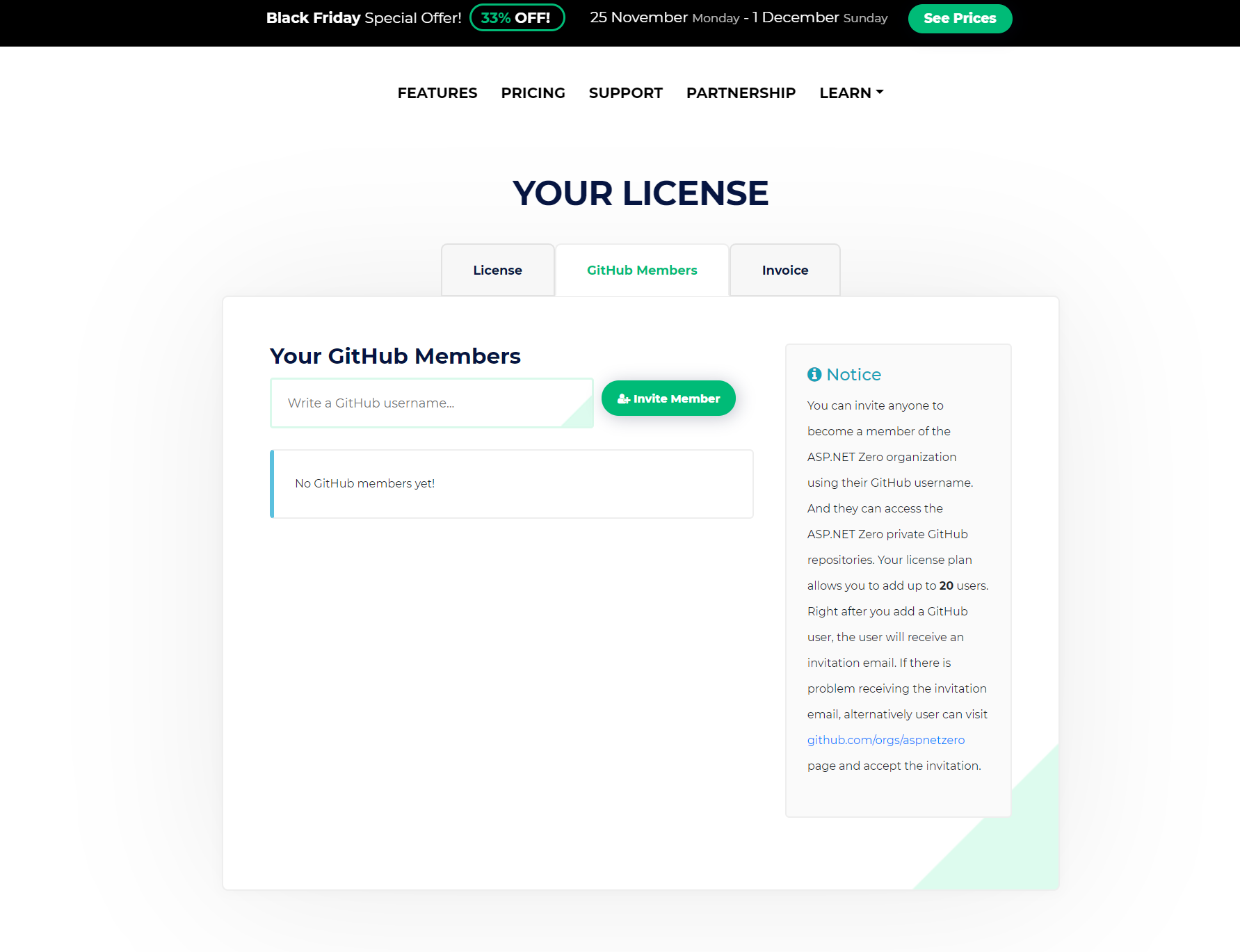7 Answer(s)
-
0
You can check the changes on zero on github and refer to the Microsoft documentation.
https://github.com/aspnetzero/aspnet-zero-core/pull/2750
https://docs.microsoft.com/en-us/aspnet/core/migration/22-to-30?view=aspnetcore-3.0 https://docs.microsoft.com/en-us/dotnet/core/compatibility/2.2-3.0
https://docs.microsoft.com/en-us/ef/core/what-is-new/ef-core-3.0/ https://docs.microsoft.com/en-us/ef/core/what-is-new/ef-core-3.0/breaking-changes
-
0
I do not have to download anything else? I can just update the target framework on my solution and resolve the arising issues?
-
0
Of course you need to install net core 3.0 SDK.
https://dotnet.microsoft.com/download/dotnet-core/3.0
For project changes, you can refer to the zero template and github.
-
0
-
0
-
0
For this update, my licence is that 'Standard'. Can I download again rather than this repository thing?
"This repository is configured and used for AspNet Zero Team's development. It is not suggested for our customers to use this repository directly. It is suggested to download a project from https://aspnetzero.com/Download."
-
0
https://www.aspnetzero.com/Download
Important notice
Project name is unique for counting down your project generation allowances. Every different project name is meant to be a new project and decreases your project generation right by one. You can enter the same project name to download a project multiple times without affecting your limits (even with different technology options). You cannot rename a project after download! Downloading a demo project does not affect your allowed project count. You can download demo projects for testing, training or demo purposes, but you cannot go live with a demo project!