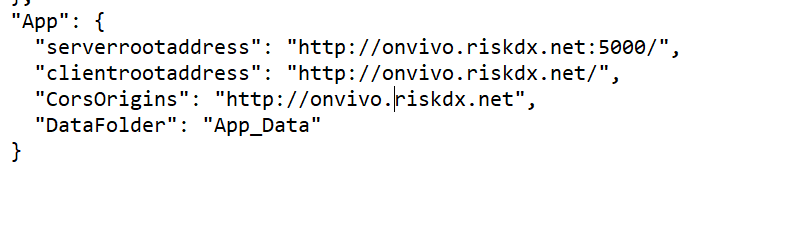Hello,
We have been assigned a project by our customer which was initially developed by another team. Now the other development team is not cooperating with our client and not providing any inputs/support.
From the source code review, we understood that the earlier development team has used ASP.NET Core ZERO as the base template.
We now have some questions in regards to the license
- Can we use the same license which the earlier team has used or we have to buy a new license?
- How can we know if the license was really purchased and is still valid or not?
- Is the license given for domain abc.com or subdomain xyz.abc.com?**
For now, we have hosted the application using the following URL http://onvivo.riskdx.net/ (Client Application) http://onvivo.riskdx.net:5000/ (API Application)
An API call to "http://onvivo.riskdx.net:5000/AbpUserConfiguration/GetAll" is failing and saying it's CORS issue, even though we added client domain to CORS. FYI, When we directly put the same URL in the browser, the result is successfully returning the configuration data.
Please help.
5 Answer(s)
-
1
We now have some questions in regards to the license Can we use the same license which the earlier team has used or we have to buy a new license? How can we know if the license was really purchased and is still valid or not? Is the license given for domain abc.com or subdomain xyz.abc.com?**
Please contact [email protected] for license questions.
For
CORSproblem:Is there any message in the application's log when angular has a cors error?
-
0
Hello Thanks for the prompt response.
In Application log, we see this exception Request origin http://onvivo.riskdx.net:5000 does not have permission to access the resource.
We removed all CORS rules from application, but still no success.
-
0
Can you share the full log?
-
0
Hello Here is the Log file https://drive.google.com/file/d/1Eh7p9Wr-rfspzGwOqNaRS2lbFJkK2Pei/view?usp=sharing
As the application is live, you can see the client error message directly.
Thank you
-
0
Hi,
Could you modify "CorsOrigins" value to
http://onvivo.riskdx.net,http://onvivo.riskdx.net:5000and try again ?Thanks,