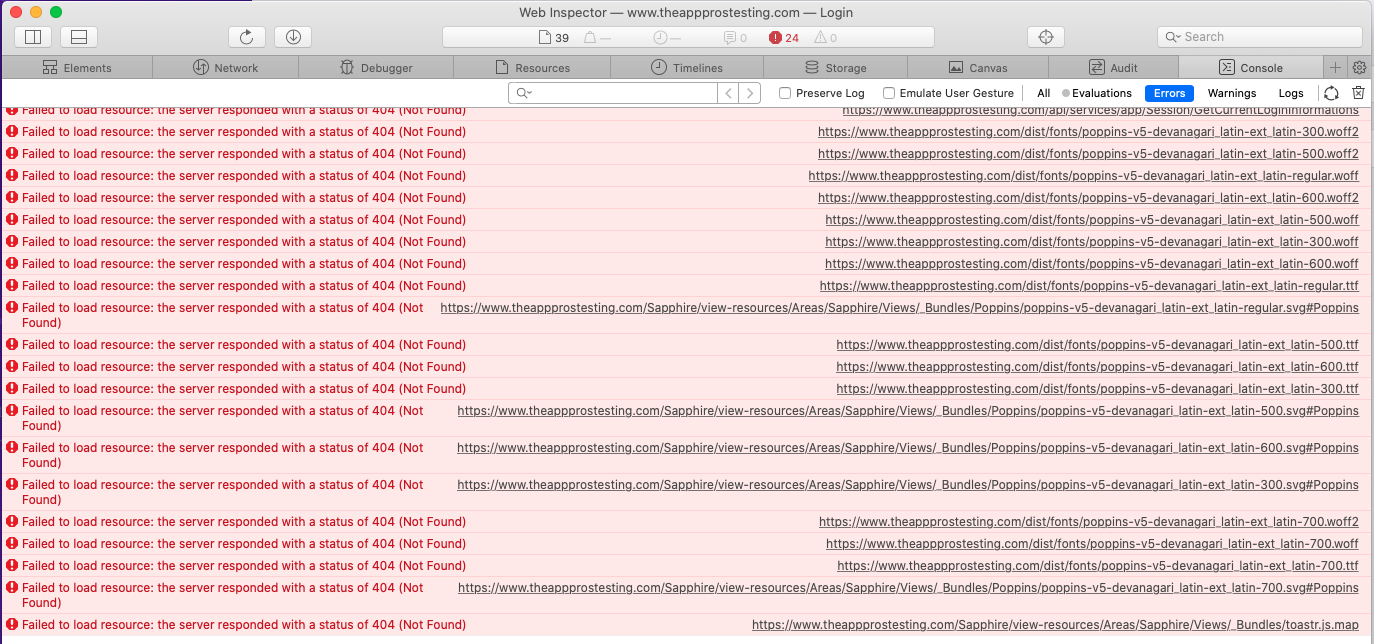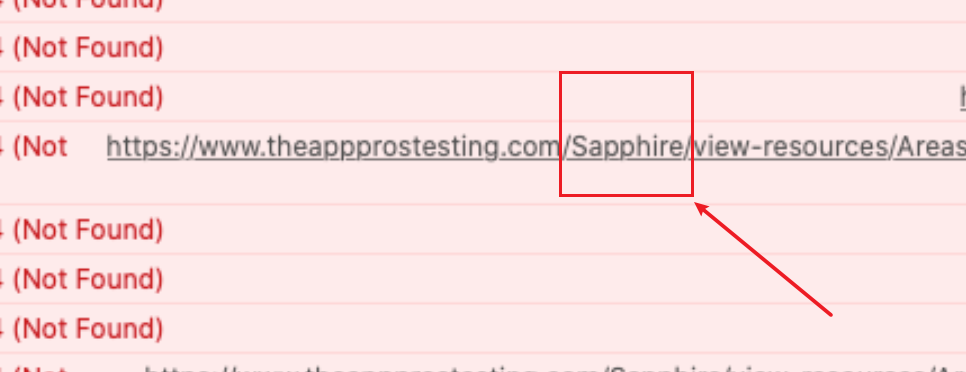I am trying to publish my app to our test site and am getting the following error when I try to run the app:
An error occurred while starting the application.
WindowsCryptographicException: Object was not found.
System.Security.Cryptography.CngKeyLite.GenerateNewExportableKey(string algorithm, int keySize)
I have checked that the System.Security.Cryptography dlls are present (the same ones that are in my development environment). I have changed the WebSiteRootAddress and RedirectAllowedExternalWebSites addresses to match what my website address is.
Please let me know if I am missing a step or have done something wrong. The documentation for deploying to IIS doesn't even mention changing these url's.
6 Answer(s)
-
0
hi
- What is your product version?
- What is your product type (Angular or MVC)?
- What is product framework type (.net framework or .net core)?
- What environment are you hosting your application? window server with IIS? azure linux?
May be relevant https://stackoverflow.com/questions/9951729/x509certificate-constructor-exception
-
0
The product version is the latest as of 3/13/2020. It is a MVC Core app that I am posting to a Windows Server with IIS.
-
0
-
0
-
0
It it published as a child site to our testing site. We have several sites published under www.theappprostesting.com and this is one of them. It allows us to use our SSL certificate to test new sites without registering them under a new DNS or domain.
-
0
Hi @darutter0508
Did you run "npm run build" command before publishing your app ?
Thanks,