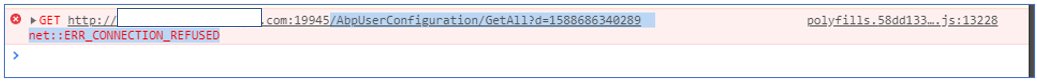I found these threads outlining our issues when connecting with a VPN to our sites but I am unable to understand what can be done to correct the issue
3 years ago: https://support.aspnetzero.com/QA/Questions/3669 4 years ago: https://support.aspnetzero.com/QA/Questions/701
I am using Angular/.NET Core build 8.3.1
The UI seems to load but no connection is made in an attempt to access the API - just as mentioned in those previous tickets
What needs to be done on our end to ensure our VPN clients are able to use the software?
4 Answer(s)
-
0
Hi @smry
AspNet Zero doesn't have any restriction about using a VPN. Do you (or your clients) see any javascript error on browser console when using a VPN ?
-
0
-
0
https://stackoverflow.com/questions/20146410/computer-blocking-cors-options-request https://www.bennadel.com/blog/2559-cisco-anyconnect-vpn-client-may-block-cors-ajax-options-requests.htm
its an issue with the VPN in question - closing ticket
-
0
Here was the original issue: Cross-Origin Request Blocked: The Same Origin Policy disallows reading the remote resource at (Reason: CORS request did not succeed).
We revisited this and found that Cisco locks ports outside of generic ports - if anyone needs help with this please review:
https://www.cisco.com/c/en/us/support/docs/security/web-security-appliance/117933-qa-csc-00.htmluse this site to help you test open ports: http://portquiz.net