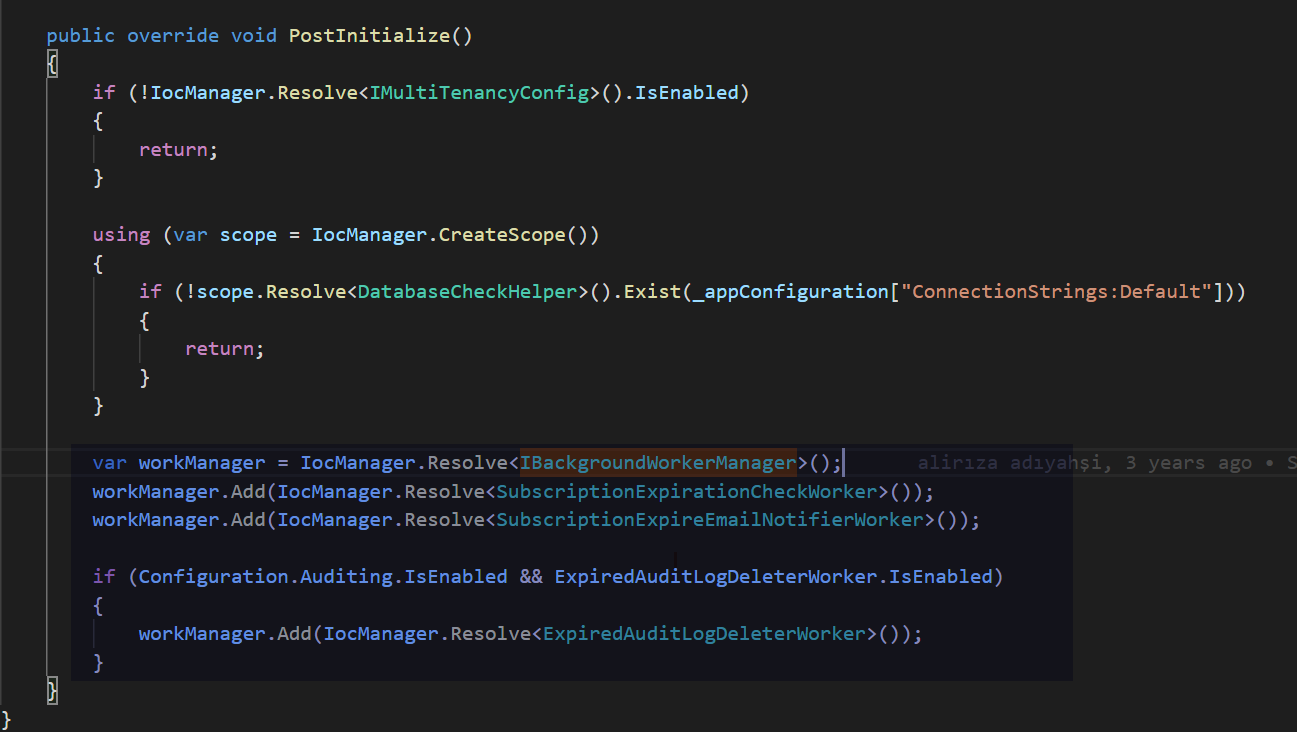Hi Team,
We have recently download the ASP.Net Core 3x with Anguylar 9.x (version 8.6) and we deployed the DB on Sql Azure. The project is just a web API project and we noticed that it always persists connection to the DB. There seems to be always connection coming from ASP.Net Zero to database eventhough we dont not invoke any API calls. This is causing SQL Server not to pause and it charges even when we do not use the API. Is there anyway to configure the DB not to persist.
Thanks
6 Answer(s)
-
0
It may be caused by the built-in background workers, you can change their Period appropriately. Or disable them.
ExpiredAuditLogDeleterWorker(3min) SubscriptionExpireEmailNotifierWorker(1 day) SubscriptionExpirationCheckWorker(1 hour) `` -
0
Thank you for answer. I have found the files on the project. One last question, how do I disable them all together?
-
0
** Timer.RunOnStart = true; **
Do I set this to false for all of the 3 classes?
-
0
-
0
Do we do it in both MVC and Host?
They are registered in both - or is it if we're only running the API do it there, and if we're doing it in MVC do it there?
Thanks
-
0
hi @marble68
If you will deploy mvc and host projects, you need to change them at the same time.