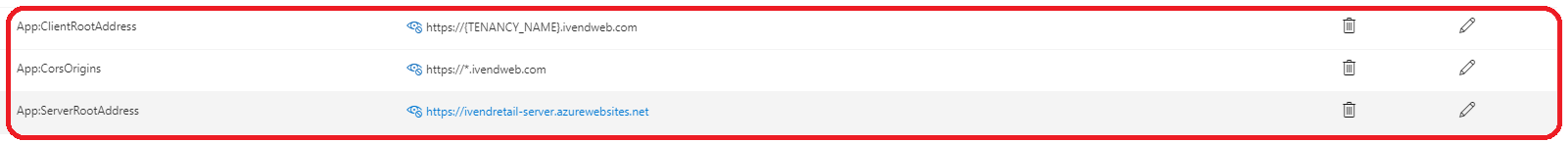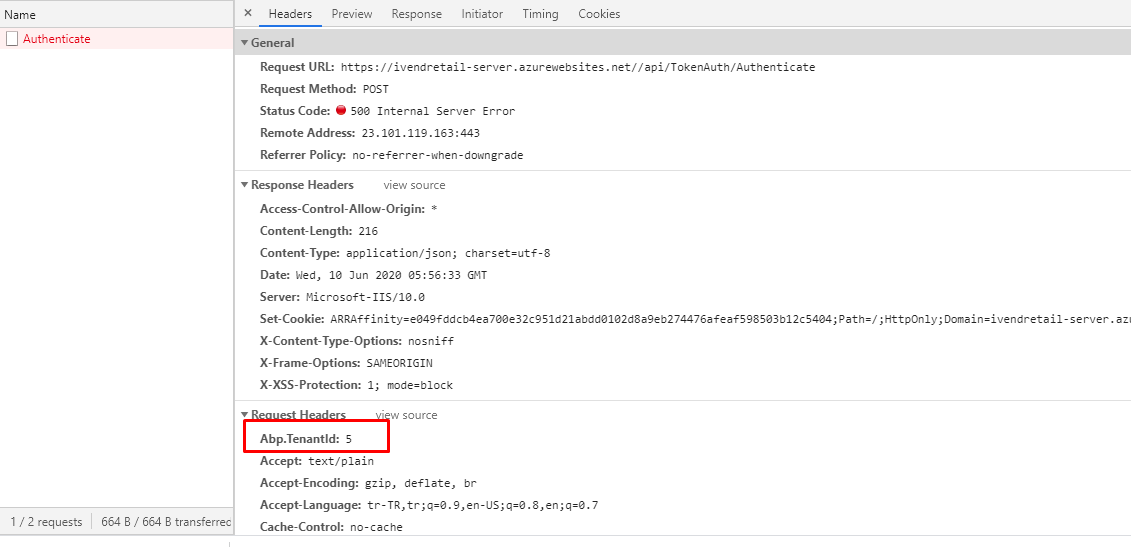Hi Support,
I am using ASPNetZero Angular Version. I have two deployment slots in my Aure. In Slot1 I have published the server and in slot2 I have published the Client.
Slot1: Client ivendretail-client.azurewebsites.net Custom Domain Mapping: ivendweb.com, *.ivendweb.com
Settings:
"remoteServiceBaseUrl": "https://ivendretail-server.azurewebsites.net/", "appBaseUrl": "https://{TENANCY_NAME}.ivendweb.com/", "remoteServiceGraphQLUrl": "https://ivendretail-server.azurewebsites.net/graphql",
Slot2: Server https://ivendretail-server.azurewebsites.net/ Custom Domain Mapping: No Custom Domain Mapping
Settings: "ClientRootAddress": "https://{TENANCY_NAME}.ivendweb.com/", "ServerRootAddress": "https://{TENANCY_NAME}.ivendweb.com/", "CorsOrigins": "https://ivendweb.com,https://.ivendweb.com, https://ivendretail-client.azurewebsites.net, https://.ivendweb.com/",
Are my settings correct? If yes, then when I browse the site using tenant say, acme.ivendweb.com, it opens up the host login page?
Please advise.
Regards, Mahendra
9 Answer(s)
-
0
Basially the problem is;
if I browse the site using tenancy name say acme.ivendweb.com, the login page that is getting displayed shows a link "New Tenant" as if there are no tenant called "acme".
But surprisingly if I login to host and then go to tenant management and then select the tenant "acme" and say login as this tenant the system enters into the acme tenant. Now if I logout and then again browse the site saying acme.ivendweb.com then the login page shows the link "New Account" as if it found the tenant.
So the question is first time why it did not recognize the tenant?
Regards, Mahendra
-
0
Can anyone please assit me on this.... On first browse of the site using tenancy name (e.g. acme.ivendweb.com), it does not resolve the tenant and shows the login page with the link "New Tenant"....
Regards, Mahendra
-
0
Hi @mahendra,
Could you remove ending "/" from your URLs and try again ?
-
0
Hi ismcagdas,
I already have that setting (No slash at the end). See the screen shot below: In fact, I tried both with and without slash (/) at the end of the URLs. Client Settings
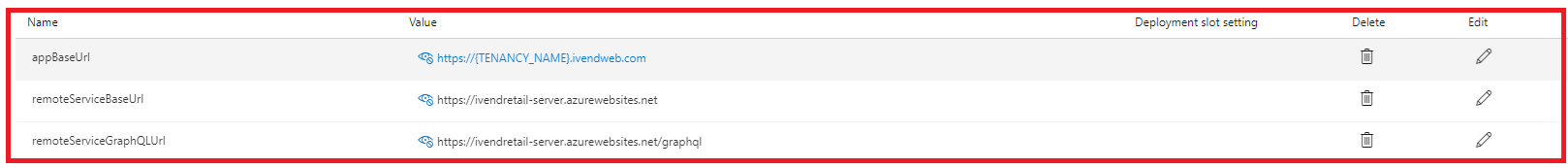
And this is the login page coming on tenant URL: (You can try this URL yourself) https://acme.ivendweb.com
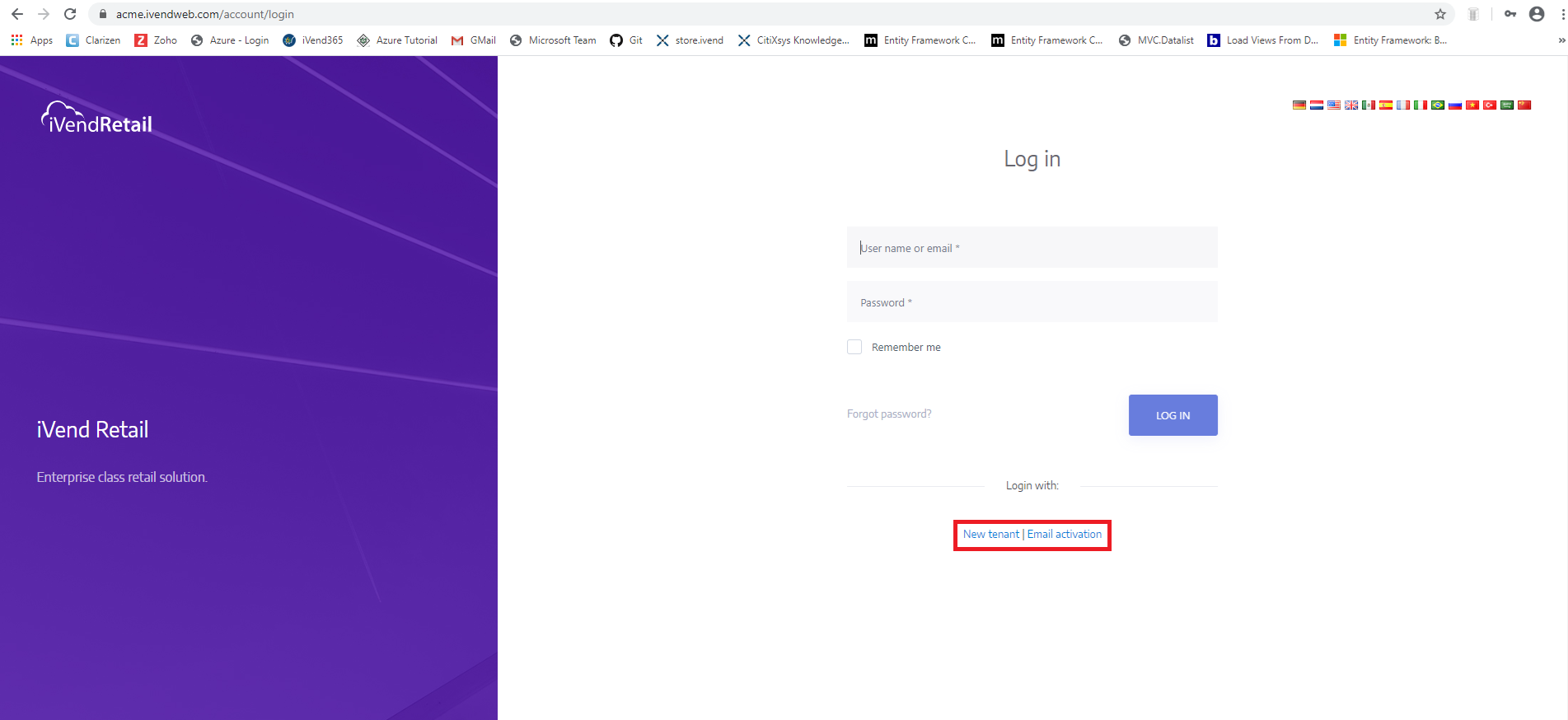
Now if log in using “acme” to my swagger and call the API “/api/services/app/Session/GetCurrentLoginInformations”, I get the tenant information.
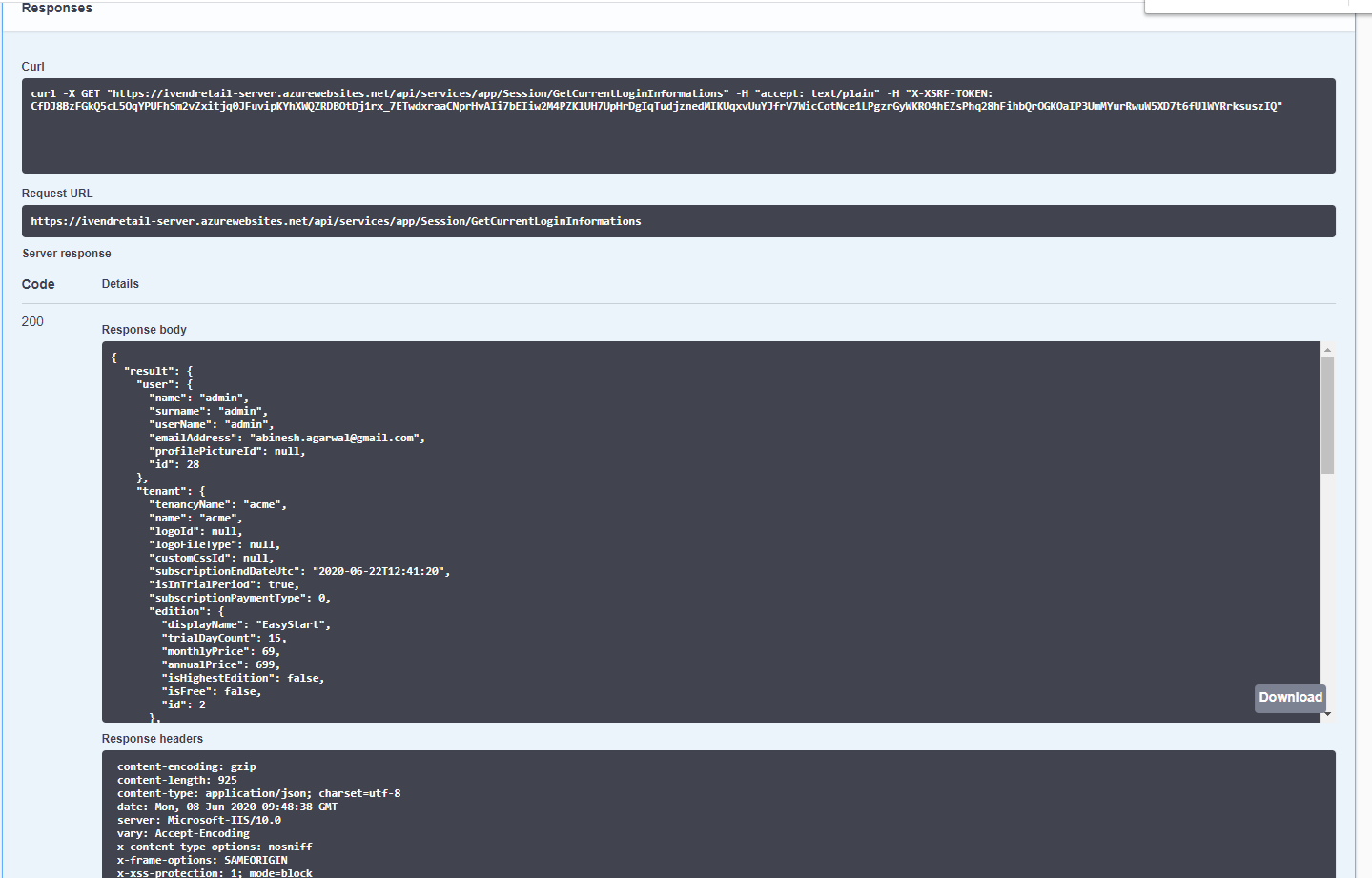
I am totally lost now. What is wrong where, I am not able to figure out. Please help.
Regards, Mahendra
-
0
Dear Expert,
Please help me on this please. We need to go live and without the resolution of this pronlem we cant go live.
Regards, Mahendra
-
0
-
0
Hi,
I am not sure the fix that I did is correct or not. I followed the fix as per below and it seems to be fixed. Please confirm if this fix is OK?
https://support.aspnetzero.com/QA/Questions/6120
Regards, Mahendra
-
0
Hi @mahendra,
I think you are using an older version of AspNet Zero. If so, this is correct.
-
0
Thanks....Closing the ticket...
Regards, Mahendra