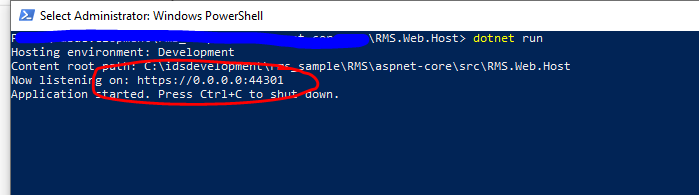0
Siyeza created
2 Answer(s)
-
0
hi
Try
UseUrls("https://localhost:44301")public static IWebHostBuilder CreateWebHostBuilder(string[] args) { return new WebHostBuilder() .UseKestrel(opt => { opt.AddServerHeader = false; opt.Limits.MaxRequestLineSize = 16 * 1024; }) .UseContentRoot(Directory.GetCurrentDirectory()) .UseUrls("https://localhost:44301") .UseIIS() .UseIISIntegration() .UseStartup<Startup>(); } -
0
Thank you, this helped. I had tried it before maybe I was doing something else wrong. Thanks again.