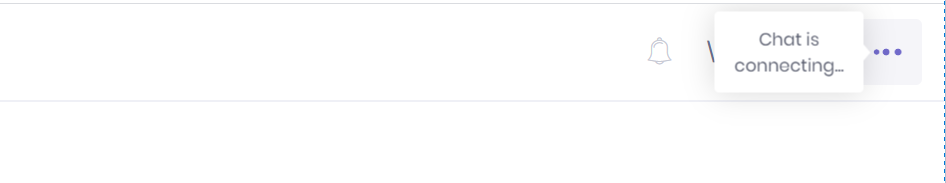4 Answer(s)
-
0
Please check if there is any information in the browser's console and the application's logs?
-
0
Hi, This is what I found in application log: (Could you recommend steps) FATAL 2020-07-02 17:07:26,211 [1 ] Microsoft.AspNetCore.Hosting.Diagnostics - Hosting startup assembly exception System.InvalidOperationException: Startup assembly Microsoft.Azure.SignalR failed to execute. See the inner exception for more details. ---> System.IO.FileNotFoundException: Could not load file or assembly 'Microsoft.Azure.SignalR, Culture=neutral, PublicKeyToken=null'. The system cannot find the file specified. File name: 'Microsoft.Azure.SignalR, Culture=neutral, PublicKeyToken=null' at System.Reflection.RuntimeAssembly.nLoad(AssemblyName fileName, String codeBase, RuntimeAssembly assemblyContext, StackCrawlMark& stackMark, Boolean throwOnFileNotFound, AssemblyLoadContext assemblyLoadContext) at System.Reflection.RuntimeAssembly.InternalLoadAssemblyName(AssemblyName assemblyRef, StackCrawlMark& stackMark, AssemblyLoadContext assemblyLoadContext) at System.Reflection.Assembly.Load(AssemblyName assemblyRef, StackCrawlMark& stackMark, AssemblyLoadContext assemblyLoadContext) at System.Reflection.Assembly.Load(AssemblyName assemblyRef) at Microsoft.AspNetCore.Hosting.WebHostBuilder.BuildCommonServices(AggregateException& hostingStartupErrors)
I have configured SignalR in Azure but do not see the connection string or access key in aspsettings.json. I added this but it fails to connect. I do not have a technical background but am looking for steps to advise my developers
-
0
Hi,
Did you follow this document to integrate SignalR Azure service ?
-
0
Thank you, it was a CORS and SignalR configuration issue and once we configured it correctly, it worked.