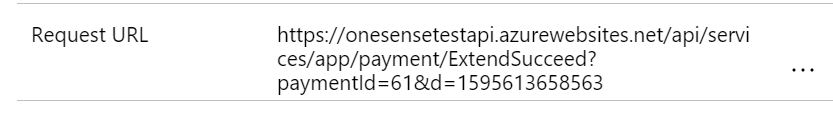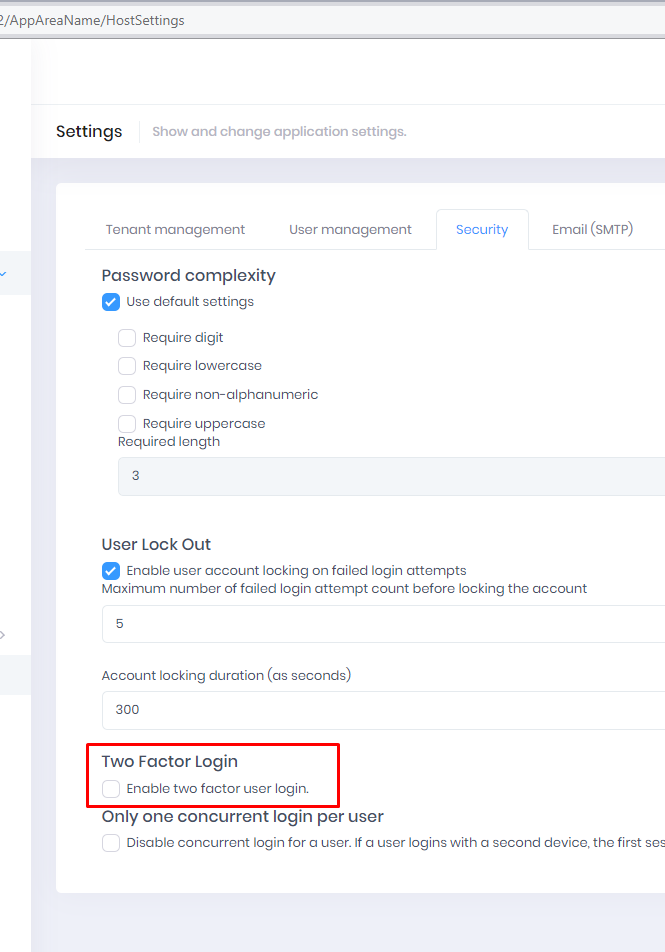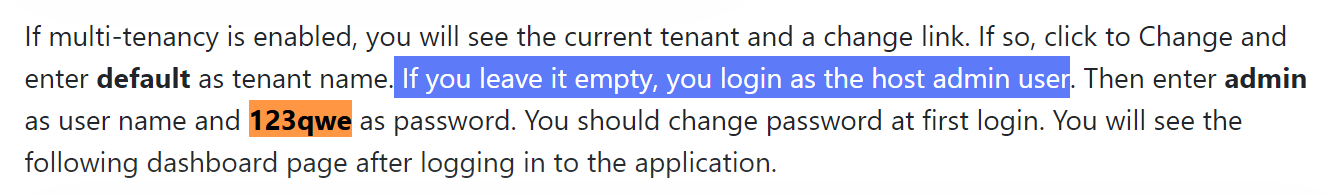Hi team,
I am using ASP.NET CORE & Angular- .NET Core 2.2- v7.2.3 of ASPNET Zero and trying to integrate Paypal.
The processing at paypal gets completed but the call fails.
I tried debugging it and found that it fails in this line (Tenant.cs)
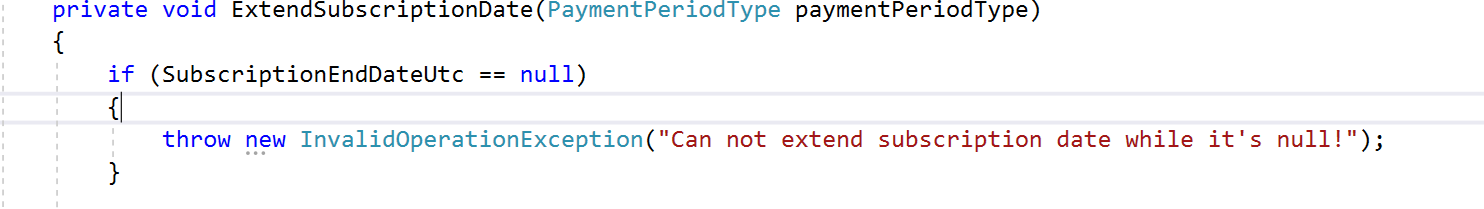
Now this make sense with what I am seeing in application
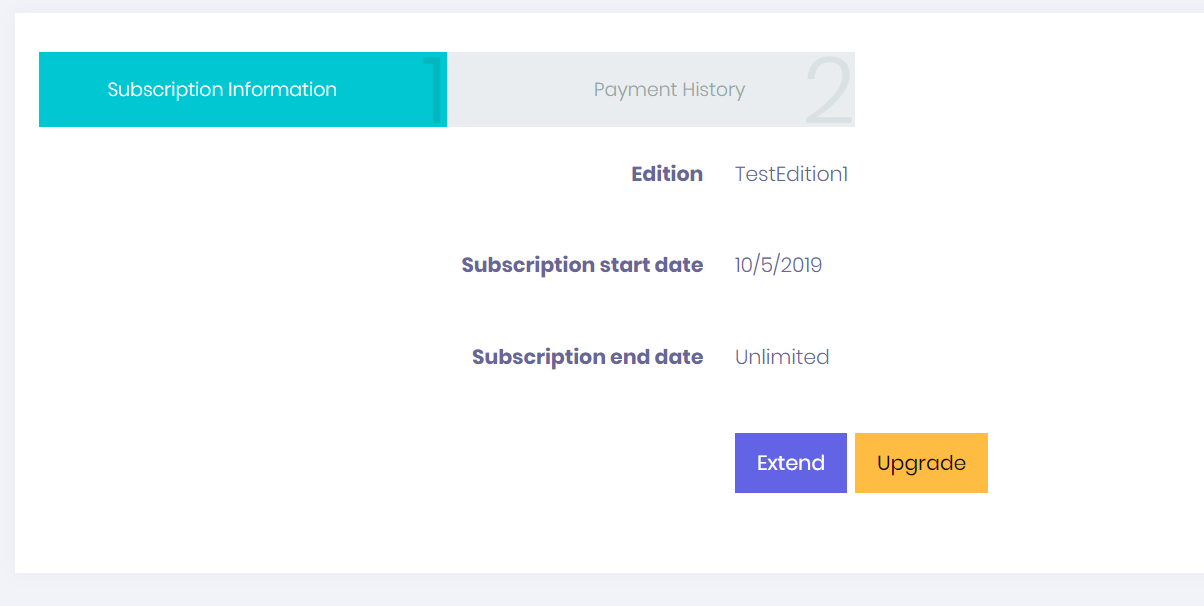
I have few queries on these topics and looking for guidance and help here.
- In the callback URI from Paypal what does "d=1595613658563" stands for.Could you please guide where are we using it in aspnetzero.
- The edition which SubscriptionEndDateUtc null is a new Edition created in system.What I understand is when we create an edition the enddate is null. What is the normal workflow for users who are in those edition.
- What is the business rule to show button Upgrade and Extend (in subscription-management page) .For some subscriptions only Extend is visible and for some both Upgrade and Extend. Are these also dependent on SubscriptionEndDateUtc .
- The last query , Any document which expains how to set password for Host username and enable 2FA for the HostId.We want to change the default username and password for Host account
Thanks a lot for the help.
Regards, Zainu
8 Answer(s)
-
0
Hi , I did some more research and got that SubscriptionEndDateUtc is in AbpTenant table which can be set from Host page.But still looking for answer on these
- What is the business rule to show button Upgrade and Extend (in subscription-management page) .For some subscriptions only Extend is visible and for some both Upgrade and Extend. Are these also dependent on SubscriptionEndDateUtc . The workflow in my case is users would start with Trial subscription and then they upgrade it. Once upgraded I only see option to Extend. What if I have multiple editions and a user wants to upgrade from lower edition to higher edition.
2.Any document which expains how to set password for Host username and enable 2FA for the HostId.We want to change the default username and password for Host account.
Thanks a lot for the help. and support.
Regards, Zainu
-
0
Hi @zdeen
1-) You can check that https://github.com/aspnetzero/aspnet-zero-core/blob/7838b73142865cf2c0e7e286fa381154536b9623/aspnet-core/src/MyCompanyName.AbpZeroTemplate.Web.Mvc/Areas/AppAreaName/Views/SubscriptionManagement/Index.cshtml#L72-L89
2-) 2FA setting is located in settings page. You can check it to enable two factor auth.
We want to change the default username and password for Host account.
Which account ?
-
0
-
0
Hi @zdeen
Are there any unclear points for you ?
-
0
Thanks @ismcagdas . Was looking at ways on who to change password for host admin account which use use to login as host
admin 123qwe
tenant:None
-
0
Hi @zdeen
Do you mean using the UI or code ?
-
0
Sorry not to be very clear with that. Its throught code which later I can integrate in my UI.
-
0
Hi,
You can use
UserManager.ChangePasswordAsync.