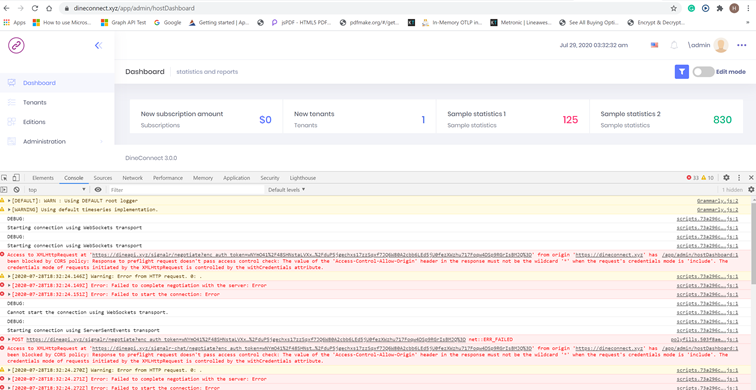Dear Team,
We are deploying the application in the following url as dineconnect.xyz in azure.
We are facing CORS policy blocking issue. As shown below. We have set the App Service CORS setting as “*” for wildcard.
Here is the AppSettings
Appsetting.production.json "App": { "ServerRootAddress": "https://{TENANCY_NAME}.dineapi.xyz", "ClientRootAddress": "https://{TENANCY_NAME}.dineconnect.xyz/", "CorsOrigins": "https://*.dineconnect.xyz/,https://dineconnect.xyz ", "SwaggerEndPoint": "/swagger/v1/swagger.json", "AllowAnonymousSignalRConnection": "true" },
Appconfig.production.json "remoteServiceBaseUrl": "http://{TENANCY_NAME}.dineapi.xyz", "appBaseUrl": "http://{TENANCY_NAME}.dineconnect.xyz",
3 Answer(s)
-
0
Hi @hasan,
Did you check Log file of your api project ? This might be related to another problem.
-
0
There is no log at all
-
0
hi hasan
- What is your product version?
- What is product framework type (.net framework or .net core version)?
- What is ABP Framework version?
Have you tried deploying the application and angular to local iis?
similar https://support.aspnetzero.com/QA/Questions/7212#answer-b2a3fd5d-f0c8-a32d-f279-39eec9f2d6cf