This was an issue in the past that seems to be back in v9+. Can't find any open issues on it, but thought I'd check before opening a new one https://github.com/aspnetzero/aspnet-zero-core/issues/2531
Click on << icon on sidebar to collapse Hover over icon on sidebar Issue Sidebar does not auto expand Expected: Sidebar should expand
Makes it impossible to get to submenu without having to maximise sidebar first.
Many thanks
5 Answer(s)
-
0
hi
Can you share some screenshot ?
-
0
Use your demo sites:
- minimise the sidebar
- try and access the administration submenus, e.g. Roles
Accordian: It isn't possible without maximising the sidebar first. If the visual settings is set to set show the sidebar menu as an accordian no submenu is shown.
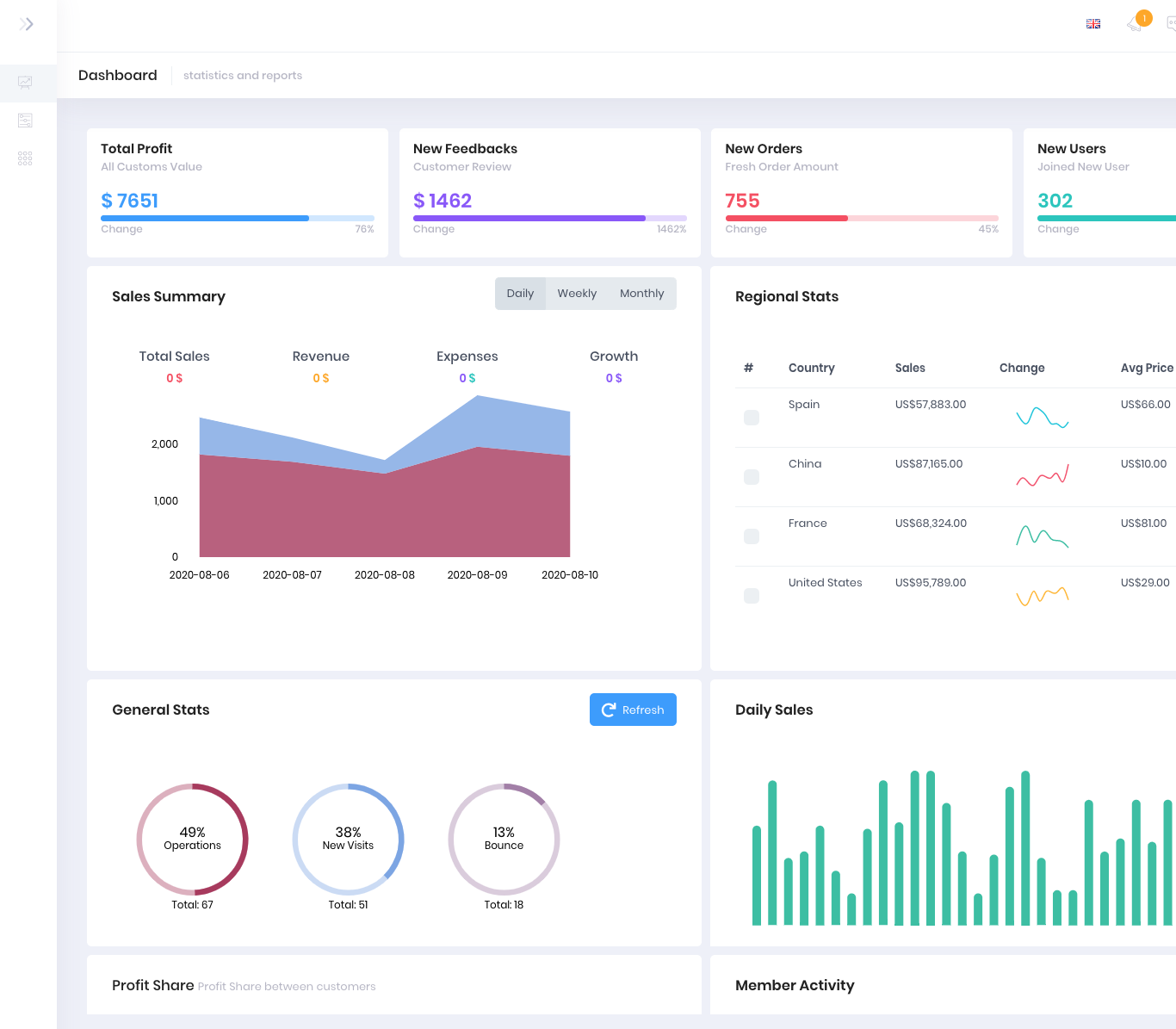
If is set as a dropdown it shows the dropdown pops up at with an odd offset
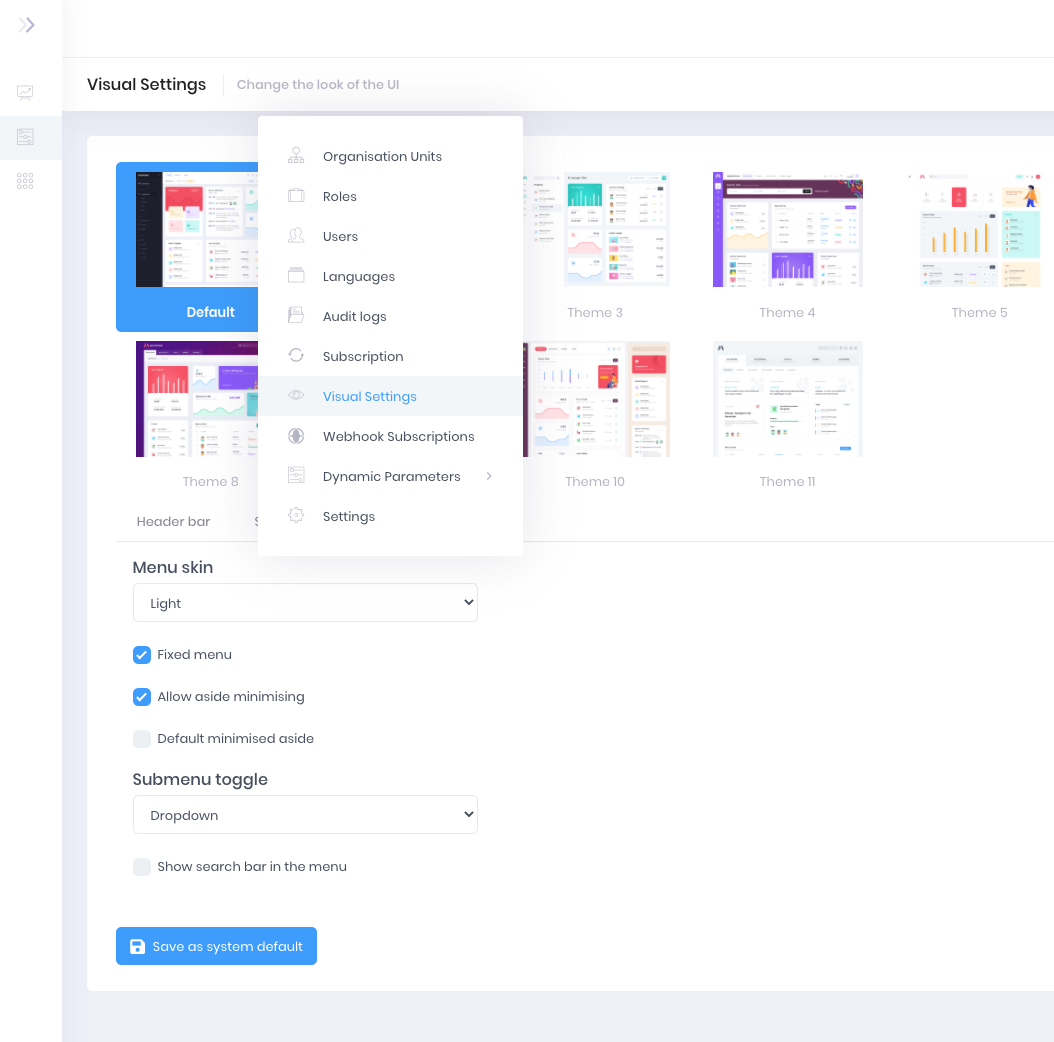
Both screenshots taken from your demo applications, so completely unchanged code.
-
0
Thank you @feloff. I created an issue about it. You can follow the progress in https://github.com/aspnetzero/aspnet-zero-core/issues/3462
-
0
For the MVC project a quick solution is to add the "aside-minimize-hoverable" class next to "aside-minimize" in \Areas\App\Views\Layout_Layout.cshtml
@(theme.BaseSettings.Menu.DefaultMinimizedAside ? "aside-minimize aside-minimize-hoverable" :"") -
0
Thanks @paulvg
I'm closing this issue, you can follow https://github.com/aspnetzero/aspnet-zero-core/issues/3462