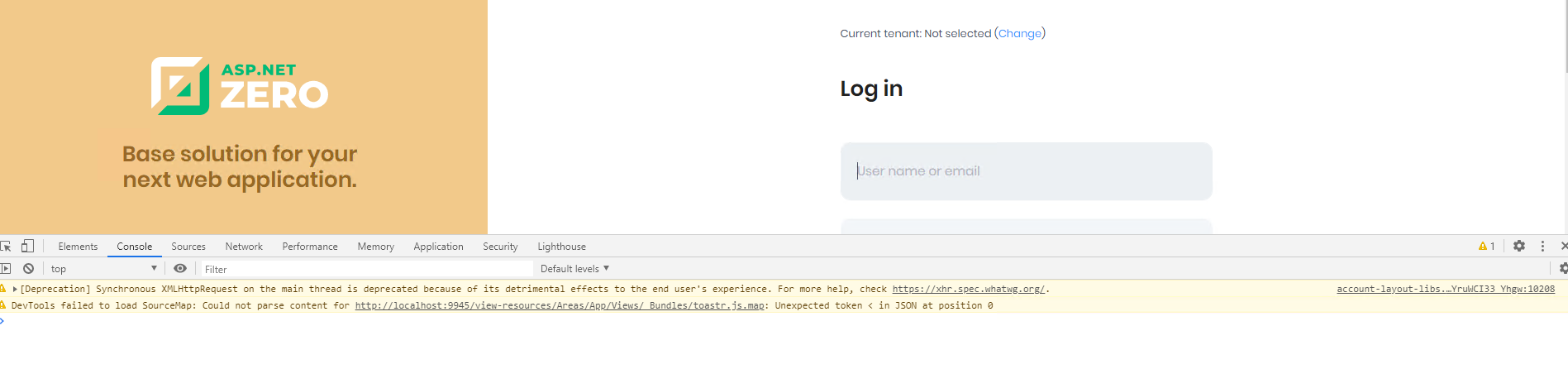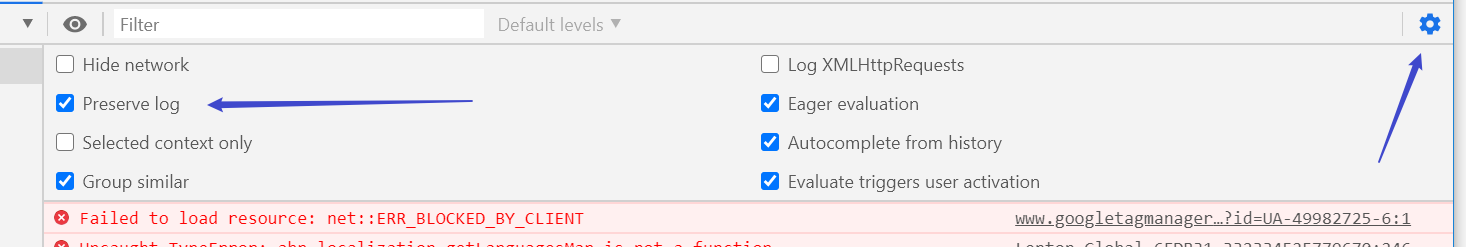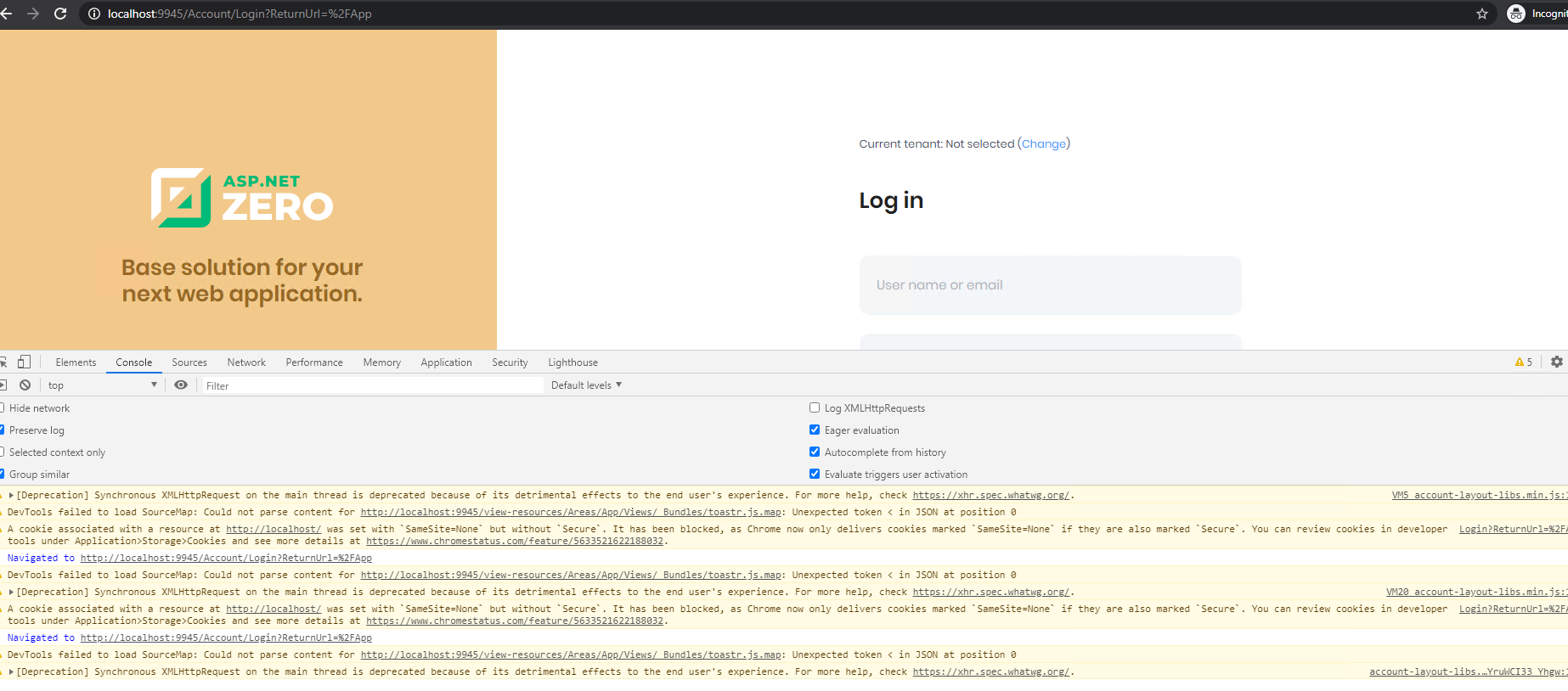Hi,
I am using ASP.NET core v 9.0 and published the website on IIS. But when i try to login into application it is redirecting back to Login page.
I also checked the logs.txt file. It is showing following message. Can you please let me know what is the issue ?
WARN 2020-08-17 23:55:21,514 [15 ] e.HttpsPolicy.HttpsRedirectionMiddleware - Failed to determine the https port for redirect.
Thanks
9 Answer(s)
-
0
hi
Are you using the
UseHttpsRedirection?https://docs.microsoft.com/en-us/aspnet/core/security/enforcing-ssl?view=aspnetcore-3.1&tabs=visual-studio#port-configuration
-
0
Hi,
I didn't make any changes in application. After running on Local system, i just published on server and tried the application. Now i have tried after commenting the line app.UseHttpsRedirection(); from startup file. it is still not working.
-
0
hi @smartlayer
Is there any log in browser console window?
-
0
-
0
-
0
-
0
see https://support.aspnetzero.com/QA/Questions/9446/After-Tenant-sign-up---admin-any-user-from-same-browser-login-goes-into-loop-on-Chrome-other-browsers-work#answer-772d5fb6-98f0-be39-5908-39f712747eb5
-
0
Hi @maliming,
Yes, It worked.
Thank you.
-
0
Thanks @smartlayer