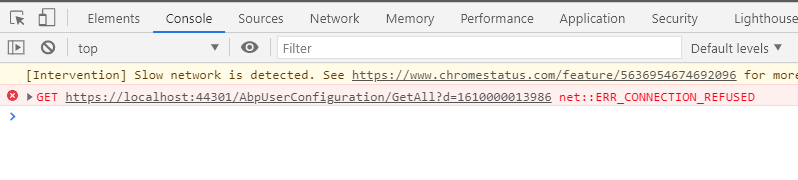-
What is your product version? V 10.0.0
-
What is your product type (Angular or MVC)? ASP.NET CORE AND ANGULAR (Single solution)
-
What is product framework type (.net framework or .net core)? .NET 5
-
What is the power tool version? V 2.7.6
I am looking to deploy/Publish the project (Single solution) to Azure hosting. Would you please share any guideline to follow on it please?
5 Answer(s)
-
0
Hi @shujat.munawar
You can take a look at https://docs.aspnetzero.com/en/aspnet-core-angular/latest/Deployment-Angular-Publish-Azure
-
0
Hi @ismcagdas
I am dong the following steps to deploy ASP.NET CORE AND ANGULAR (Single) Merged solution on single hosting but it didn't work:-
Build the project
-
ng build --prod command to create a dist folder inside .Web.Host/wwwroot folder
-
Import the Azure publish profile and deployed the .Web.Host project
After doing all these steps when deployement finished. It saying page not found
https://staask-stage.azurewebsites.net/Error?statusCode=404Please wuold you guide or tell me what am i doing worng
Thanks
-
-
0
Hi,
After step2, you need to move files from
.Web.Host/wwwroot/distto.Web.Host/wwwroot. -
0
Hi,
Thanks a lot for your response.
I followed your instruction and moved the files and then publish. (Now not getting 400)
Seems like there is something missing for Server side. You can see in the below link:
https://staask-stage.azurewebsites.net/index.htmlPlease let me know if we missed to do any configuration
Thanks -
0
Hi,
Yes, it seems like you haven't configured appconfig.production.json for your Angular app. The Angular app tries to connect to localhost, see: