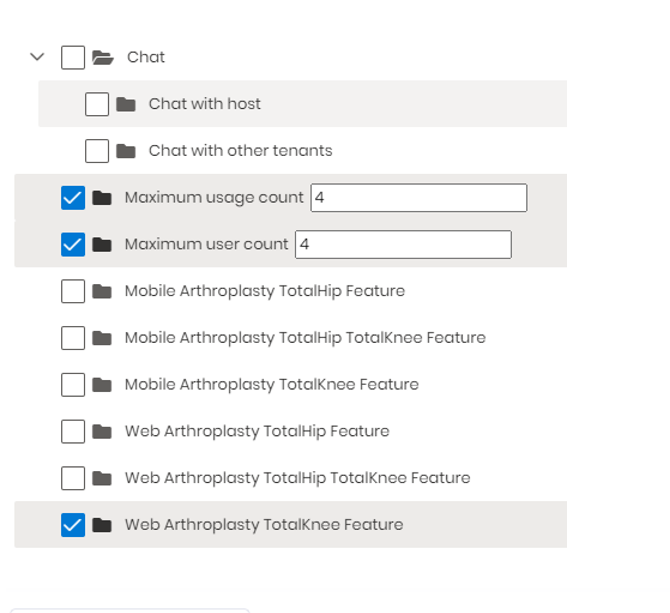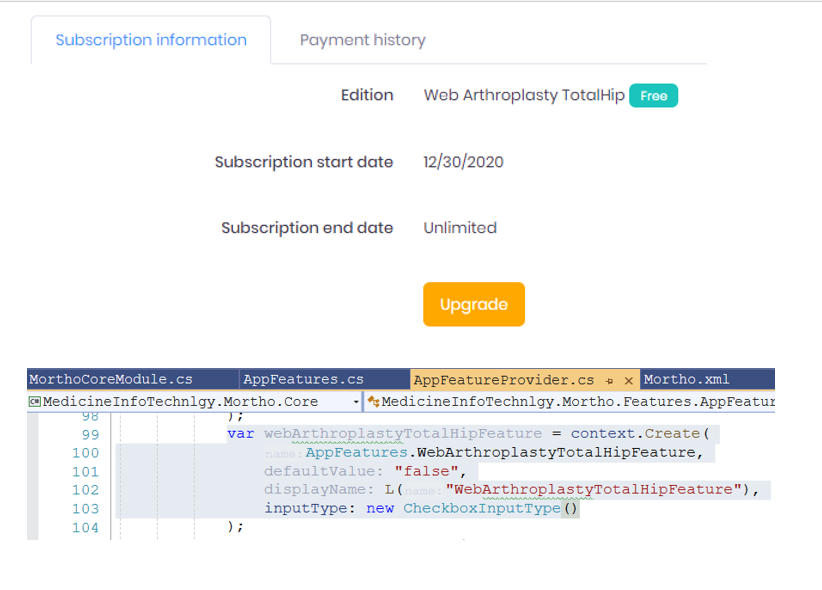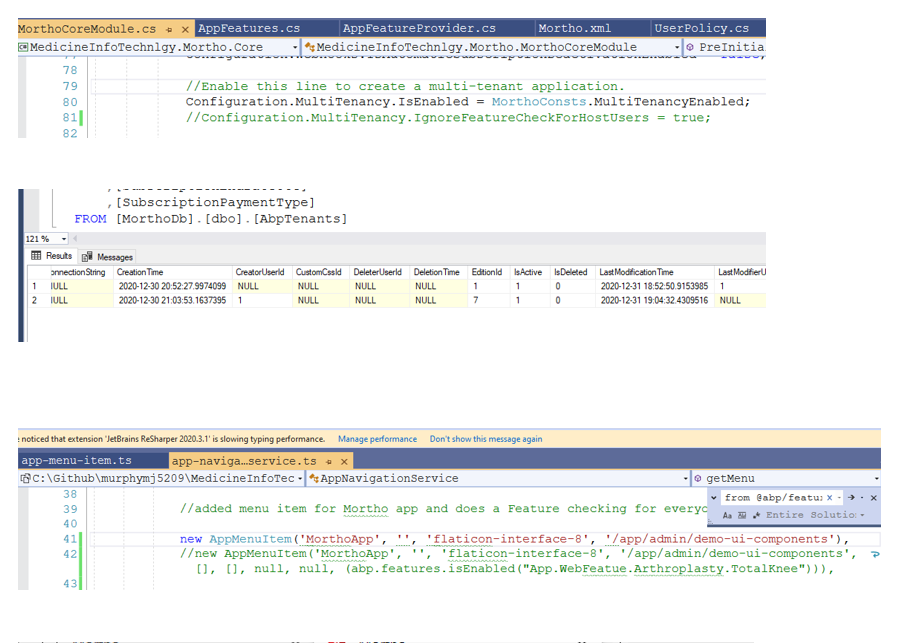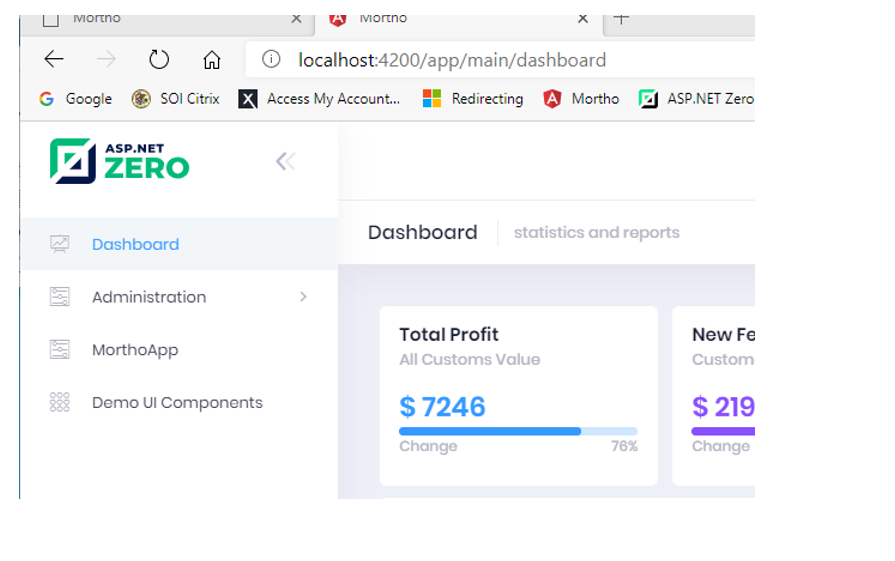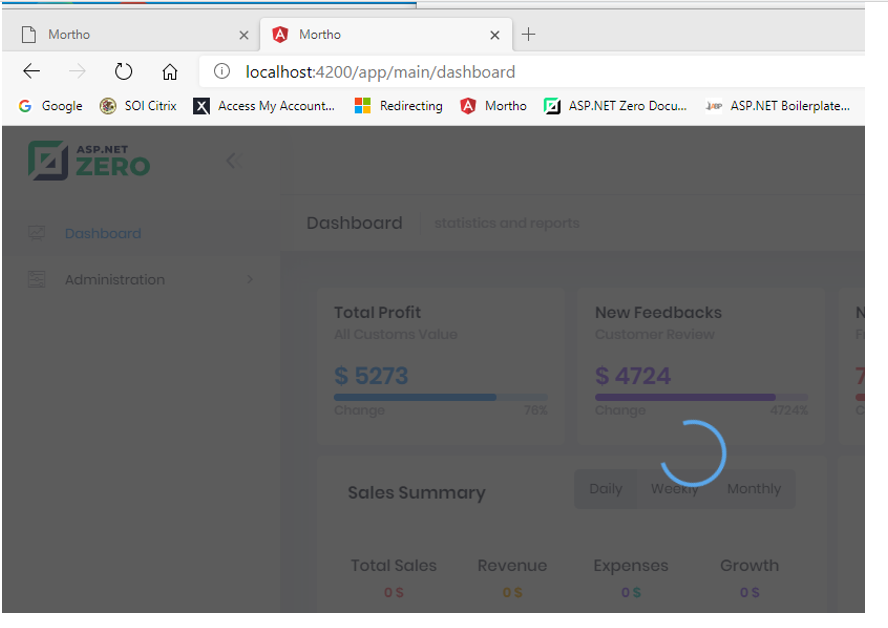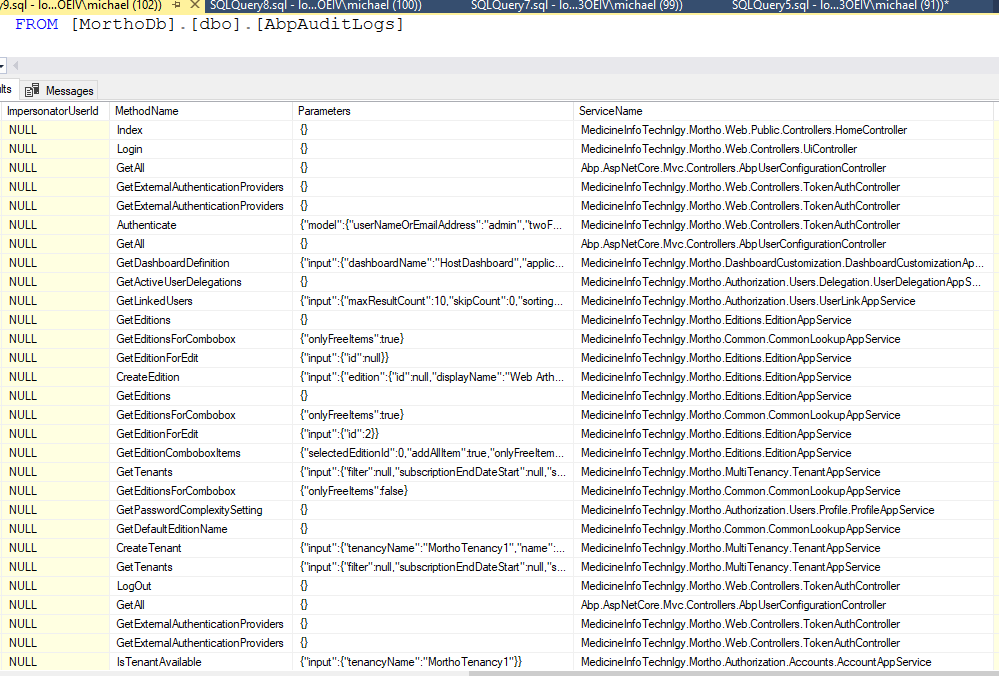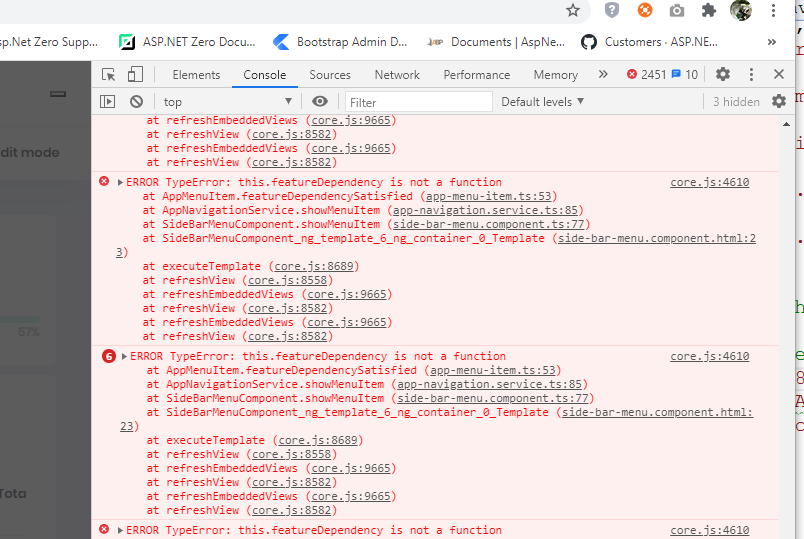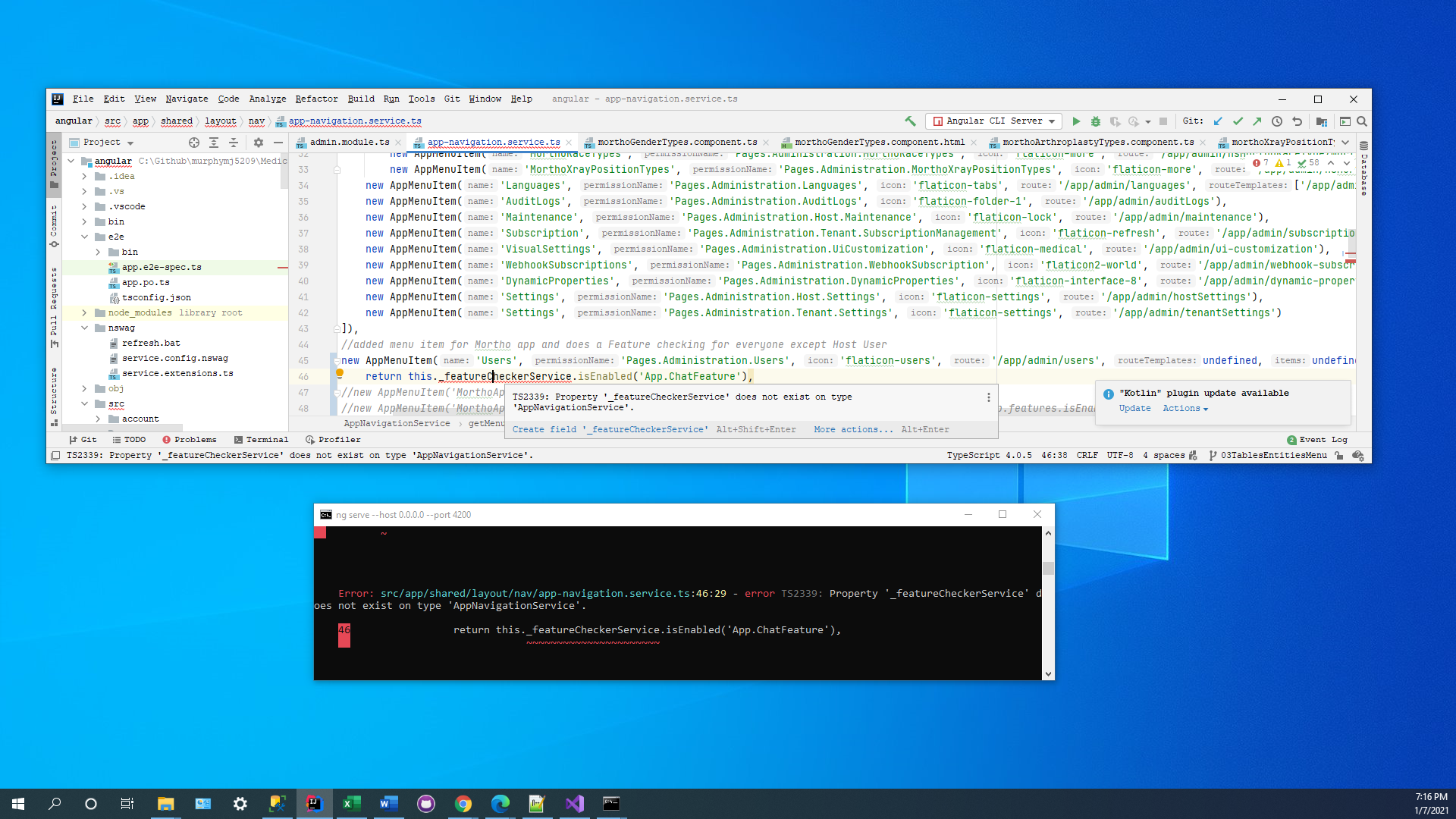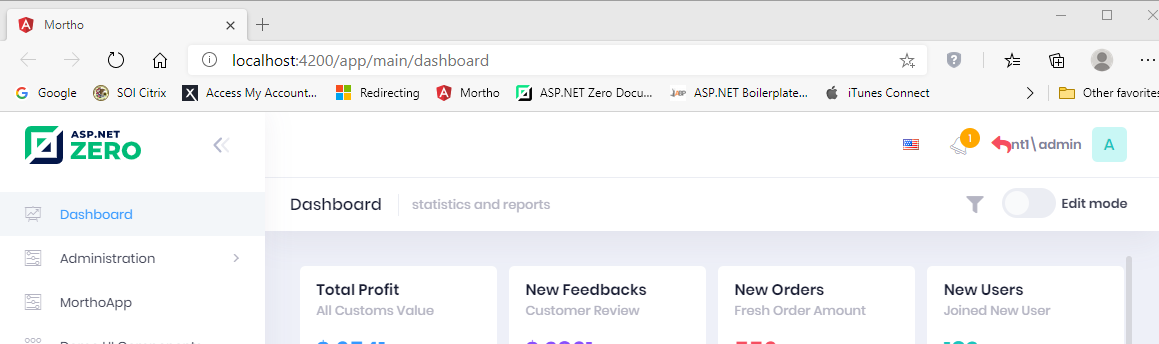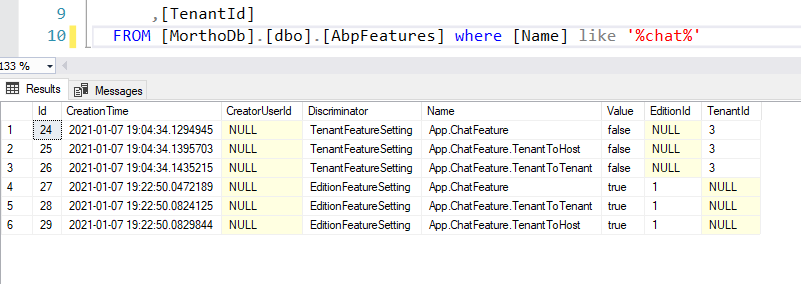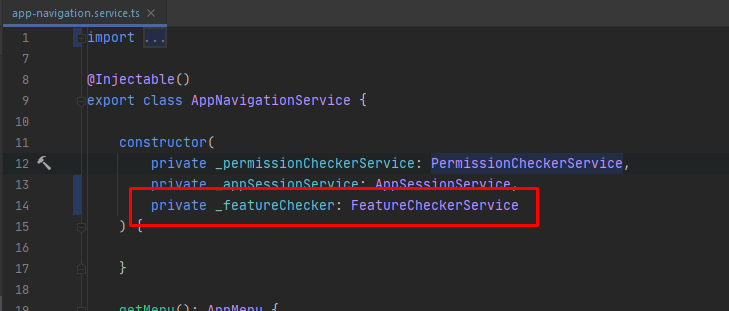I am on the current release 10.1.0-rc1 and am trying to get the menu to work for my solution; I am trying to add a menu item that will display if the Tenant has a feature. When I implment the feature in the menu, the solution just keeps running and does not come back. I am supplying the code i used and various screen shots with the last 20 rows of the log file.
I am logged onto non-host tenant and in a user account. It happens in the Tenant Admin account also.
I was expecting the Menu item to go from being displayed to disappear or to stay on the left hand sidebar, assuming the Tenant had the feature. I looked at various problem reports and the documents and this looks OK.
Please let me know what is the problem and its resolution. thanks.
6 Answer(s)
-
0
Hi @murphymj5209
Could you also check browser console ? It seems like there is a JavaScript error.
Thanks,
-
0
Here is the error. plz let me know how to handle.
To be brief: the 1st line works, the 2nd one does not. :) new AppMenuItem('MorthoApp', '', 'flaticon-interface-8', '/app/admin/demo-ui-components'), //new AppMenuItem('MorthoApp', '', 'flaticon-interface-8', '/app/admin/demo-ui-components', [], [], null, null, (abp.features.isEnabled("App.WebFeatue.Arthroplasty.TotalKnee"))),
I also tried (abp.features.isEnabled('App.WebFeatue.Arthroplasty.TotalKnee')); i thought the double quote vs single quote.
-
0
Hi,
You need to check featureDependency on the Angular side as explained in this post https://github.com/aspnetzero/aspnet-zero-core/issues/1632#issuecomment-428900148. Could you try that ?
-
0
I have tried your solution to my problem and it did not work; the eror is shown below.
I tried the following code, Chat feature unchecked, on the admin account for Tenant #2 the content stays on the menu screen.
new AppMenuItem('MorthoApp', '', 'flaticon-interface-8', '/app/admin/demo-ui-components', [], [], null, abp.features.isEnabled('App.ChatFeature.')),
-
0
-
0
No I did not add the statement; I am sure it will work OK.