Activities of "Astech"
Perfect! Many thanks :)
We are using Hangfire to run a long running job. When the job is finished we require it to update a column in the database:
public override void Execute(BuildLogJobArgs args)
{
using (CurrentUnitOfWork.SetTenantId(args.TenantId))
{
var itemsCount = 100;
for (int i = 0; i <= itemsCount; i++)
{
//Simulating work
System.Threading.Thread.Sleep(100);
SendProgress(i, itemsCount);
}
// Send notification to user.
AsyncHelper.RunSync(() => _appNotifier.LogBuiltAsync(args));
//Finish the job
AsyncHelper.RunSync(() => _logsAppService.FinishBuildLog(args.LogId));
}
}
_logsAppService.FinishBuildLog_logsAppService.FinishBuildLog is responsible for updating the database. However when run we are getting:
Abp.Authorization.AbpAuthorizationException: Current user did not login to the application!
The FinishBuildLog method is protected with [AbpAuthorize....] and we want this to continue to be the case for obvious security reasons.
In which case how can we allow the running job the same permissions to the app service that the user that started the job would have? We do have the User object available to us in the BuildLogJobArgs.
Or is there a better way to go about this?
Thanks,
Scott
Hi,
When I include the ContentPage.BindingContext on my page, the app crashes when trying to load the page.
`
<ContentPage.BindingContext>
<local:TeamsView />
</ContentPage.BindingContext>
` I'm trying to use OpenContextMenu command which is a command inside my viewmodel.
`
<Button Text="{StaticResource VerticalEllipsisIcon}"
FontFamily="{StaticResource IconsFont}"
Command="{Binding BindingContext.OpenContextMenuCommand}"
CommandParameter="{Binding}"
TextColor="DarkGray"
BackgroundColor="Transparent"
VerticalOptions="Center"
The viewmodel command:
public TeamsViewModel(ITeamsAppService teamsAppService)
{
_teamsAppService = teamsAppService;
OpenContextMenuCommand = new Command<TeamModel>(item => item.IsPopupOpen = !item.IsPopupOpen);
Teams = new ObservableRangeCollection<TeamModel>();
}
public Command<TeamModel> OpenContextMenuCommand { get; }
`
- What is your product type (Angular or MVC)? MVC
- What is product framework type (.net framework or .net core)? .NET Core
Hi,
Does this mean there is no way to clear existing cache through the app using the memory cache?
Hi ismcagdas,
I have found a workaround which is to mark the field as readonly instead of disabled. This then allows the required attribute work.
Thanks
When I change a setting "App.UiManagement.Theme" for tenant on the mobile application, the old value remains on the web application. This updates fine when the application is started fresh however, is there a way to forcefully load a setting from the db.AbpSettings?
Thanks!
- What is your product type (Angular or MVC)? MVC
- What is product framework type (.net framework or .net core)? .NET Core
- What is ABP Framework version? 6.0
Hi @ismcagdas
Thanks for your reply.
you can add required attribute to the input element, so it will be validated when user submits the form.
Unfortunately this does not work. The input is disabled and when disabled it also disables the required attribute.
Hi,
We are using the ASP Net Zero lookup:

I can see in the code it is essentially a disabled text box that shows the selection of the picker:
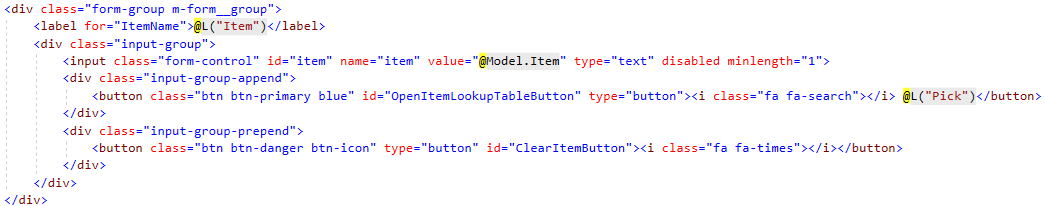
Is there any way to make the control required? i.e. a selection must be made. At the moment adding required to the input does not work because it is disabled. And we want to keep it disabled because we only want the text set from the picker.
Any ideas? Cheers
@ismcagdas Is it possible to get your input on this please?
Thank you
No replies but I shall keep the thread updated with my progress in case anyone else is attempting to do the same in the future (or for if anyone has any input or suggestions).
I could not get the user.OrganizationUnitId or user.OrganizationUnits to populate and they always appear to be null. Therefore I am manually getting them by modifying the CreateAsync method from the guide that I sent a link to above:
public override async Task CreateAsync(User user)
{
var claim = await base.CreateAsync(user);
var organizationUnits = await _userManager.GetOrganizationUnitsAsync(user);
var organizationUnitIds = organizationUnits.Select(ou => ou.Id);
foreach (var ou in organizationUnitIds)
{
claim.Identities.First().AddClaim(new Claim("Application_OrganizationUnitId", ou.ToString()));
}
return claim;
}
This seems to work in terms of getting the OU's to create claims however I still need to test the performance hit of doing it this way, as CreateAsync seems to be called multiple times per page load.
This isn't too far away from what we need. However, the more problematic step now is being able to assign multiple OU's against entities. We are also wanting a allow/deny system whereby a user can select a OU for any entity and state whether that OU is allowed or denied access to it. A deny rule will always override an allow.
We are currently looking into this by modifying our entities to have lists of essentially a join table type (called EntityOrganizationUnit). One for allowed and one for denied:
public class Team : FullAuditedEntity, IMayHaveTenant, INeedOrganizationUnitAuthorization
{
public int? TenantId { get; set; }
[Required]
[StringLength(TeamConsts.MaxNameLength, MinimumLength = TeamConsts.MinNameLength)]
public virtual string Name { get; set; }
[StringLength(TeamConsts.MaxDescriptionLength, MinimumLength = TeamConsts.MinDescriptionLength)]
public virtual string Description { get; set; }
public virtual DateTime StartDate { get; set; }
public virtual DateTime EndDate { get; set; }
public List<EntityOrganizationUnit> AllowedOrganizationUnitIds { get; set; }
public List<EntityOrganizationUnit> DeniedOrganizationUnitIds { get; set; }
}
This EntityOrganizationUnit class will then bridge the gap between any entity (be it a team, player, coach) and it's OU permissions:
public class EntityOrganizationUnit : FullAuditedEntity, IMayHaveTenant
{
public int? TenantId { get; set; }
public int EntityTypeId { get; set; }
public int EntityId { get; set; }
public int OrganizationUnitId { get; set; }
public bool IsAllowOrDeny { get; set; } //TODO - change to enum
}
This is currently where we are up to and the next stage will involve trying to bring the OU and entities (any entities - not just team) tables together with this join table to create a situation whereby any item added on the system by an end user can have multiple OUs assigned to it to define who (and who cannot) have access to it.
Shall keep you updated with the progress that we make. And if anyone has any comments, suggestions or advice on any of the above, we would love to hear your thoughts.
Thanks, Scott