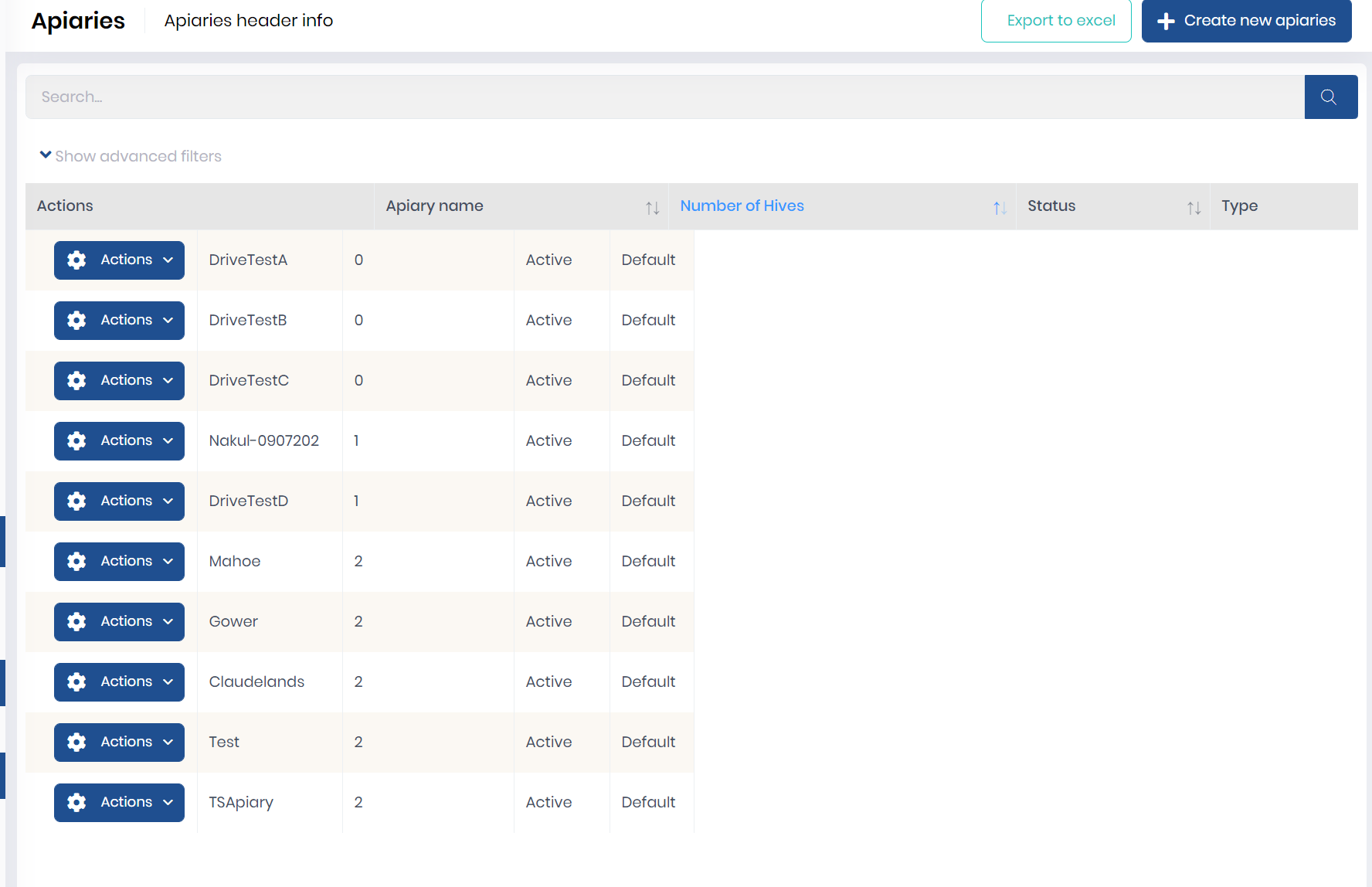Activities of "Leonardo.Willrich"
Hi,
I'm using .Net Core MVC template and I've updated my framework template from 9.01 to 11.4.1. It is working fine in stagging server and localhost, but, when deployed to the production server, it is raising an exception:
ERROR 2023-03-08 20:17:13,895 [78 ] uthentication.JwtBearer.JwtBearerHandler - Exception occurred while processing message.
System.Security.Cryptography.CryptographicException: Padding is invalid and cannot be removed.
at Internal.Cryptography.UniversalCryptoDecryptor.GetPaddingLength(ReadOnlySpan1 block) at Internal.Cryptography.UniversalCryptoDecryptor.UncheckedTransformFinalBlock(ReadOnlySpan1 inputBuffer, Span1 outputBuffer) at Internal.Cryptography.UniversalCryptoDecryptor.UncheckedTransformFinalBlock(Byte[] inputBuffer, Int32 inputOffset, Int32 inputCount) at Internal.Cryptography.UniversalCryptoTransform.TransformFinalBlock(Byte[] inputBuffer, Int32 inputOffset, Int32 inputCount) at System.Security.Cryptography.CryptoStream.ReadAsyncCore(Memory1 buffer, CancellationToken cancellationToken, Boolean useAsync)
at System.Security.Cryptography.CryptoStream.Read(Byte[] buffer, Int32 offset, Int32 count)
at Abp.Runtime.Security.SimpleStringCipher.Decrypt(String cipherText, String passPhrase, Byte[] salt, Nullable`1 keySize, Byte[] initVectorBytes)
at ASL.iAPIS.Web.Startup.AuthConfigurer.SetToken(MessageReceivedContext context, Boolean allowAnonymous) in E:\Products\iAPISWeb\iapisprod7mar\head\iAPIS_11.4.1\src\ASL.iAPIS.Web.Mvc\Startup\AuthConfigurer.cs:line 245
at ASL.iAPIS.Web.Startup.AuthConfigurer.QueryStringTokenResolver(MessageReceivedContext context) in E:\Products\iAPISWeb\iapisprod7mar\head\iAPIS_11.4.1\src\ASL.iAPIS.Web.Mvc\Startup\AuthConfigurer.cs:line 214
at Microsoft.AspNetCore.Authentication.JwtBearer.JwtBearerHandler.HandleAuthenticateAsync()
I've searched, but, with no success to find out what is wrong. I've compared both environments and haven't found any difference.
Do you have any idea what could be wrong?
Kind regards, Leonardo Willrich.
Hi,
When there is a new release deployed the users always have to press CTRL + F5 to clear the cache and reload the Javascript and CSS files correctly.
I wonder if there is a way to automatically reload or clear the cache when there is a new version deployed. I've seen that for service works in ABP.IO Blazor WebAssembly projects.
Kind regards,
Leonardo Willrich.
Hi.
When the user is required to change the password after first access, it is redirecting to the login page after the password is changed. Is there some way to log in straightaway instead? If not, at least some way to enter the user name automatically on the login page.
Kind regards, Leonardo Willrich
Hi,
I have a project on an MVC Core + JQuery template, version 9.0.1. Sometimes, when I need to add a new migration (Code First) using EF Tools, it says in the Package Manager Console that the Entity Framework was not found. To fix that, I have to install the EntityFramework package and uninstall (install-Package Entityframework). It works for a moment and then the error comes up next time I need to add a new migration.
Any idea how to resolve it?
Kind regards, Leonardo Willrich.
Prerequisites
Please answer the following questions before submitting an issue. YOU MAY DELETE THE PREREQUISITES SECTION.
- What is your product type (Angular or MVC)? MVC + JQuery
- What is product framework type (.net framework or .net core)? .Net Core
If issue related with ABP Framework
- What is ABP Framework version? 9.0.1
Hi,
When I'm running the application in my localhost (dev environment), it is showing an error after a few minutes. It seems that the application server is down. It happens always at different points. I cannot figure out what is wrong, there is no exception on the server side and there is no error in the logs.
What I realize is that the request stays in the "Initial Connection" state.
What can be wrong? How can I troubleshoot it to be able to fix it? I always have to build the solution and run it again, then it is up and running again, but, doing that hundreds of times every day is too unproductive.
Prerequisites
- What is your product type (Angular or MVC)? MVC
- What is product framework type (.net framework or .net core)? .Net CORE 3.1
If issue related with ABP Framework
- What is ABP Framework version? 9.0.1
In some cases, in production enviroment, the server is throwing exception AbpDbConcurrencyException on InsertAndGetId() method.
I cannot reproduce this error and I have no idea what is wrong. It doesn't happen always, it is intermittent.
I wonder if there is some way to figure out what is wrong and fix it.
Exception:
Abp.Domain.Uow.AbpDbConcurrencyException: Database operation expected to affect 1 row(s) but actually affected 0 row(s). Data may have been modified or deleted since entities were loaded. See http://go.microsoft.com/fwlink/?LinkId=527962 for information on understanding and handling optimistic concurrency exceptions.
---> Microsoft.EntityFrameworkCore.DbUpdateConcurrencyException: Database operation expected to affect 1 row(s) but actually affected 0 row(s). Data may have been modified or deleted since entities were loaded. See http://go.microsoft.com/fwlink/?LinkId=527962 for information on understanding and handling optimistic concurrency exceptions.
at Microsoft.EntityFrameworkCore.Update.AffectedCountModificationCommandBatch.ThrowAggregateUpdateConcurrencyException(Int32 commandIndex, Int32 expectedRowsAffected, Int32 rowsAffected)
at Microsoft.EntityFrameworkCore.Update.AffectedCountModificationCommandBatch.ConsumeResultSetWithoutPropagationAsync(Int32 commandIndex, RelationalDataReader reader, CancellationToken cancellationToken)
at Microsoft.EntityFrameworkCore.Update.AffectedCountModificationCommandBatch.ConsumeAsync(RelationalDataReader reader, CancellationToken cancellationToken)
at Microsoft.EntityFrameworkCore.Update.ReaderModificationCommandBatch.ExecuteAsync(IRelationalConnection connection, CancellationToken cancellationToken)
at Microsoft.EntityFrameworkCore.Update.ReaderModificationCommandBatch.ExecuteAsync(IRelationalConnection connection, CancellationToken cancellationToken)
at Microsoft.EntityFrameworkCore.Update.Internal.BatchExecutor.ExecuteAsync(IEnumerable1 commandBatches, IRelationalConnection connection, CancellationToken cancellationToken) at Microsoft.EntityFrameworkCore.Update.Internal.BatchExecutor.ExecuteAsync(IEnumerable1 commandBatches, IRelationalConnection connection, CancellationToken cancellationToken)
at Microsoft.EntityFrameworkCore.ChangeTracking.Internal.StateManager.SaveChangesAsync(IList1 entriesToSave, CancellationToken cancellationToken) at Microsoft.EntityFrameworkCore.ChangeTracking.Internal.StateManager.SaveChangesAsync(DbContext _, Boolean acceptAllChangesOnSuccess, CancellationToken cancellationToken) at Microsoft.EntityFrameworkCore.SqlServer.Storage.Internal.SqlServerExecutionStrategy.ExecuteAsync[TState,TResult](TState state, Func4 operation, Func4 verifySucceeded, CancellationToken cancellationToken) at Microsoft.EntityFrameworkCore.DbContext.SaveChangesAsync(Boolean acceptAllChangesOnSuccess, CancellationToken cancellationToken) at Abp.EntityFrameworkCore.AbpDbContext.SaveChangesAsync(CancellationToken cancellationToken) --- End of inner exception stack trace --- at Abp.EntityFrameworkCore.AbpDbContext.SaveChangesAsync(CancellationToken cancellationToken) at Abp.Zero.EntityFrameworkCore.AbpZeroCommonDbContext3.SaveChangesAsync(CancellationToken cancellationToken)
at Abp.EntityFrameworkCore.Repositories.EfCoreRepositoryBase3.InsertAndGetIdAsync(TEntity entity) at Abp.Domain.Uow.UnitOfWorkInterceptor.InternalInterceptAsynchronous[TResult](IInvocation invocation) at ASL.iAPIS.ApiaryProjectCustomApp.ApiaryActionsService.CreateTasksInternalAsync(CreateTaskDto createTasks, List1 templateTasks, TaskStatus taskStatus) in E:\Products\iAPISWeb\iapisprod14sep\head\iAPIS_9.0.1\src\ASL.iAPIS.Application\ApiaryProjectCustomApp\ApiaryActionsService.cs:line 473
at ASL.iAPIS.ApiaryProjectCustomApp.ApiaryActionsService.CreateTasksAsync(CreateTaskDto createTasks, Boolean updateCache) in E:\Products\iAPISWeb\iapisprod14sep\head\iAPIS_9.0.1\src\ASL.iAPIS.Application\ApiaryProjectCustomApp\ApiaryActionsService.cs:line 767
Prerequisites
- What is your product version? 8.6
- What is your product type (Angular or MVC)? MVC
- What is product framework type (.net framework or .net core)? .net core
Hi,
I am getting error 400 (bad request) when the user is logging out and logging in again. It is intermittent, sometimes it works fine and sometimes not. If the user presses F5 in the Login form, it works again.
In the log file I am getting this error:
ERROR 2021-05-17 14:16:06,099 [121 ] idateAntiforgeryTokenAuthorizationFilter - The provided antiforgery token was meant for a different claims-based user than the current user. Microsoft.AspNetCore.Antiforgery.AntiforgeryValidationException: The provided antiforgery token was meant for a different claims-based user than the current user. at Microsoft.AspNetCore.Antiforgery.DefaultAntiforgery.ValidateTokens(HttpContext httpContext, AntiforgeryTokenSet antiforgeryTokenSet) at Microsoft.AspNetCore.Antiforgery.DefaultAntiforgery.ValidateRequestAsync(HttpContext httpContext) at Abp.AspNetCore.Mvc.Antiforgery.AbpValidateAntiforgeryTokenAuthorizationFilter.OnAuthorizationAsync(AuthorizationFilterContext context)
Prerequisites
- What is your product version? 9.0.1
- What is your product type (Angular or MVC)? MVC
- What is product framework type (.net framework or .net core)? .net core
Hello,
When I tried to Linker "All assemblies" to reduce sizes but I am causing this issue. I tried to skip the below assemblies but still no luck.
- Castle.Core.AsyncInterceptor
- Castle.Facilities.Logging
- Castle.Core
- Castle.Windsor
- Abp
- Abp.AutoMapper
Below code throwing exception: AbpBootstrapper.Create<T>(options => { options.DisableAllInterceptors = true; }); Abp package version - 5.10.1 Base framework - .Net standard. Message=Could not instantiate custom activator Source=Castle.Windsor StackTrace: at Castle.MicroKernel.DefaultKernel.CreateComponentActivator (Castle.Core.ComponentModel model) [0x00083] in <7fa4ed9fe042449ab5a097b854c82d16>:0 at Castle.MicroKernel.Handlers.DefaultHandler.InitDependencies () [0x0000c] in <7fa4ed9fe042449ab5a097b854c82d16>:0 at Castle.MicroKernel.Handlers.AbstractHandler.Init (Castle.MicroKernel.IKernelInternal kernel) [0x0002c] in <7fa4ed9fe042449ab5a097b854c82d16>:0 at Castle.MicroKernel.Handlers.DefaultHandlerFactory.Create (Castle.Core.ComponentModel model) [0x00007] in <7fa4ed9fe042449ab5a097b854c82d16>:0 at Castle.MicroKernel.DefaultKernel.Castle.MicroKernel.IKernelInternal.CreateHandler (Castle.Core.ComponentModel model) [0x0001b] in <7fa4ed9fe042449ab5a097b854c82d16>:0 at Castle.MicroKernel.DefaultKernel.AddCustomComponent (Castle.Core.ComponentModel model) [0x00000] in <7fa4ed9fe042449ab5a097b854c82d16>:0 at Castle.MicroKernel.Registration.ComponentRegistration`1[TService].Castle.MicroKernel.Registration.IRegistration.Register (Castle.MicroKernel.IKernelInternal kernel) [0x00056] in <7fa4ed9fe042449ab5a097b854c82d16>:0 at Castle.MicroKernel.DefaultKernel.Register (Castle.MicroKernel.Registration.IRegistration[] registrations) [0x0001b] in <7fa4ed9fe042449ab5a097b854c82d16>:0 at Castle.Windsor.WindsorContainer.Register (Castle.MicroKernel.Registration.IRegistration[] registrations) [0x00006] in <7fa4ed9fe042449ab5a097b854c82d16>:0 at Abp.Dependency.IocManager..ctor () [0x00036] in <52178ad3bb2d4b018609898d2b1ce89b>:0 at Abp.Dependency.IocManager..cctor () [0x0000a] in <52178ad3bb2d4b018609898d2b1ce89b>:0
To debug/reproduce the issue look into: https://github.com/Ajaysinh4377/AbpSample-V5.10.1.
Prerequisites
Please answer the following questions before submitting an issue. YOU MAY DELETE THE PREREQUISITES SECTION.
What is your product version? - 9.0.1
What is your product type (Angular or MVC)? - MVC
What is product framework type (.net framework or .net core)? - .NET Core
Which theme are you using? - Metronic Default
What are the theme settings? The default settings, I have removed the Visual Settings from my project, then the user will not be able to change that.
Hi,
I am getting an odd behaviour from DataTables in my Settings forms. If the grid (database) has some columns and there is a long text in some of the columns, when sorting the grid it is messing the header as you can see in the picture below:
Do you guys have any idea what is wrong here?
I cannot share my project, but we can set up a remote access to my local machine if you want to!
Kind Regards,
Leonardo Willrich.
Hi,
I am using AspNetZero MVC JQuery .NET CORE framework, version 9.0.1.
In Roles, there is a new filter for Roles based on Permission. Clicking in the button, it will popup a modal form with all permission in a tree (PermissionTreeModal).
If the user select too many permissions (44 in my case), the request url is too big and an exception is thrown:
HTTP Error 404.15 - Not Found The request filtering module is configured to deny a request where the query string is too long.
Is there some fix for that?