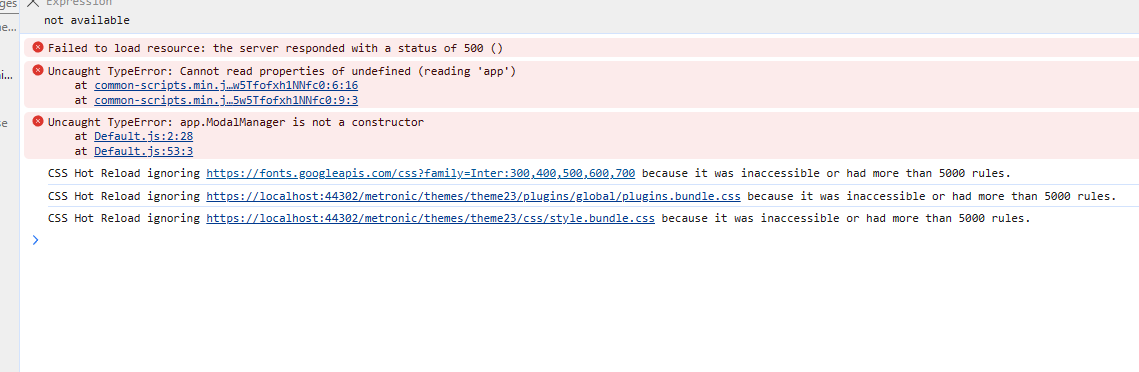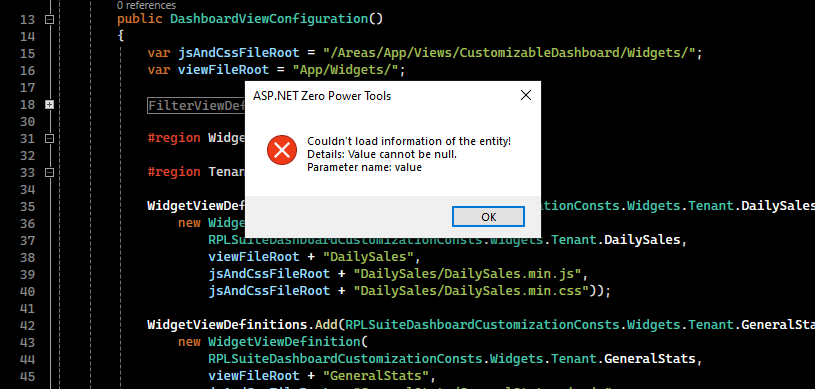Activities of "MYBUSINESSDNA"
found the solution: rollback your vs
https://devblogs.microsoft.com/visualstudio/introducing-visual-studio-rollback/
Hi @BusinessSolutions,
Thank you for your feedback. We will review the versions and provide you with a response.
Hi,
I just found out that the latest version of Rad tool 4.0.1 might cause the issues. Currently we rolled back to v3.4.1 and even on Visual Studio Preview got problem on regenerating the entity. My apology on saying it is all good on preview version.
how can we rolled back to v3.4.1? there is no log version in download page
here's another error
-> ElementsAppService.cs is being generated. Warning: System.Exception: Word can not be null. exiting... at AspNetZeroRadTool.FileWizards.FileGenerators.Generic.ReplacerBase.Lower(String word) at AspNetZeroRadTool.FileWizards.FileGenerators.Generic.ReplacerBase.ReplaceAlsoWithLowerCase(String template, String placeholder, String value) at AspNetZeroRadTool.FileWizards.FileGenerators.Generic.NavigationPropertyReplacer.Replace(String template, EntityConfiguration entity, NavigationProperty navigationProperty, NavigationPropertyOneToManyTable navigationPropertyOneToManyTable)
I already supplied the entity name plural
still getting errors, I already remove the master-detail still having errors. what happened to this tool? it's a really a blocker to our production now. please help
the error happens when the entity has master-detail page.
heres the folder https://drive.google.com/file/d/1vxFd03XAKwiT2y9VbDqOESTOFroVTrn1/view?usp=sharing
HI, what kind of json files you need? or you mean all of them?
Thanks for the reply
the version of power tools is 3.5.1
this is the json file for this entity https://drive.google.com/file/d/1B7Qyv6Uc_xF-il2KlqqxMnymrfBgnMqZ/view?usp=sharing