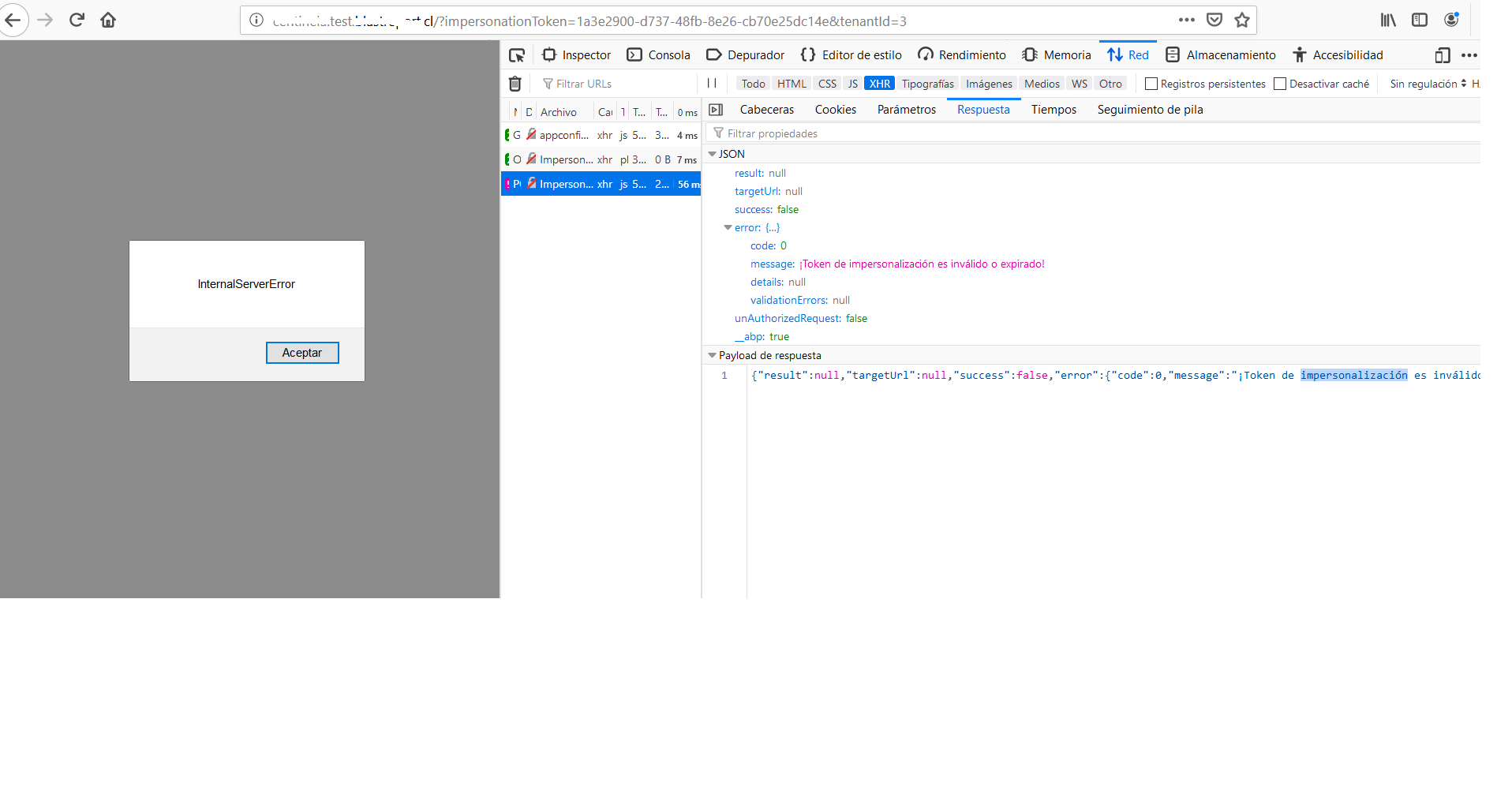Activities of "Rockblast"
Hello team, we are trying to deploy our ASP.NET CORE & Angular Project v6.5.0 on IIS 10. We are facing some issues. Firstly we are using 1 worker process and only supported 4 concurrent clients. Then we changed to 12 (maxProcesses="12"), in this case everything work fine except impersonation.
<add name="DotNetCoreAPI" autoStart="true" managedRuntimeVersion="v4.0" managedPipelineMode="Integrated" startMode="AlwaysRunning">
<processModel identityType="ApplicationPoolIdentity" loadUserProfile="false" idleTimeout="00:01:00" maxProcesses="12"/>
</add>
Hello. We have de following problem using NetZero 6.5 We deployed our application on IIS based on steps described in: https://docs.aspnetzero.com/documents/aspnet-core-angular/latest/Deployment-Angular-Publish-IIS
We enable websocket and all looks works ok. But when we try to open other tab with the same application or in other browser, one of these clients hang. Browser console shows:
WebSocket connection to 'ws:// test.xxxxxxx.cl:22742/signalr-chat?enc_auth_token=wNYmO41%2F48SHNstaLVXxHCCre29BZQl1NhC6NM3R3rzpXtPQxVzH6jEzA%2FQhXFN5tu6Fk7pO53uppm1mVXMZgxbyRVz26dnepi%2FFyB6axBY%2B6gq1GL%2BuRQgoiFUCjRN2p8w6LevViwKlHyWZZJZO1DGVSjAi1m2U%2Bog9pkHw9%2FR3sjOcoqJwt6m%2FiYjiV1p4dVM89FVKCqLU6LJBusZrJOaCMOgCGXb7hQBmhiuw8WjpBA0hh1B2jz%2FebTmrrY3zHzn%2BSnZg%2BAuaD3FKsq3p1apfLwtKjFt3DlAYGy2Hfapln5npL8uqqbLpjWgFs5chy08%2FNJtbGt4WPniE%2BPNRDVpahzGSNHldO24tCCahtBzs3z6C7o6maGvhbyafFzkIUSA9pTENS6IyAXPe%2Biv%2BtkmR56CT...y%2Fathk4KD6Nt5mAOl8PUk2DhG3%2BNSlT0e8rRKQtFbO0xxKsV7v41uQ5egYPaszPKePvid%2BQ7AUwyx2tXIhLBNITQ3VzDvCoBCK0s7aGoE3ELo%2FpZjuZWBC9%2FGlQ3uMcE1R10qjFZrw7ZbzHDrBss4d8%2B1lqLab0wDbl4W7IZDNRb753sG0lNCp8YO3lQ9NcWAhOYyB9BD7qOaQ4M12uBRfmKa8Z%2B56rxbb6J5LY58qw7hSFTFuJFMV%2FTP9hPmW%2BTtc3VXb5OiaAU2JVCBwdDtOUHCnm58mwdmsRau61qXhkj04RWVyrHICIMuqAgLu%2FJPtLAowZmKMhBfjwu9Hps43hhz%2FVfoDDh6A94CAjwWLiDQoLH9u7NH02x1B9kVsuGS5IbZaACQPv%2B%2FWo8lLhbaugH0v2SVaI42vVyjMb%2BEwf9eKXlNYbIIrv33KHDbIVqW53PPiNf&id=EP_qNm24YzNSbnDepvmzbw' failed: Error during WebSocket handshake: Unexpected response code: 404
Now, if we close one of these connections the other works OK again.
On local machine all work fine, but when we deploy to our test environment only one client works.
It looks like a websocket connection works only for one client connection. I we need that multiple clients use the application at same time.
Can anybody help us to find what configuration error we made?
Thanks in advance.
I found a solution based on ABP documentation.
The key is use ABPSession
Merging AbpEfConsoleApp and ABPSession works for me
Thanks.
Hello, I'm very new with ASPNetZero. I'm trying to develop a Console Application for connect with my AspNetZero MyProject.Application layer.
I found some information related to develop this kind of application for ABP framework, for example i try with: AbpEfConsoleApp -> https://github.com/aspnetboilerplate/aspnetboilerplate-samples/tree/master/AbpEfConsoleApp
And with https://github.com/aspnetboilerplate/aspnetboilerplate-samples/tree/master/AbpHangfireConsoleApp
But always with fails.
Suppose that I have a Zero project called MyProject.
I have several project layers MyProject.EntityFrameworkCore with MyProjectEntityFrameworkCoreModule MyProject.BlastReport.Application with MyProjectApplicationModule
I need to make a Console Application for invoke Services developed on MyProject.BlastReport.Application.
Any idea if exist some kind of example console application for ASPNetZero?
Do I need to use Authorization and User Services?
Thanks in advance.