Here's another clue: WAIT 9 HOURS. The app is behaving normally this morning. ANZ: could you please suggest some debugging techniquest. Breakpoints? Critical variables to monitor? Thanks.
The problem has reappeared after a minor change in a configuration file (related to debugging). Closed CMD window. Restarted CMD window. 'npm start'. Delete all browser cookies related to 'localhost'. Navigate to 'http://localhost:4200/' in Chrome browser. Same (as above) wrong landing page for no appearent reason. Also tried from VS Code debugger. Same response. How can I debug this? What should I look for? Where can I set some breakpoints and examine variables? What variables? Here is the console log:
NODE_ENV: development
[WDS] Live Reloading enabled.
Angular is running in the development mode. Call enableProdMode() to enable the production mode.
Client: localhost
Server: localhost
NODE_ENV: development
[WDS] Live Reloading enabled.
Angular is running in the development mode. Call enableProdMode() to enable the production mode.
DEBUG:
Starting connection using WebSockets transport
DEBUG:
Starting connection using WebSockets transport
[2022-01-14T09:56:49.188Z] Information: WebSocket connected to wss://localhost:44301/signalr?enc_auth_token=wNYmO41%2F48SHNstaLVXxHCCre29BZQl1NhC6NM3R3rzpXtPQxVzH6jEzA%2FQhXFN5tu6Fk7pO53uppm1mVXMZgxbyRVz26dnepi%2FFyB6axBY%2B6gq1GL%2BuRQgoiFUCjRN2p8w6LevViwKlHyWZZJZO1DGVSjAi1m2U%2Bog9pkHw9%2FQR4Nl%2FDPnoP9JYDMpZ1zxx09u6s0GZ9%2FQ5Sjk%2BL0UfcSCbl38X8he5w9UIn%2FHvxh7ysM1CiPLsoOwtbiieSRVmrmt0JjnipAn4%2FK283F8GrGwzwgehWsqefmUnM0ckMwP9ZAdwQxWDhxv0IqNw4tDhwUYs%2F1SYdYozdNzgByhgNOBPzQDObNLlWc4vV5VMOibHYbT7kHjizEtaLJKzgv0eAD%2BS0%2Biu5o6Byoikc4PAh1l54PmaInvpmjNyM%2BgeFcb2nhO%2BOdhj9Az%2BBXyYEL%2BATMMVpD1JMMwjKSi6Xn4AKwpoMvuwcPwtyT%2B5V2%2B%2BkFDs3rUZ0hyEjB68lMImPhG3UhwnCKstM1U6HVOTMXMj%2BiEvSwnLIwtbZlStvW55tghqArSKQ0yCl2hBpwDOPtWh7eGc0PXyvx9EJYuDHFn6r7kWxBpXEBlY1f5l4BGJqcKbIMgXin0b0xrZBx5UkpTk69RKK%2BKXbsBYe2L9Dz8npIH%2B6jOy%2Fosclik7gGYiJ9mCj4bQ3D2hxLyjYDMiFuzy3pUnseRrlQNZwhQKuJ5ttFDc6kUg2C2hFIjQDbxA9ktp3bxoHByjAjGDZ%2BOmQT0KYW34s%2BKrTvbbQkG0LATcfm1sbjJSN1YdffEczzIS%2BuOnkanpVKEsT4mQFPyNL7MKO7yfuM3A%2FX71%2Bil2f79%2By6JCUh0ddONqXtzMM%2FgfUCBXYS6WvPv25srtNMtzABcrmM5c238rfGoIVyAXJ3gwuYPU69pQSRkqTv9frOjVj36Sa6Vg4NdQKWwZgLxaT335N8FeZHkEqM9X94snBMaF5ywghhYUTr%2BhnFM2F%2BB0F5GLu1T9phUzcWSKT%2BbFYqe%2FDztpMeL2WU0lxOutWY7FMQ%3D%3D&id=lATfpFevw1w-j4f9cJFOHQ.
DEBUG:
Connected to SignalR server!
[2022-01-14T09:56:50.338Z] Information: WebSocket connected to wss://localhost:44301/signalr-chat?enc_auth_token=wNYmO41%2F48SHNstaLVXxHCCre29BZQl1NhC6NM3R3rzpXtPQxVzH6jEzA%2FQhXFN5tu6Fk7pO53uppm1mVXMZgxbyRVz26dnepi%2FFyB6axBY%2B6gq1GL%2BuRQgoiFUCjRN2p8w6LevViwKlHyWZZJZO1DGVSjAi1m2U%2Bog9pkHw9%2FQR4Nl%2FDPnoP9JYDMpZ1zxx09u6s0GZ9%2FQ5Sjk%2BL0UfcSCbl38X8he5w9UIn%2FHvxh7ysM1CiPLsoOwtbiieSRVmrmt0JjnipAn4%2FK283F8GrGwzwgehWsqefmUnM0ckMwP9ZAdwQxWDhxv0IqNw4tDhwUYs%2F1SYdYozdNzgByhgNOBPzQDObNLlWc4vV5VMOibHYbT7kHjizEtaLJKzgv0eAD%2BS0%2Biu5o6Byoikc4PAh1l54PmaInvpmjNyM%2BgeFcb2nhO%2BOdhj9Az%2BBXyYEL%2BATMMVpD1JMMwjKSi6Xn4AKwpoMvuwcPwtyT%2B5V2%2B%2BkFDs3rUZ0hyEjB68lMImPhG3UhwnCKstM1U6HVOTMXMj%2BiEvSwnLIwtbZlStvW55tghqArSKQ0yCl2hBpwDOPtWh7eGc0PXyvx9EJYuDHFn6r7kWxBpXEBlY1f5l4BGJqcKbIMgXin0b0xrZBx5UkpTk69RKK%2BKXbsBYe2L9Dz8npIH%2B6jOy%2Fosclik7gGYiJ9mCj4bQ3D2hxLyjYDMiFuzy3pUnseRrlQNZwhQKuJ5ttFDc6kUg2C2hFIjQDbxA9ktp3bxoHByjAjGDZ%2BOmQT0KYW34s%2BKrTvbbQkG0LATcfm1sbjJSN1YdffEczzIS%2BuOnkanpVKEsT4mQFPyNL7MKO7yfuM3A%2FX71%2Bil2f79%2By6JCUh0ddONqXtzMM%2FgfUCBXYS6WvPv25srtNMtzABcrmM5c238rfGoIVyAXJ3gwuYPU69pQSRkqTv9frOjVj36Sa6Vg4NdQKWwZgLxaT335N8FeZHkEqM9X94snBMaF5ywghhYUTr%2BhnFM2F%2BB0F5GLu1T9phUzcWSKT%2BbFYqe%2FDztpMeL2WU0lxOutWY7FMQ%3D%3D&id=NvzOOeeXzx-4nuIIbJvdoQ.
DEBUG:
Registered to the SignalR server!
UPDATE: Discovered a pending Windows 10 update. Updated Windows and restarted. Normal behavior.
ANZ ver 8.5.0 (upgrading from 8.4.0) angular/.net Core
Login as host admin. Sometimes the correct nagivation menu and page appears.
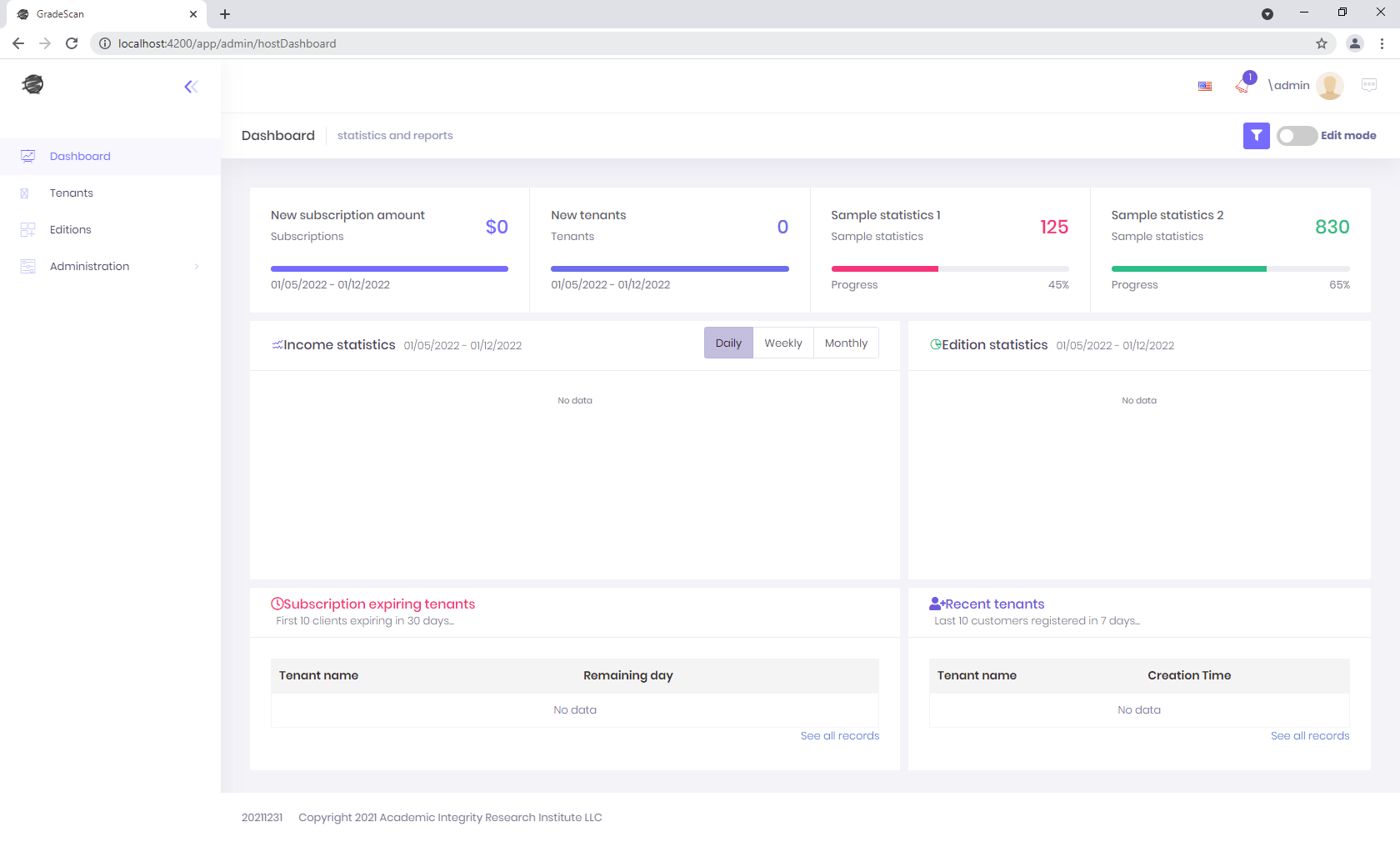
Other times the wrong nav menu and page appears.
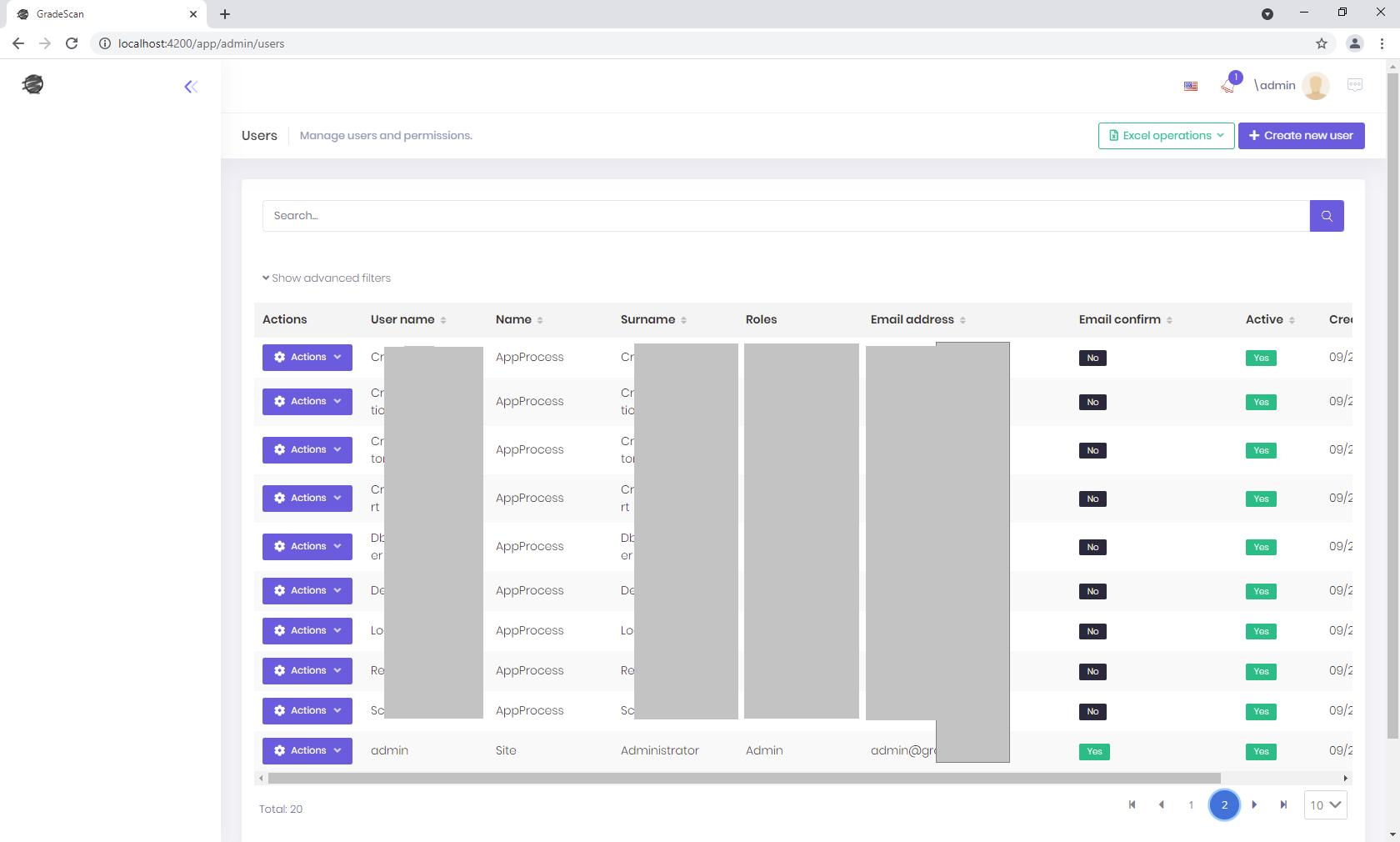
The correct page or wrong page may (or may not) appear after a 'npm start' or incremental build after minor unrelated source code update. This same behavior is occurring for ver 8.4.0. Deleting localhost cookies has no effect on the outcome. What could be causing this?
The error has vanished as quickly as it appeared. For no appearant reason. I would like to keep this ticket open for a while with the expectation that thet error could re-appear. For no appearant reason.
C:\Users\Tim\Documents\__ngTTMv850\ngTTM\angular>npm run create-dynamic-bundles
> [email protected] create-dynamic-bundles
> gulp buildDev
[17:17:55] Using gulpfile ~\Documents\__ngTTMv850\ngTTM\angular\gulpfile.js
[17:17:55] Starting 'buildDev'...
[17:17:55] 'buildDev' errored after 85 ms
[17:17:55] Error: Invalid glob argument:
at Gulp.src (C:\Users\Tim\Documents\__ngTTMv850\ngTTM\angular\node_modules\vinyl-fs\lib\src\index.js:20:11)
at createStyleBundle (C:\Users\Tim\Documents\__ngTTMv850\ngTTM\angular\gulpfile.js:96:23)
at createStyleBundles (C:\Users\Tim\Documents\__ngTTMv850\ngTTM\angular\gulpfile.js:84:13)
at buildDev (C:\Users\Tim\Documents\__ngTTMv850\ngTTM\angular\gulpfile.js:129:22)
at taskWrapper (C:\Users\Tim\Documents\__ngTTMv850\ngTTM\angular\node_modules\undertaker\lib\set-task.js:13:15)
at bound (node:domain:421:15)
at runBound (node:domain:432:12)
at asyncRunner (C:\Users\Tim\Documents\__ngTTMv850\ngTTM\angular\node_modules\async-done\index.js:55:18)
at processTicksAndRejections (node:internal/process/task_queues:78:11)
C:\Users\Tim\Documents\__ngTTMv850\ngTTM\angular>
ANZ ver 8.5.0 (upgrading from 8.4.0) angular/.net Core
When building from the released 8.5.0 gulp behaves normally.
C:\Users\Tim\Documents\__ngTTMv850\ngTTM\angular>npm start
> [email protected] start
> gulp buildDev && ng serve --host 0.0.0.0 --port 4200
[23:38:28] Using gulpfile ~\Documents\__ngTTMv850\ngTTM\angular\gulpfile.js
[23:38:28] Starting 'buildDev'...
Dynamic bundles are being created.
[23:39:29] Finished 'buildDev' after 1 min
WARNING: This is a simple server for use in testing or debugging Angular applications
locally. It hasn't been reviewed for security issues.
Binding this server to an open connection can result in compromising your application or
computer. Using a different host than the one passed to the "--host" flag might result in
websocket connection issues. You might need to use "--disableHostCheck" if that's the
case.
After migrating most files from 8.4.0 to 8.5.0 there comes a time when the weirdness begins. This error appears:
C:\Users\Tim\Documents\__ngTTMv850\ngTTM\angular>npm start
> [email protected] start
> gulp buildDev && ng serve --host 0.0.0.0 --port 4200
[23:07:42] Using gulpfile ~\Documents\__ngTTMv850\ngTTM\angular\gulpfile.js
[23:07:42] Starting 'buildDev'...
[23:07:42] 'buildDev' errored after 62 ms
[23:07:42] Error: Invalid glob argument:
at Gulp.src (C:\Users\Tim\Documents\__ngTTMv850\ngTTM\angular\node_modules\vinyl-fs\lib\src\index.js:20:11)
at createStyleBundle (C:\Users\Tim\Documents\__ngTTMv850\ngTTM\angular\gulpfile.js:96:23)
at createStyleBundles (C:\Users\Tim\Documents\__ngTTMv850\ngTTM\angular\gulpfile.js:84:13)
at buildDev (C:\Users\Tim\Documents\__ngTTMv850\ngTTM\angular\gulpfile.js:129:22)
at taskWrapper (C:\Users\Tim\Documents\__ngTTMv850\ngTTM\angular\node_modules\undertaker\lib\set-task.js:13:15)
at bound (node:domain:421:15)
at runBound (node:domain:432:12)
at asyncRunner (C:\Users\Tim\Documents\__ngTTMv850\ngTTM\angular\node_modules\async-done\index.js:55:18)
at processTicksAndRejections (node:internal/process/task_queues:78:11)
C:\Users\Tim\Documents\__ngTTMv850\ngTTM\angular>
I backed out the most recent change and the error still appears. I have reverted all the .json files and relevant *.module.ts filess to the original 8.5.0 release, and the error persists. In the past week I have started from scratch 3 times now in an attempt to identify the cause, all without success.
I reviewed issues #7423, #8592, and #8657. They did not contain a solution that worked for me.
Can you suggest what I might look for to be possible causes of this error? And how to recover, short of starting over?
ANZ version 8.5.0 angular/.net core
The above solution has appeared to work for a long time, Now I'm migrating from 8.4.0 to 8.5.0 'npm start' for ver 8.4.0 is a clean build with no conflict warnings or "Compiling" messages.
For ver 8.5.0, when the "glob": ... etc. is included in angular.json I'm getting warnings for 'npm start', as follows:
WARNING in Conflict: Multiple assets emit different content to the same filename fa-brands-400.eot
WARNING in Conflict: Multiple assets emit different content to the same filename fa-regular-400.eot
WARNING in Conflict: Multiple assets emit different content to the same filename fa-solid-900.eot
WARNING in Conflict: Multiple assets emit different content to the same filename fa-brands-400.woff2
WARNING in Conflict: Multiple assets emit different content to the same filename fa-regular-400.woff2
WARNING in Conflict: Multiple assets emit different content to the same filename fa-solid-900.woff2
WARNING in Conflict: Multiple assets emit different content to the same filename fa-brands-400.woff
WARNING in Conflict: Multiple assets emit different content to the same filename fa-regular-400.woff
WARNING in Conflict: Multiple assets emit different content to the same filename fa-solid-900.woff
WARNING in Conflict: Multiple assets emit different content to the same filename fa-brands-400.ttf
WARNING in Conflict: Multiple assets emit different content to the same filename fa-regular-400.ttf
WARNING in Conflict: Multiple assets emit different content to the same filename fa-solid-900.ttf
WARNING in Conflict: Multiple assets emit different content to the same filename fa-brands-400.svg
WARNING in Conflict: Multiple assets emit different content to the same filename fa-regular-400.svg
WARNING in Conflict: Multiple assets emit different content to the same filename fa-solid-900.svg
If I DO NOT include the "glob" solution, the WARNINGs do not appear, however the following messages appear:
Compiling primeng/dom : module as esm5
Compiling @angular/cdk/keycodes : module as esm5
Compiling @angular/animations : module as esm5
Compiling ngx-bootstrap/chronos : module as esm5
Compiling @angular/compiler/testing : module as esm5
Compiling ngx-bootstrap/mini-ngrx : module as esm5
Compiling @angular/core : module as esm5
Compiling ngx-bootstrap/locale : module as esm5
Compiling @angular/common : module as esm5
Compiling @angular/cdk/collections : module as esm5
Compiling @angular/animations/browser : module as esm5
Compiling ngx-bootstrap/collapse : module as esm5
Compiling ngx-bootstrap/utils : module as esm5
Compiling @angular/cdk/observers : module as esm5
Compiling @angular/core/testing : module as esm5
Compiling @angular/cdk/accordion : module as esm5
Compiling @angular/cdk/platform : module as esm5
Compiling @angular/router : module as esm5
Compiling @angular/cdk/bidi : module as esm5
Compiling primeng/button : module as esm5
Compiling @angular/platform-browser : module as esm5
Compiling @angular/forms : module as esm5
Compiling ngx-bootstrap/positioning : module as esm5
Compiling primeng/api : module as esm5
Compiling @angular/common/http : module as esm5
Compiling primeng/tooltip : module as esm5
Compiling @angular/cdk/scrolling : module as esm5
Compiling primeng/inputtext : module as esm5
Compiling @angular/platform-browser-dynamic : module as esm5
Compiling primeng/utils : module as esm5
Compiling ngx-bootstrap/component-loader : module as esm5
Compiling @angular/cdk/portal : module as esm5
Compiling @angular/platform-browser/testing : module as esm5
Compiling @angular/cdk/a11y : module as esm5
Compiling @angular/platform-browser/animations : module as esm5
Compiling primeng/focustrap : module as esm5
Compiling primeng/messages : module as esm5
Compiling primeng/progressbar : module as esm5
Compiling primeng/dropdown : module as esm5
Compiling @angular/http : module as esm5
Compiling @angular/common/testing : module as esm5
Compiling ngx-bootstrap/accordion : module as esm5
Compiling @angular/platform-browser-dynamic/testing : module as esm5
Compiling ngx-bootstrap/alert : module as esm5
Compiling primeng/paginator : module as esm5
Compiling @angular/platform-server : module as esm5
Compiling ngx-bootstrap/buttons : module as esm5
Compiling ngx-bootstrap/carousel : module as esm5
Compiling ngx-bootstrap/modal : module as esm5
Compiling ngx-bootstrap/dropdown : module as esm5
Compiling ngx-bootstrap/pagination : module as esm5
Compiling ngx-bootstrap/datepicker : module as esm5
Compiling ngx-bootstrap/rating : module as esm5
Compiling ngx-bootstrap/progressbar : module as esm5
Compiling ngx-bootstrap/sortable : module as esm5
Compiling ngx-bootstrap/tabs : module as esm5
Compiling ngx-bootstrap/timepicker : module as esm5
Compiling ngx-bootstrap/tooltip : module as esm5
Compiling ngx-bootstrap/popover : module as esm5
Compiling primeng/accordion : module as esm5
Compiling ngx-bootstrap/typeahead : module as esm5
Compiling primeng/blockui : module as esm5
Compiling primeng/autocomplete : module as esm5
Compiling primeng/breadcrumb : module as esm5
Compiling primeng/calendar : module as esm5
Compiling primeng/captcha : module as esm5
Compiling primeng/card : module as esm5
Compiling primeng/carousel : module as esm5
Compiling primeng/checkbox : module as esm5
Compiling primeng/chart : module as esm5
Compiling primeng/codehighlighter : module as esm5
Compiling primeng/colorpicker : module as esm5
Compiling primeng/chips : module as esm5
Compiling primeng/confirmdialog : module as esm5
Compiling primeng/contextmenu : module as esm5
Compiling primeng/dataview : module as esm5
Compiling primeng/defer : module as esm5
Compiling primeng/dialog : module as esm5
Compiling primeng/dragdrop : module as esm5
Compiling primeng/dynamicdialog : module as esm5
Compiling primeng/fieldset : module as esm5
Compiling primeng/editor : module as esm5
Compiling primeng/fileupload : module as esm5
Compiling primeng/fullcalendar : module as esm5
Compiling primeng/gmap : module as esm5
Compiling primeng/galleria : module as esm5
Compiling primeng/inplace : module as esm5
Compiling primeng/inputmask : module as esm5
Compiling primeng/inputswitch : module as esm5
Compiling primeng/lightbox : module as esm5
Compiling primeng/keyfilter : module as esm5
Compiling primeng/inputtextarea : module as esm5
Compiling primeng/megamenu : module as esm5
Compiling primeng/listbox : module as esm5
Compiling primeng/message : module as esm5
Compiling primeng/menu : module as esm5
Compiling primeng/menubar : module as esm5
Compiling primeng/orderlist : module as esm5
Compiling primeng/organizationchart : module as esm5
Compiling primeng/overlaypanel : module as esm5
Compiling primeng/multiselect : module as esm5
Compiling primeng/panel : module as esm5
Compiling primeng/panelmenu : module as esm5
Compiling primeng/progressspinner : module as esm5
Compiling primeng/password : module as esm5
Compiling primeng/picklist : module as esm5
Compiling primeng/rating : module as esm5
Compiling primeng/radiobutton : module as esm5
Compiling primeng/scrollpanel : module as esm5
Compiling primeng/sidebar : module as esm5
Compiling primeng/selectbutton : module as esm5
Compiling primeng/slidemenu : module as esm5
Compiling primeng/slider : module as esm5
Compiling primeng/splitbutton : module as esm5
Compiling primeng/spinner : module as esm5
Compiling primeng/steps : module as esm5
Compiling primeng/tabmenu : module as esm5
Compiling primeng/terminal : module as esm5
Compiling primeng/tabview : module as esm5
Compiling primeng/table : module as esm5
Compiling primeng/tieredmenu : module as esm5
Compiling primeng/toast : module as esm5
Compiling primeng/togglebutton : module as esm5
Compiling primeng/toolbar : module as esm5
Compiling primeng/tree : module as esm5
Compiling primeng/treetable : module as esm5
Compiling @angular/animations/browser/testing : module as esm5
Compiling primeng/tristatecheckbox : module as esm5
Compiling @angular/cdk/clipboard : module as esm5
Compiling primeng/virtualscroller : module as esm5
Compiling @angular/cdk/drag-drop : module as esm5
Compiling @angular/cdk/layout : module as esm5
Compiling @angular/cdk/text-field : module as esm5
Compiling @angular/cdk/stepper : module as esm5
Compiling @angular/cdk/table : module as esm5
Compiling @angular/cdk/tree : module as esm5
Compiling @angular/cdk/overlay : module as esm5
Compiling @angular/common/http/testing : module as esm5
Compiling @angular/http/testing : module as esm5
Compiling @angular/platform-server/testing : module as esm5
Compiling @angular/router/testing : module as esm5
Compiling angular-gridster2 : module as esm5
Compiling abp-ng2-module : module as esm5
Compiling angular2-counto : main as commonjs
Compiling angular-oauth2-oidc : module as esm5
Compiling angular2-text-mask : main as commonjs
Compiling ng2-file-upload : module as esm5
Compiling ngx-captcha : module as esm5
Compiling @swimlane/ngx-charts : module as esm5
Compiling ngx-image-cropper : module as esm5
Compiling ngx-perfect-scrollbar : module as esm5
Compiling ngx-bootstrap : module as esm5
Compiling ngx-spinner : module as esm5
Compiling primeng : module as esm5
In both cases the same errors for all 15 .eot assets are displayed on the browser console:
Conflict: Multiple assets emit different content to the same filename fa-brands-400.eot
.
.
.
tsconfig.json had to be changed to accomodate @nth-cloud/ng-toggle.
{
"targetComment": "es2015 REQUIRED for @nth-cloud/ng-toggle",
"angularCompilerOptions": {
"enableIvy": true
},
"compilerOptions": {
"declaration": false,
"emitDecoratorMetadata": true,
"experimentalDecorators": true,
"lib": [ "es6", "dom" ],
"mapRoot": "./",
"module": "esnext",
"skipLibCheck": true,
"moduleResolution": "node",
"outDir": "../dist/out-tsc",
"sourceMap": true,
"target": "es2015",
"typeRoots": [
"../node_modules/@types"
],
"baseUrl": ".",
"paths": {
"@app/*": [ "./app/*" ],
"@account/*": [ "./account/*" ],
"@shared/*": [ "./shared/*" ],
"@node_modules/*": [ "../node_modules/*" ],
"@angular/*": [ "../node_modules/@angular/*" ],
"@metronic/*": [ "./assets/metronic/*" ]
}
},
"exclude": [ "node_modules" ]
}
The duplicate files apear in: angular\node_modules@fortawesome\fontawesome-pro\webfonts ...and... angular\src\assets\metronic\vendors\global\fonts@fortawesome
How can the duplication be resolved?
ANZ version 8.4.0 angular/.NET Core
I see
import { Table } from 'primeng/components/table/table';
and
import { Table } from 'primeng/table';
being used interchangable throughout the code base.
Not just 'table', but all primeng component references use one reference method or the other; '/primeng/components/[comp]/[comp]' or 'primeng/[comp]'
ANZ apps build and execute correctly. Does it matter which form is used?
Thank you.