This error has reappeared.
Unable to reproduce exact steps. Has something to do with debugging in VS Code and running the debugger in VS Code.
An email account has been created specifically for testing this issue on my server.
An updated project has been emailed to [email protected]
The app is published in Release mode. (publish profile in project submitted via email) Please review appconfig...json files in project (submitted via email).
Sent 2nd time. Email contains link to 78MB zip file on Google Drive.
Despite server environment being set correctly, the 'appsettings.Development.json' is not ignored.
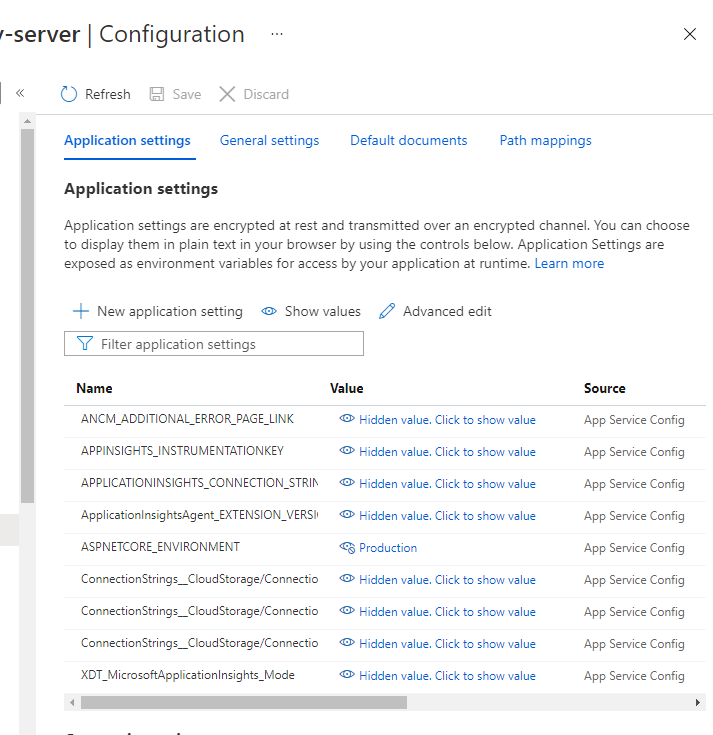
Detailed deployment and setup instructions were submitted to info@aspnetzero, Subject #10208, etc.
project files emailed to [email protected]
project files emailed to [email protected]