Activities of "alharethi"
Same here. I have not been able to login at all on v8.7.0. Are the latest versions working, meaning did you incorporate the SameSite fix into them? If I have to upgrade, I will have to.
Hi @ismcagdas
Followed everything in that thread, did not work. https://support.aspnetzero.com/QA/Questions/9543/Solution-for-unable-to-log-in-via-http-in-the-new-chrome-9537#answer-c907c194-129e-562b-7c63-39f73d0dcbac
Can someone take a look at my code? Can I send someone my solution and you guys run it locally? I am not using any of your JavaScript at all. Not sure if that is affecting anything since we're working with code-behind/C# code and not JS.
You guys need to have people working to support your product 24/7. We can't wait 24 hours for a reply; and the reply is typically very shot and not detailed.
Hi maliming, Just emailed you!
Thanks
I am able to login to the system; however I still see the same SameSite cookie warning.
Here are the changes I have made to the login flow:
- I am not using the abp scripts. I am just ignoring all of your JavaScript files because they're big and too much. I also don't need much of fancy stuff. I just need simple login; even if I have to post back and show the user the errors.
- Today I tried to add the cookie fix as mentioned in my previous response but it did not help.
I can't upgrade to v9.1.0 because you guys have not fixed the RTL layout; as I am using my application in Arabic only.
I will do a comparison between v9.1.0 and v8.7.0 (which I have) and see if the logic internally changed (for login only). Do you know if you guys have made changes to the Identify Server logic at all?
I would still appreciate if someone from your team can do a one-on-one to look at my setup and help me fix the issue.
Here is the screen shot from v9.1.0 login. It is working but I am seeing the SameSite cookie warning:
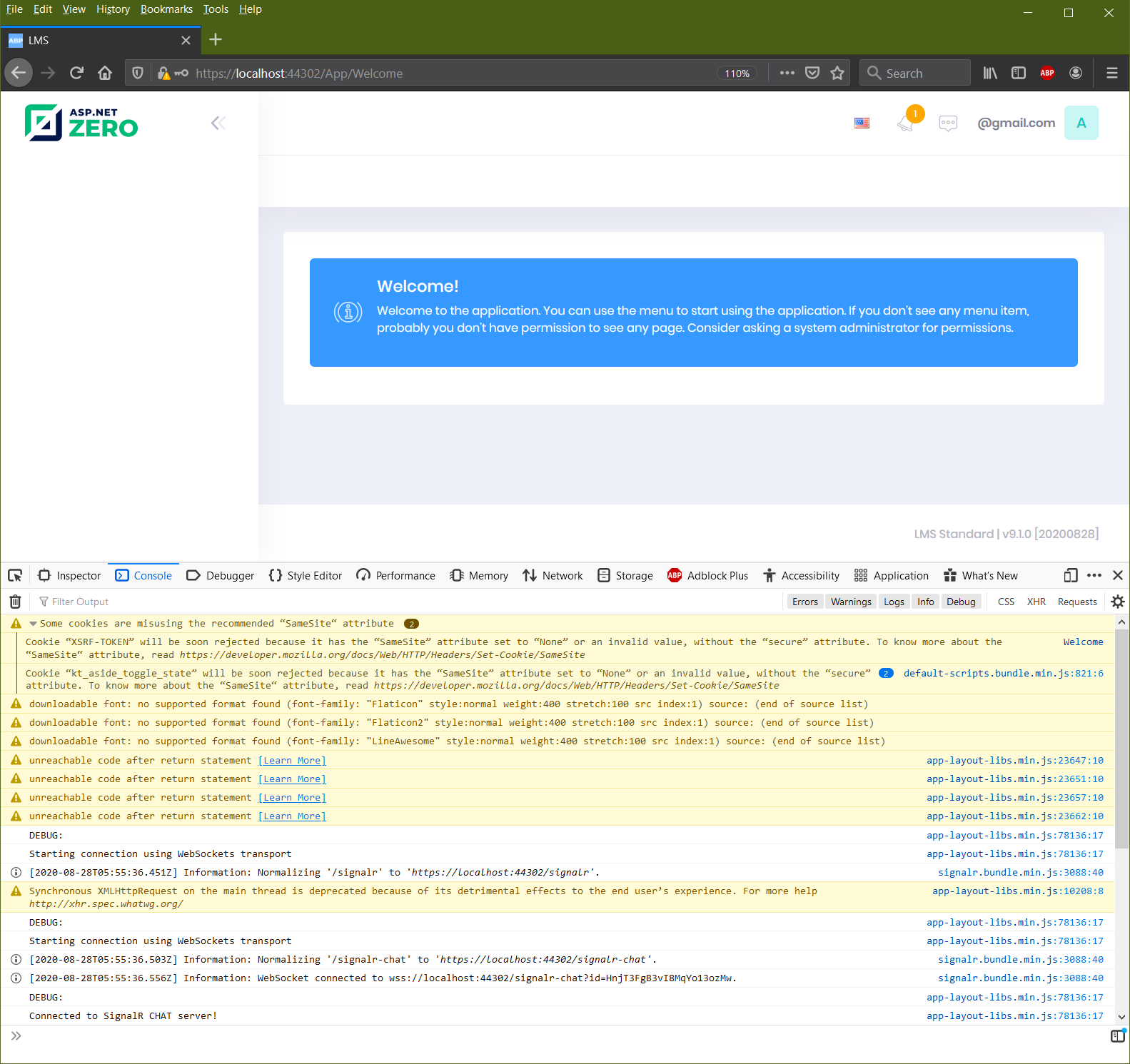
I am downloading now v9.1.0 and will give feedback; but I had v9.0.0 and it has the same issue: can't login at all.
Hi maiming,
I have had this issue for as long as I had your product.
It does not matter if I'm running it in debug mode or non debug mode.
It does not matter if I'm using it with HTTP or HTTPS.
Is your latest and most recent version fixing the same site cookie issue out of the box? If so, then I might have to upgrade. If not, then I may either request a fund or ask you to fix the issue. This is really painful and I have wasted too much time to get it to work.
Thanks
Hi maliming, I am using HTTPS (on IISExpress) and I am still getting the same error. I am unable to login whatsoever.
I am getting
INFO 2020-08-27 23:28:50,548 [24 ] uthorization.DefaultAuthorizationService - Authorization failed. INFO 2020-08-27 23:28:50,548 [24 ] tion.Cookies.CookieAuthenticationHandler - AuthenticationScheme: Identity.Application was challenged.
I also followed this code to add it to my startup (even with SameSite = Strict; it is not logging me in: https://github.com/IdentityServer/IdentityServer4/pull/3940/files#diff-b9f10086c020d93ff1e004bf4747af01R26
It has been really problmatic and I am unable to login and/or continue my development because I am stuck on the public site and login page.
I am still on v8.7
I have faced the same issue when trying to do it via API (via mobile app) on an ASP.NET CORE MVC. I am not using Angular.
I think there's a bug in the code where the MVC code is using the Angular API-endpoints for this particular scenario.
Go to the WebSite.Web.Host project and simply make sure you have the class setup as follows:
public class AngularAppUrlService : AppUrlServiceBase
{
public override string EmailActivationRoute => "account/EmailConfirmation";
public override string PasswordResetRoute => "account/ResetPassword";
public AngularAppUrlService(
IWebUrlService webUrlService,
ITenantCache tenantCache
) : base(
webUrlService,
tenantCache
)
{
}
}
Hi ismcagdas, I lilterally downloaded my project from your site, ran yan/npm restore commands, changed my connection string and ran the project.
I am running it on Windows 10, VS2019.
I have not tried it using a new project demo. I am not sure how that would solve my problem. However, like I said, I downgraded back to previous version and it worked.
Do you see any benefits in the latest upgrade for healthchecks?
I solved this issue by basically reverting to the previous version of HealthCheck package AspNetCore.HealthChecks.UI v 3.0.11 and deleted the other one completely. I am not sure what was the added benefits to upgrade and/or if the new package was tested prior to releasing v9.0.0