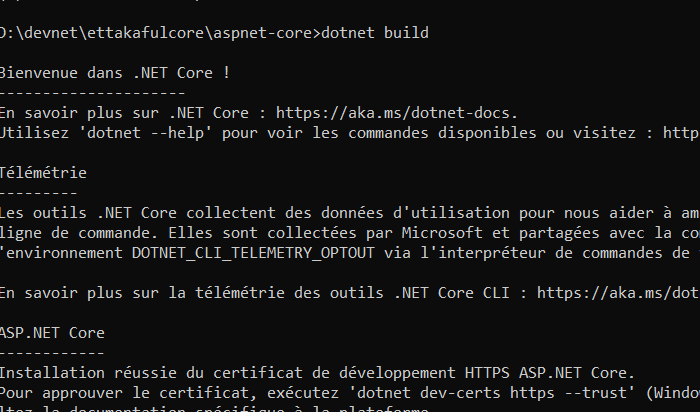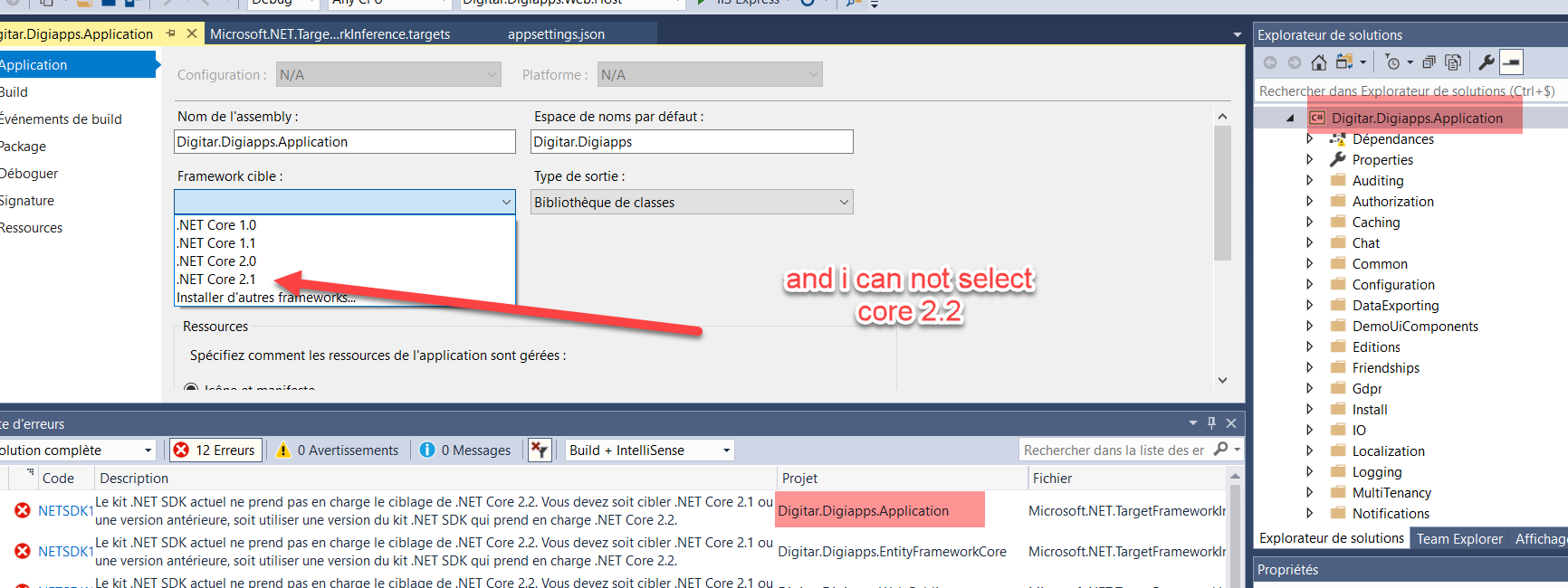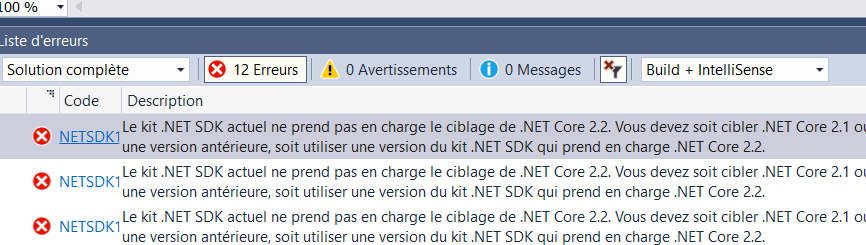Activities of "annoure"
Super it works. thank you so much
Thank you for all these clarifications.
This url gives me a json file. I hid the url on purpose. When I type the full url I have access to this file. It's my local configuration that is problematic
[https://prnt.sc/kggzg7])
My problem is the message: 'No' Access-Control-Allow-Origin 'header is present on the requested resource. Origin 'http: // localhost: 4200' is therefore not allowed access. "
I am still on verion 5.5 of ASpnetzero. The front and back are local, here are the configs: Appsettings.js:
"App": { "ServerRootAddress": "http: // localhost: 22742", "ClientRootAddress": "http: // localhost: 4200",
"CorsOrigins": "http: //.mycompany.com,http: // localhost: 22742, http: // localhost: 4200, http: //www.certigreen.be,http: //www.certigreen.be /public/"
}
Appconfig.json
"remoteServiceBaseUrl": "http: // localhost: 22742", "appBaseUrl": "http: // localhost: 4200",
When I change the url of self.temporaryPictureUrl = "http://www.certigreen.be/public/visits/XXXXXXXXXXXXXXXXXXXXXXXXXXXXXXX"; at //self.temporaryPictureUrl = AppConsts.remoteServiceBaseUrl + '/ Temp / Downloads /' + 'visits.json'; I have the erratic message mentioned above. Help me please
Some one can help me to implements service workers with angular CLI ?!! :|
Thanks
public override void PreInitialize() { //workaround for issue: <a class="postlink" href="https://github.com/aspnet/EntityFrameworkCore/issues/9825">https://github.com/aspnet/EntityFramewo ... ssues/9825</a> //related github issue: <a class="postlink" href="https://github.com/aspnet/EntityFrameworkCore/issues/10407">https://github.com/aspnet/EntityFramewo ... sues/10407</a> AppContext.SetSwitch("Microsoft.EntityFrameworkCore.Issue9825", true);
Configuration.Auditing.IsEnabledForAnonymousUsers = true;
<span style="color:#40BF00"> Clock.Provider = ClockProviders.Utc;</span>
This modification must be applied on DigiappsCoreModule in core project Resolve my Pb
I encountered a problem when saving the date in the database, I have to save members' payments a month: the display of the UI page is right, but the backup in the database is not fair yet it is the same variable. (UI: 01-01 / 2018 and in database: 31-12-2017) !!!! date on GUI: [http://prntscr.com/jjx8y2]) Date on debug: [http://prntscr.com/jjx8an])
Despite that I used: DateTime now = Clock.Now; I have the same problem
Thank you
Yes i'll right ;-)