Activities of "arctechnicalteamaus"
Dear support,
We use Zero 8.7. How do we customise DynamicParameter entity to add more properties? such as IsDeleted, auditing timstamps, and other our own property.
In the Zero template. common entity like "User" has provioded a way to customise. For other entities, what's the recommended way to customise?
Thanks! Richard
Dear support,
On purchased code, it has styles for primeng components, such as primeng.datatable.css. I am wondering who created these. By ASPNET Zero team, or Metronic?
We are adding usage for TreeTable, how do we create simular styles?
Thanks! Richard
Dear Support,
Thanks for confirmation. It is equally valuable to a solution.
Regards, Richard
Dear support,
Documentation for OU (Organization Unit) /Role/OrganizationUnitRoles usages seems incomplete. We have setup these:
Teacher Role - with permisisons such as "mark homework for students". OUs - Such as "Class 1", "Class 2", with normal users (students) being put in OU - "Teachers" to store all teachers, such as Teacher 1, with "Teacher" Role (stored by OrganizationUnitRoles entity).
Question - What's the best way to setup Teacher 1 as the teacher for "Class 1" only, so he can onlt mark homework for Class 1? Put the Teacher 1 into "Class 1" OU? Then "Class 1" OU membership will contain all students, teachers, or maybe report viewers later. It feels messy, as all roles are mixed in the OU members. Is there a better way?
On the second query - we have a use case to need OU - User - Role setup. For example, for the "School 1" OU, the User 1 is an Assessor role; but for "School 2" OU, the sane User 1 is an Report Viewer role. Current ASP.NET Zero setup is to grant a role to a user for the whole system, not for selected OUs. Can we confirm this understanding?
Thanks! Richard
thanks, we changed the whole setup, so this is not relevant now.
Dear Support,
We use the latest (7.2.3) ASP.NET CORE 2.2 & Angular. On function uses IFormFileCollection to upload multiple files. How can we do unit testing under ASP.NET Zero?
Thanks! Richard
Thank you. Fixed by adding localised resource XML file.
For us, on the Tenant admin languages section, every language is shown as 'Default'. Zero 7.1.0, Angular part, file "angular\src\app\admin\languages\languages.component.html" Line 94, should it be like this?
<td *ngIf="appSession.tenantId ? true : false">
<span class="ui-column-title">{{'Default' | localize}}</span>
<span class="kt-badge kt-badge--success kt-badge--inline"
*ngIf="record.name === defaultLanguageName">
{{'Yes' | localize}}
</span>
<span class="kt-badge kt-badge--dark kt-badge--inline"
*ngIf="record.name !== defaultLanguageName">
{{'No' | localize}}
</span>
<!-- Below code display Yes for all languages
<span class="kt-badge kt-badge--success kt-badge--inline"
*ngIf="record.tenantId !== appSession.tenantId">
{{'Yes' | localize}}
</span>
<span class="kt-badge kt-badge--dark kt-badge--inline"
*ngIf="record.tenantId === appSession.tenantId">
{{'No' | localize}}
</span> -->
</td>
Dear support,
With Zero version 7.1.0, Angular + .net core version, we created English-Australia, from the Host Admin - Language section.
Then logon as Tenant admin, set it as default lanaguage, from the database table, Abp.Localization.DefaultLanguageName for the tenant is 'en-AU'.
The tenant admin can view it from the user interface.
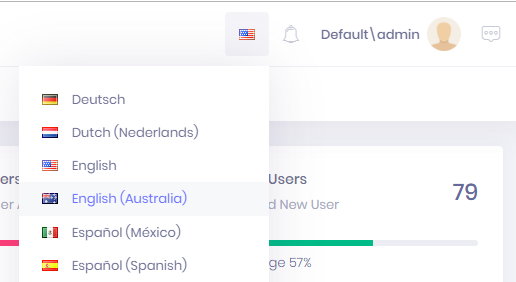
Everytime we selected new language, it still goes back to previous 'English' (US), and the date disaply is still US format, not Australia format.
It seems the database setting is not being used.
In another case, we created own settings, after changed it by adding new record in the settings table, we have the same issue - the database setting is not used - still uses the default value.
Can you let us know what should we check? Thanks!
Just more update on this - in case useful for all.
The root cause is the IIS Express Worker Process. It is strangly locking itself Visual Studio to update files in bin folder.
Now we switched to use dotnet.exe, not IIS Express to host the process. It works smooth so far.