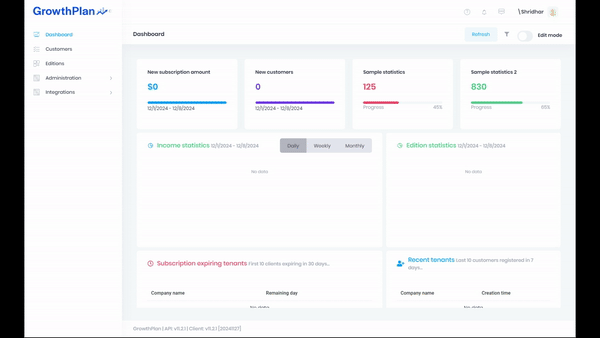Activities of "csona"
Hi @oguzhanagir ,
Thanks for your reply, but the issue was something else, I am able to fix that. It is because we have made some wrong merge changes while migrating angular app from aspnet zero 10.2 to 11.2.
Hi @oguzhanagir,
I can not send you the full project , do you have any other solution for that?
Hi @oguzhanagir
There is no any error on console screen. I am not able to find the sidebar.min.js file in my solution, can you please tell me the path for that file.
Hi,
Sorry, I did not get that last comment. The Publish from VS to Azure App Service is always in Release mode.
Thanks, Chaitanya
HI @ismcagdas
We tried changing the log4net configuration as suggested above but the error still exists.
Just FYI, this was working since very long time. This issue would occur occaisonally but would go away after publishing again.
Please let us know if you would like us to try something else or get some logs from App Service.
Thanks, Chaitanya
ASP.Net Zero Version: v10.2 ASP.Net Core + Angular
After publising in Azure App Service, we are getting following error on Application startup
`Unhandled exception. System.IO.FileNotFoundException: Could not find file 'C:\Program Files (x86)\SiteExtensions\ApplicationInsightsAgent\2.8.45\ExtensionManager\log4net.Production.config'.
File name: 'C:\Program Files (x86)\SiteExtensions\ApplicationInsightsAgent\2.8.45\ExtensionManager\log4net.Production.config'
at Microsoft.Win32.SafeHandles.SafeFileHandle.CreateFile(String fullPath, FileMode mode, FileAccess access, FileShare share, FileOptions options)
at Microsoft.Win32.SafeHandles.SafeFileHandle.Open(String fullPath, FileMode mode, FileAccess access, FileShare share, FileOptions options, Int64 preallocationSize)
at System.IO.Strategies.OSFileStreamStrategy..ctor(String path, FileMode mode, FileAccess access, FileShare share, FileOptions options, Int64 preallocationSize)
at System.IO.Strategies.FileStreamHelpers.ChooseStrategyCore(String path, FileMode mode, FileAccess access, FileShare share, FileOptions options, Int64 preallocationSize)
at System.IO.Strategies.FileStreamHelpers.ChooseStrategy(FileStream fileStream, String path, FileMode mode, FileAccess access, FileShare share, Int32 bufferSize, FileOptions options, Int64 preallocationSize)
at System.IO.File.OpenRead(String path)
at Abp.Castle.Logging.Log4Net.Log4NetLoggerFactory..ctor(String configFileName)
at lambda_method2(Closure , Object[] )
at Castle.Core.Internal.ReflectionUtil.Instantiate(ConstructorInfo ctor, Object[] ctorArgs)
at Castle.Core.Internal.ReflectionUtil.Instantiate[TBase](Type subtypeofTBase, Object[] ctorArgs)
at Castle.Core.Internal.ReflectionUtil.CreateInstance[TBase](Type subtypeofTBase, Object[] ctorArgs)
at Castle.Facilities.Logging.LoggingFacility.CreateProperLoggerFactory(LoggerImplementation loggerApi)
at Castle.Facilities.Logging.LoggingFacility.ReadConfigurationAndCreateLoggerFactory()
at Castle.Facilities.Logging.LoggingFacility.Init()
at Castle.MicroKernel.Facilities.AbstractFacility.Castle.MicroKernel.IFacility.Init(IKernel kernel, IConfiguration facilityConfig)
at Castle.MicroKernel.DefaultKernel.AddFacility(IFacility facility)
at Castle.MicroKernel.DefaultKernel.AddFacility[T](Action`1 onCreate)
at Castle.Windsor.WindsorContainer.AddFacility[T](Action`1 onCreate)
at GrowthPlan.Web.Startup.Startup.<ConfigureServices>b__4_7(AbpBootstrapperOptions options) in E:\Projects\GrowthPlan\GP-ANZ-v11.2.1\aspnet-core\src\GrowthPlan.Web.Host\Startup\Startup.cs:line 223
at Abp.AbpBootstrapper..ctor(Type startupModule, Action`1 optionsAction)
at Abp.AbpBootstrapper.Create[TStartupModule](Action`1 optionsAction)
at Abp.AspNetCore.AbpServiceCollectionExtensions.AddAbpBootstrapper[TStartupModule](IServiceCollection services, Action`1 optionsAction)
at Abp.AspNetCore.AbpServiceCollectionExtensions.AddAbp[TStartupModule](IServiceCollection services, Action`1 optionsAction, Boolean removeConventionalInterceptors)
at GrowthPlan.Web.Startup.Startup.ConfigureServices(IServiceCollection services) in E:\Projects\GrowthPlan\GP-ANZ-v11.2.1\aspnet-core\src\GrowthPlan.Web.Host\Startup\Startup.cs:line 220
at System.RuntimeMethodHandle.InvokeMethod(Object target, Span`1& arguments, Signature sig, Boolean constructor, Boolean wrapExceptions)
at System.Reflection.RuntimeMethodInfo.Invoke(Object obj, BindingFlags invokeAttr, Binder binder, Object[] parameters, CultureInfo culture)
at Microsoft.AspNetCore.Hosting.ConfigureServicesBuilder.InvokeCore(Object instance, IServiceCollection services)
at Microsoft.AspNetCore.Hosting.ConfigureServicesBuilder.<>c__DisplayClass9_0.<Invoke>g__Startup|0(IServiceCollection serviceCollection)
at Microsoft.AspNetCore.Hosting.StartupLoader.ConfigureServicesDelegateBuilder`1.<>c__DisplayClass15_0.<BuildStartupServicesFilterPipeline>g__RunPipeline|0(IServiceCollection services)
at Microsoft.AspNetCore.Hosting.ConfigureServicesBuilder.Invoke(Object instance, IServiceCollection services)
at Microsoft.AspNetCore.Hosting.ConfigureServicesBuilder.<>c__DisplayClass8_0.<Build>b__0(IServiceCollection services)
at Microsoft.AspNetCore.Hosting.StartupLoader.ConfigureServicesDelegateBuilder`1.<>c__DisplayClass14_0.<ConfigureServices>g__ConfigureServicesWithContainerConfiguration|0(IServiceCollection services)
at Microsoft.AspNetCore.Hosting.ConventionBasedStartup.ConfigureServices(IServiceCollection services)
at Microsoft.AspNetCore.Hosting.WebHost.EnsureApplicationServices()
at Microsoft.AspNetCore.Hosting.WebHost.Initialize()
at Microsoft.AspNetCore.Hosting.WebHostBuilder.Build()
at GrowthPlan.Web.Startup.Program.Main(String[] args) in E:\Projects\GrowthPlan\GP-ANZ-v11.2.1\aspnet-core\src\GrowthPlan.Web.Host\Startup\Program.cs:line 13`
Can you please let us know if log4net configuration in Startup.cs through ABP has changed or if we need to make any changes to the config file?
Here is the current log4net.Production.config
<?xml version="1.0" encoding="utf-8" ?>
<log4net>
<appender name="Console" type="log4net.Appender.ConsoleAppender">
<layout type="log4net.Layout.PatternLayout">
<conversionPattern value="%-5level %date [%-5.5thread] %-40.40logger - %message%newline" />
</layout>
</appender>
<appender name="RollingFileAppender" type="log4net.Appender.RollingFileAppender" >
<file value="App_Data/Logs/Logs.txt" />
<appendToFile value="true" />
<rollingStyle value="Size" />
<maxSizeRollBackups value="10" />
<maximumFileSize value="10000KB" />
<staticLogFileName value="true" />
<layout type="log4net.Layout.PatternLayout">
<conversionPattern value="%-5level %date [%-5.5thread] %-40.40logger - %message%newline" />
</layout>
</appender>
<root>
<appender-ref ref="Console" />
<appender-ref ref="RollingFileAppender" />
<level value="WARN" />
</root>
</log4net>
Hi @ismcagdas
I have sent the Web.Host project over email a dew days ago as requested. Do you have any update regarding the issue or possible changes to be done at my side.
Thanks.
Hi @ismcagdas
Sorry for the delay in replying. The app is live at followng URL - https://app.growthplan.net
I have sent the test credentials at [email protected]
Please let me know if you need further information.
Thanks.
Hi @ismcagdas
Yes, the problem occurs out of the box. The APIs are called by the Angular front end on Administration -> Users page and {User Space} -> Download Collected Data option. Both APIs are called from Angular after the Tenant User has logged into the application.
Please find attached the screenshot deomonstrating first case.
For second case, the file does not download but the Notification system is updated with an entry to download the file later. If the User clicks on the link in the Notification, the application gets redirected to the Back end application URL and the file does not download.