That file is already there. I updated the bundle reference to use "Darkblue" so that resolved the color issue. The menu still does not work. It will not expand when you click on it. Can you help me with that?
The AutoMap function is failing and throwing an error on my edit DTO to entity mapping.
You can see my "company" entity and the "EditCompanyDto" here: [https://drive.google.com/open?id=0BzbrPy41GhA4VGFLUThtVDJMblE])
When my edit modal is opened and the query is executed and then results are mapped to "EditCompanyDto" I get the below error message.
<span style="color:#FF0000">Mapping types:
List1 -> EditCompanyDto System.Collections.Generic.List1[[EXLNT.NursingOps17.NursingOps.Dto.EditCompanyDto, EXLNT.NursingOps17.Application, Version=1.13.0.0, Culture=neutral, PublicKeyToken=null]] -> EXLNT.NursingOps17.NursingOps.Dto.EditCompanyDto
at lambda_method(Closure , Object , Object , ResolutionContext )
at AutoMapper.Mapper.AutoMapper.IMapper.Map[TDestination](Object source)
at AutoMapper.Mapper.Map[TDestination](Object source)
at Abp.AutoMapper.AutoMapExtensions.MapTo[TDestination](Object source) in D:\Halil\GitHub\aspnetboilerplate\src\Abp.AutoMapper\AutoMapper\AutoMapExtensions.cs:line 15
</span>
The last line in the method below generates the error message.
public async Task<EditCompanyDto> GetCompanyForEdit(EntityDto input)
{
var query = CompanyEditQuery(input);
var results = await query.ToListAsync();
var companyEditDtos = ConvertToCompanyEditDtos(results);
//The line below generates the mapping error
return companyEditDtos.MapTo<EditCompanyDto>();
}
Another issue, the color scheme is also not changing to match layout1 from the Metronic Design
This is Metronic Layout1 design: [attachment=0:2vwegawu]Screenshot (37).png[/attachment:2vwegawu]
If you look at the screenshot on my previous post, the menu and header dont look the same. Is there anything additional I need to update?

I followed the steps from original post. All I have done so far is a find and replace for all "/admin/layout4/" references to "/admin/layout1/". That is it. Now when I run my app, this what my dashboard page looks like:
[attachment=0:1e1o1ne3]Screenshot (4).png[/attachment:1e1o1ne3]
The header is mis-aligned and the navigation menu is broken. I cannot expand any of the menu items.
<cite>ismcagdas: </cite> Hi,
You need to set IsSelected of a menuItem to true. You can do it in GetListValuesComboboxItems method of ListValuesAppService or you can do it after retrieving currencyCodes from _listValuesAppService.GetListValuesComboboxItems("CurrencyCode").
Thanks, that helped! I was able to get it working now.
In my custom entity edit modal view, I have a dropdownlist to select currency code. The dropdown is getting bound with all the values just fine. However, the dropdown is not showing the selected value on the record being edited, instead it always shows the seed value?
This is my controller method for EditModal:
public async Task<PartialViewResult> EditModal(int id)
{
var companyEditDto = await _companyAppService.GetCompanyForEdit(new EntityDto(id));
var currencyCodes = _listValuesAppService.GetListValuesComboboxItems("CurrencyCode");
var viewModel = new EditCompanyViewModel(companyEditDto, currencyCodes);
return PartialView("_EditModal", viewModel);
}
This is my CSHTML for my dropdown:
@Html.DropDownList("CurrencyCode", Model.CurrencyCodes.Select(i => i.ToSelectListItem()), new { @class = "form-control edited"})
Here is the rendered output of my edit modal:
[attachment=0:3d74sk3g]Screenshot (36).png[/attachment:3d74sk3g]

Here is the CSHTML: [https://drive.google.com/open?id=0BzbrPy41GhA4OVRsR2M1SlJJalE])
Here is the JS file for the same page: [https://drive.google.com/open?id=0BzbrPy41GhA4SU04WE1hN0hFTWc])
Here is a side-by-side comparison of the tenant editmodal.js and my editmodal.js file: [attachment=0:apdq7yxp]Screenshot (32).png[/attachment:apdq7yxp]
I have looked at the user edit page and the tenant edit pages, my css settings are the same. I also copied the tenant edit.js file and changed it for my custom page. The code is virtually identical. The validation is working on just two fields and not ALL the fields on my form.
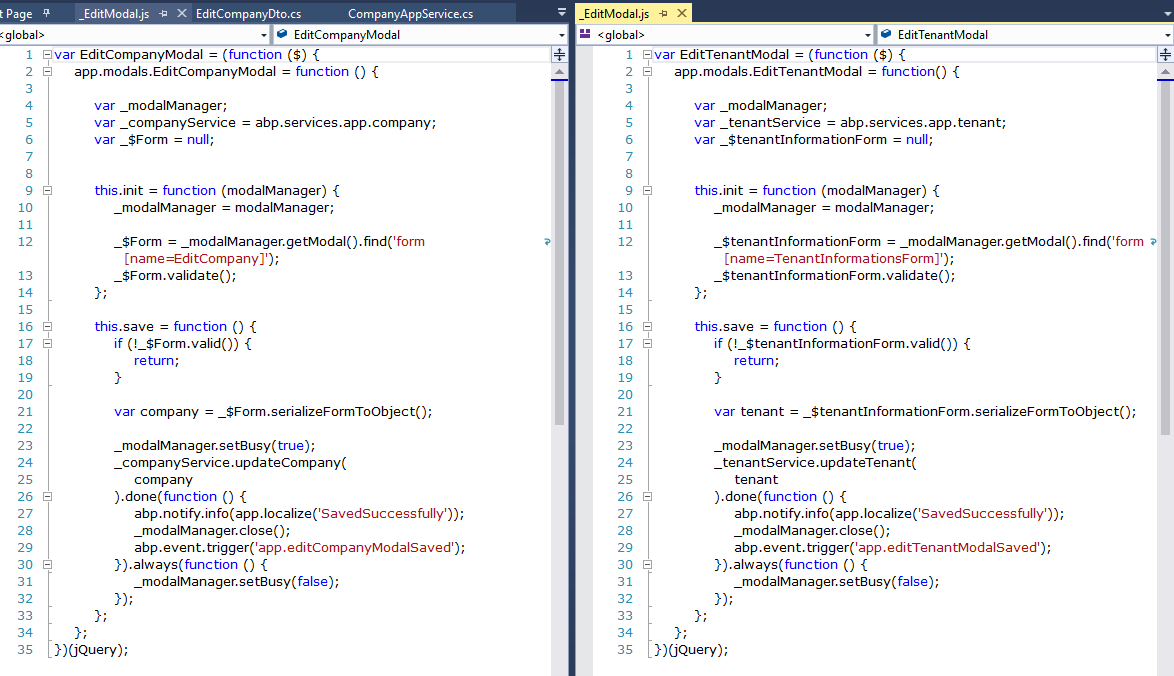
<cite>ismcagdas: </cite> Hi,
You need to add "edited" class to your input elements if they have initial value.
That does not work. Nothing changes, it still has the same issue.
Also, what about the validation issue, can you provide guidance on that too?
<cite>ismcagdas: </cite> Hi,
Which version of AspNet Zero do you use ? MPA or SPA ?
You can find material admin1 files in metronic template, you can download it here <a class="postlink" href="https://github.com/aspnetzero/aspnet-zero/releases/download/v1.13.0/metronic_v4.7.zip">https://github.com/aspnetzero/aspnet-ze ... c_v4.7.zip</a>.
I mentioned it all in my post above. I am on version 1.13 of ASPNETZERO. I am using the MPA solution.
Also, I have all the required metronic files for the new theme I want to implement. I just want step by step guide as given in the Keen themes forum post. I just need the steps updated for the MPA solution and version 1.13.