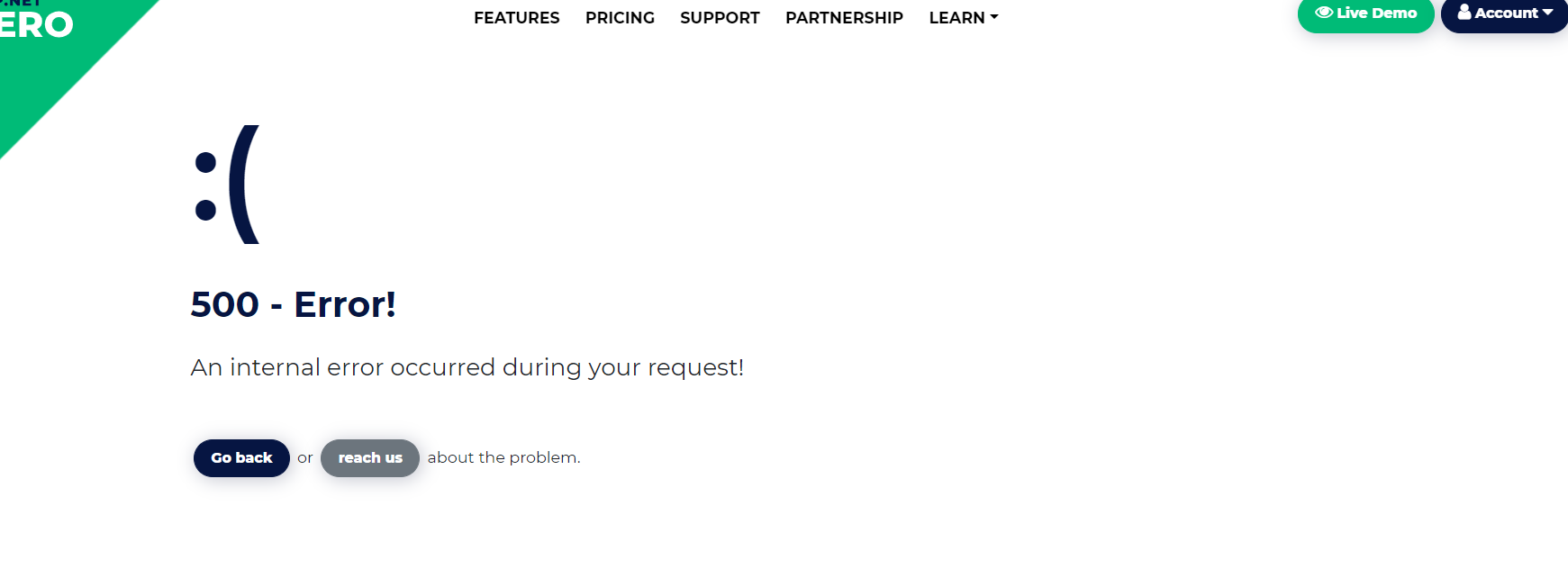Activities of "firnas"
Ok i will try this out. the application is hosted in azure. does that have any effect on this issue?
The error when clicking on the email activation link is still coming. When clicked on the link the routing happens twice it seems. Is there a way how to stop this?
Hi maliming,
I replace the code and now it generates the correct email confirmation link even when the # is in the link. I will check if i still get the error when clicking on the link and update here.
Ok. so when you click on a email confirmation link with a # it throws the error. Can you please check that as well.
Above link is not working
i am clicking on the confirmation email url which has a # in it. That is where the problem happens. i will check PathLocationStrategy and see.
what is the history API? I think this is due to the # in the url. I had to change the confirmation code generating code becuse it was not generating the correct encryption.
private string EncryptQueryParameters(string link, string encrptedParameterName = "c")
{
if (!link.Contains("?"))
{
return link;
}
var basePath = link.Substring(0, link.IndexOf('?'));
if (link.Contains("#/"))
{
link = link.Replace("#/", string.Empty);
}
var uri = new Uri(link);
var query = uri.Query.TrimStart('?');
return basePath + "?" + encrptedParameterName + "=" + HttpUtility.UrlEncode(SimpleStringCipher.Instance.Encrypt(query));
}
I am using has based routing in the angular application.
[RouterModule.forRoot(routes,{useHash:true})]
so the email confirmation url contains a #. Is this causing the issue of multiple times the method to be called?
ok i will investigate further and let you know the results