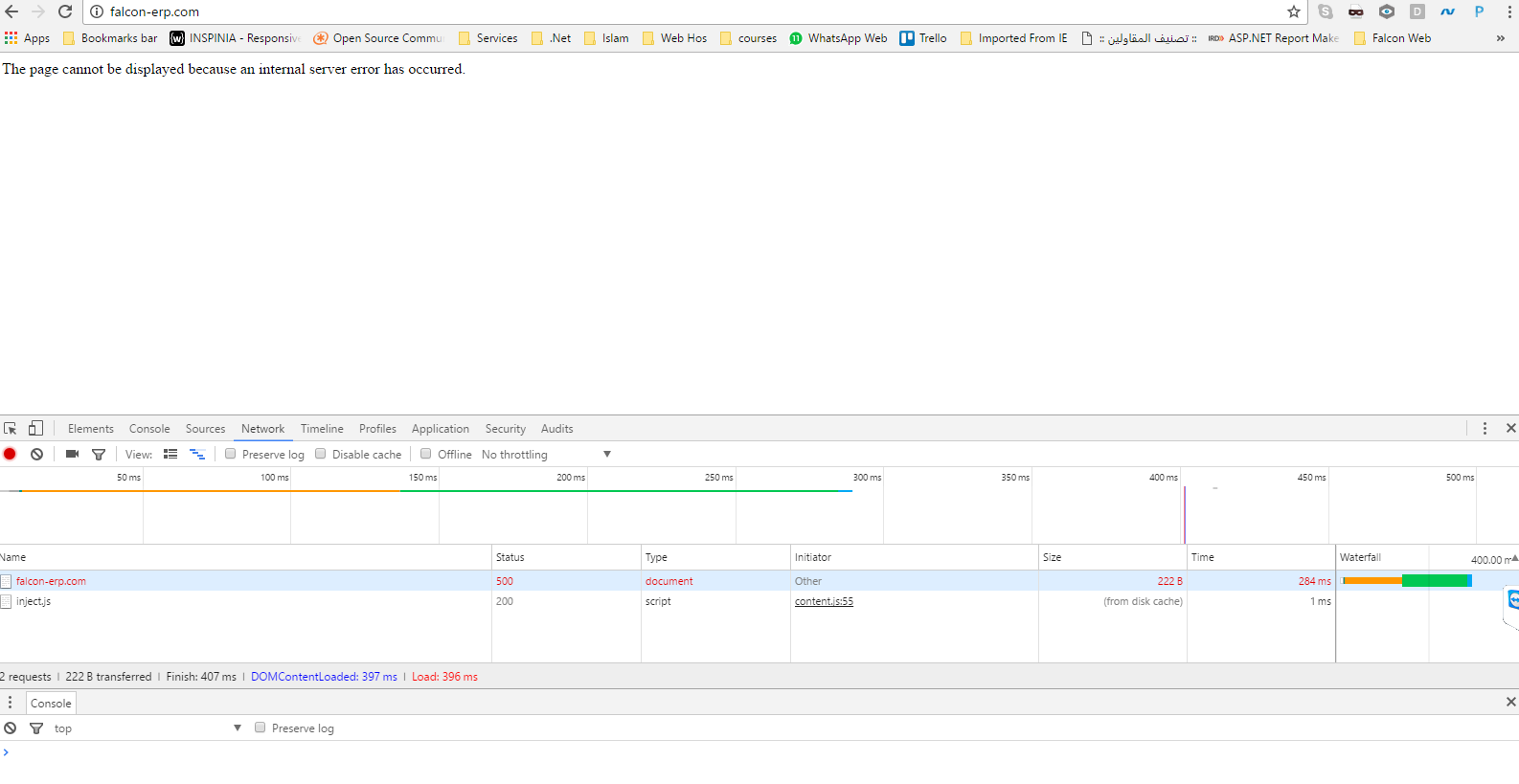Activities of "haithamsakr"
This is an invoice template that uses Angular 2 app to allow for the adding and removing of line items and notes
thank you its worked your answer is OK
i add the new "Pos" module { path: 'main', loadChildren: 'app/main/main.module#MainModule', //Lazy load main module data: { preload: true } }, { path: 'admin', loadChildren: 'app/admin/admin.module#AdminModule', //Lazy load admin module data: { preload: true } }, { path: 'pos', loadChildren: 'app/pos/pos.module#PosModule', //Lazy load pos module data: { preload: true } }
import { NgModule } from '@angular/core';
import { CommonModule } from '@angular/common';
import { FormsModule } from '@angular/forms';
import { ModalModule, TabsModule, TooltipModule } from 'ng2-bootstrap';
import { FileUploadModule } from '@node_modules/ng2-file-upload';
import { PosRoutingModule } from './pos-routing.module'
import { UtilsModule } from '@shared/utils/utils.module'
import { AppCommonModule } from '@app/shared/common/app-common.module'
import { StoresComponent } from './Basic-Data/Stores/Stores.component';
@NgModule({
imports: [
FormsModule,
CommonModule,
FileUploadModule,
ModalModule.forRoot(),
TabsModule.forRoot(),
TooltipModule.forRoot(),
PosRoutingModule,
UtilsModule,
AppCommonModule
],
declarations: [
StoresComponent
]
})
export class PosModule { }
import { NgModule } from '@angular/core';
import { RouterModule } from '@angular/router';
import { StoresComponent } from './Basic-Data/Stores/Stores.component';
@NgModule({
imports: [
RouterModule.forChild([
{
path: '',
children: [
{ path: 'Stores', component: StoresComponent, data: { permission: 'Pages.Administration.Users' } }
]
}
])
],
exports: [
RouterModule
]
})
export class PosRoutingModule { }
and in side bar component
new SideBarMenuItem("Basic Data", "Pages.BasicData", "icon-list", "", [
new SideBarMenuItem("Store", "Pages.BasicData.Stores", "icon-link", "/app/pos/Basic-Data/Stores"),
but still i got Error: Cannot match any routes. URL Segment: 'app/pos/Basic-Data/Stores'


ERROR 2017-04-06 23:54:30,470 [27 ] e.Diagnostics.ExceptionHandlerMiddleware - An unhandled exception has occurred: An error occurred while trying to encrypt the provided data. Refer to the inner exception for more information. System.Security.Cryptography.CryptographicException: An error occurred while trying to encrypt the provided data. Refer to the inner exception for more information. ---> System.UnauthorizedAccessException: Access to the path 'C:\Windows\system32\config\systemprofile\AppData\Local\ASP.NET\DataProtection-Keys' is denied. at System.IO.__Error.WinIOError(Int32 errorCode, String maybeFullPath)
i got this Error from log file
System.UnauthorizedAccessException: Access to the path 'C:\Windows\system32\config\systemprofile\AppData\Local\ASP.NET\DataProtection-Keys' is denied.
and this is my sitting in mvc "WebSiteRootAddress": "http://http://test.almonjez.org/" in host "ServerRootAddress": "http://Api.almonjez.org/", "ClientRootAddress": "http://test.almonjez.org/", "CorsOrigins": "http://Api.almonjez.or,http://test.almonjez.org"
yes
Host : <a class="postlink" href="http://api.almonjez.org/">http://api.almonjez.org/</a>
Web MVC: <a class="postlink" href="http://test.almonjez.org/">http://test.almonjez.org/</a>
in web.host i replaced "App": { "WebSiteRootAddress": "http://test.almonjez.org/", "CorsOrigins": "http://api.almonjez.org/" },
in web.Mvc i Replaced
"App": { "WebSiteRootAddress": "http://test.almonjez.org/" },
but i got
Request URL:http://test.almonjez.org/ Request Method:GET Status Code:500 Internal Server Error
i started local nice every things is OK
i published the API
i published the angular using "ng build" Command
the site is started but try to refresh page you will got "404 - File or directory not found. The resource you are looking for might have been removed, had its name changed, or is temporarily unavailable."
and all my new side bar menu Not visible also
In local my side bar menu worked Fine
but not work on hosting
what i have to do please