Activities of "ismcagdas"
Hi,
Have you seen this topic #584@285df1ba-7f5b-42cb-9698-f1e142b50ed4 It might be helpful for you.
Hi,
We haven't checked version 2.5 features yet but we have serious problems with versions after v1.4.11. Because of that, we downgraded to v1.4.11 in ABP v1.1.0.0.
So you cannot upgrade to DynamicFilters 2.5 with ABP 1.1.3 right now.
Will you solve a problem with upgrading to DynamicFilters 2.5 ?
Hi,
Is this log is written by your Web applicaiton ? I'm not an expert on Azure but there must be more detailed error logs on your azure subscription, can you also check that ? If you are using a Virtual Machine, you can check Window's Event Viewer logs.
And can you try to do same thing by disabling transactions using this code in your Web Module ?
Configuration.UnitOfWork.IsTransactional = false;
You can define the permission name in AppPermissions class, then use it to create a new permission in AppAuthorizationProvider class.
Or you can just use the permission with name Pages if you like, but I suggest you to create a new permission.
I'm glad that it's solved :)
I'm glad that you have found it :).
Hi,
Since this is an ASPX page, not a MVC Controller, you need to check a permission to see this page manually. You can do it like this.
For example, define a permission named: "
Pages.CrystalReports
" Then you can cehck it in the Page_Load event of your ASPX page like this.
public partial class CrystalReportViewer : System.Web.UI.Page
{
protected void Page_Load(object sender, EventArgs e)
{
if (!IocManager.Instance.IocContainer.Resolve<IPermissionChecker>().IsGranted("Pages.CrystalReports"))
{
throw new Exception("You are not authorized");
}
//Show report otherwise
}
}
Hi Fahad,
I haven't done this before, running an ASPX page in a MVC application, but I tried after your post today. I have created a folder named "Reports" and added an ASPX page named "CrystalReportViewer.aspx".
Afther these steps, I just run the project and tried to view this ASPX page and it worked for me.
You can see the screenshots below.
So, where did you added your ASPX file, or do you want to display it in a different way ?
By the way, I have found this article on linked in (strange to me :)), it might help you as well.
<a class="postlink" href="https://www.linkedin.com/pulse/integrate-sap-crystal-reports-aspnet-mvc5-application-koutroumpas">https://www.linkedin.com/pulse/integrat ... outroumpas</a>
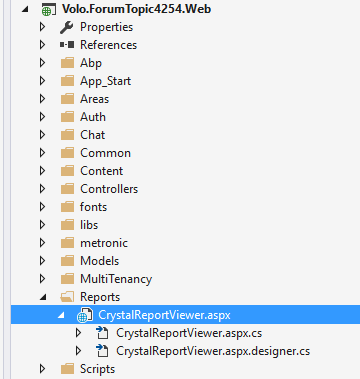
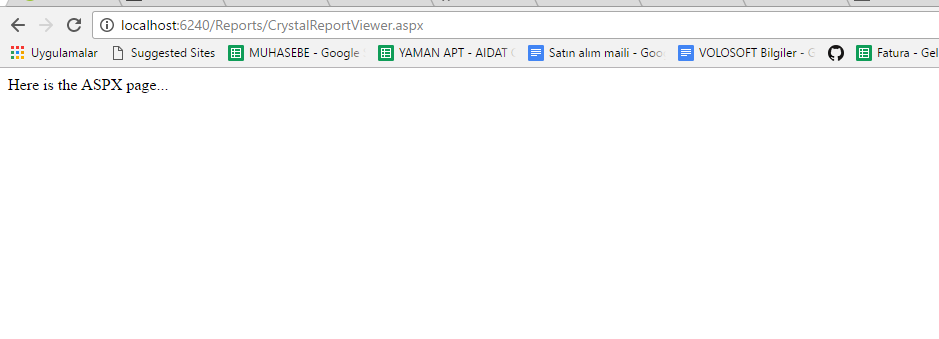
Hi,
Where did you get this log ? Can you also check Window's Event Viewer logs ?
That's good :)