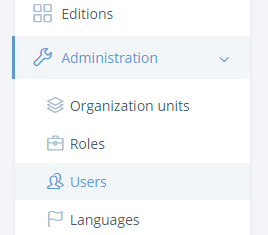Activities of "ismcagdas"
Hi,
You need to add "edited" class to your input elements if they have initial value.
Hi,
You can create menu items without url and when rendering menu in your .cshtml file, add menu name as an attribute to each list item (li). You can add it like " data-menu-item-name='YourMenuItemName' ".
After doing that, you can select list items and open necessary pages using jQuery.
You can also add your templates to your menu just before passing your menu to your view.
Hi,
Do you use SPA or MPA ?
Hi,
Sorry, we dont have such an example but you can find nice star rating jquery plugins on the internet.
Hi,
You should use AbpApiAuthorize, see <a class="postlink" href="http://aspnetboilerplate.com/Pages/Documents/Web-API-Controllers#authorization">http://aspnetboilerplate.com/Pages/Docu ... horization</a>
Hi,
The file I mentioned is not included in AspNet Zero, it's in the metronic template files. You can download full metronic template here <a class="postlink" href="https://github.com/aspnetzero/aspnet-zero/releases/download/v1.13.0/metronic_v4.7.zip">https://github.com/aspnetzero/aspnet-ze ... c_v4.7.zip</a>.
Hi,
You are right, there is single LocalizationSourceName in AbpWebViewPage<TModel>. But you can use Ls helper method instead of L helper method and give it to your new LocalizationSourceName.
You can also define helper methods similar to L in your DemoWebViewPageBase and use your new LocalizationSourceName inside it. Then you can use your new helper method in your *.cshtml files.
Hi,
Do you have a specific error ? Or is it just nothing happens on your page ?
You can check calendar.js file under "assets\apps\scripts" folder of metronic files. It will give you an idea.
By the way, you also need to add css file for fullCalendar.
Hi,
I didn't understand this question,
I notice our .Application and .Core folders have their publish buttons grayed out.
Can you attach a screenshot.
Since we don't host our app on azure, we don't know the best practices for deploying to Azure. But, you can publish your app directly to Azure from Visual studio. For Database, you can use Migrator tool in your solution.
You can also search for Continuous Integration tools.