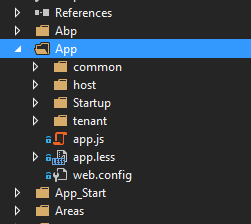Activities of "ismcagdas"
If it is not going to be a problem, can you share full versions of your controller and view ? Then we can look into it more deeply.
Hi,
This issue is moved to <a class="postlink" href="https://github.com/aspnetboilerplate/module-zero/issues/183">https://github.com/aspnetboilerplate/mo ... issues/183</a> and fixed as well. You need to update your abp nuget packages.
But if you upgrade v0.9.0.0 or above there is a breaking change about DATABASE PER TENANT ARCHITECTURE. <a class="postlink" href="https://github.com/aspnetboilerplate/module-zero/releases/tag/v0.9.0.0">https://github.com/aspnetboilerplate/mo ... g/v0.9.0.0</a>
If you dont want this breaking change just update your abp packages to 0.8.4.
Also, if you can share your github username, we can invite you to private repository.
Hi,
I think it should be used like this
uib-popover-html="tar.day1"
{{tar.day1}} does not seem to work.
In your case you need a prefix text, so you can use it like this.
Define a function to return html in your controller.
vm.getTimeHtml = function(day1){
return 'Given By: ' + day1;
}
Then use it like this
uib-popover-html="getTimeHtml(tar.day1)"
Hi,
You can disable source maps for css & javascript in the chrome's developer console settings.
<a class="postlink" href="https://developer.chrome.com/devtools/docs/settings">https://developer.chrome.com/devtools/docs/settings</a>
Hi,
There are two applications in the project. One is Single Page Application and the other one is Multi Page application. Application#/tenant/dashboard is for single page application and mpa/dashboard is for the Multi Page application.
Functionality of these two application are same but they have some differences in the look.
You should choose one of them to build your application and delete the other section if you are building a real life application to prevent such confusions.
Hi,
You can change it like this
var defaultTimezoneName = String.Format("{0} [{1}]", L("Default"), defaultTimezone.DisplayName);
We are not trying to use this syntax because it does not work on vs 2013 but we missed it this time. We will change it on the next release as well.
Hi,
You might have two Id fields in one of your entities.
If it is not the case, can you share a bit more part of your controller code. And which versions of ABP do you use ?
Hi,
Did you check this issue before <a class="postlink" href="https://github.com/aspnetboilerplate/module-zero/issues/162">https://github.com/aspnetboilerplate/mo ... issues/162</a> ? It has a gist link for impersonation example.
Hi,
Can you share your Login action in Account controller. And how do you call your login action from javascript ? Can you share that code as well.