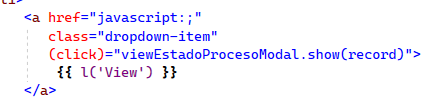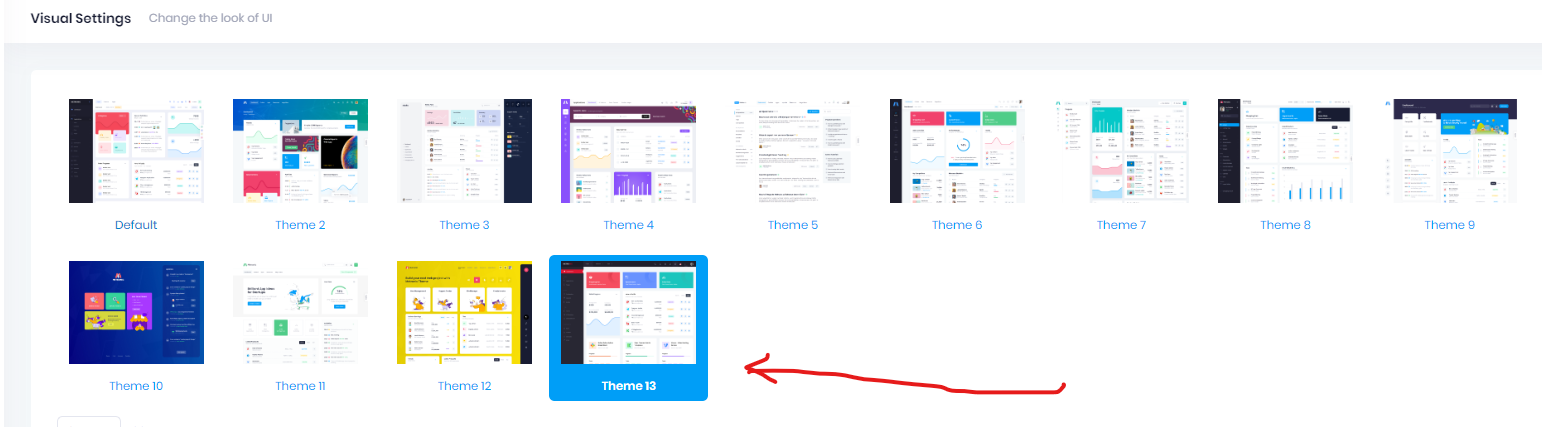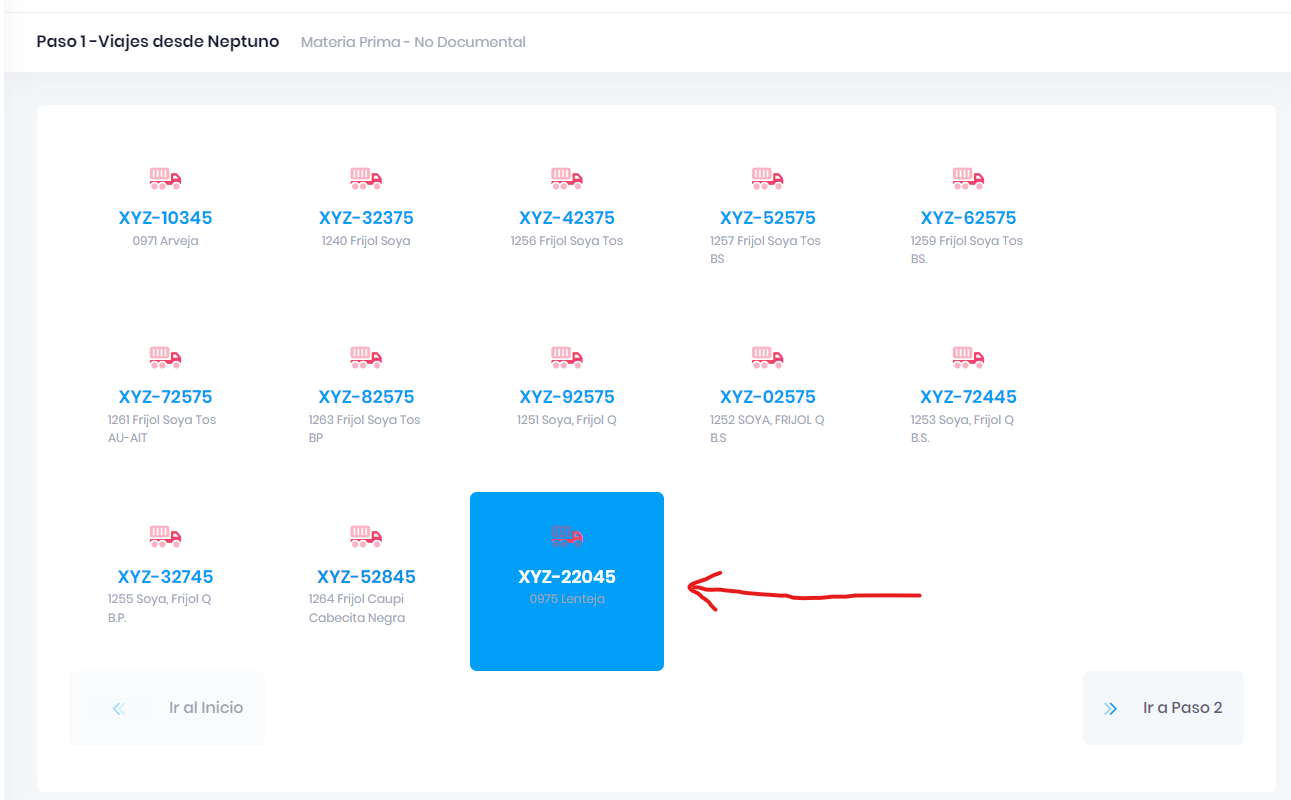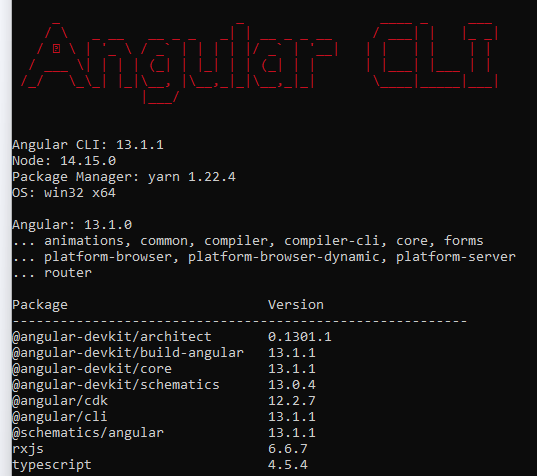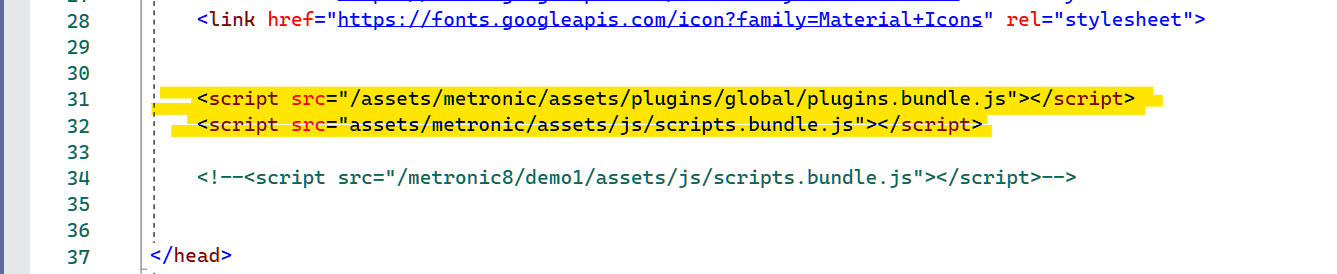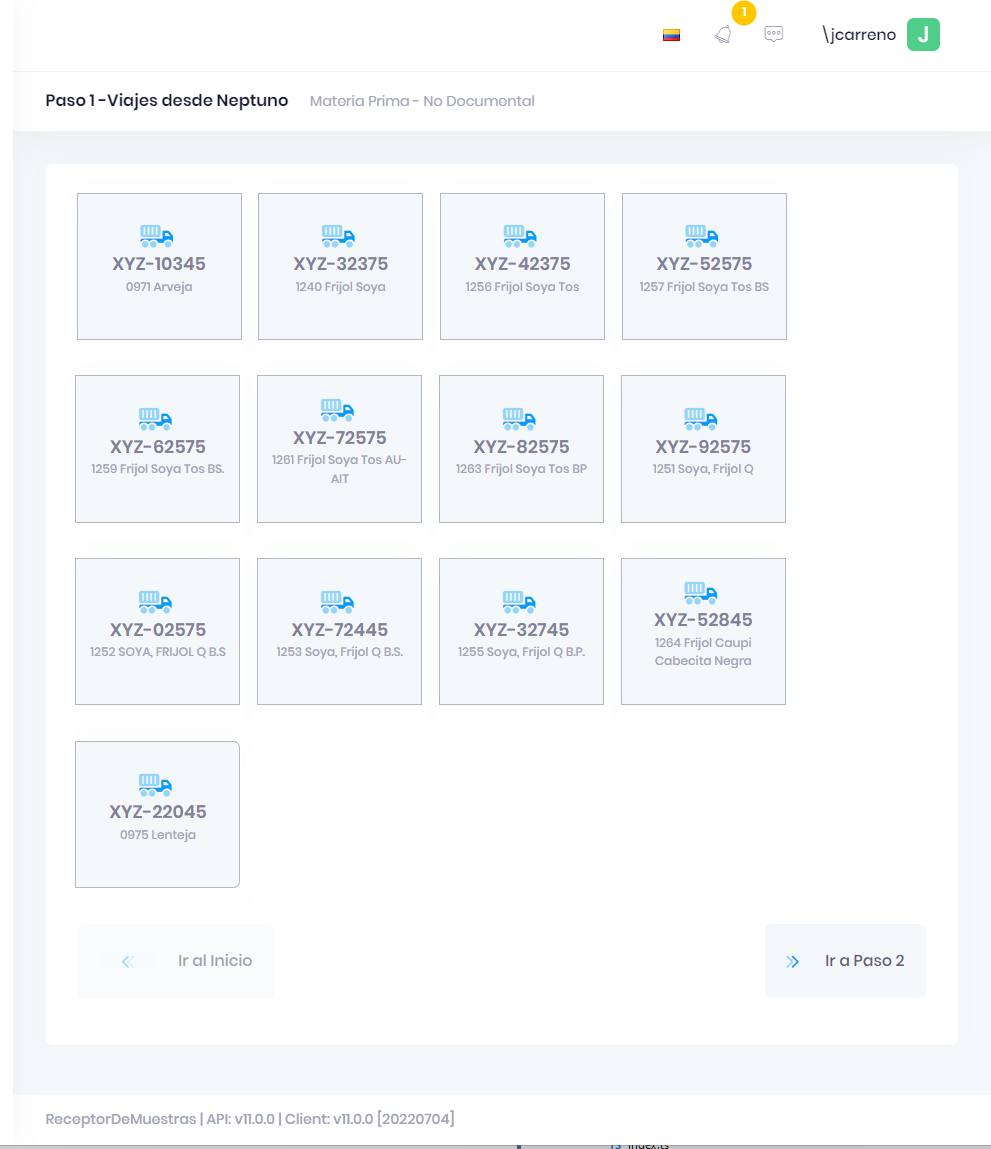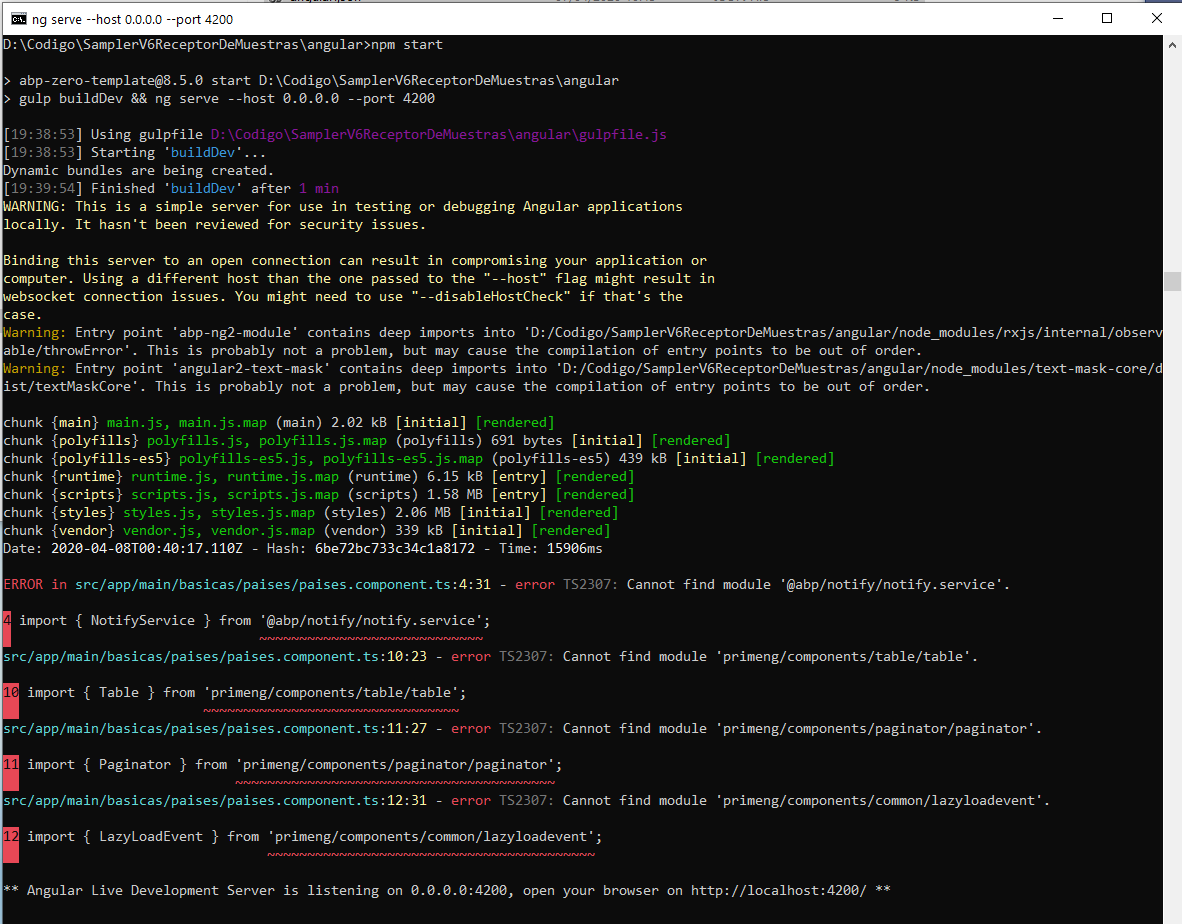Activities of "jaencalo"
Hi, AspNetZero guys.. (abp-zero-template version 11.0.0) In entityname.component.html is used (inside p-table) (My entityname is EstadosProceso, but I changed this name for 'EntityName' here for simplicity, except on image)
for show the modal view component.., and this works because the component is included at bottom as
<viewEntityNameModal #viewEntityNameModal>
but... on the component.ts file, the viewchild is defined
@ViewChild('viewEntityNameModalComponent', { static: true }) viewEntityNameModal: ViewEntityNameModalComponent;
and, when I need show the popup, I got an error about the object viewEntityNameModal is undefined...
clickEnVer(e): void
{
const objSel = e.row.data;
this.viewEntityNameModal.show(objSel);
}
I found that If I change the @Viewchild line to (erasing the 'Component' word)
@ViewChild('viewXXXEntityModal', { static: true }) viewXXXEntityModal: ViewXXXEntityModalComponent;
and my function works.
This is a bug on RadTool's templates ?
Thanks a lot.
Failed to generate entity "System.NullReferenceException: Object reference not set to an instance of an object."
Power Tools Versión 3.2.1
-> CarroHeladosAppService.cs is being generated.
-> ICarroHeladosAppService.cs is being generated.
-> CarroHeladoConsts.cs is being generated.
-> CreateOrEditCarroHeladoDto.cs is being generated.
-> CarroHeladoDto.cs is being generated.
-> GetAllCarroHeladosForExcelInput.cs is being generated.
-> GetAllForLookupTableInput.cs is being generated.
-> GetAllCarroHeladosInput.cs is being generated.
-> GetCarroHeladoForViewDto.cs is being generated.
-> GetCarroHeladoForEditOutput.cs is being generated.
-> CarroHelado.cs is being generated.
-> CarroHeladosExcelExporter.cs is being generated.
-> ICarroHeladosExcelExporter.cs is being generated.
-> AppPermissions.cs is being modified.
-> AppAuthorizationProvider.cs is being modified.
-> ReceptorDeMuestrasDbContext.cs is being modified.
-> CustomDtoMapper.cs is being modified.
Running add-migration...
Build started...
Build succeeded.
Entity 'Edition' has a global query filter defined and is the required end of a relationship with the entity 'EditionFeatureSetting'. This may lead to unexpected results when the required entity is filtered out. Either configure the navigation as optional, or define matching query filters for both entities in the navigation. See https://go.microsoft.com/fwlink/?linkid=2131316 for more information.
No store type was specified for the decimal property 'AnnualPrice' on entity type 'SubscribableEdition'. This will cause values to be silently truncated if they do not fit in the default precision and scale. Explicitly specify the SQL server column type that can accommodate all the values in 'OnModelCreating' using 'HasColumnType', specify precision and scale using 'HasPrecision', or configure a value converter using 'HasConversion'.
No store type was specified for the decimal property 'DailyPrice' on entity type 'SubscribableEdition'. This will cause values to be silently truncated if they do not fit in the default precision and scale. Explicitly specify the SQL server column type that can accommodate all the values in 'OnModelCreating' using 'HasColumnType', specify precision and scale using 'HasPrecision', or configure a value converter using 'HasConversion'.
No store type was specified for the decimal property 'MonthlyPrice' on entity type 'SubscribableEdition'. This will cause values to be silently truncated if they do not fit in the default precision and scale. Explicitly specify the SQL server column type that can accommodate all the values in 'OnModelCreating' using 'HasColumnType', specify precision and scale using 'HasPrecision', or configure a value converter using 'HasConversion'.
No store type was specified for the decimal property 'WeeklyPrice' on entity type 'SubscribableEdition'. This will cause values to be silently truncated if they do not fit in the default precision and scale. Explicitly specify the SQL server column type that can accommodate all the values in 'OnModelCreating' using 'HasColumnType', specify precision and scale using 'HasPrecision', or configure a value converter using 'HasConversion'.
No store type was specified for the decimal property 'Amount' on entity type 'SubscriptionPayment'. This will cause values to be silently truncated if they do not fit in the default precision and scale. Explicitly specify the SQL server column type that can accommodate all the values in 'OnModelCreating' using 'HasColumnType', specify precision and scale using 'HasPrecision', or configure a value converter using 'HasConversion'.
No store type was specified for the decimal property 'Puntaje' on entity type 'RespuestaPosibleModeloEncuesta'. This will cause values to be silently truncated if they do not fit in the default precision and scale. Explicitly specify the SQL server column type that can accommodate all the values in 'OnModelCreating' using 'HasColumnType', specify precision and scale using 'HasPrecision', or configure a value converter using 'HasConversion'.
No store type was specified for the decimal property 'Valor' on entity type 'RespuestaPosibleModeloEncuesta'. This will cause values to be silently truncated if they do not fit in the default precision and scale. Explicitly specify the SQL server column type that can accommodate all the values in 'OnModelCreating' using 'HasColumnType', specify precision and scale using 'HasPrecision', or configure a value converter using 'HasConversion'.
System.NullReferenceException: Object reference not set to an instance of an object.
at Microsoft.EntityFrameworkCore.Migrations.Internal.MigrationsModelDiffer.Initialize(ColumnOperation columnOperation, IColumn column, RelationalTypeMapping typeMapping, Boolean isNullable, IEnumerable1 migrationsAnnotations, Boolean inline) at Microsoft.EntityFrameworkCore.Migrations.Internal.MigrationsModelDiffer.Add(IColumn target, DiffContext diffContext, Boolean inline)+MoveNext() at System.Linq.Enumerable.SelectManySingleSelectorIterator2.MoveNext()
at System.Linq.Enumerable.CastIterator[TResult](IEnumerable source)+MoveNext()
at System.Collections.Generic.List1.InsertRange(Int32 index, IEnumerable1 collection)
at Microsoft.EntityFrameworkCore.Migrations.Internal.MigrationsModelDiffer.Add(ITable target, DiffContext diffContext)+MoveNext()
at Microsoft.EntityFrameworkCore.Migrations.Internal.MigrationsModelDiffer.DiffCollection[T](IEnumerable1 sources, IEnumerable1 targets, DiffContext diffContext, Func4 diff, Func3 add, Func3 remove, Func4[] predicates)+MoveNext()
at System.Linq.Enumerable.ConcatIterator1.MoveNext() at Microsoft.EntityFrameworkCore.Migrations.Internal.MigrationsModelDiffer.Sort(IEnumerable1 operations, DiffContext diffContext)
at Microsoft.EntityFrameworkCore.Migrations.Internal.MigrationsModelDiffer.GetDifferences(IRelationalModel source, IRelationalModel target)
at Microsoft.EntityFrameworkCore.Migrations.Design.MigrationsScaffolder.ScaffoldMigration(String migrationName, String rootNamespace, String subNamespace, String language)
at Microsoft.EntityFrameworkCore.Design.Internal.MigrationsOperations.AddMigration(String name, String outputDir, String contextType, String namespace)
at Microsoft.EntityFrameworkCore.Design.OperationExecutor.AddMigrationImpl(String name, String outputDir, String contextType, String namespace)
at Microsoft.EntityFrameworkCore.Design.OperationExecutor.AddMigration.<>c__DisplayClass0_0.<.ctor>b__0()
at Microsoft.EntityFrameworkCore.Design.OperationExecutor.OperationBase.<>c__DisplayClass3_0`1.
Code generation is complete. Press ENTER to exit...
Hi Ismail, thanks a lot for your response
The link : https://preview.keenthemes.com/metronic8/demo1/documentation/general/toggle.html
I found other way in aspnetzero visual settings page...
and I got it
and the original problem is solved using ngx-bootstrap tabset and tab... but, now I can't alter the style of the tabs... I tried multiple ways but the background of the tab doesn't change, it's always text-primary... and the documentation from valor-software not include information about styling the tab pills... one more thing... I forgot to say that the page is a dynamic form in its entirety... all form fields construction comes from the database... I don't know if this information is relevant
Thanks a lot again... if you can help me with the styling of the tabset I would appreciate it... and I know its out of scope of aspnetzero support
- AN0 ver 11.0 Angular .net core
Default Theme Factory settings for Default theme (no changes)
Hi Support,
When I include on index.html two references to metronic bundles files, ( Idownloaded Metronic 8 files from aspnetzero pages, found the files and include them in the right directories)
<br> I got some error messages in browser console...
I want use the bootstrap toggle component from metronic to add radio button behavior to the square buttons (the list must be single-selection)
How to fix this errors on browser's console ?
Thanks a lot
Hi @ismcagdas,
So, currently, I can got the client side project running without errors, editing this lines on *.ts files in src/app/main/namespace/entityname directory:
//import { NotifyService } from '@abp/notify/notify.service'; import { NotifyService } from 'abp-ng2-module';
//import { Table } from 'primeng/components/table/table'; import { Table } from 'primeng/table';
//import { Paginator } from 'primeng/components/paginator/paginator'; import { Paginator } from 'primeng/paginator';
//import { LazyLoadEvent } from 'primeng/components/common/lazyloadevent'; import { LazyLoadEvent } from 'primeng/api/lazyloadevent';
I do not if it is the right solution, but works for me, awaiting for @ANZ Team RadTool new version...
Javier Carreño From Bogota, Colombia
Thanks a lot, @Murat.yuceer,
The above errors were solved avoiding to run the yarn upgrade command (as @dev1_premierpoint said) ... right now, the error is other, and is explained in https://support.aspnetzero.com/QA/Questions/8818
Javier Carreño From Bogotá, Colombia
Hi, @dev1_premierpoint,
I was able to replicate the exact same error... ant thanks, very much... yarn upgrade causes ngx-bootstrap errors before to use RAD Tool...
@ismcagdas, Why does a new version have this kind of errors? Isn't there a set of tests to detect such obvious errors?
Javier Carreño From Bogotá, Colombia
Hi, AspNetZero guys...
Today, I downloaded a final project (not demo), and I got several errors (repeated) about ngx-bootstrap... I do not used RAD Tool yet... just download, set string connections on server project, compile and run server project, all right... on angular project, I ran yarn and yarn upgrade, refresh on nswag directory and npm start...
The errors :
ERROR in src/app/shared/layout/link-account-modal.component.ts:4:32 - error TS2307: Cannot find module 'ngx-bootstrap'.
4 import { ModalDirective } from 'ngx-bootstrap'; ~~~~~~~~~~~~~~~ src/app/shared/layout/linked-accounts-modal.component.ts:6:32 - error TS2307: Cannot find module 'ngx-bootstrap'.
6 import { ModalDirective } from 'ngx-bootstrap'; ~~~~~~~~~~~~~~~ src/app/shared/common/lookup/common-lookup-modal.component.ts:5:32 - error TS2307: Cannot find module 'ngx-bootstrap'.
5 import { ModalDirective } from 'ngx-bootstrap'; ~~~~~~~~~~~~~~~ src/app/shared/layout/create-new-user-delegation-modal.component.ts:4:32 - error TS2307: Cannot find module 'ngx-bootstrap'.
4 import { ModalDirective } from 'ngx-bootstrap'; ~~~~~~~~~~~~~~~ src/app/shared/layout/user-delegations-modal.component.ts:4:32 - error TS2307: Cannot find module 'ngx-bootstrap'.
.......... several lines, same error
Aspnetcore 3.1 + angular 8.5
Javier Carreño From Bogota, Colombia
Hi, @ismcagdas and @hamberg...
After generate some entities using RAD Tool, all works fine... BUT.... if the entity have one o more DateTime properties, the section [Property_DateTime_Formatter_Here] of the template is translated to:
var PropertyColumn = sheet.Column(3); PropertyColumn.Style.Numberformat.Format = "yyyy-mm-dd"; PropertyColumn.AutoFit();
and the sheet object on npio does not have any property "Column"... because in npio exists rows and cells, but not exists "columns"...
So, the template must be fixed including this last issue...
Thanks a lot,
Javier Carreño From Bogotá, Colombia
Hi, @demirmusa
Thanks a lot for your message... to change version from 8.4 to 8.4.0 resolved the issue...
Steps
- On server project, I changed config.json file, from 8.4 to 8.4.0
- On aspnet-core\AspNetZeroRadTool\FileTemplates\Server\ExportAppServiceClass, I changed MainTemplate.txt to replace EpPlus for Npio (It Works for EpPlus issue, as @hamberg explained on question 8701)
- On server project I changed both connection strings
- Server Project runs perfectly
- On Angular project, (developer command prompt) I ran yarn command, and yarn upgrade too
- Using developer command prompt, npm start... and the application runs correctly
- On Server project, run rad tool and I add a new entity... All right, the entity is created
- On Angular project, developer command prompt, nswag/refresh... Ok
- npm start... and Ok!!!
Again, Thanks a lot...
Javier Carreño From Bogotá, Colombia