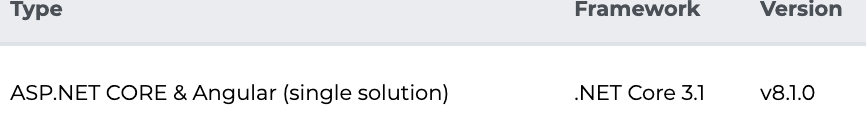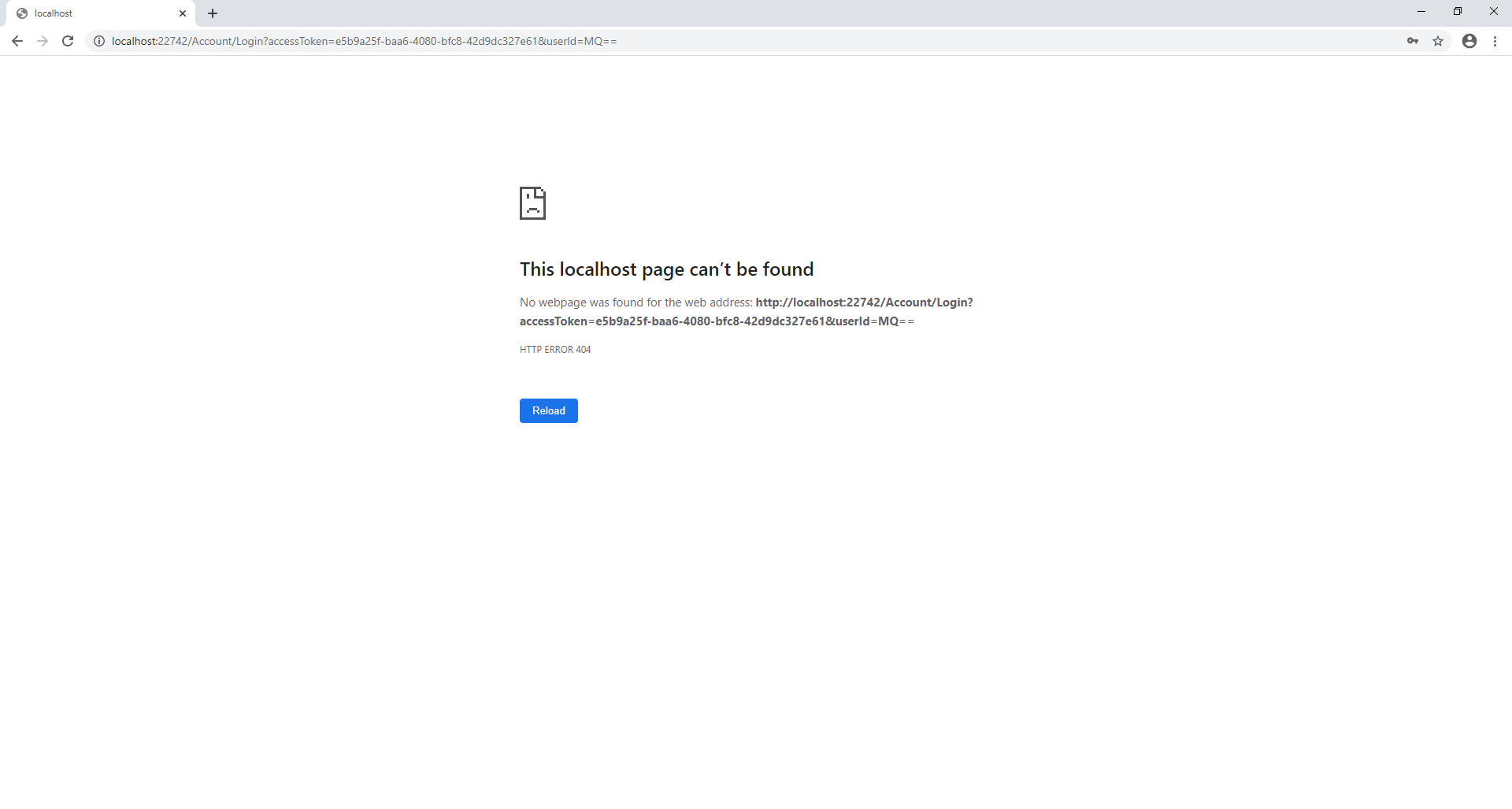Activities of "joynext"
System.AggregateException: One or more errors occurred. ---> System.Exception: Publish_MessageToEmployee FromBackgroundJob error with domain https://tenant.mydomain.com: Call failed with status code 403 (Forbidden): POST https://tenant.mydomain.com/api/services/app/BackgroundJobNotification/NotifyEmployee
at SHRIS.Notifications.NotificationAppService.<Publish_MessageToEmployee>d__17.MoveNext()
--- End of stack trace from previous location where exception was thrown.
at System.Runtime.ExceptionServices.ExceptionDispatchInfo.Throw()
at System.Runtime.CompilerServices.TaskAwaiter.HandleNonSuccessAndDebuggerNotification(Task task)
at SHRIS.Notifications.NotificationAppService.<Publish_ApprovalMessage>d__19.MoveNext()
--- End of inner exception stack trace ---
at System.Threading.Tasks.Task.ThrowIfExceptional(Boolean includeTaskCanceledExceptions)
at System.Threading.Tasks.Task.Wait(Int32 millisecondsTimeout, CancellationToken cancellationToken)
at SHRIS.TimeLogs.EmployeeTimesheetJobAppService.ProcessApprovedLeaves(Int32 id, Nullable1 tenantId) at Castle.Proxies.Invocations.IEmployeeTimesheetJobAppService_ProcessApprovedLeaves.InvokeMethodOnTarget() at Castle.DynamicProxy.AbstractInvocation.Proceed() at Abp.Domain.Uow.UnitOfWorkInterceptor.PerformSyncUow(IInvocation invocation, UnitOfWorkOptions options) at Castle.DynamicProxy.AbstractInvocation.Proceed() at Abp.Auditing.AuditingInterceptor.PerformSyncAuditing(IInvocation invocation, AuditInfo auditInfo) at Castle.DynamicProxy.AbstractInvocation.Proceed() at Castle.DynamicProxy.AbstractInvocation.Proceed() at Castle.Proxies.EmployeeTimesheetJobAppServiceProxy.ProcessApprovedLeaves(Int32 id, Nullable1 tenantId)
at SHRIS.BackgroundJobs.Jobs.ApprovalRequestJob.Execute(ApprovalRequestJobArgs args)
at Castle.DynamicProxy.AbstractInvocation.Proceed()
at Abp.Domain.Uow.UnitOfWorkInterceptor.PerformSyncUow(IInvocation invocation, UnitOfWorkOptions options)
at Castle.DynamicProxy.AbstractInvocation.Proceed()
---> (Inner Exception #0) System.Exception: Publish_MessageToEmployee FromBackgroundJob error with domain https://tenant.mydomain.com: Call failed with status code 403 (Forbidden): POST https://tenant.mydomain.com/api/services/app/BackgroundJobNotification/NotifyEmployee
at SHRIS.Notifications.NotificationAppService.<Publish_MessageToEmployee>d__17.MoveNext()
--- End of stack trace from previous location where exception was thrown ---
at System.Runtime.ExceptionServices.ExceptionDispatchInfo.Throw()
at System.Runtime.CompilerServices.TaskAwaiter.HandleNonSuccessAndDebuggerNotification(Task task)
It only happens to one of the tenants, all other tenants are working fine. Also Background jobs seems to be firing up OK when there are no user notifications required.
Error,
System.Exception: Publish_MessageToUser FromBackgroundJob error with domain https://xxx.mydomain.com Call failed with status code 403 (Forbidden): POST https://https://xxx.mydomain.com
Appreciate anything that you can provide or any guidance what to check.
OK thanks. it looks like it worked!
Thank you, can you me an example how to change my appsettings?
will it be?
"App": { "WebSiteRootAddress": "http://mydomain.com/", "MultiTenancy": { "DomainFormat": "{0}.mydomain.com;{0}.yourdomain.com", "DomainName": "mydomain.com" },
Also where should we inject and call? should we add this new class? https://github.com/aspnetboilerplate/aspnetboilerplate/blob/dev/src/Abp.AspNetCore/AspNetCore/MultiTenancy/DomainTenantResolveContributor.cs#L43C80-L43C81
I have one server hosting and I would like to host and support multiple domain name... e.g. mydomain.com and yourdomain.com how do I change this to support?
"App": { "WebSiteRootAddress": "http://mydomain.com/", "MultiTenancy": { "DomainFormat": "{0}.mydomain.com", "DomainName": "mydomain.com" },
Running the public project was successful, now I am trying to access the main application. I have it running through cmd, however after an attempt of logging in, it does redirect to the application or back to the public website. It displays an error (see attached photo). Please help with this issue. Thank you.
Closing this ticket.
Moved the content of the /dist folder to /wwwroot
We also made the sure the URLs from the appsettings are correct.
Hi @maliming
We are using the RAD tools, we thought a single solution would allow us create the Angural UI as well. Given the current setup, what is your suggestion on how we can deploy the Angular Project to the server. the appsettings.json is being deployed under /src folder. Any help would be appreciated.
BTW The HOST and APIs were deployed succesffuly and we can view them via swagger URL.
Thanks @bobingham
Checked the app settings is correcty points to the host URL.