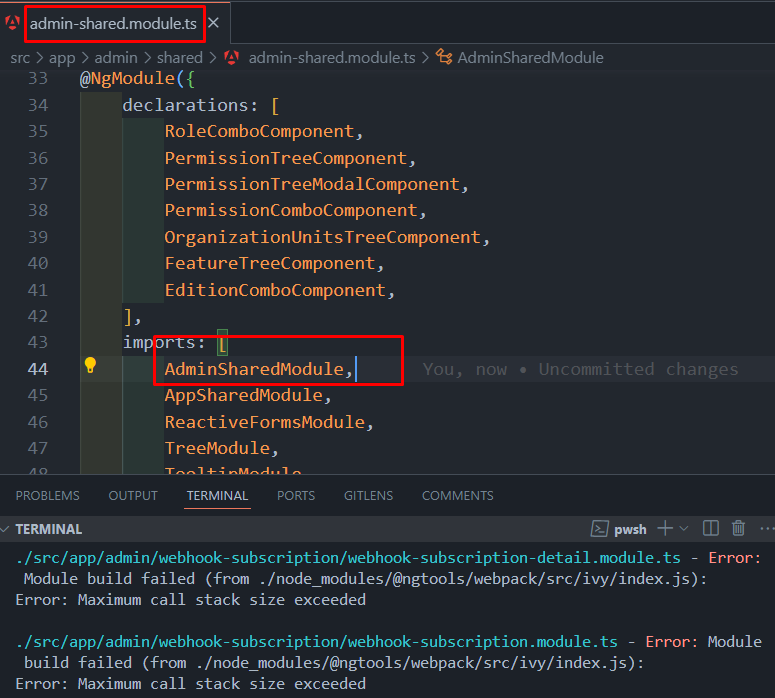Activities of "m.aliozkaya"
Hi @dirkvr,
Do you encounter this issue when creating a new project with ASP.NET Zero as well? Could you tell me the steps to reproduce it
Hi @cmonzon,
Could you please check the spam folder? The code was already sent via email. If you still can't find it, feel free to contact us again.
Hi @mdepouw,
We don't use these Metronic javascript files directly. I will take a look at the following classes.
angular/src/root.module.ts angular/src/shared/helpers/DomHelper.ts angular/src/shared/helpers/HtmlHelper.ts
Hi @pliaspzero,
Yes, depending on your requirements, you can achieve the desired results with such a class. It seems correctly to me.
Hi @pliaspzero,
The current docker files are being built in release mode. The command includes just appsettings.Production.json If you don't use it in your project, please remove it.
I don't understand your second question. But you need to set your environments in docker .yml files
Hi @pliaspzero,
Please look at these documents. I think it should help. https://learn.microsoft.com/en-us/aspnet/core/fundamentals/configuration/?view=aspnetcore-8.0 https://www.roundthecode.com/dotnet-tutorials/how-to-read-the-appsettings-json-configuration-file-in-asp-net-core
Hi @cmonzon,
Could you email [email protected] for this request?
Hi @pliaspzero,
You need two containers. One for Angular and one for the Aspnetcore backend. You can check docker document here. https://docs.aspnetzero.com/aspnet-core-angular/latest/Deployment-Angular-Docker
We are using OWASP ZAP for security tests. https://docs.aspnetzero.com/aspnet-core-mvc/latest/Security-Test-Core
Hi @pliaspzero,
You can check this documents.
https://docs.aspnetzero.com/aspnet-core-angular/latest/Deployment-Angular-Docker https://docs.docker.com/compose/environment-variables/set-environment-variables/