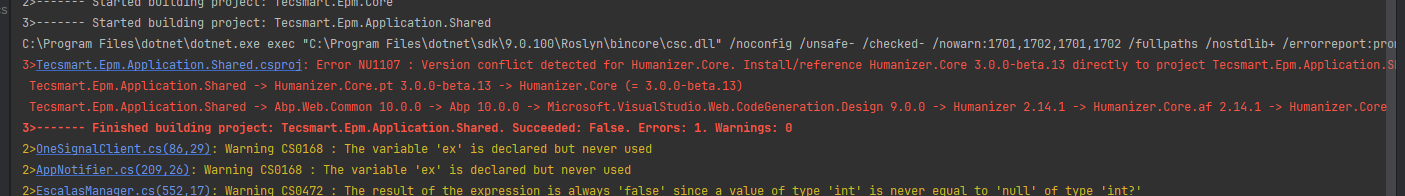Activities of "m.aliozkaya"
Hi @JapNolt,
You should update TenantCacheItem
[Serializable]
public class CustomTenantCacheItem : TenantCacheItem
{
// new property
public string CustomProperty { get; set; }
}
Then create and use your own custom cache instead of the ones here.
https://github.com/aspnetboilerplate/aspnetboilerplate/blob/dev/src/Abp.Zero.Common/MultiTenancy/ITenantCache.cs#L5
https://github.com/aspnetboilerplate/aspnetboilerplate/blob/679d9fb8722cda5da82bffcda31b0de2f06fa3a1/src/Abp.Zero.Common/MultiTenancy/TenantCache.cs#L12
Hi @truist.software,
Can you share your request network and the cookies?
Hi @Jorahealth,
You can incorporate new changes into your project by adding a migration. If you prefer, you can also delete all existing migrations and create a new one to manage this process. https://www.learnentityframeworkcore.com/migrations/add-migration
Hi @jhonedulab,
I couldn't reproduce it, it works on my side. Do you have this problem with a fresh project? Also, could you share a sample project with support@aspnetzero.com
Hi @qquestel,
Thanks for the files. We will check it soon.
Hi @jhonedulab,
How do you send the cookie? Can you show the method?
There is an example for you
Response.Cookies.Append("Abp.AuthToken",
accessToken,
new CookieOptions
{
Expires = Clock.Now.Add(_configuration.AccessTokenExpiration),
HttpOnly = true,
Secure = true,
SameSite = SameSiteMode.None
}
);
Hi @ricardo,
Could you share your project with support@aspnetzero.com?
Hi @qquestel,
Could you share your related entity.json files?