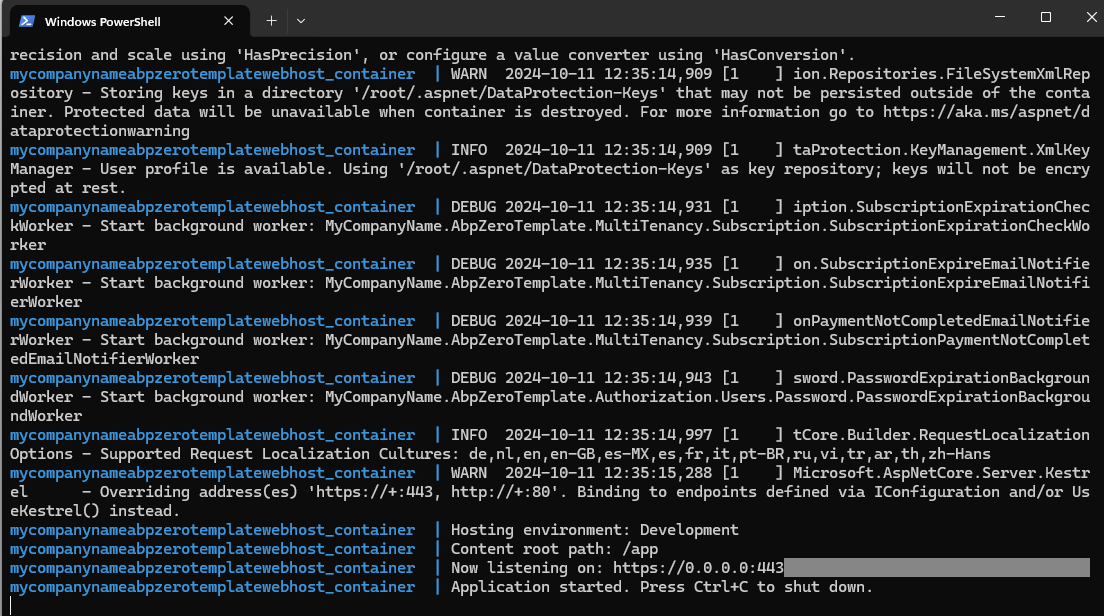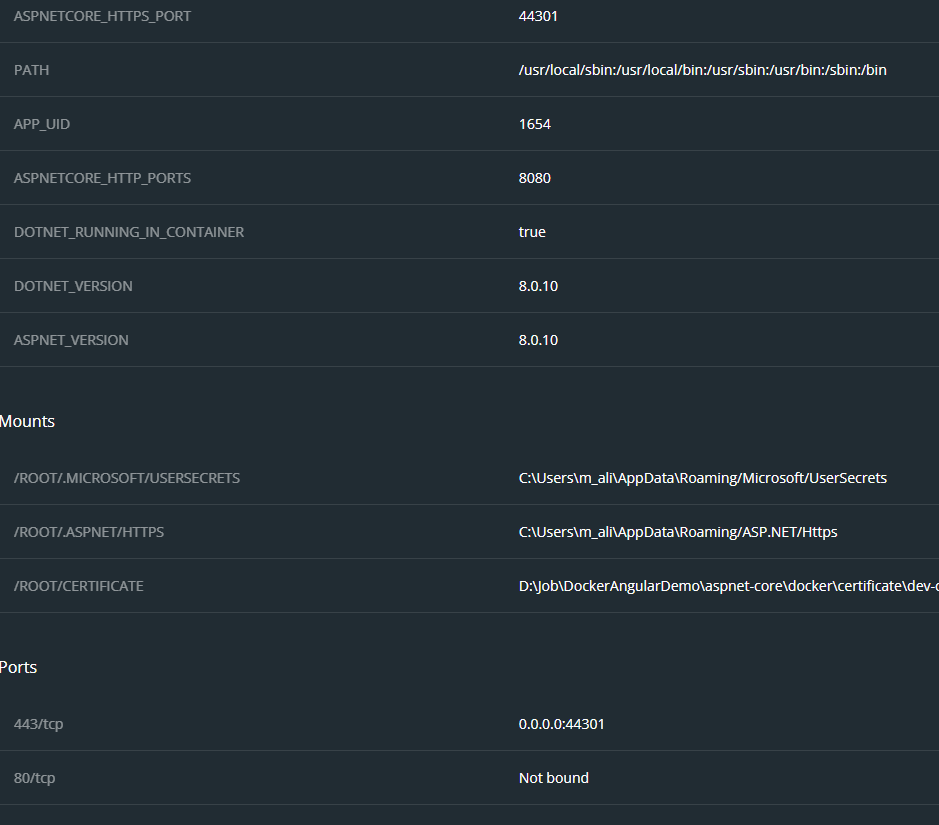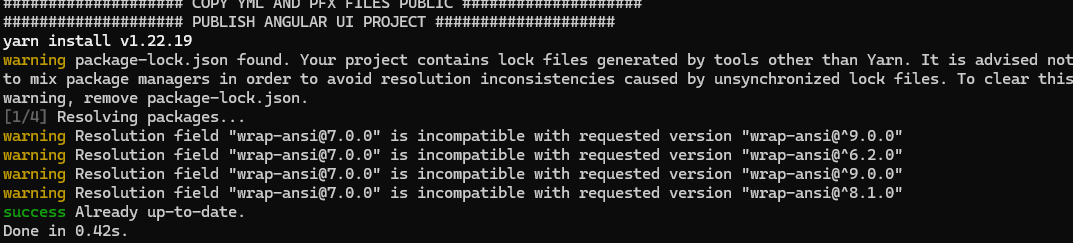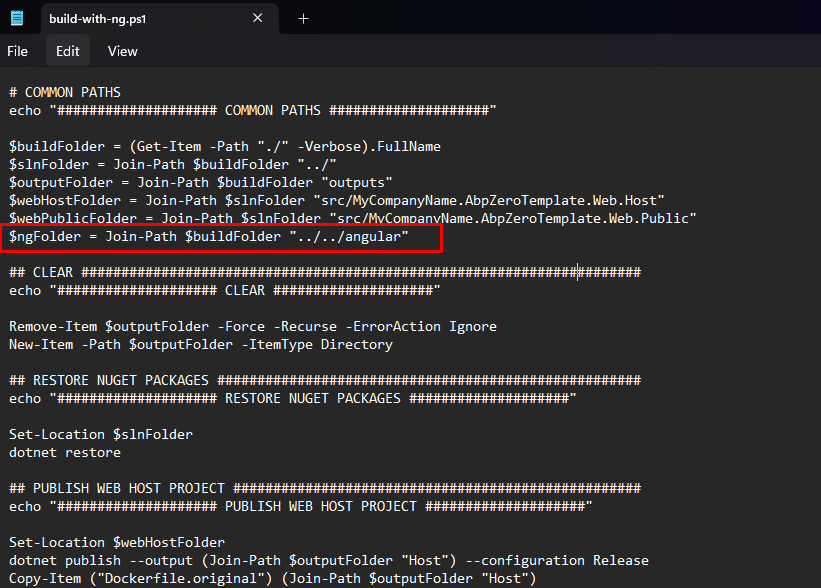Activities of "m.aliozkaya"
Hi @Jorahealth,
Could you check this answer https://support.aspnetzero.com/QA/Questions/11996/ASPNET-Zero-Upgrade-from-620-to-1311#answer-78ecdefc-56b5-27d1-adc7-3a13701e4f16
If you still have problems, feel free to contact us.
Hi @Astech,
Could you share your DocumentHub.cs?
Also, you can check for this document. https://aspnetboilerplate.com/Pages/Documents/SignalR-Integration
Hi @pliaspzero,
Is your angular folder separated or inside the host?
Hi @Astech,
Did you add your hub to endpoints?
public void Configure(IApplicationBuilder app, IHostingEnvironment env)
{
// Other middleware...
app.UseEndpoints(endpoints =>
{
endpoints.MapHub<DocumentHub>("/documentHub");
});
}
Hi @aiqbal,
All UI settings could be changed manually and you can edit your UI settings page. Related doc is here https://aspnetboilerplate.com/Pages/Documents/Setting-Management
Hi @Abaco,
Could you share your project with [email protected]
Hi @pliaspzero,
You can resolve your problem with using -Context flag as below:
Update-Database -Context {{Your_DBContext_Name}}
Hi @joynext,
Could you share this error with the full log?