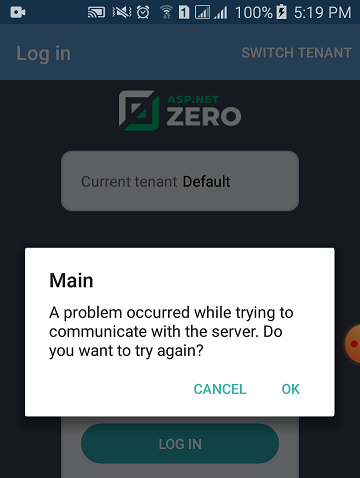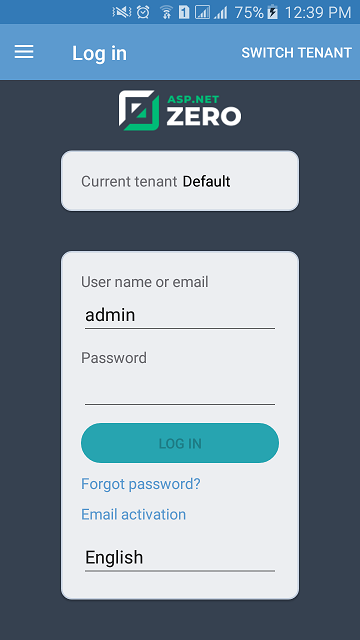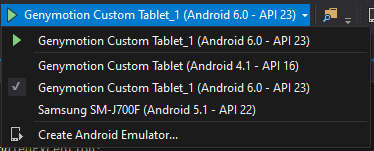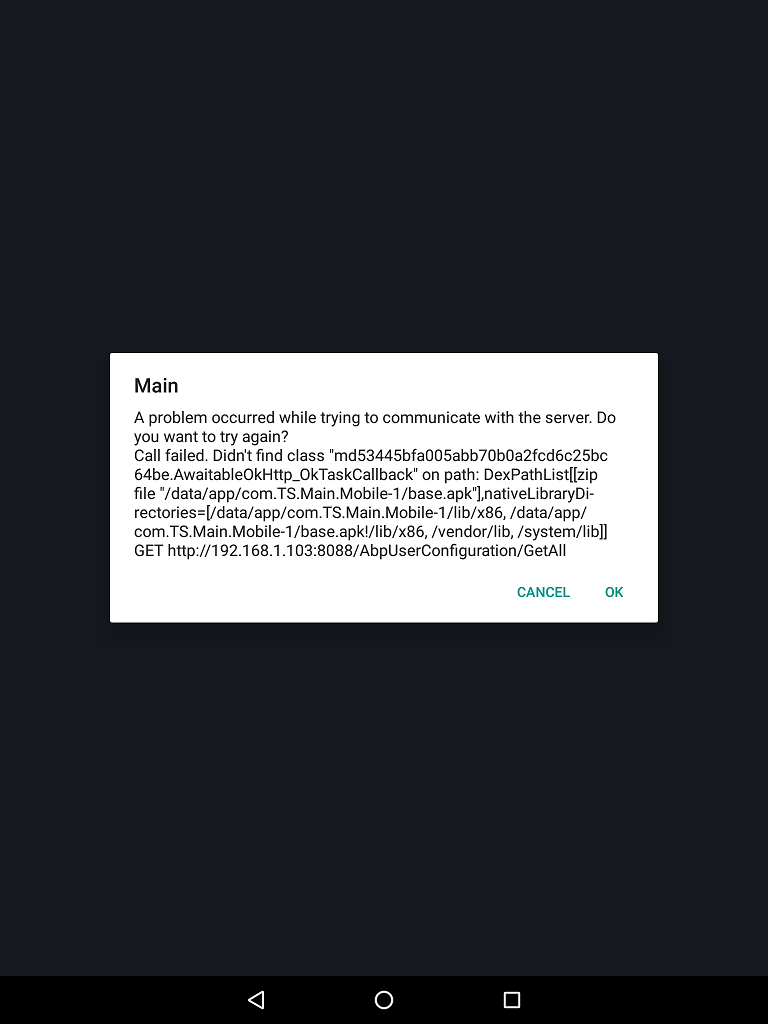Activities of "majid"
Hi I work with the Xamarin Android app .
I'm having trouble logging in for the first time I log in. After selecting a TENANT and entering a User name and Password, I click the login button. The program waits a long time and gives a error.
For further explanation, this problem arises when we first try to log in and the TENANT and User name and Password are empty. But if we close the program and try again (In this situation, the branch and username are not empty).
Comes into the program without waiting.
Thanks for the guidance
After several days of trying, the problem was fixed by updating the Visual Studio version. Upgrade to version 16.2.3
To inform the app development team: Upgrading the Visual Studio version works well without errors. Upgrading the ModernHttpClient version through the nugget from (modernhttpclient Version 2.4.2) to (modernhttpclient-updated Version 3.4.4) gives the following error: call failed : cleartext communication not enabled for client
thanks :)
Thank you for your follow up Yes,I tested with different api (26,23,22,16). I have the same problem for all of them.
More explanation With each client request (such as a browser request) the request information is logged on the server side. But when calling xamarin, no data is logged on the server side. (With the documentation mentioned in previous posts)
I had even added the code on the stackoverflow site to the project But it didn't :(
I'm working with Visual Studio 2019 version 16.1.6 . This seems to be the problem with Visual Studio 2019 . According to the link below: https://support.aspnetzero.com/QA/Questions/7132
To fix the above problem, it was recommended to change modernhttpclient to modernhttpclient-updated . According to the link below: https://github.com/tmenier/Flurl/issues/453
But I get the following error when calling the mobile app :
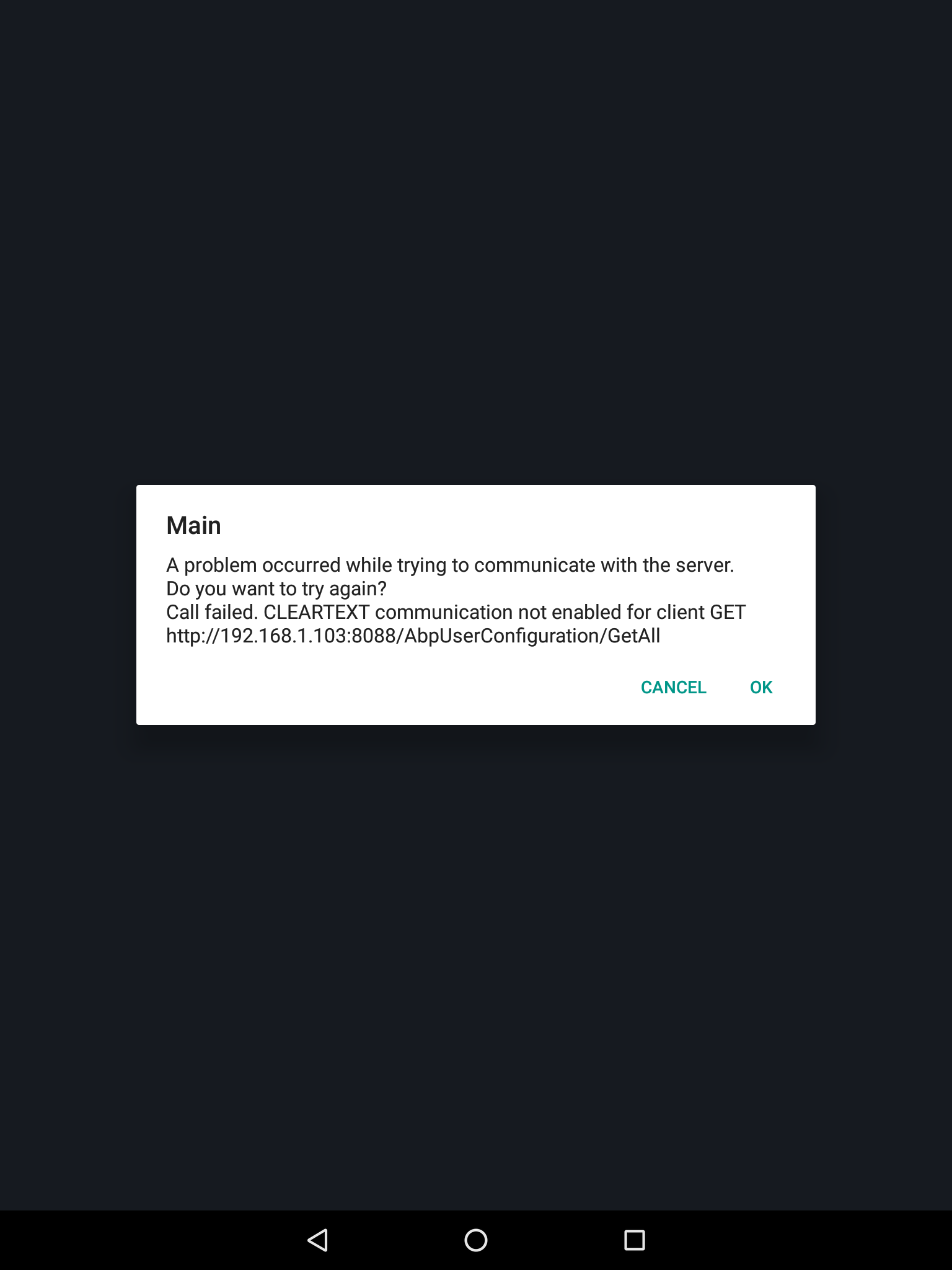
When calling the following address, it executes correctly in the browser: http://192.168.1.103:8088/abpuserconfiguration/getall
Do I have to change anything?
I added configuration.CreateMap<CilentGroup, CreateOrEditCilentGroupDto>(); in CustomDtoMapper.cs and the problem solved. But i thought RAD tool has added the mapper.
Thanks a lot
Hi, I am new in AspNetZero. I am working with ABP 7.0.0 Asp Net Core 2.2 & Jquery using NetZero. I created some entities with RAD tool and they worked well, but after upgrading all of my NUGET packages EDIT does not work. The error in Log.txt is:
ERROR 2019-07-18 11:04:38,430 [43 ] Mvc.ExceptionHandling.AbpExceptionFilter - Missing type map configuration or unsupported mapping.
Mapping types: CilentGroup -> CreateOrEditCilentGroupDto TS.MainDemo.Common.CilentGroup -> TS.MainDemo.Common.Dtos.CreateOrEditCilentGroupDto AutoMapper.AutoMapperMappingException: Missing type map configuration or unsupported mapping.
Mapping types: CilentGroup -> CreateOrEditCilentGroupDto TS.MainDemo.Common.CilentGroup -> TS.MainDemo.Common.Dtos.CreateOrEditCilentGroupDto at lambda_method(Closure , CilentGroup , CreateOrEditCilentGroupDto , ResolutionContext ) at lambda_method(Closure , Object , Object , ResolutionContext ) at AutoMapper.Mapper.AutoMapper.IMapper.Map[TDestination](Object source) in C:\projects\automapper\src\AutoMapper\Mapper.cs:line 212 at TS.MainDemo.Common.CilentGroupsAppService.GetCilentGroupForEdit(EntityDto`1 input) in C:\1\MainDemo\MainDemo\aspnet-core\src\TS.MainDemo.Application\Common\CilentGroupsAppService.cs:line 81 at lambda_method(Closure , Object ) at Microsoft.AspNetCore.Mvc.Internal.ActionMethodExecutor.AwaitableObjectResultExecutor.Execute(IActionResultTypeMapper mapper, ObjectMethodExecutor executor, Object controller, Object[] arguments) at Microsoft.AspNetCore.Mvc.Internal.ControllerActionInvoker.InvokeActionMethodAsync() at Microsoft.AspNetCore.Mvc.Internal.ControllerActionInvoker.InvokeNextActionFilterAsync() at Microsoft.AspNetCore.Mvc.Internal.ControllerActionInvoker.Rethrow(ActionExecutedContext context) at Microsoft.AspNetCore.Mvc.Internal.ControllerActionInvoker.Next(State& next, Scope& scope, Object& state, Boolean& isCompleted) at Microsoft.AspNetCore.Mvc.Internal.ControllerActionInvoker.InvokeInnerFilterAsync() at Microsoft.AspNetCore.Mvc.Internal.ResourceInvoker.InvokeNextExceptionFilterAsync()