Have you tried to restart you app and try again ?
Do you mean "to stop my webserver and start it all over again"?
or running like the first time installing all in a new database?
Is there other way we can keep talking about this but faster?
Hi! Im having 2 issues with my reset password email.
First Issue
I setted up this language setting
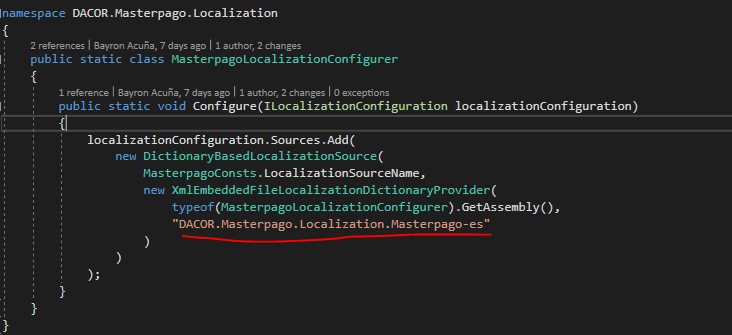
because my solutions should run in spanish language, but now when Im trying to get a reset password email on the method

as you can see, those tags should be replace for this ones:
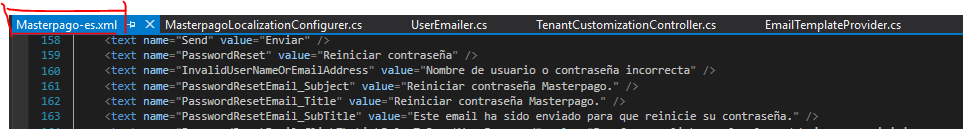
but I keep receiving mail like this:

Second Issue
as you can see in the next image, I have set the logo url (file png) in the default logo variable

but mail doesnt render the logo:
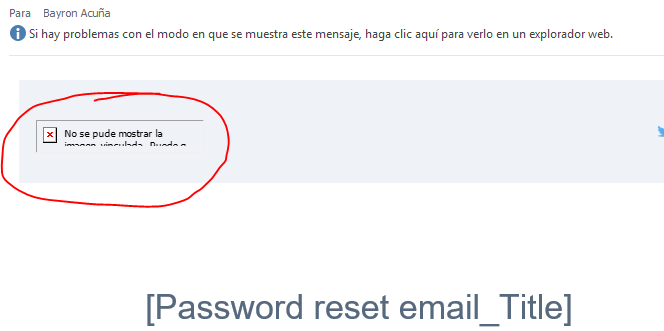
Can you guide me?
So, until now I have added this settings [spanish error messages] and EntityNotFound Exceptions to my language file "Masterpago-es.xml"
But Im lost on how to set "Masterpago-es.xml" and my culture to "es" by default. Can you guide me?
Hi! I dont have them anymore... Thats why I tried uninstall and re install but is useless.
Where can i get the files? aspnet-core\AspNetZeroRadTool\config.json
greetings
I was already using the Tool on this ASP.net Core + Angular project v5.6.2.
Then I create a new branch on my TFS, unmapped current folder and mapped the new branch and it start failing because I dont have that
"aspnet-core\AspNetZeroRadTool\config.json"
I guess
So Im wondering what can I do now?
No, it doesnt. I tried uninstall and install again but it failed.