The "Default" connection string was set as a user secret. Once I updated it the issue was resolved.
I have downloaded a fresh Zero v6.7.0 base solution and am following the steps outlined in the getting started guide.
Once I have downloaded the project, ran yarn and npm run create-bundles, I update all my connectionstrings and run the migrator tool successfully, as can be seen from the below screenshot.
However, as soon as I run the *.Web.Mvc project, the following SqlException occurs:
System.Data.SqlClient.SqlException
HResult=0x80131904
Message=Invalid column name 'SubscriptionPaymentType'.
Source=Core .Net SqlClient Data Provider
StackTrace:
at System.Data.SqlClient.SqlConnection.OnError(SqlException exception, Boolean breakConnection, Action`1 wrapCloseInAction)
at System.Data.SqlClient.TdsParser.ThrowExceptionAndWarning(TdsParserStateObject stateObj, Boolean callerHasConnectionLock, Boolean asyncClose)
at System.Data.SqlClient.TdsParser.TryRun(RunBehavior runBehavior, SqlCommand cmdHandler, SqlDataReader dataStream, BulkCopySimpleResultSet bulkCopyHandler, TdsParserStateObject stateObj, Boolean& dataReady)
at System.Data.SqlClient.SqlDataReader.TryConsumeMetaData()
at System.Data.SqlClient.SqlDataReader.get_MetaData()
at System.Data.SqlClient.SqlCommand.FinishExecuteReader(SqlDataReader ds, RunBehavior runBehavior, String resetOptionsString)
at System.Data.SqlClient.SqlCommand.RunExecuteReaderTds(CommandBehavior cmdBehavior, RunBehavior runBehavior, Boolean returnStream, Boolean async, Int32 timeout, Task& task, Boolean asyncWrite, SqlDataReader ds)
at System.Data.SqlClient.SqlCommand.ExecuteReader(CommandBehavior behavior)
at Microsoft.EntityFrameworkCore.Storage.Internal.RelationalCommand.Execute(IRelationalConnection connection, DbCommandMethod executeMethod, IReadOnlyDictionary`2 parameterValues)
at Microsoft.EntityFrameworkCore.Storage.Internal.RelationalCommand.ExecuteReader(IRelationalConnection connection, IReadOnlyDictionary`2 parameterValues)
at Microsoft.EntityFrameworkCore.Query.Internal.QueryingEnumerable`1.Enumerator.BufferlessMoveNext(DbContext _, Boolean buffer)
at Microsoft.EntityFrameworkCore.SqlServer.Storage.Internal.SqlServerExecutionStrategy.Execute[TState,TResult](TState state, Func`3 operation, Func`3 verifySucceeded)
at Microsoft.EntityFrameworkCore.Query.Internal.QueryingEnumerable`1.Enumerator.MoveNext()
at System.Linq.Enumerable.TryGetFirst[TSource](IEnumerable`1 source, Boolean& found)
at Microsoft.EntityFrameworkCore.Query.Internal.LinqOperatorProvider.ResultEnumerable`1.GetEnumerator()
at Microsoft.EntityFrameworkCore.Query.Internal.LinqOperatorProvider.<_TrackEntities>d__17`2.MoveNext()
at Microsoft.EntityFrameworkCore.Query.Internal.LinqOperatorProvider.ExceptionInterceptor`1.EnumeratorExceptionInterceptor.MoveNext()
at System.Linq.Enumerable.TryGetFirst[TSource](IEnumerable`1 source, Boolean& found)
at System.Linq.Enumerable.First[TSource](IEnumerable`1 source)
at Microsoft.EntityFrameworkCore.Query.Internal.QueryCompiler.<>c__DisplayClass15_1`1.<CompileQueryCore>b__0(QueryContext qc)
at System.Linq.Queryable.FirstOrDefault[TSource](IQueryable`1 source, Expression`1 predicate)
at MyCompany.MySolution.Migrations.Seed.Tenants.DefaultTenantBuilder.CreateDefaultTenant() in D:\Projects\MySolution\src\MyCompany.MySolution.EntityFrameworkCore\Migrations\Seed\Tenants\DefaultTenantBuilder.cs:line 27
at MyCompany.MySolution.Migrations.Seed.Tenants.DefaultTenantBuilder.Create() in D:\Projects\MySolution\src\MyCompany.MySolution.EntityFrameworkCore\Migrations\Seed\Tenants\DefaultTenantBuilder.cs:line 20
at MyCompany.MySolution.Migrations.Seed.SeedHelper.SeedHostDb(MySolutionDbContext context) in D:\Projects\MySolution\src\MyCompany.MySolution.EntityFrameworkCore\Migrations\Seed\SeedHelper.cs:line 29
at MyCompany.MySolution.Migrations.Seed.SeedHelper.WithDbContext[TDbContext](IIocResolver iocResolver, Action`1 contextAction) in D:\Projects\MySolution\src\MyCompany.MySolution.EntityFrameworkCore\Migrations\Seed\SeedHelper.cs:line 42
at MyCompany.MySolution.Migrations.Seed.SeedHelper.SeedHostDb(IIocResolver iocResolver) in D:\Projects\MySolution\src\MyCompany.MySolution.EntityFrameworkCore\Migrations\Seed\SeedHelper.cs:line 18
at MyCompany.MySolution.EntityFrameworkCore.MySolutionEntityFrameworkCoreModule.PostInitialize() in D:\Projects\MySolution\src\MyCompany.MySolution.EntityFrameworkCore\EntityFrameworkCore\MySolutionEntityFrameworkCoreModule.cs:line 61
at System.Collections.Generic.List`1.ForEach(Action`1 action)
at Abp.AbpBootstrapper.Initialize()
Please advise...
Hi @ismcagdas
No, it was not marked as an embedded resource. Will give it a go to see if it fixes this issue.
Thanks for the feedback!
I have followed theGetting started guide to ensure that I install the following:
I then ran Yarn (twice - the first time around I received an error message), as per the guide, with the following results
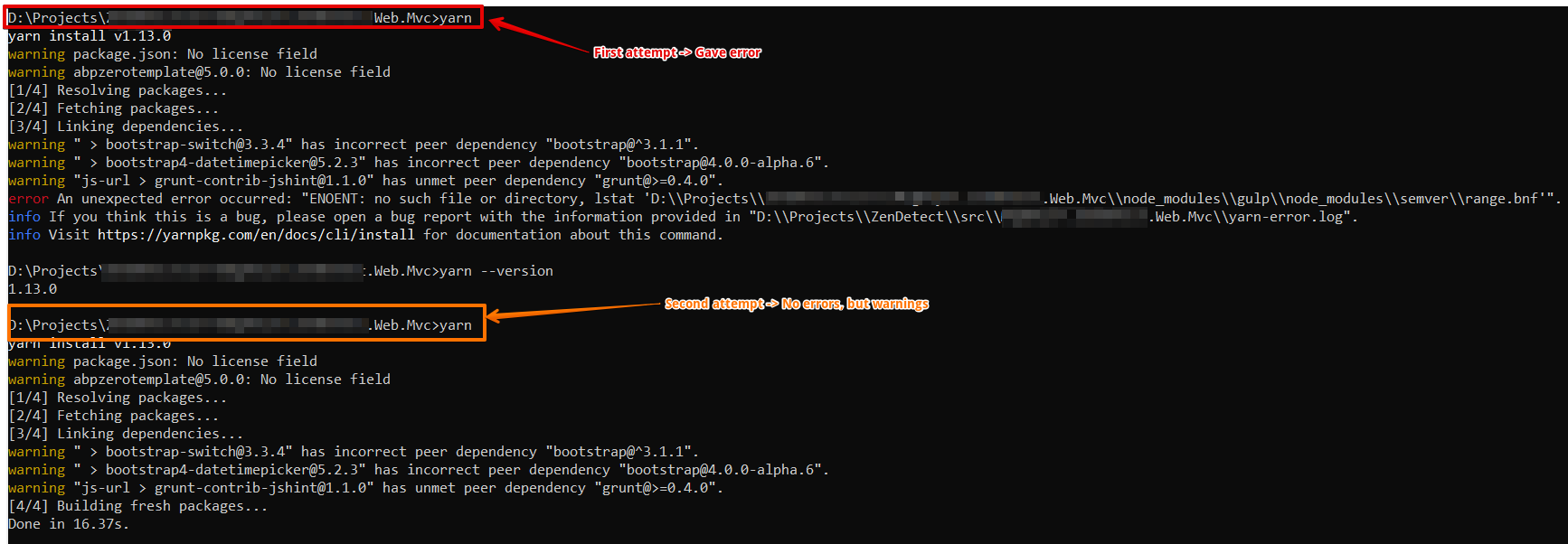
Trying to run npm run create-bundles gives me the following error message

As per the following screenshots, it seems that none of my minified javascript files are generated:
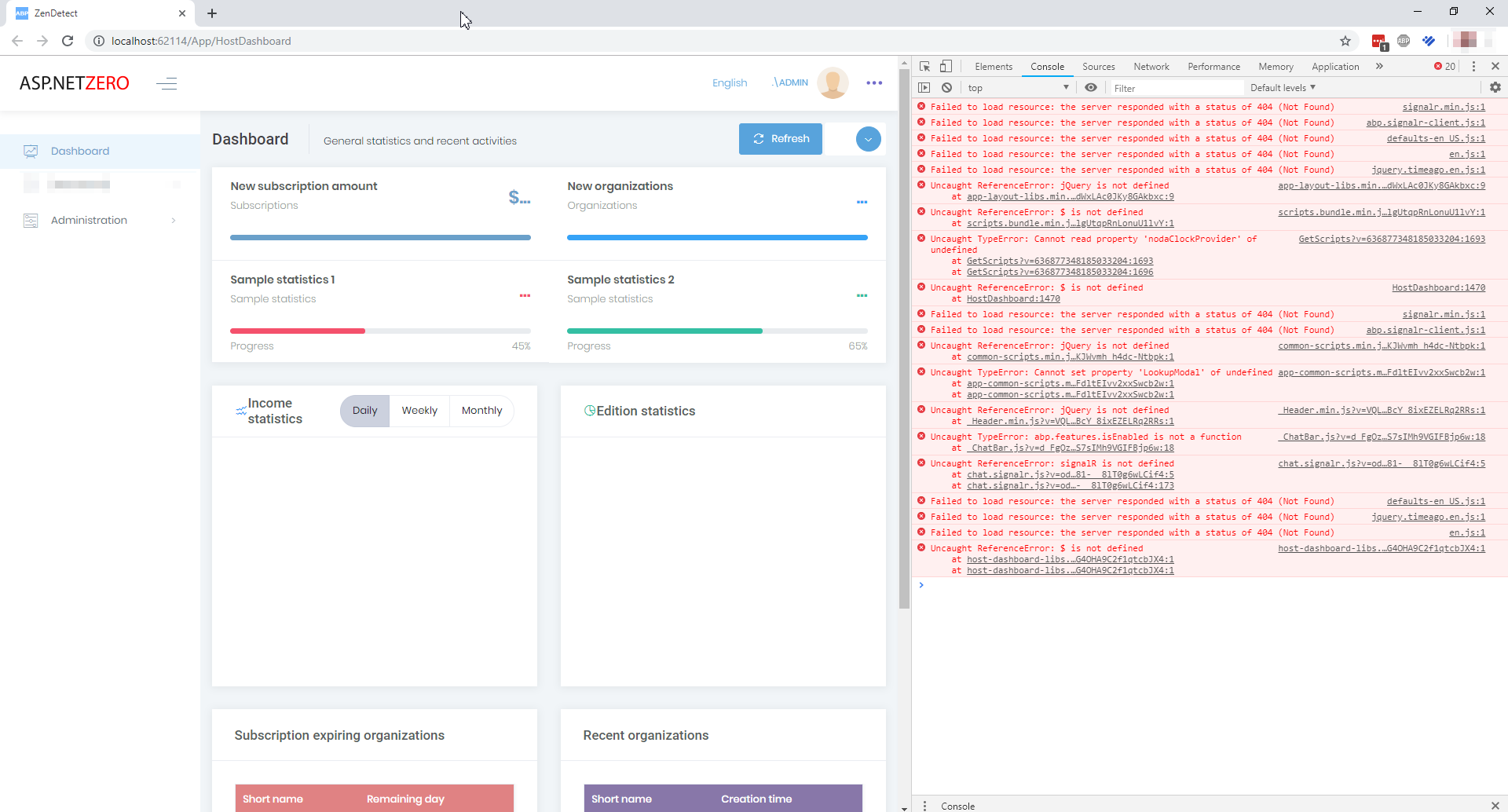
Hi
I have created a solution which contains:
My solution is organised in the following fashion:
In our Mvc project we use Feature folders to organise our code, so that controllers, views and other portions of code that relates to a specific function is grouped together in one place.
The Razor view engine needs to know where to look for views, and as such I have reconfigured ViewLocationFormats and AreaViewLocationFormats as follows in Startup.cs of the MyCompany.SystemName.Web.Mvc.csproj project.
This has been done as follows:
public IServiceProvider ConfigureServices(IServiceCollection services)
{
//MVC
services.AddMvc(options =>
{
options.Filters.Add(new AutoValidateAntiforgeryTokenAttribute());
options.Filters.Add<GlobalExceptionFilter>();
})
.SetCompatibilityVersion(CompatibilityVersion.Version_2_1)
.AddRazorOptions(options =>
{
// {0} - Action Name
// {1} - Controller Name
// {2} - Area Name
// Replace normal view entirely
options.ViewLocationFormats.Clear();
options.ViewLocationFormats.Add("/Features/{1}/{0}.cshtml");
options.ViewLocationFormats.Add("/Features/{1}/Views/{0}.cshtml");
options.ViewLocationFormats.Add("/Features/Shared/{0}.cshtml");
options.ViewLocationFormats.Add("/Features/Shared/Views/{0}.cshtml");
options.AreaViewLocationFormats.Clear();
options.AreaViewLocationFormats.Add("/Areas/{2}/Features/{1}/{0}.cshtml");
options.AreaViewLocationFormats.Add("/Areas/{2}/Features/{1}/Views/{0}.cshtml");
options.AreaViewLocationFormats.Add("/Areas/{2}/Features/Shared/{0}.cshtml");
});
...
This schema works correctly for views in MyCompany.SystemName.Web.Mvc.csproj. However, views contained in MyCustomModule.Web.csproj does not resolve correctly and I get the following internal server error:
Please advise....
Hi @aaron
Yes, I mean the scope of my migration.
The possible triggers for these migrations are (as far as I can see at the moment - I might be overlooking some):
But I see what you are saying - I think your suggestion might work on tenant record creation.
Thanks for this!
Entity events are generic events that react to record create, update and delete events on entities. The scope of your event / UoW is thus limited.
The scope of our UoW is not limited to entity record create/update/delete for one entity at a time. The scope of our UoW is about performing schema updates and seeding across multiple entities, not a single record update.
@aaron As far as I can tell that convention is limited to entity changes (inserts, updates and deletes), not domain events.
It might also be useful, in future, to have the ability to register a MigrationProvider during the pre-initialize method of your module, which will then be invoked whenever your aplication needs to perform migrations.
For eaxample:
public class MyEfCoreModule : AbpModule
{
public override void PreInitialize()
{
Configuration.Migrations.Providers.Add<MyEfCoreModuleMigrationProvider>();
}
public override void Initialize()
{
IocManager.RegisterAssemblyByConvention(Assembly.GetExecutingAssembly());
}
}
This could work in a similar fashion than NavigationProviders currently does. This will remove the need for any directly-coupled code in dependent modules.
Thanks for the feedback, @ryancyq
I have considered domain events.
However, this will mean that each module migration will run asynchronously, which I think would create challenges in the following regards:
But perhaps there is an easy way to address these issues that I am not seeing?
In the meantime, I have implemented it as I described above and it works for now (but suggestions for better / correct ways are always appreciated)