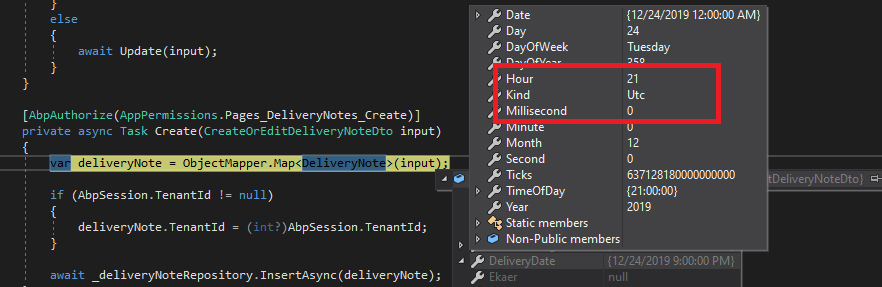Activities of "miroslav.engi"
Hello,
Both are UTC that's why it is confusing me.
Again I was sending date from input which was 12/25/2019. And on the backend I got 12/24/2019.
Also printed out Client side timezone support, that seems ok.
Client side, date is set as moment documentation suggests.
I tried even in another browser cleared all data from browser.
So with another test I selected 09/27/2019. But in db I get this:
Anyone?
Works thanks.
Hi,
I am not sure what was the issue, but I deleted the database, ran migration, cleared browser cache, created tenant and set timezone to Central European and now works fine.
The Clock.Provider = ClockProviders.Utc; is set to UTC.
Hi,
The parameter sent to API is deliveryDate: "2019-08-30T00:00:00.000Z" and the date I selected in datepicker is 2019-08-31.
The clock provider is currently set on the backend. Clock.Provider = ClockProviders.Utc; in the Startup.cs of Web.Host project in public IServiceProvider ConfigureServices(IServiceCollection services) method.
It should work with:
[routerLink]="['/finishedGoods/truck-packing-details', record.deliveryNote.id]"
But it throws error: Error: Cannot match any routes. URL Segment: 'finishedGoods/truckPackingDetails/2'
Why do I need to add "app/main" in front of it ?