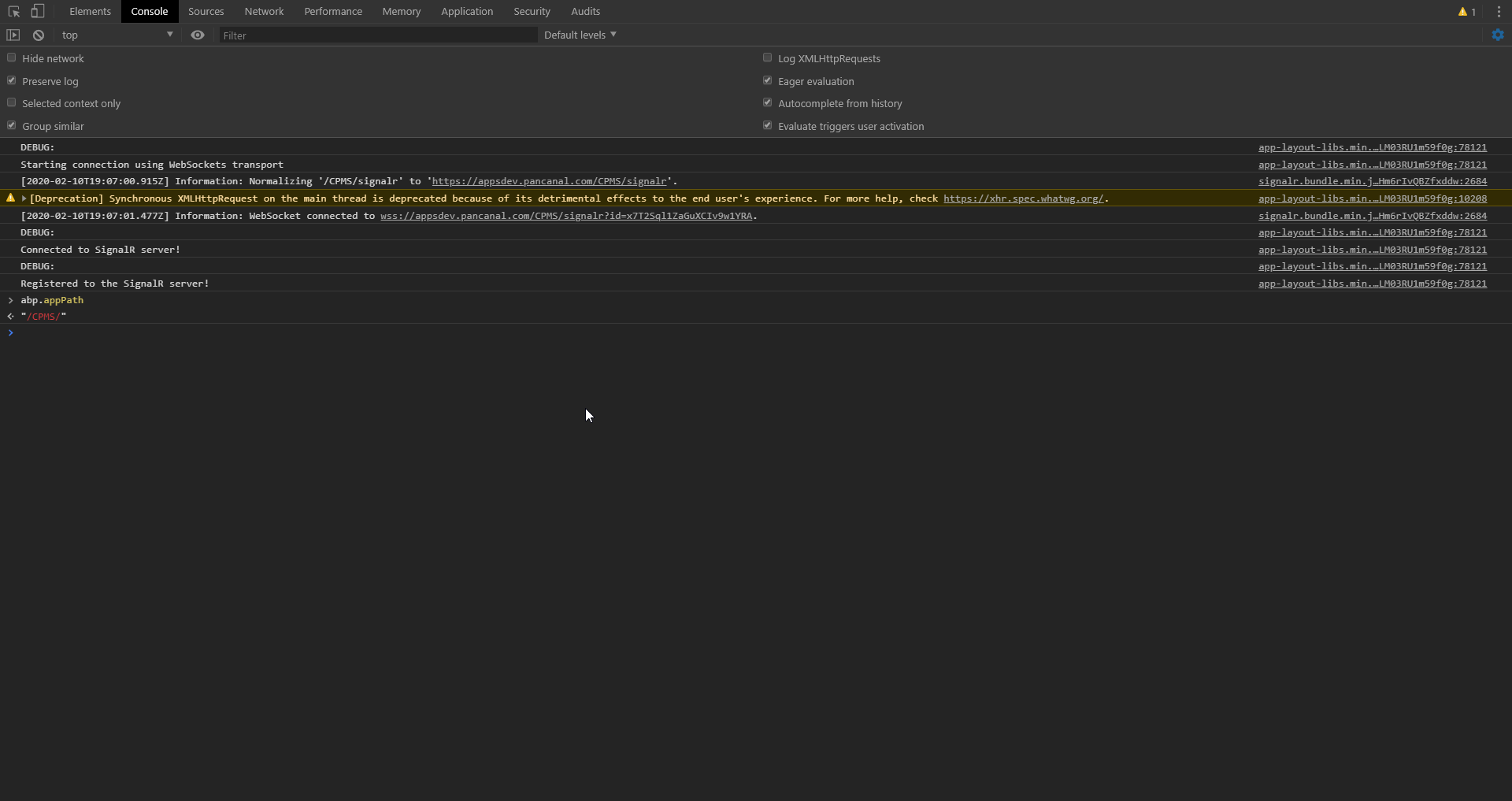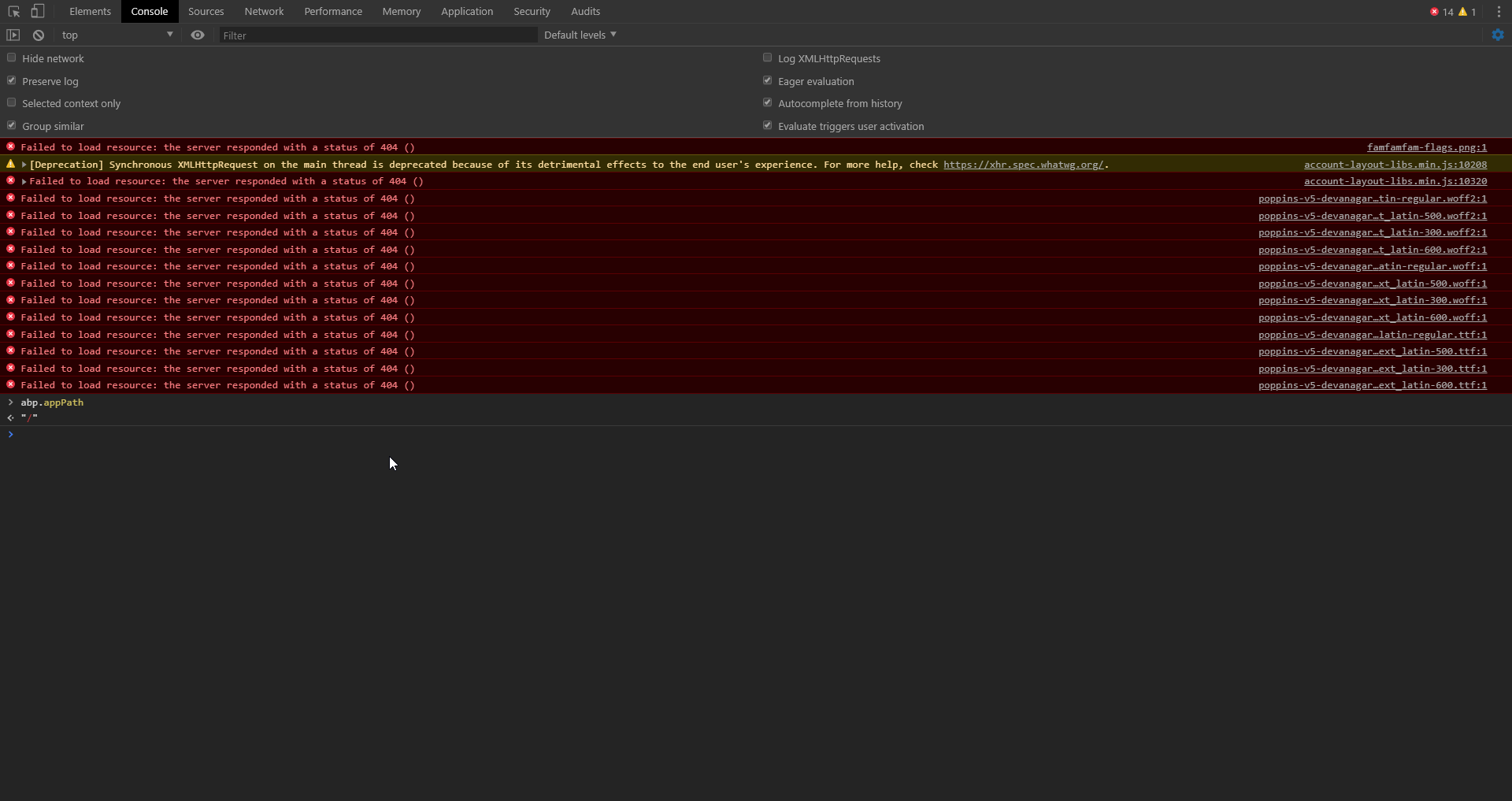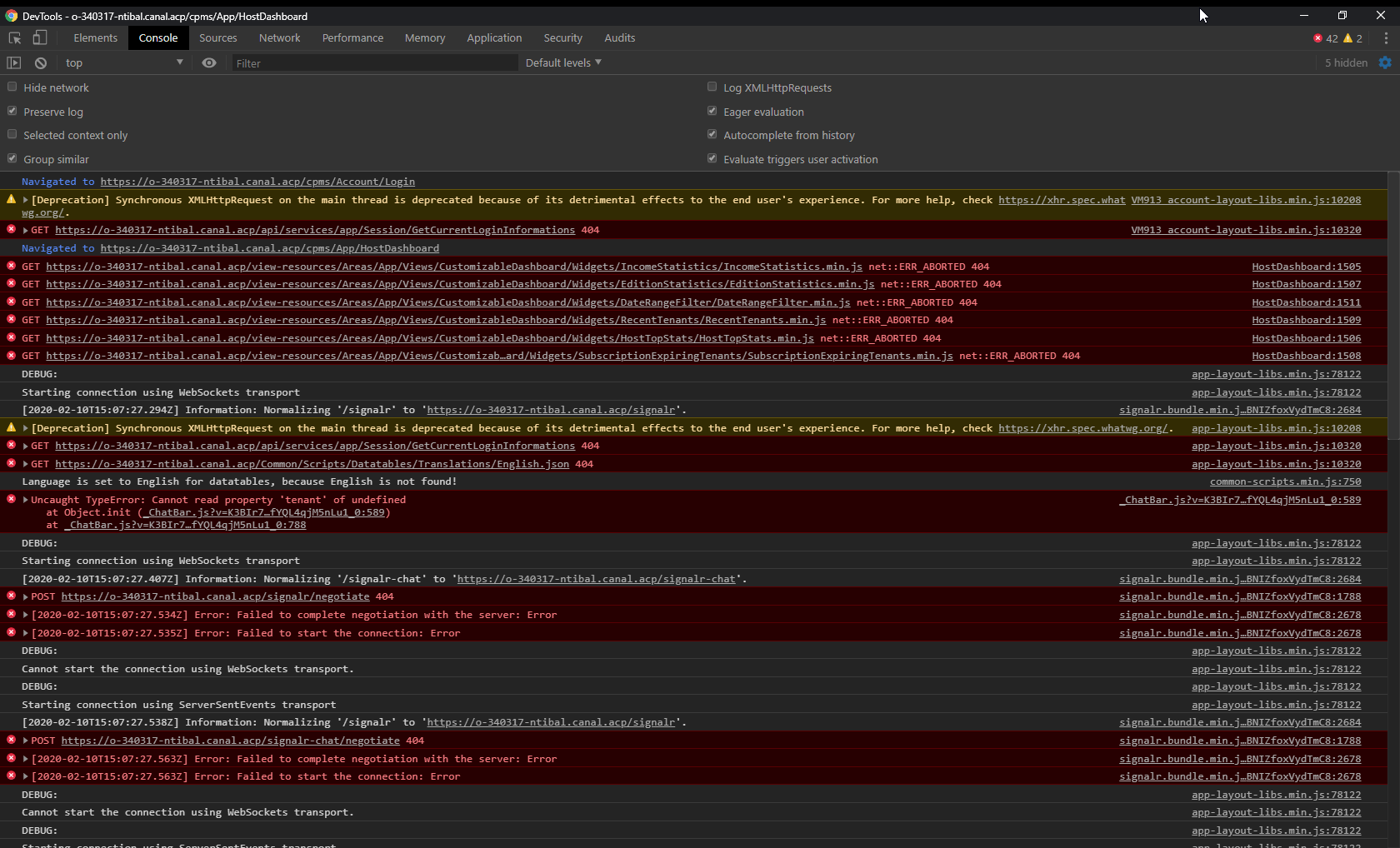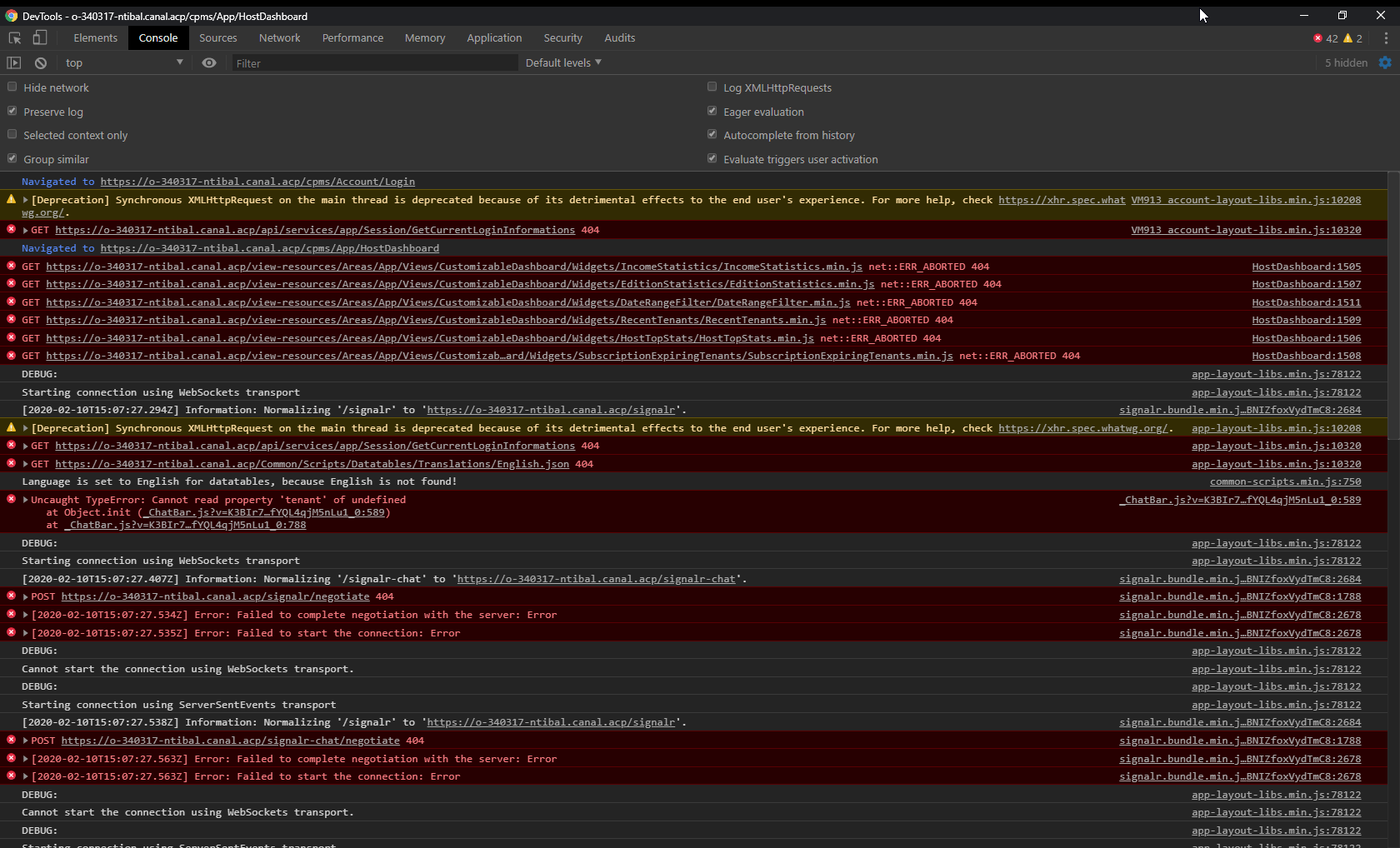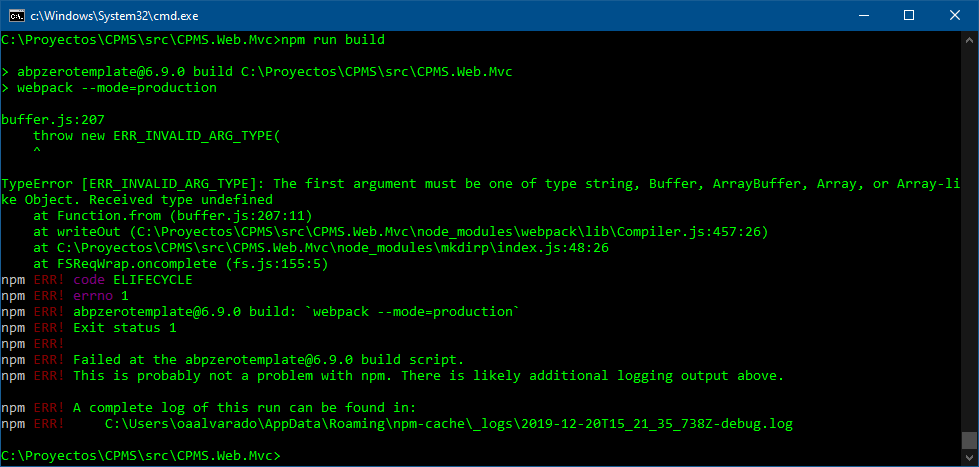Activities of "oaalvarado"
I'm trying to deploy to a sub application, same result.
Hi @maliming,
Thanks for your reply. You're right, but I managed to make it work with your suggestions from this question. https://support.aspnetzero.com/QA/Questions/7243
It was working fine with version 7.0. But now it doesn't with version 8.1. What I found is that the abp.appPath doesn't get the directory in the new version.
So I was wondering what changed?
Hi,
I have the application with version 7.0 running on an IIS virtual directory. I changed the appsettings.json so the "WebSiteRootAddress": "http://localhost:80/cpms/", also this files CPMS.Web.Mvc\Views\Account\Login.cshtml and CPMS.Web.Mvc\Areas\App\Views\Layout\Default_Layout.cshtml so they would use the directory \cpms. And updated the path in several CSS files. The application is working fine.
I tried to update to version 8.1, but can't make it to work on a virtual directory. I have changed the path in the Login.csthml, and the Layout.cshtml, but I'm getting errors when the application is trying to access de api's. It doen't use the directory \cpms.
I can't figure out where to update the application so the api's use the correct URL.
Thanks for any help you can provide.
Thanks Aaron. I can't find any documentation on how to upgrade. Can you send me a link with the steps to do the upgrade to v7.1.0?
Thanks maliming, that fixed the problem.
Hi,
I'm using ASP.NET Zero Core MVC JQuery version is 7.0.0. I'm using the Select function on the datatables so when a user clicks on a row the row is highlighted and some fields are populated. I'm having the issue that if the user clicks the same row, the row is deselected (not highlighted). I want to disable the select toggleable behavior. In datatables.net it says that it can be disabled by using this in the datatable definition:
table = $('#example').DataTable( { select: { toggleable: false } } );
I added the option to the datatable definition, but the select toggleable still persists. How can I disable this?
Thanks maliming.
Hi maliming,
I figured out that I need to configure the Isolationlevel in the Preinitialize function of EntityFrameworkCoreModule:
Configuration.UnitOfWork.IsolationLevel = System.Transactions.IsolationLevel.ReadCommitted;
And now I can connect to the Oracle Database.
Question: Is this something that can be configure only for the Oracle DBContext or is a global setting?
Is there a performance penalty on using IsolationLevel.ReadCommitted instead of IsolationLeve.ReadUncommitted?
Hi maliming,
Thanks. the second database is only to get data from, so no migration for this database is needed. I will just query this Oracle Database. I followed the example and I was missing the MyConnectionStringResolver.cs class. But now, when I try to connect to the Oracle Database, I get the error:
ArgumentException: IsolationLevel must be ReadCommitted or Serializable Parameter name: isolationLevel Oracle.ManagedDataAccess.Client.OracleConnection.BeginTransaction(IsolationLevel isolationLevel)
I'm using a Custom Repository to query the Oracle Database, I followed this https://aspnetboilerplate.com/Pages/Documents/Articles/Using-Stored-Procedures,-User-Defined-Functions-and-Views/index.html to add the Custom Repository to query a View in the Oracle Database, but when I try to connect to the database using this function:
private void EnsureConnectionOpen() { var connection = Context.Database.GetDbConnection();
if (connection.State != ConnectionState.Open)
{
connection.Open();
}
}
I get the error in the Context.Database.GetDbConnection() call.