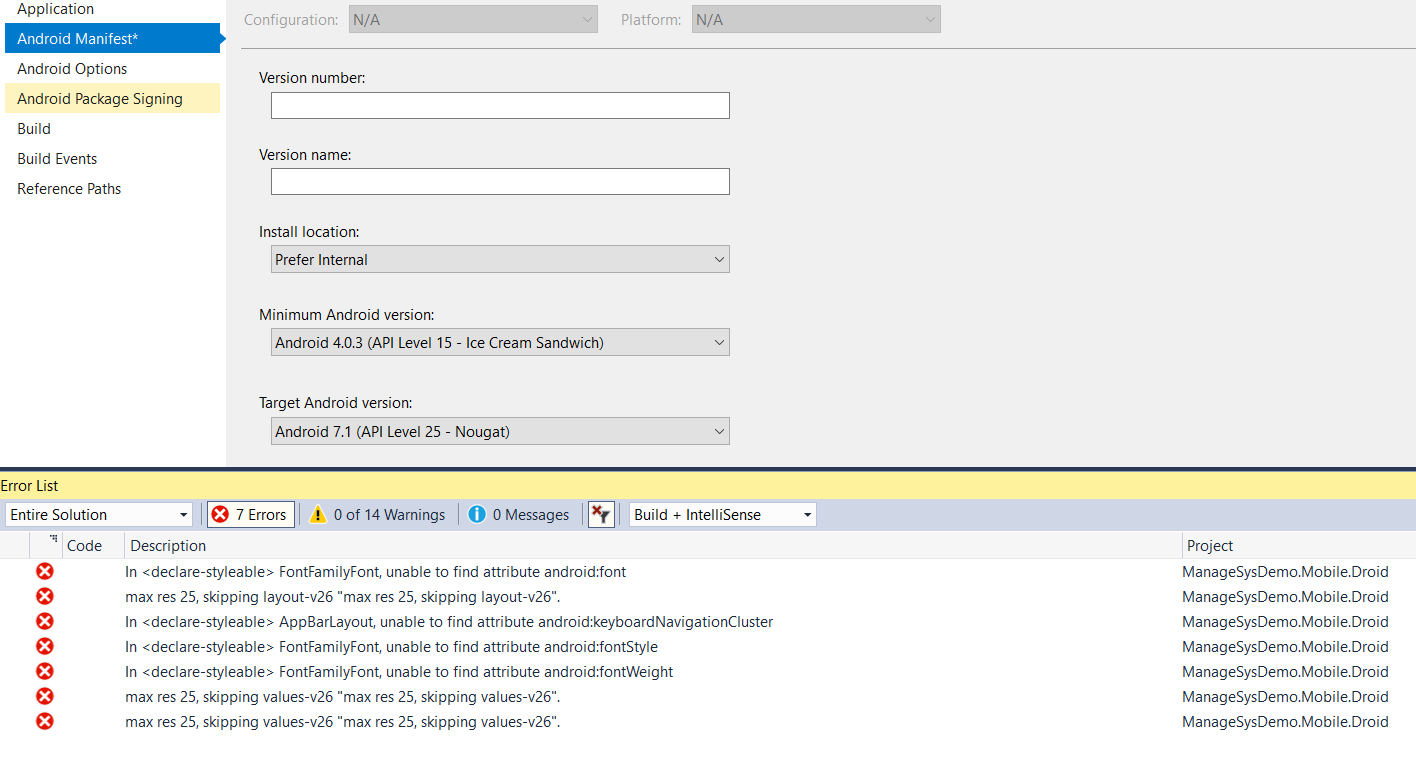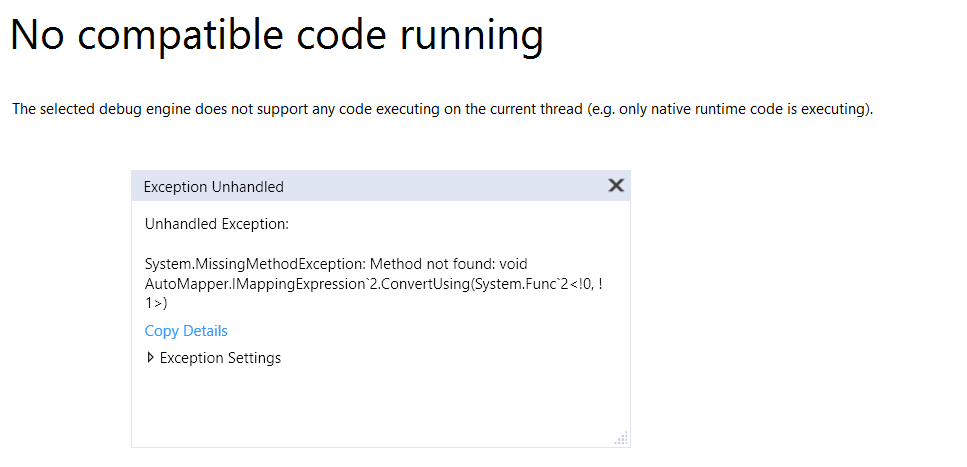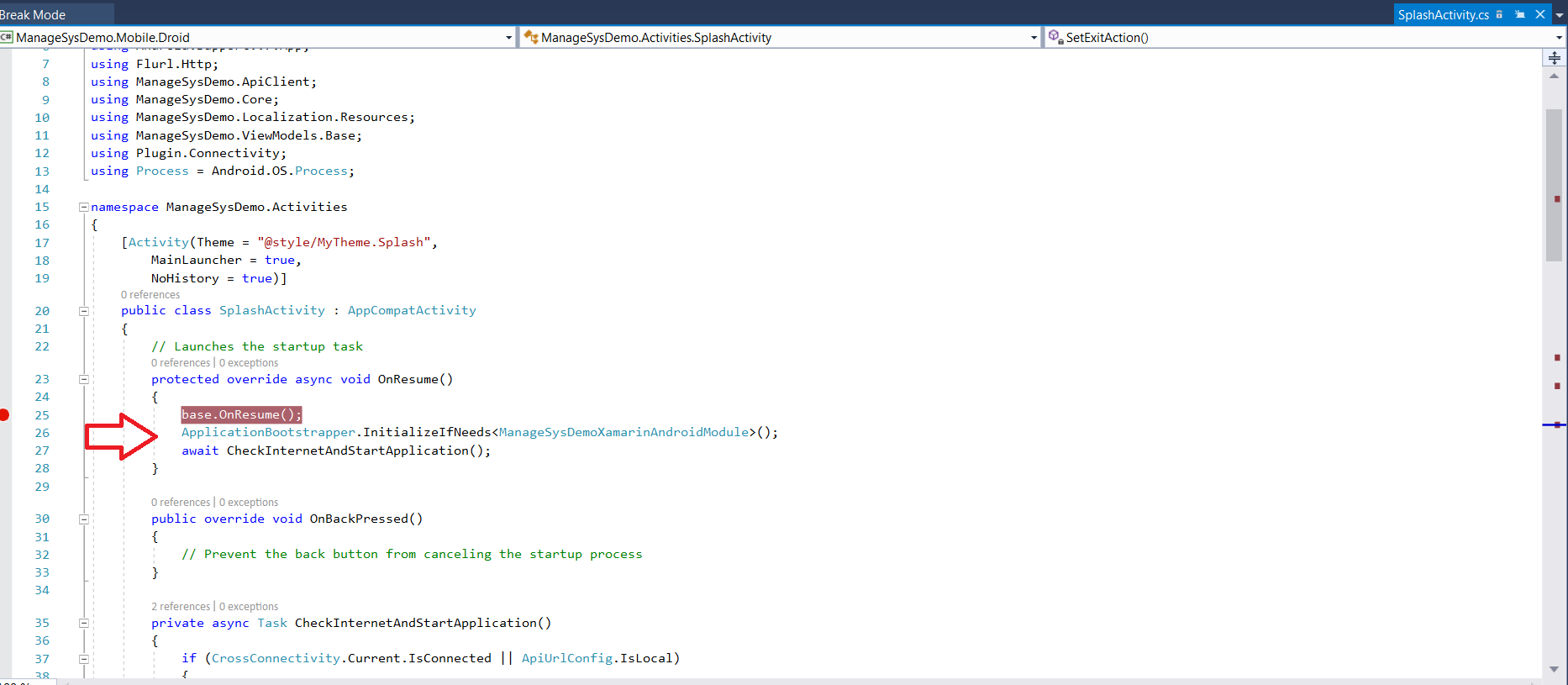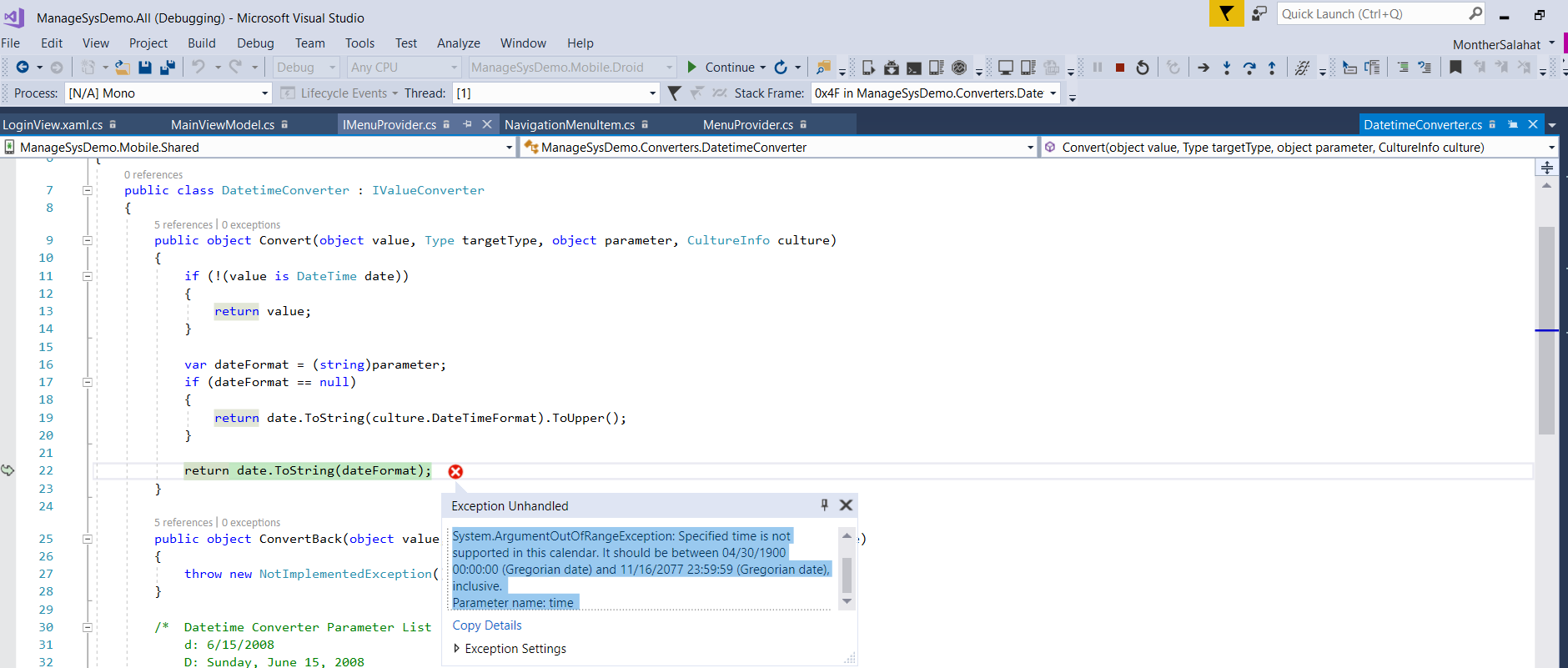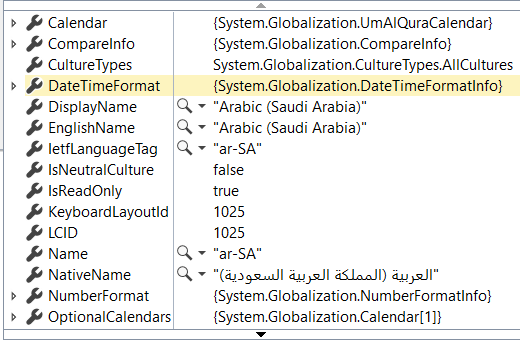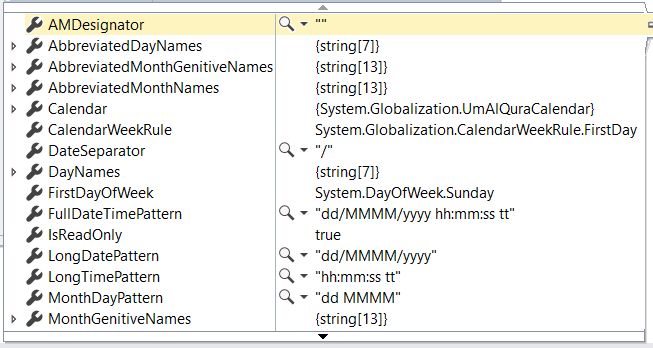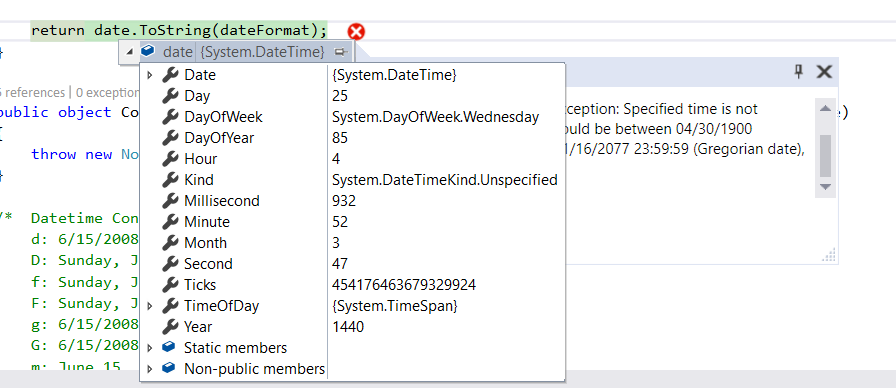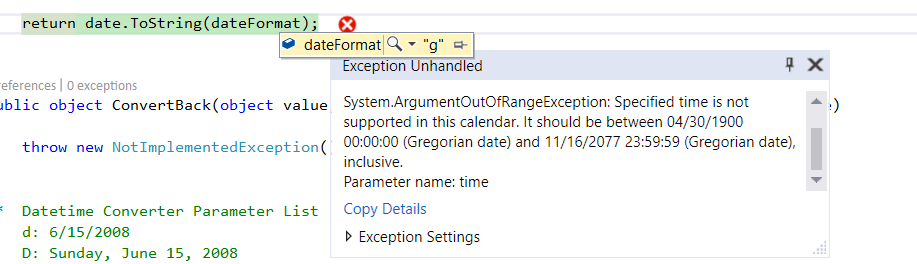Activities of "palco.ps"
Severity Code Description Project File Line Suppression State
Error The "LinkAssemblies" task failed unexpectedly.
Mono.Linker.MarkException: Error processing method: 'System.Void Abp.AutoMapper.AbpAutoMapperModule::CreateCoreMappings(AutoMapper.IMapperConfigurationExpression)' in assembly: 'Abp.AutoMapper.dll' ---> Mono.Cecil.ResolutionException: Failed to resolve System.Void AutoMapper.IMappingExpression2<Abp.Localization.ILocalizableString,System.String>::ConvertUsing(System.Func2<!0,!1>)
at Mono.Linker.Steps.MarkStep.HandleUnresolvedMethod(MethodReference reference)
at Mono.Linker.Steps.MarkStep.MarkMethod(MethodReference reference)
at Mono.Linker.Steps.MarkStep.MarkInstruction(Instruction instruction)
at Mono.Linker.Steps.MarkStep.MarkMethodBody(MethodBody body)
at Mono.Linker.Steps.MarkStep.ProcessMethod(MethodDefinition method)
at Mono.Linker.Steps.MarkStep.ProcessQueue()
--- End of inner exception stack trace ---
at Mono.Linker.Steps.MarkStep.ProcessQueue()
at Mono.Linker.Steps.MarkStep.ProcessPrimaryQueue()
at Mono.Linker.Steps.MarkStep.Process()
at MonoDroid.Tuner.MonoDroidMarkStep.Process(LinkContext context)
at Mono.Linker.Pipeline.Process(LinkContext context)
at MonoDroid.Tuner.Linker.Process(LinkerOptions options, ILogger logger, LinkContext& context)
at Xamarin.Android.Tasks.LinkAssemblies.Execute(DirectoryAssemblyResolver res)
at Xamarin.Android.Tasks.LinkAssemblies.Execute()
at Microsoft.Build.BackEnd.TaskExecutionHost.Microsoft.Build.BackEnd.ITaskExecutionHost.Execute()
at Microsoft.Build.BackEnd.TaskBuilder.<ExecuteInstantiatedTask>d__26.MoveNext() ManageSysDemo.Mobile.Droid
Thanks Alper,
I tried the steps you mentioned, project build successfully, run on android machine, splash screen shown then app closed directly without continue to app main page. could you please help solving this issue?
Thanks
Hi Alper,
I set Target Andriod version to 8.0 i gotten the error :
error XA4212: Type Android.Support.V4.App.JobIntentService/JobServiceEngineImpl implements Android.Runtime.IJavaObject but does not inherit Java.Lang.Object or Java.Lang.Throwable. This is not supported. ManageSysDemo.Mobile.Droid
When i change to any lower version < 7.1 i gotten the error:
Severity Code Description Project File Line Suppression State Error In <declare-styleable> FontFamilyFont, unable to find attribute android:font ManageSysDemo.Mobile.Droid Error max res 25, skipping layout-v26 "max res 25, skipping layout-v26". ManageSysDemo.Mobile.Droid Error In <declare-styleable> AppBarLayout, unable to find attribute android:keyboardNavigationCluster ManageSysDemo.Mobile.Droid Error In <declare-styleable> FontFamilyFont, unable to find attribute android:fontStyle ManageSysDemo.Mobile.Droid Error In <declare-styleable> FontFamilyFont, unable to find attribute android:fontWeight ManageSysDemo.Mobile.Droid Error max res 25, skipping values-v26 "max res 25, skipping values-v26". ManageSysDemo.Mobile.Droid Error max res 25, skipping values-v26 "max res 25, skipping values-v26". ManageSysDemo.Mobile.Droid
aslo this error occured after dispaly the message "no compatable code "
Unhandled Exception:
System.MissingMethodException: Method not found: void AutoMapper.IMappingExpression2.ConvertUsing(System.Func2<!0, !1>) occurred
Could you please help solving this exception?
Thanks
Monther
After apply all andriode properties changes , app working and hit this exception :
Unhandled Exception:
System.MissingMethodException: Method not found: void AutoMapper.IMappingExpression2.ConvertUsing(System.Func2<!0, !1>)
exception hit when onResume event of spalch activity at the following line :
ApplicationBootstrapper.InitializeIfNeeds<ManageSysDemoXamarinAndroidModule>();
Thanks All,
it's working now , but i have this exception when navigating app:
Unhandled Exception:
System.ArgumentOutOfRangeException: Specified time is not supported in this calendar. It should be between 04/30/1900 00:00:00 (Gregorian date) and 11/16/2077 23:59:59 (Gregorian date), inclusive. Parameter name: time
Could you please help solving this issue?
Thanks
Hi,
Since Internet connectivity is not allowys available every where , One way to solve this issue is to cache the data, using sqllite to hold data offline and do sync automatically or manually with remote server is the best practice , Where we can do little changes in code to support this feature ?
Could you pleae add your recommandtion to add offline work feature to ASP.NET Zero Solution?
Thanks
Hi Aaron,
03/25/1440 is Hijri date and the range is Gregorian , we need to change the culture setting , where we can change it?
Is there configuration file to do it ? or we need to change it on mobile device settings ?
Thanks
Hi,
How to add new font and use it in UI?
Thanks
Monther
Hi,
How to upgrade my AspNet Zero to v6.6, keeping my changes working properly?
my product type is Angular my product framework type is .net core
Thanks
Monther