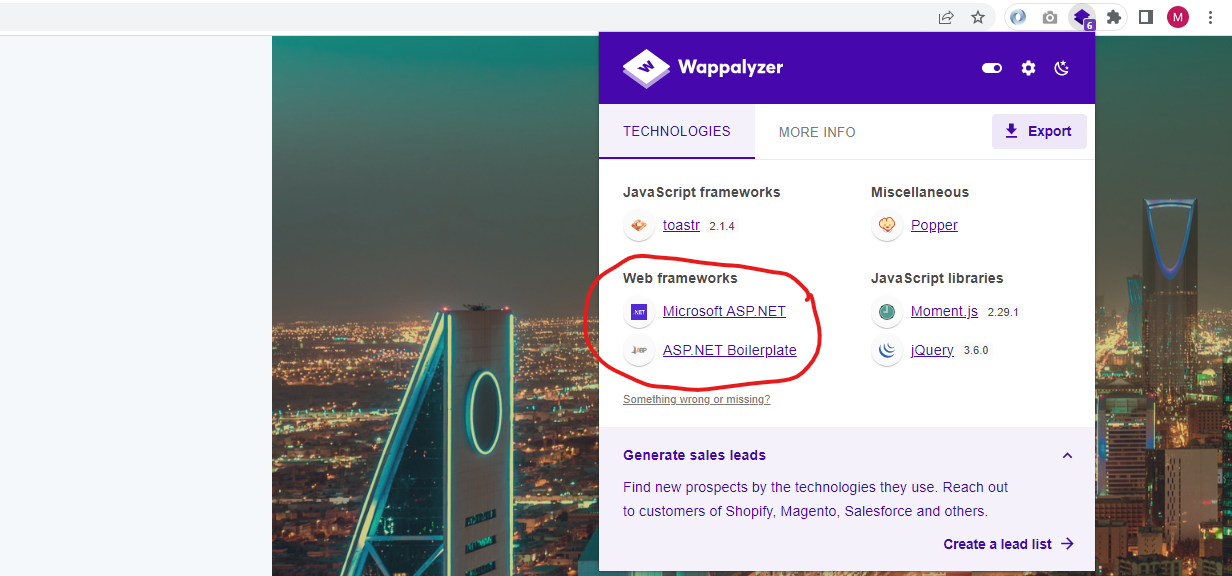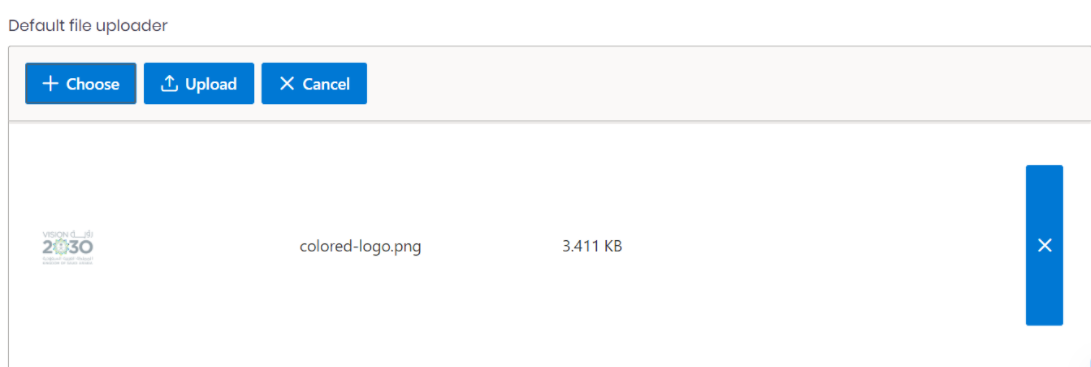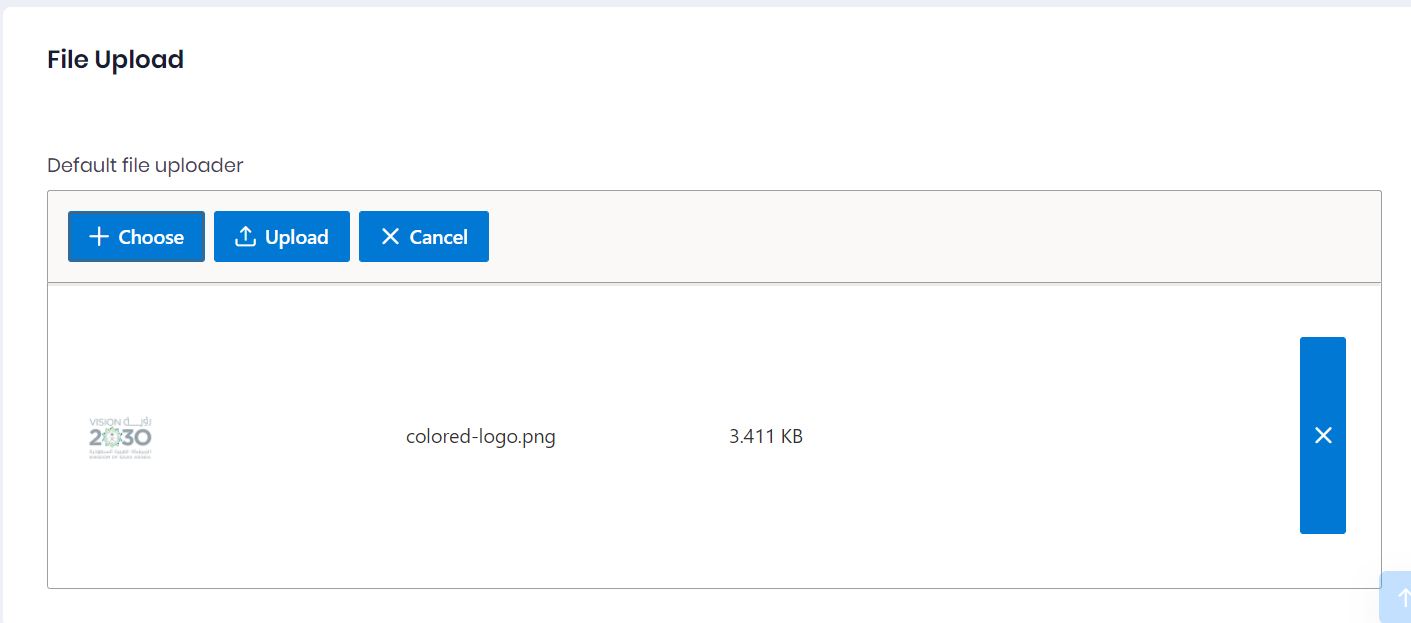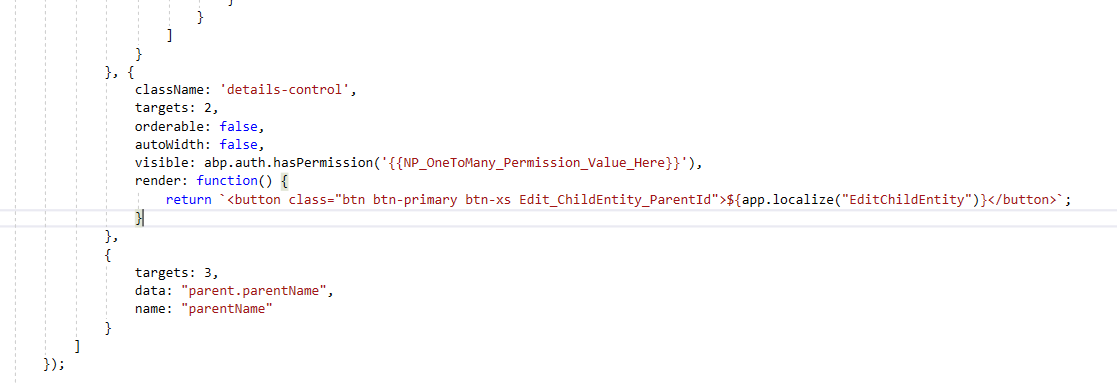Activities of "samara081"
We have MVC with .Net Core 6. Aspnet zero 11.4
Our security team raised security issue that AbpServiceProxies/GetAll for dynamic APIs is exposed for public. and we have to make secured just for authenticated users. Is there any way to make it secured without affecting the system
Thanks
Thanks for you support, it seams it is server issue not application issue
Hi,
We have deployed our solution to servers where proxy is applied on the server and all outbound traffic should go throw the proxy. The issue is all connections (email, captcha with google app verification, SMS) is refuse to use the default proxy settings of the server. and i have to go throw every component and configure the proxy as below client.ProxyClient = new MailKit.Net.Proxy.HttpProxyClient("172.21.17.7", 8080);
My question; is their any way that i can apply proxy settings globally (like startup.cs ot web.config)?
Thanks for support, it is working.
I went with second option and have implement, ErrorInfoBuilder and IExceptionToErrorInfoConverter
https://github.com/aspnetboilerplate/aspnetboilerplate/blob/dev/src/Abp.Web.Common/Web/Models/ErrorInfoBuilder.cs https://github.com/aspnetboilerplate/aspnetboilerplate/blob/dev/src/Abp.Web.Common/Web/Models/DefaultErrorInfoConverter.cs
Then inject it to CoreModule
Configuration.ReplaceService<IErrorInfoBuilder, DefaultErrorInfoBuilder>();
Currently when the client send invalid post DTO, the system will throw AbpValidationException with details of the error, like missing field. how I can hide the details of the of the error? This request raised by security team.
try Update-database -context "{Context calss name}"