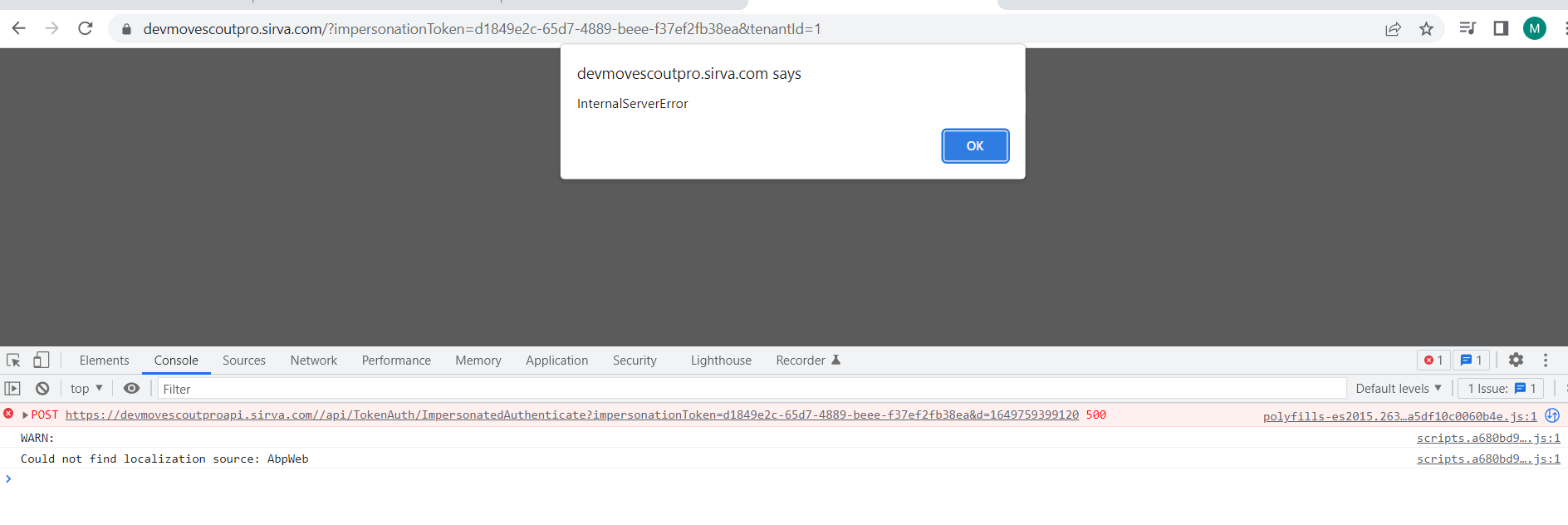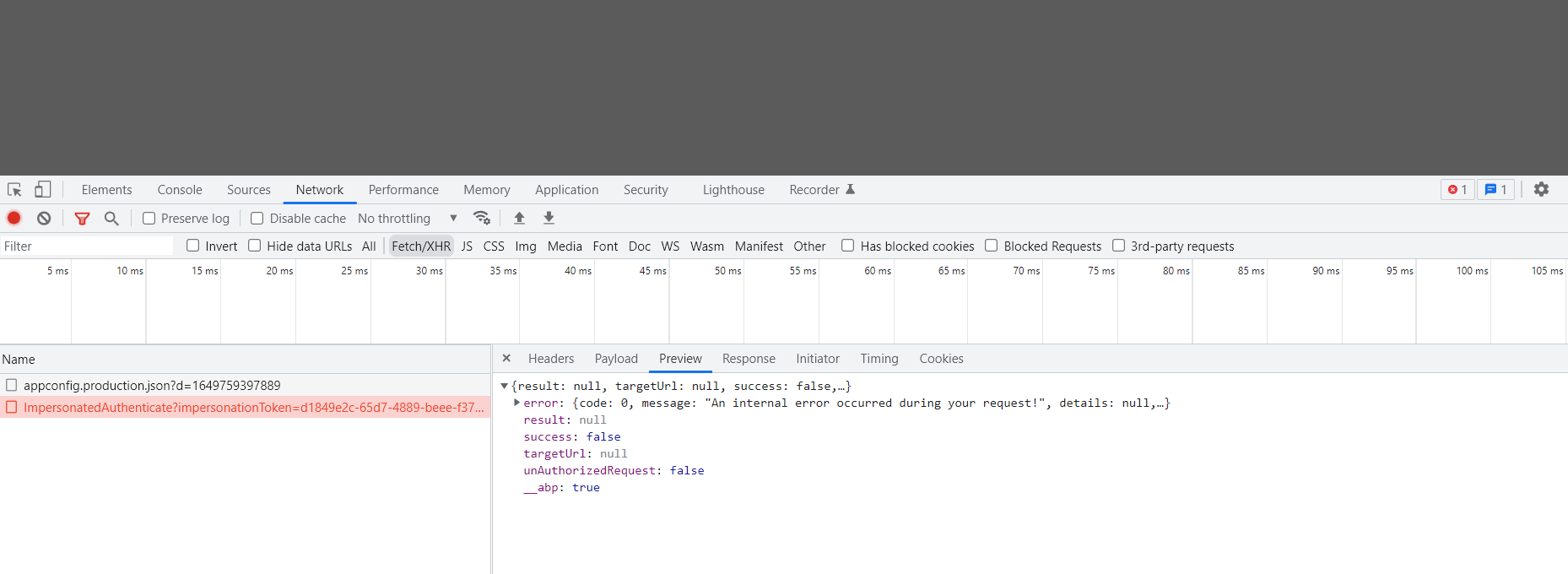We are having Client application build on Asp net zero version [ 10.1.0] We upgraded .Net framewotk to 6.0 in the same template version as a part of performance improvement activity. After this we observed that "Login as user" [ Impersonation] is failing in deployed azure application On local machine, there are no issues. Impersonation is working fine but it is not working on deployed Azure application
We referred similar posts on this forums and tried to increase impersonation token timeout from 1 min to 10 min but, no luck.
On deployed site, we are getting following console error =>
polyfills-es2015.263093a5df10c0060b4e.js:1 POST https://devmovescoutproapi.sirva.com//api/TokenAuth/ImpersonatedAuthenticate?impersonationToken=d1849e2c-65d7-4889-beee- scripts.a680bd9980236ce7cd67.js:1 Could not find localization source: AbpWeb
We tried to check logs from server log file but there are no logs found for ImpersonatedAuthenticate method
Can you please provide us the pointers to resolve this issue?
2 Answer(s)
-
0
Hi @omkarchoudhari,
A quick observation - double-check the path to the impersonation endpoint: https://devmovescoutproapi.sirva.com**//**api/TokenAuth/ImpersonatedAuthenticate
that "//" between your domain and the api path segment might be interfering. I've encountered that before.
If that doesn't solve it, what Azure service are you using to host your application? AKS? AppServices? Container Instances? And how are you configured for logging?
You should be able to see what the Internal Server Error is in your application logfiles.
Let me know if that helps, -Brian
-
0
Hi @omkarchoudhari
I have replied to your email. You can also consider @sedulen's suggestion.