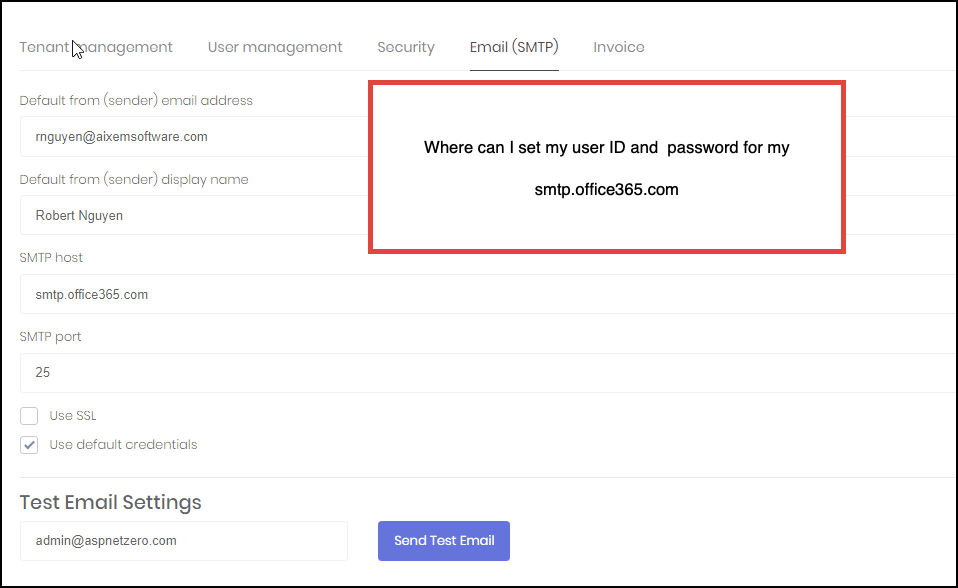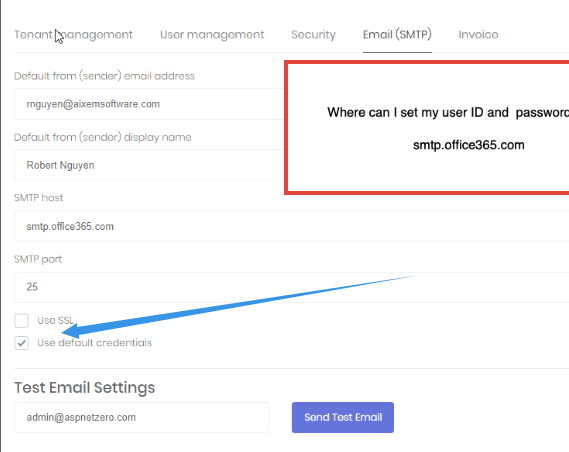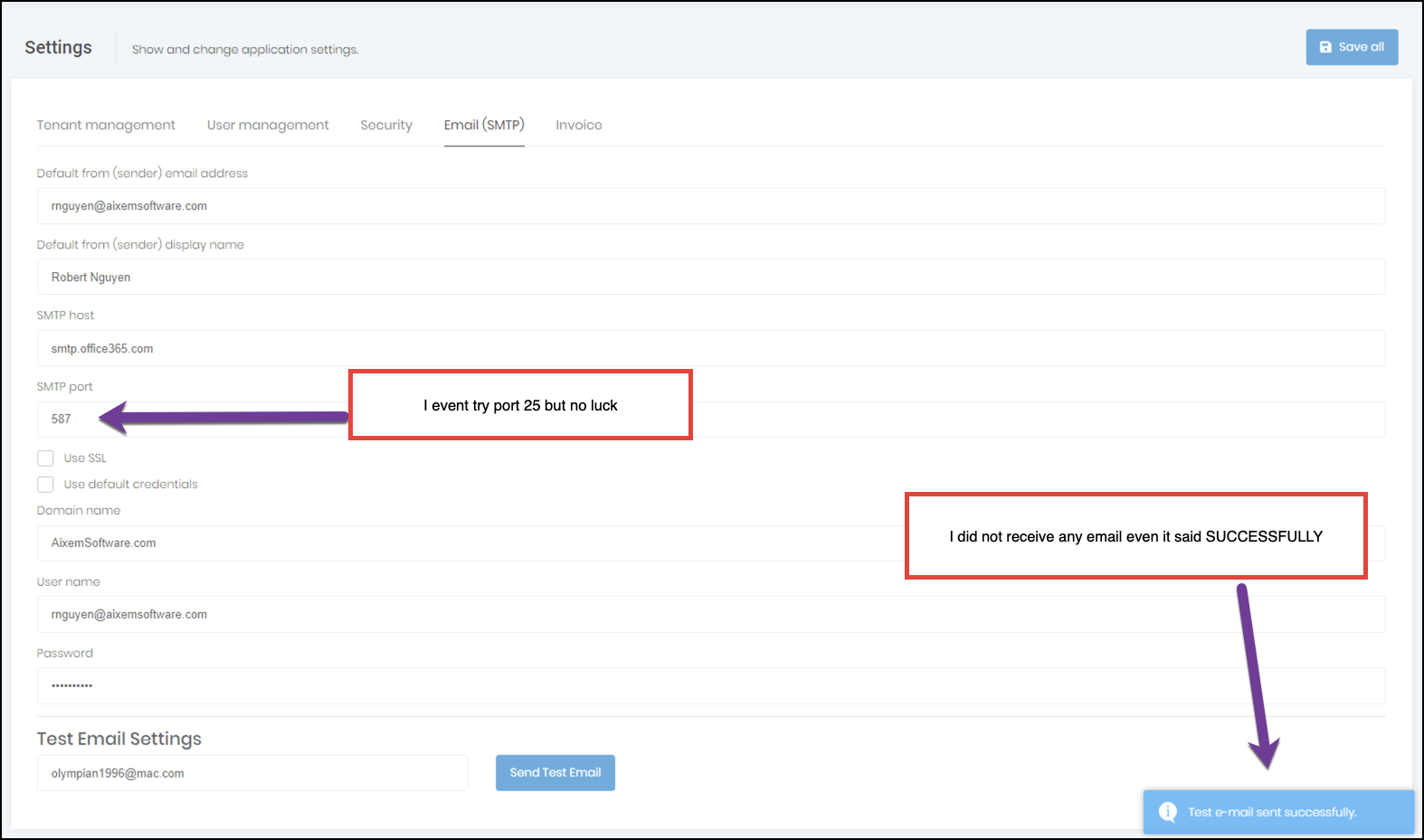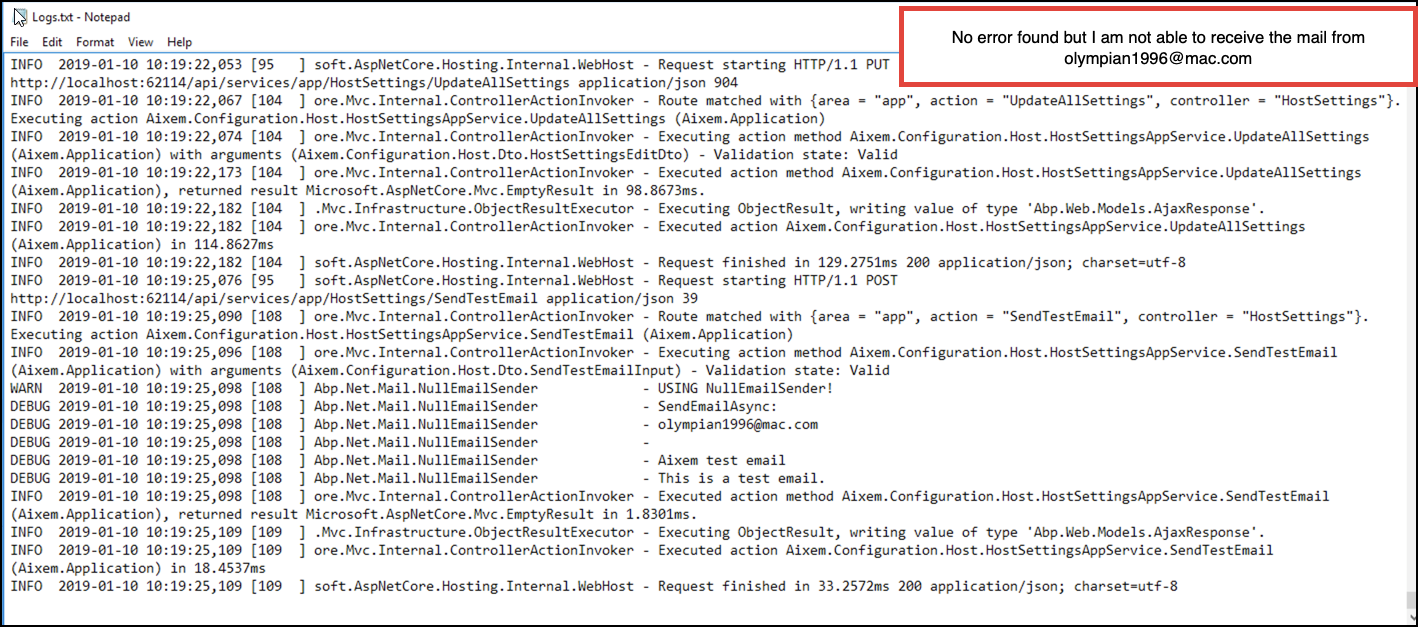Hi,
Could you please help me to setup smtp to send out an email by using smtp.office365.com. I google and read all the documents but not sure where can I set my
Smtp User name: [email protected] Smtp Password: xxxxx
for my smtp.office365.com port number 587 or 25 TLS/ StartTLS = Enabled
I don't know anything about MailKit
Please show me the way to set in appsettings.
Thank you
8 Answer(s)
-
0
-
0
Still doesn't work. Please see me previous picture
where can I set my
Smtp User name: [email protected] Smtp Password: xxxxx
for my smtp.office365.com port number 587 or 25 TLS/ StartTLS = Enabled
-
0
@rnguyen what is the error you are getting ? As @maliming pointed out, if you uncheck "Use Default Credentials", you will see the inputs for entering your credentials.
-
0
-
0
please help
-
0
Are you running your app locally in Debug-mode? If i remember right, the mail-function dont actually send mail in debug-mode, only in production, by design.
-
0
As @pointlevel mentioned, email sender is not implemented when running in debug mode.
See https://github.com/aspnetzero/aspnet-zero-core/blob/01fc3f379a10c0dfaf9b9f4f1fcf1159d261f255/aspnet-core/src/MyCompanyName.AbpZeroTemplate.Core/AbpZeroTemplateCoreModule.cs#L81-L85
-
0
@rnguyen Clear the domain name field