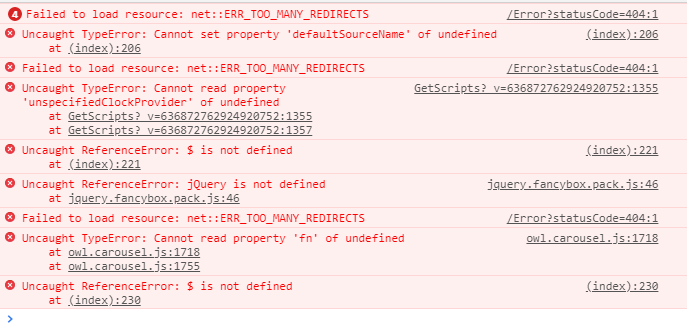10 Answer(s)
-
0
Have you run the yarn command in the Web.Public project?
-
0
Hello. I have not, but I will give that a go and see where I'm at after. I'll be sure to follow up here.
Thank you for taking the time to respond!
-
0
Hi @nocturne
Please reopen if you haven't solved the problem yet.
-
0
Unfortunately, running the Yarn command and re-publishing didn't resolve the problem.
This was the output from Yarn.
yarn install v1.13.0 info No lockfile found. [1/4] Resolving packages... [2/4] Fetching packages... [3/4] Linking dependencies... [4/4] Building fresh packages... success Saved lockfile. Done in 0.13s. -
0
Have you run the
npm run create-bundlescommand in the Web.Public project? -
0
Thanks for taking the time to reply. Within a command prompt I went to the project directory of the public site and ran:
npm run create-bundlesAnd it threw an error stating it couldn't find pacakge.json.
The Web.Mvc has a package.json but sure enough, the public site does not.
Unfortunately I'm not sure what to do from here. Should I use the package.json from the othe project?
Thanks again for your time.
-
0
hi,
check the error logs : *.Web.Public\App_Data\Logs\Logs.txt
-
1
Which version of ASP<span></span>.NET Zero are you on?
Are you able to upgrade to v6.7+? package.json was added as part of a non-trivial change to remove Web Compiler extension dependency (aspnetzero/aspnet-zero-core#2145).
-
0
Thank you for your replies, @alper and @aaron.
I reviewed the logs and only found INFO and DEBUG entries. I didn't see any relevant entries to what was happening here.
I'm on v6.5 so I'm going to upgrade to latest (v6.8) and report back after.
Thanks again for your time!
-
0
Looks like we are good to go on this after upgrading. Thank you.