angular, dotnetcore, 6.8.0, .net 4.6.1
I have a validation message in an angular reactive form:
{{l("RequiredField", l('Surname'))}}
How do I use the localize pipe for both values? I can localize the second field but not the first:
{{l("RequiredField", 'Surname' | localize)}}
works. But
{{'RequiredField' | localize, 'Surname' | localize)}}
does not.
Any ideas anyone?
29 Answer(s)
-
0
This should work
{{'RequiredField' | localize}} {{'Surname' | localize}}
-
0
Wait, i see why yours might not work, you have an extra ")" at the end??
{{'RequiredField' | localize, 'Surname' | localize)}}
-
0
@commondesk, sorry, that was a typo from typing code directly into the post - there is no following ) in my actual code:
{{'RequiredField' | localize, 'FirstNames' | localize}}throws a linting error in VS Code and several errors in the console.
This is the closest I can get:{{l("RequiredField", 'Surname' | localize)}} -
0
Hi @bobingham
İt should be something like below:
{{'RequiredField' | localize : 'Surname'|localize}} -
0
Hi @ismcagdas, it shoudn't be something like that, it should be exactly like that!!!!
Thanks a lot. -
0
I'm still struggling with this localize pipe. I have not yet managed to get the following working and have reverted to the older method.
{{l('StringLengthDoesntMatch', l('DisplayName'), "2" , "256")}}Any suggestions?
-
0
Does the below code work ?
{{'StringLengthDoesntMatch' | localize : 'DisplayName' | localize, '2', '256'}} -
0
Nope, that comes up with a linting problem. I am still not sure how to inject variables using the new localize pipe.
-
0
@bobingham
Could you share the lint error ? I believe the statement I shared should work. You can disable linting and see if it works.
-
0
Hi @ismcagdas. Linting error as below, it throws a stream of squiggly red lines over the rest of the code on the page as you can see.
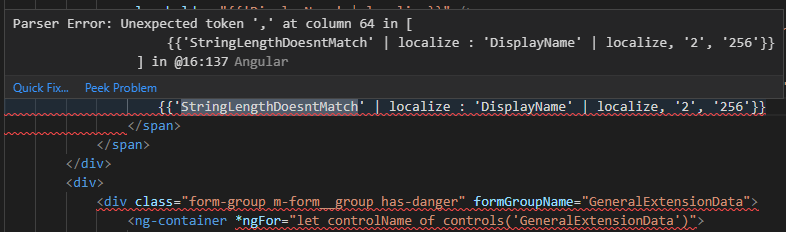
It recompiles in VS Code but throws an error in the browser:
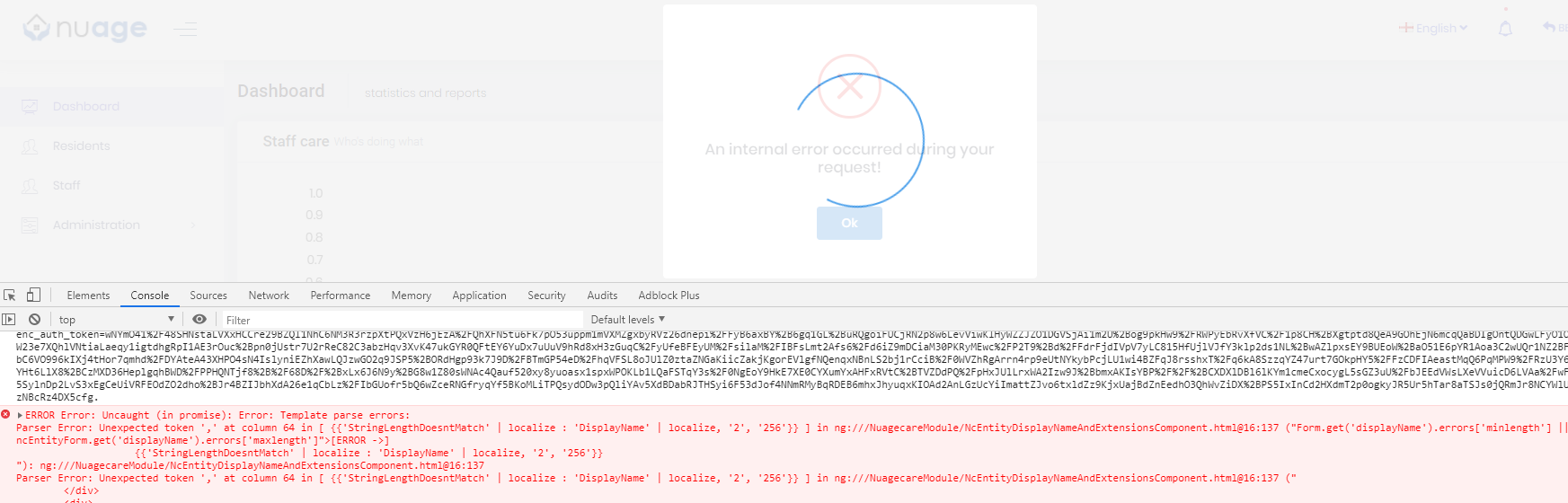
-
0
In your component's template you can use multiple arguments by separating them with colons:
<small>— https://stackoverflow.com/questions/36816788/how-do-i-call-an-angular-2-pipe-with-multiple-arguments</small>
{{'StringLengthDoesntMatch' | localize : ('DisplayName' | localize) : '2' : '256'}} -
0
Hi Aaron,
That compiled and ran but came up with the following error message:
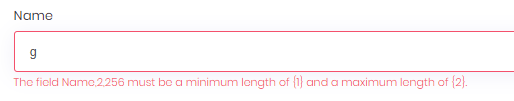
I also tried:{{'StringLengthDoesntMatch' | localize : ('DisplayName' | localize : '2' : '256')}}but that came up with:

I have tried a variation of brackets but no luck so far!
Given that the localize pipe simply calls the abp.l method I can't see it being deprecated so the old method will do fine for the time being. Something for the guys at Volosoft to consider, however. -
0
How are you using it?
-
0
Is this what you mean?
{{l('RequiredField', 'DisplayName' | localize) }} {{l('StringLengthDoesntMatch', l('DisplayName'), "2" , "256")}} -
-1
Yes.
<span *ngIf="ncEntityForm.get('displayName').errors['minlength'] || ncEntityForm.get('displayName').errors['maxlength']"> {{'StringLengthDoesntMatch' | localize : ('DisplayName' | localize) : '2' : '256'}} </span> -
0
See above:
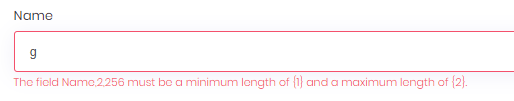
-
0
Show screenshot of your code.
-
0
Good grief, Aaron, here's the html:

And here's the code. I use the IExtendableObject interface to save entity properties which saves me from SQL schema changes. OnInit calls buildKeyValuePairs() and then I build the form dynamically (using reactive forms) and patch values using createExtensionData().
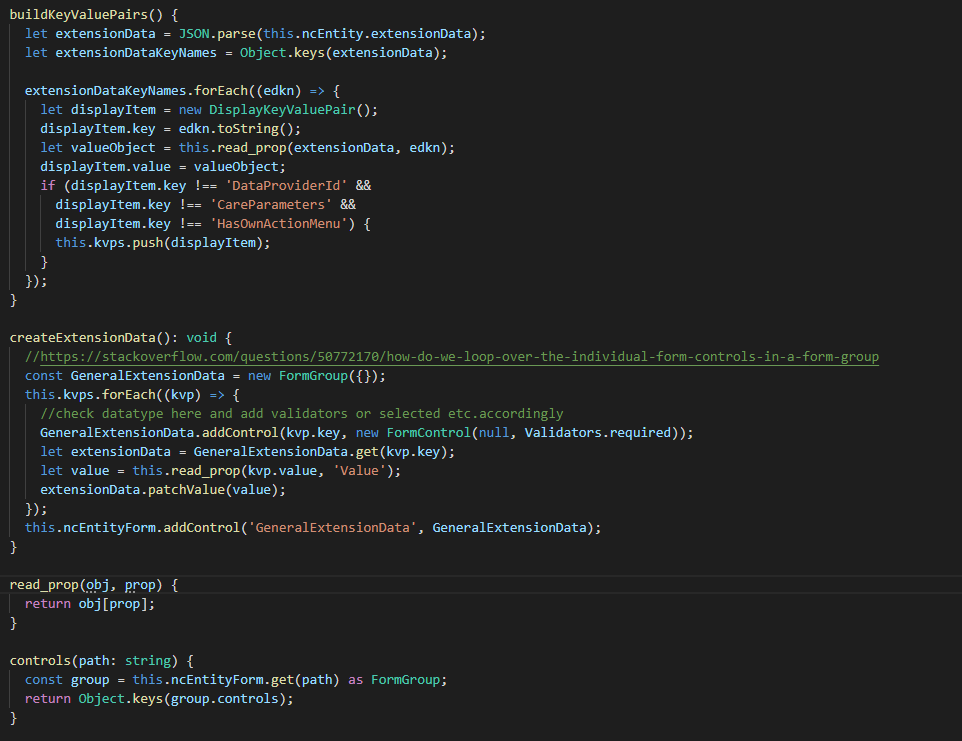
It's good of you to help, I thought Angular wasn't your thing?
It's simple really, the localize directive appears to have way of injecting multiple values. -
0
You aren't using the localize pipe as I have suggested.
-
0
Exactly. The above code shows localization and injection working with the old method. Which is why this is no show-stopper. If I change it to this, as you suggest:
{{'StringLengthDoesntMatch' | localize : ('DisplayName' | localize) : '2' : '256'}}I get this:
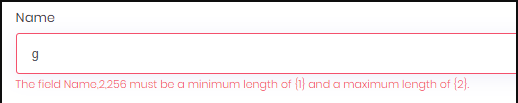
As I explained above. I also downvoted your suggestion, which was a mistake, sorry. -
0
Share a repro project.
-
0
You make me laugh, Aaron, you really do. To share my project you will need Mongodb, Azure local storage emulator, a sample SQL database and access to my key vault for secrets. I can then spend a couple of days helping you to set it all up. Or maybe you mean for to download a fresh project and then build it up with CRUD functionality and reactive forms just so I can show you it does not appear possible to inject values using the localize pipe.
The old method works fine. This problem will raise it's ugly head again when someone at Zero tries to inject using the localize pipe using reactive forms. I can wait until then.
Thanks for your consideration, however. It really is appreciated. -
0
It works with a fresh project.
-
0
Share the repro and I'll take a look in a couple of weeks when I have the time!
-
0
Download a fresh project and use the localize pipe as I have suggested.