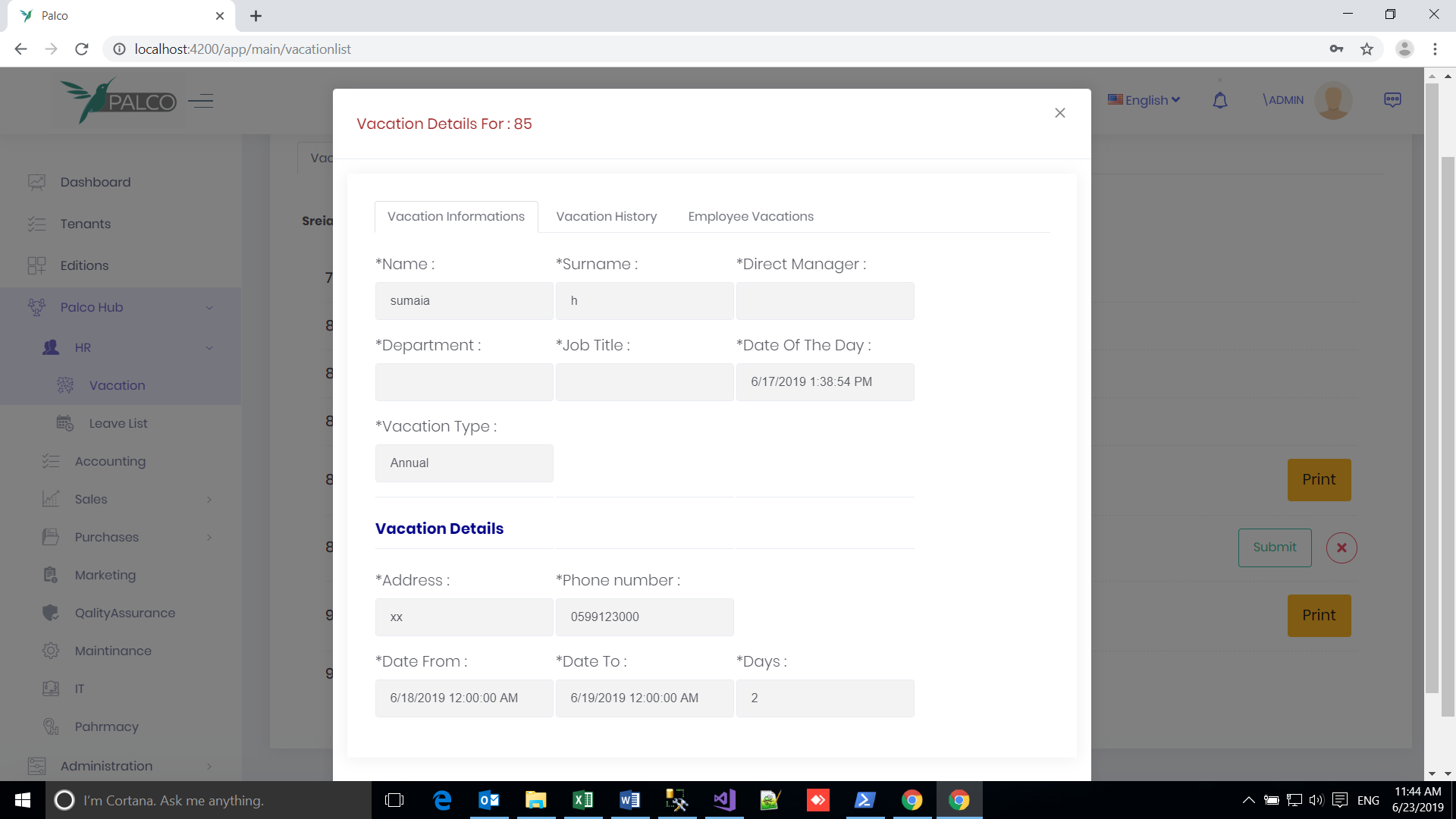0
palco.ps created
5 Answer(s)
-
0
You need to write some JavaScript code to print that window. You can take a look at this sample https://codepen.io/designify-me/pen/gMMepB.
This is just a sample I have found when I Google how to do this, you can find better implementations.
-
0
Here is how I solved this issue for me.. Seems a bit hacky, but working on a better solution
-
0
Alternatively, you can use CSS to change the appearance of your web page when it's printed on a paper. You can specify one font for the screen version and another for the print version, hide specific items. https://www.smashingmagazine.com/2011/11/how-to-set-up-a-print-style-sheet/
-
1
Have a look at https://stackblitz.com/github/IdanCo/angular-print-service?file=src/app/app-routing.module.ts
-
0
Thanks @causalnexus :)